Detailed introduction to the use of jQuery.ajaxSend() function
The
ajaxSend() function is used to set the callback function to be executed when the AJAX request is about to be sent.
This is a global AJAX event function, used to bind the ajaxSend event of any AJAX request Event handling function. When the AJAX request is about to be sent, the ajaxSend event will be triggered and the bound event handling function will be executed.
This function must be called on the jQuery object instance, and ajaxSend() will bind a handler function to the ajaxSend event of each matching element. When the AJAX request is about to be sent, the processing functions on all matching elements will be triggered and executed. This within the event handler will point to the current DOM element.
You can call this function multiple times on the same element to bind multiple event handlers. When the ajaxSend event is triggered, jQuery will execute the bound event processing functions in the order of binding.
Starting from jQuery 1.8, this function can only bind handlers to the ajaxSend event of the document object, and event handlers bound to other elements will not work.
If you set the option parameter global to false in jQuery.ajax() or jQuery.ajaxSetup(), you can prevent the AJAX request from triggering global AJAX events.
This function belongs to the jQuery object (instance).
Syntax
This function is new in jQuery 1.0.
jQueryObject.ajaxSend(handler)
Parameters
Parameter Description
The event handler function that needs to be executed when the handler Function type triggers this event.
The callback function handler has three parameters: one is the Event object representing the current event, the other is the jqXHR object that sends the current AJAX request, and the third is all parameter options set for this AJAX request ( Object objects including default parameter options that do not need to be specified).
The jqXHR object is an XMLHttpRequest object encapsulated by jQuery (retaining most of its properties and methods).
Return value
ajaxSend()The return value of the function is of jQuery type and returns the current jQuery object itself.
Example&Instructions
Please refer to the following HTML sample code:
< ;div id="content2">Focus on programming development technology sharing
The following is the jQuery sample code related to the ajaxSend() function to demonstrate the specific usage of the ajaxSend() function:
The following code should be run based on jQuery versions prior to 1.8 (please note that through The parameters of the global event handling function set by ajaxSend() and the local event handling function set by the beforeSend option of $.ajax() are different).
//当前 jQuery版本:1.7.2 (必须是1.8之前的版本)
$("div").ajaxSend( function(event, jqXHR, options){
alert("处理函数1: 当前元素的id为" + this.id + ",请求的url为" + options.url);
} );
$("div").ajaxSend( function(event, jqXHR, options){
alert("处理函数2:请求方式为" + options.type);
} );
// 执行该AJAX请求,会弹出6次对话框
// 因为当前页面有3个div元素,我们为每个div元素绑定了2个事件处理函数
$.ajax( {
url: "index.html"
} );
// 执行该AJAX请求,会弹出7次对话框
// 因为当前页面有3个div元素,我们为每个div元素绑定了2个事件处理函数
// 此外$.ajax()自己通过beforeSend选项绑定了一个局部的ajaxSend事件处理函数,它会执行一次
// 因此总共弹出7次对话框
$.ajax( {
url: "myurl" ,
beforeSend: function(jqXHR, options){
alert( "即将开始发送!" );
// return false; // 如果返回false,可以取消本次请求
}
} );If the current jQuery is version 1.8 and above, the above jQuery code will only pop up the dialog box once in total. Because starting from jQuery 1.8, the handler function of the ajaxSend event must be bound to the document object to take effect.
Therefore, regardless of the current jQuery version, if there are no special needs, we should bind the ajaxSend event handler to the document object.
$(document).ajaxSend( function(event, jqXHR, options){
alert("处理函数1: 当前元素的id为" + this.id + ",请求的url为" + options.url);
} );
$(document).ajaxSend( function(event, jqXHR, options){
alert("处理函数2:请求方式为" + options.type);
} );
// 执行该AJAX请求,会弹出2次对话框
// 因为document对象上绑定了2个事件处理函数
$.ajax( {
url: "index.html"
} );
// 执行该AJAX请求,会弹出3次对话框
// 因为$.ajax()自己通过beforeSend选项绑定了一个局部的ajaxSend事件处理函数,它会执行一次
// 我们还通过ajaxSend()额外绑定了两个事件处理函数,会再弹出2次
$.ajax( {
url: "myurl" ,
// global: false , // 可以禁止触发全局的Ajax事件
beforeSend: function(jqXHR, options){
alert( "即将开始发送!" );
// return false; // 如果返回false,可以取消本次请求
}
} );The above is the detailed content of Detailed introduction to the use of jQuery.ajaxSend() function. For more information, please follow other related articles on the PHP Chinese website!

Hot AI Tools

Undresser.AI Undress
AI-powered app for creating realistic nude photos

AI Clothes Remover
Online AI tool for removing clothes from photos.

Undress AI Tool
Undress images for free

Clothoff.io
AI clothes remover

Video Face Swap
Swap faces in any video effortlessly with our completely free AI face swap tool!

Hot Article

Hot Tools

Notepad++7.3.1
Easy-to-use and free code editor

SublimeText3 Chinese version
Chinese version, very easy to use

Zend Studio 13.0.1
Powerful PHP integrated development environment

Dreamweaver CS6
Visual web development tools

SublimeText3 Mac version
God-level code editing software (SublimeText3)

Hot Topics
 1393
1393
 52
52
 37
37
 110
110
 BTCC tutorial: How to bind and use MetaMask wallet on BTCC exchange?
Apr 26, 2024 am 09:40 AM
BTCC tutorial: How to bind and use MetaMask wallet on BTCC exchange?
Apr 26, 2024 am 09:40 AM
MetaMask (also called Little Fox Wallet in Chinese) is a free and well-received encryption wallet software. Currently, BTCC supports binding to the MetaMask wallet. After binding, you can use the MetaMask wallet to quickly log in, store value, buy coins, etc., and you can also get 20 USDT trial bonus for the first time binding. In the BTCCMetaMask wallet tutorial, we will introduce in detail how to register and use MetaMask, and how to bind and use the Little Fox wallet in BTCC. What is MetaMask wallet? With over 30 million users, MetaMask Little Fox Wallet is one of the most popular cryptocurrency wallets today. It is free to use and can be installed on the network as an extension
 Tips for dynamically creating new functions in golang functions
Apr 25, 2024 pm 02:39 PM
Tips for dynamically creating new functions in golang functions
Apr 25, 2024 pm 02:39 PM
Go language provides two dynamic function creation technologies: closure and reflection. closures allow access to variables within the closure scope, and reflection can create new functions using the FuncOf function. These technologies are useful in customizing HTTP routers, implementing highly customizable systems, and building pluggable components.
 Considerations for parameter order in C++ function naming
Apr 24, 2024 pm 04:21 PM
Considerations for parameter order in C++ function naming
Apr 24, 2024 pm 04:21 PM
In C++ function naming, it is crucial to consider parameter order to improve readability, reduce errors, and facilitate refactoring. Common parameter order conventions include: action-object, object-action, semantic meaning, and standard library compliance. The optimal order depends on the purpose of the function, parameter types, potential confusion, and language conventions.
 How to write efficient and maintainable functions in Java?
Apr 24, 2024 am 11:33 AM
How to write efficient and maintainable functions in Java?
Apr 24, 2024 am 11:33 AM
The key to writing efficient and maintainable Java functions is: keep it simple. Use meaningful naming. Handle special situations. Use appropriate visibility.
 Complete collection of excel function formulas
May 07, 2024 pm 12:04 PM
Complete collection of excel function formulas
May 07, 2024 pm 12:04 PM
1. The SUM function is used to sum the numbers in a column or a group of cells, for example: =SUM(A1:J10). 2. The AVERAGE function is used to calculate the average of the numbers in a column or a group of cells, for example: =AVERAGE(A1:A10). 3. COUNT function, used to count the number of numbers or text in a column or a group of cells, for example: =COUNT(A1:A10) 4. IF function, used to make logical judgments based on specified conditions and return the corresponding result.
 Comparison of the advantages and disadvantages of C++ function default parameters and variable parameters
Apr 21, 2024 am 10:21 AM
Comparison of the advantages and disadvantages of C++ function default parameters and variable parameters
Apr 21, 2024 am 10:21 AM
The advantages of default parameters in C++ functions include simplifying calls, enhancing readability, and avoiding errors. The disadvantages are limited flexibility and naming restrictions. Advantages of variadic parameters include unlimited flexibility and dynamic binding. Disadvantages include greater complexity, implicit type conversions, and difficulty in debugging.
 What are the benefits of C++ functions returning reference types?
Apr 20, 2024 pm 09:12 PM
What are the benefits of C++ functions returning reference types?
Apr 20, 2024 pm 09:12 PM
The benefits of functions returning reference types in C++ include: Performance improvements: Passing by reference avoids object copying, thus saving memory and time. Direct modification: The caller can directly modify the returned reference object without reassigning it. Code simplicity: Passing by reference simplifies the code and requires no additional assignment operations.
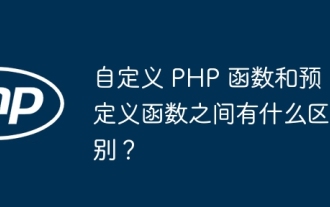 What is the difference between custom PHP functions and predefined functions?
Apr 22, 2024 pm 02:21 PM
What is the difference between custom PHP functions and predefined functions?
Apr 22, 2024 pm 02:21 PM
The difference between custom PHP functions and predefined functions is: Scope: Custom functions are limited to the scope of their definition, while predefined functions are accessible throughout the script. How to define: Custom functions are defined using the function keyword, while predefined functions are defined by the PHP kernel. Parameter passing: Custom functions receive parameters, while predefined functions may not require parameters. Extensibility: Custom functions can be created as needed, while predefined functions are built-in and cannot be modified.




