Take you to understand the usage examples of jQuery.ajaxSetup()
jQuery.ajaxSetup() The function is used to set the global default settings of AJAX.
This function is used to change the default setting options for AJAX requests in jQuery. All AJAX requests executed thereafter will use the changed default settings if the corresponding option parameter is not set.
This function belongs to the global jQuery object.
Syntax
jQuery 1.1 Add the static function.
jQuery.ajaxSetup( settings )
Parameters
| Parameters | Description |
|---|---|
| settings | Object class is an object in which each attribute represents an option that needs to change the default settings, and the attribute value represents the changed default value. |
For the properties that can be identified by the settings parameter, please refer to the settings parameter description in jQuery.ajax() . All option parameters are optional.
Possible names/values are listed in the table below:
| Name | Value/Description |
|---|---|
| async | Boolean value indicating whether the request is processed asynchronously. The default is true. |
| beforeSend(xhr) | Function to run before sending the request. |
| cache | Boolean value indicating whether the browser caches the requested page. The default is true. |
| complete(xhr,status) | Function that runs when the request is completed (called after the request succeeds or fails, that is, after success and error function). |
| contentType | The content type used when sending data to the server. The default is: "application/x-www-form-urlencoded". |
| context | Specifies the "this" value for all AJAX-related callback functions. |
| data | Specifies the data to be sent to the server. |
| dataFilter(data,type) | Function used to process XMLHttpRequest raw response data. |
| dataType | The data type of the expected server response. |
| error(xhr,status,error) | Function to run if the request fails. |
| global | Boolean value, specifies whether to trigger the global AJAX event handler program for the request. The default is true. |
| ifModified | Boolean value that specifies whether the request succeeds only if the response has changed since the last request. The default is false. |
| jsonp | Override the string of the callback function in a jsonp. |
| jsonpCallback | Specifies the name of the callback function in a jsonp. |
| password | Specifies the password used in HTTP access authentication requests. |
| processData | Boolean value that specifies whether the data sent through the request is converted into a query string. The default is true. |
| scriptCharset | Specifies the requested character set. |
| success(result,status,xhr) | Function that runs when the request succeeds. |
| timeout | Set the local request timeout (in milliseconds). |
| traditional | Boolean value that specifies whether to use the traditional style of parameter serialization. |
| type | Specifies the type of request (GET or POST). |
| url | Specifies the URL to send the request. The default is the current page. |
| username | Specifies the username used in HTTP access authentication requests. |
| xhr | Function used to create XMLHttpRequest objects. |
Return value
jQuery.ajaxSetup()The function has no return value, or its return value is undefined.
Example & Description
<span class="com">//设置AJAX的全局默认选项<span class="pln"><br/>$<span class="pun">.<span class="pln">ajaxSetup<span class="pun">(<span class="pln"> <span class="pun">{<span class="pln"><br/> url<span class="pun">:<span class="pln"> <span class="str">"/index.html"<span class="pln"> <span class="pun">,<span class="pln"> <span class="com">// 默认URL<span class="pln"><br/> aysnc<span class="pun">:<span class="pln"> <span class="kwd">false<span class="pln"> <span class="pun">,<span class="pln"> <span class="com">// 默认同步加载<span class="pln"><br/> type<span class="pun">:<span class="pln"> <span class="str">"POST"<span class="pln"> <span class="pun">,<span class="pln"> <span class="com">// 默认使用POST方式<span class="pln"><br/> headers<span class="pun">:<span class="pln"> <span class="pun">{<span class="pln"> <span class="com">// 默认添加请求头<span class="pln"><br/> <span class="str">"Author"<span class="pun">:<span class="pln"> <span class="str">"CodePlayer"<span class="pln"> <span class="pun">,<span class="pln"><br/> <span class="str">"Powered-By"<span class="pun">:<span class="pln"> <span class="str">"CodePlayer"<span class="pln"><br/> <span class="pun">}<span class="pln"> <span class="pun">,<span class="pln"><br/> error<span class="pun">:<span class="pln"> <span class="kwd">function<span class="pun">(<span class="pln">jqXHR<span class="pun">,<span class="pln"> textStatus<span class="pun">,<span class="pln"> errorMsg<span class="pun">){<span class="pln"> <span class="com">// 出错时默认的处理函数<span class="pln"><br/> <span class="com">// jqXHR 是经过jQuery封装的XMLHttpRequest对象<span class="pln"><br/> <span class="com">// textStatus 可能为: null、"timeout"、"error"、"abort"或"parsererror"<span class="pln"><br/> <span class="com">// errorMsg 可能为: "Not Found"、"Internal Server Error"等<span class="pln"><br/><br/> <span class="com">// 提示形如:发送AJAX请求到"/index.html"时出错[404]:Not Found<span class="pln"><br/> alert<span class="pun">(<span class="pln"> <span class="str">'发送AJAX请求到"'<span class="pln"> <span class="pun">+<span class="pln"> <span class="kwd">this<span class="pun">.<span class="pln">url <span class="pun">+<span class="pln"> <span class="str">'"时出错['<span class="pln"> <span class="pun">+<span class="pln"> jqXHR<span class="pun">.<span class="pln">status <span class="pun">+<span class="pln"> <span class="str">']:'<span class="pln"> <span class="pun">+<span class="pln"> errorMsg <span class="pun">);<span class="pln"> <br/> <span class="pun">}<span class="pln"><br/><span class="pun">}<span class="pln"> <span class="pun">);</span></span></span></span></span></span></span></span></span></span></span></span></span></span></span></span></span></span></span></span></span></span></span></span></span></span></span></span></span></span></span></span></span></span></span></span></span></span></span></span></span></span></span></span></span></span></span></span></span></span></span></span></span></span></span></span></span></span></span></span></span></span></span></span></span></span></span></span></span></span></span></span></span></span></span></span></span></span></span></span></span></span></span></span></span></span></span></span></span></span></span></span></span></span></span></span></span></span></span></span></span></span></span></span></span><span class="pln">$<span class="pun">.<span class="pln">ajax<span class="pun">(<span class="pln"> <span class="pun">{<span class="pln"><br/> url<span class="pun">:<span class="pln"> <span class="str">"myurl.php?action=list"<span class="pln"> <span class="pun">,<span class="pln"><br/> type<span class="pun">:<span class="pln"> <span class="str">"GET"<span class="pln"> <span class="pun">,<span class="pln"><br/> success<span class="pun">:<span class="pln"> <span class="kwd">function<span class="pun">(<span class="pln"> data<span class="pun">,<span class="pln"> textStatus<span class="pun">,<span class="pln"> jqXHR <span class="pun">){<span class="pln"><br/> alert<span class="pun">(<span class="str">"返回数据:"<span class="pln"> <span class="pun">+<span class="pln"> data<span class="pun">);<span class="pln"><br/> <span class="pun">}<span class="pln"> <span class="pun">,<span class="pln"><br/> error<span class="pun">:<span class="pln"> <span class="kwd">function<span class="pun">(<span class="pln">jqXHR<span class="pun">,<span class="pln"> textStatus<span class="pun">,<span class="pln"> errorMsg<span class="pun">){<span class="pln"><br/> alert<span class="pun">(<span class="str">"自己的error!"<span class="pun">);<span class="pln"> <br/> <span class="pun">}<span class="pln"><br/><span class="pun">});</span></span></span></span></span></span></span></span></span></span></span></span></span></span></span></span></span></span></span></span></span></span></span></span></span></span></span></span></span></span></span></span></span></span></span></span></span></span></span></span></span></span></span></span></span></span></span></span></span></span></span></span></span></span></span></span></span></span></span>The above is the detailed content of Take you to understand the usage examples of jQuery.ajaxSetup(). For more information, please follow other related articles on the PHP Chinese website!

Hot AI Tools

Undresser.AI Undress
AI-powered app for creating realistic nude photos

AI Clothes Remover
Online AI tool for removing clothes from photos.

Undress AI Tool
Undress images for free

Clothoff.io
AI clothes remover

AI Hentai Generator
Generate AI Hentai for free.

Hot Article

Hot Tools

Notepad++7.3.1
Easy-to-use and free code editor

SublimeText3 Chinese version
Chinese version, very easy to use

Zend Studio 13.0.1
Powerful PHP integrated development environment

Dreamweaver CS6
Visual web development tools

SublimeText3 Mac version
God-level code editing software (SublimeText3)

Hot Topics
 Analyze the usage and classification of JSP comments
Feb 01, 2024 am 08:01 AM
Analyze the usage and classification of JSP comments
Feb 01, 2024 am 08:01 AM
Classification and Usage Analysis of JSP Comments JSP comments are divided into two types: single-line comments: ending with, only a single line of code can be commented. Multi-line comments: starting with /* and ending with */, you can comment multiple lines of code. Single-line comment example Multi-line comment example/**This is a multi-line comment*Can comment on multiple lines of code*/Usage of JSP comments JSP comments can be used to comment JSP code to make it easier to read
 Usage of WPSdatedif function
Feb 20, 2024 pm 10:27 PM
Usage of WPSdatedif function
Feb 20, 2024 pm 10:27 PM
WPS is a commonly used office software suite, and the WPS table function is widely used for data processing and calculations. In the WPS table, there is a very useful function, the DATEDIF function, which is used to calculate the time difference between two dates. The DATEDIF function is the abbreviation of the English word DateDifference. Its syntax is as follows: DATEDIF(start_date,end_date,unit) where start_date represents the starting date.
 How to correctly use the exit function in C language
Feb 18, 2024 pm 03:40 PM
How to correctly use the exit function in C language
Feb 18, 2024 pm 03:40 PM
How to use the exit function in C language requires specific code examples. In C language, we often need to terminate the execution of the program early in the program, or exit the program under certain conditions. C language provides the exit() function to implement this function. This article will introduce the usage of exit() function and provide corresponding code examples. The exit() function is a standard library function in C language and is included in the header file. Its function is to terminate the execution of the program, and can take an integer
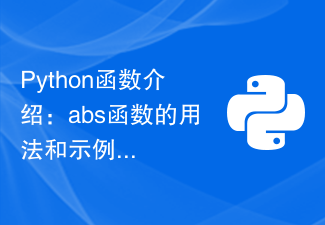 Introduction to Python functions: Usage and examples of abs function
Nov 03, 2023 pm 12:05 PM
Introduction to Python functions: Usage and examples of abs function
Nov 03, 2023 pm 12:05 PM
Introduction to Python functions: usage and examples of the abs function 1. Introduction to the usage of the abs function In Python, the abs function is a built-in function used to calculate the absolute value of a given value. It can accept a numeric argument and return the absolute value of that number. The basic syntax of the abs function is as follows: abs(x) where x is the numerical parameter to calculate the absolute value, which can be an integer or a floating point number. 2. Examples of abs function Below we will show the usage of abs function through some specific examples: Example 1: Calculation
 Introduction to Python functions: Usage and examples of isinstance function
Nov 04, 2023 pm 03:15 PM
Introduction to Python functions: Usage and examples of isinstance function
Nov 04, 2023 pm 03:15 PM
Introduction to Python functions: Usage and examples of the isinstance function Python is a powerful programming language that provides many built-in functions to make programming more convenient and efficient. One of the very useful built-in functions is the isinstance() function. This article will introduce the usage and examples of the isinstance function and provide specific code examples. The isinstance() function is used to determine whether an object is an instance of a specified class or type. The syntax of this function is as follows
 Detailed explanation and usage introduction of MySQL ISNULL function
Mar 01, 2024 pm 05:24 PM
Detailed explanation and usage introduction of MySQL ISNULL function
Mar 01, 2024 pm 05:24 PM
The ISNULL() function in MySQL is a function used to determine whether a specified expression or column is NULL. It returns a Boolean value, 1 if the expression is NULL, 0 otherwise. The ISNULL() function can be used in the SELECT statement or for conditional judgment in the WHERE clause. 1. The basic syntax of the ISNULL() function: ISNULL(expression) where expression is the expression to determine whether it is NULL or
 How to use Apple shortcuts
Feb 18, 2024 pm 05:22 PM
How to use Apple shortcuts
Feb 18, 2024 pm 05:22 PM
How to use Apple shortcut commands With the continuous development of technology, mobile phones have become an indispensable part of people's lives. Among many mobile phone brands, Apple mobile phones have always been loved by users for their stable systems and powerful functions. Among them, the Apple shortcut command function makes users’ mobile phone experience more convenient and efficient. Apple Shortcuts is a feature launched by Apple for iOS12 and later versions. It helps users simplify their mobile phone operations by creating and executing custom commands to achieve more efficient work and
 Teach you how to use Win10 shortcut keys
Dec 30, 2023 am 11:32 AM
Teach you how to use Win10 shortcut keys
Dec 30, 2023 am 11:32 AM
Commonly used shortcut keys in Windows 10 can save us a lot of time. Today I will introduce to you some commonly used shortcut keys, which are very convenient and fast. Let’s take a look at the specific usage methods. Win10 shortcut key usage introduction Copy, paste and other general keyboard shortcuts Press this key to perform this action Ctrl+X Cut the selected item Ctrl+C (or Ctrl+Insert) Copy the selected item Ctrl+V (or Shift+Insert) Paste the selected item Ctrl+Z Undo the operation Alt+Tab Switch between open applications Alt+F4 Close the active item, or exit the active application Windows logo key + L Lock the computer Windows logo key + D Show and hide the desktop F






