Newtonsoft.Json serialization and deserialization time format
1.JSON序列化
string JsonStr= JsonConvert.SerializeObject(Entity);
eg:
<br>
A a=new A(); a.Name="Elain00"; a.Hobby="eat eat"; string jsonStr=JsonConvert.SerializeObject(a);
2.JSON反序列化
string jsonstr = "jsonString";<br>Class model = JsonConvert.DeserializeObject
eg:
<br>
string JsonStr='"{\'Name\':\'Elaine00\',\'Hobby\':\'eat eat\'}";
A a=JsonConvert.DeserializeObject<a>(JsonStr);</a>3.时间格式处理
<br>
IsoDateTimeConverter timeFormat = new IsoDateTimeConverter(); timeFormat.DateTimeFormat = "yyyy-MM-dd HH:mm:ss"; Response.Write(JsonConvert.SerializeObject(bll.GetModelList(strWhere), Newtonsoft.Json.Formatting.Indented, timeFormat));
4.扩展方法
<br>
public static class NewtonJSONHelper
{ public static string SerializeObject(this object obj)
{ return JsonConvert.SerializeObject(obj, Formatting.Indented, new JsonSerializerSettings{
ReferenceLoopHandling = ReferenceLoopHandling.Ignore});
} public static T DeserializeObject<t>(this string data)
{ return JsonConvert.DeserializeObject<t>(data, new JsonSerializerSettings
{
ReferenceLoopHandling = ReferenceLoopHandling.Ignore
});
}
}</t></t>5.日期处理
<br>
public class LogEntry
{ public string Details { get; set; } public DateTime LogDate { get; set; }
}public void WriteJsonDates()
{
LogEntry entry = new LogEntry
{
LogDate = new DateTime(2009, 2, 15, 0, 0, 0, DateTimeKind.Utc),
Details = "Application started."
}; // default as of Json.NET 4.5
string isoJson = JsonConvert.SerializeObject(entry); // {"Details":"Application started.","LogDate":"2009-02-15T00:00:00Z"}
JsonSerializerSettings microsoftDateFormatSettings = new JsonSerializerSettings
{
DateFormatHandling = DateFormatHandling.Micro<br>
public class LimitPropsContractResolver : DefaultContractResolver
{ private string[] props = null; public LimitPropsContractResolver(string[] props)
{ this.props = props;
} protected override IList<jsonproperty> CreateProperties(Type type, MemberSerialization memberSerialization)
{
IList<jsonproperty> list = base.CreateProperties(type, memberSerialization);
IsoDateTimeConverter iso = new IsoDateTimeConverter() { DateTimeFormat = "yyyy-MM-dd HH:mm:ss" };
IList<jsonproperty> listWithConver = new List<jsonproperty>(); foreach (var item in list)
{ if (props.Contains(item.PropertyName))
{ if (item.PropertyType.ToString().Contains("System.DateTime"))
{
item.Converter = iso;
}
listWithConver.Add(item);
}
} return listWithConver;
}
}
}</jsonproperty></jsonproperty></jsonproperty></jsonproperty><br>
softDateFormat
}; string microsoftJson = JsonConvert.SerializeObject(entry, microsoftDateFormatSettings); // {"Details":"Application started.","LogDate":"\/Date(1234656000000)\/"}
string javascriptJson = JsonConvert.SerializeObject(entry, new JavaScriptDateTimeConverter()); // {"Details":"Application started.","LogDate":new Date(1234656000000)}}
<br>
2.JSON反序列化string jsonstr = "jsonString";
Class model = JsonConvert.DeserializeObject<class>(jsonstr);
eg:string JsonStr='"{\'Name\':\'Elaine00\',\'Hobby\':\'eat eat\'}";A a=JsonConvert.DeserializeObject<a>(JsonStr);</a></class>一般是对于值类型的处理,通过设置jSetting.DefaultValueHandling的值来确定,该值为枚举类型.
DefaultValueHandling.Ignore Copy after login |
序列化和反序列化时,忽略默认值 |
DefaultValueHandling.Include Copy after login |
序列化和反序列化时,包含默认值 |
给成员设置默任值,用到"DefaultValue(value)"特性,当然别忘了引入命名空间"System.ComponentModel",假设员工的年龄默认值为30
<br>
[DefaultValue(30)]
public int Age { get; set; }序列化时我想忽略为默认值的成员
<br>
Staff jack = new Staff { Name = "Jack", Age = 30, Gender = "Male", DepartmentName = "Personnel Department", Leader = null };
var jSetting = new JsonSerializerSettings();
jSetting.DefaultValueHandling = DefaultValueHandling.Ignore;
string json = JsonConvert.SerializeObject(jack,jSetting);
Console.WriteLine(json);结果:
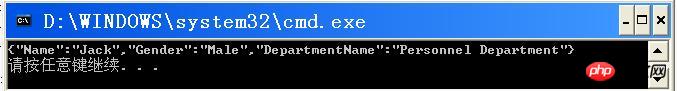
3.忽略某些属性
首先介绍Json.Net序列化的模式:OptOut 和 OptIn.
| OptOut | 默认值,类中所有公有成员会被序列化,如果不想被序列化,可以用特性JsonIgnore |
| OptIn | 默认情况下,所有的成员不会被序列化,类中的成员只有标有特性JsonProperty的才会被序列化,当类的成员很多,但客户端仅仅需要一部分数据时,很有用 |
假如客户仅仅需要员工的姓名,此时
<br>
[JsonObject(Newtonsoft.Json.MemberSerialization.OptIn)]
public class Staff
{
[JsonProperty]
public string Name { get; set; }
public int Age { get; set; }
public string Gender { get; set; }
public string DepartmentName { get; set; }
public Staff Leader { get; set; }
}序列化:
<br>
Staff jack = new Staff { Name = "Jack", Age = 30, Gender = "Male", DepartmentName = "Personnel Department", Leader = null };
string json = JsonConvert.SerializeObject(jack);结果:

如果客户不想要员工的领导信息
<br>
public class Staff
{
public string Name { get; set; }
public int Age { get; set; }
public string Gender { get; set; }
public string DepartmentName { get; set; }
[JsonIgnore]
public Staff Leader { get; set; }
}序列化:
<br>
Staff tom = new Staff { Name = "Tome", Age = 42, Gender = "Male", DepartmentName = "Personnel Department"};
Staff jack = new Staff { Name = "Jack", Age = 30, Gender = "Male", DepartmentName = "Personnel Department", Leader = tom };
string json = JsonConvert.SerializeObject(jack);
Console.WriteLine(json);结果:
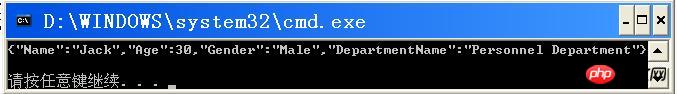
4.支持非公共成员
Json.Net序列化对象时,默认情况下仅仅序列化公有成员,如果想要非公有成员也被序列化,就要在该成员上加特性"JsonProperty"
5.日期处理
JsonConverters会在序列化和反序列化时被用到。JsonConverters允许手动对Json的控制。当Json的结构很复杂和你想改变一个类型怎么样被序列化时,这是非常有用的。当一个JsonConverters被添加到JsonSerializer时,它会检查每一要被序列化和反序列化的值,并返回CanConvert,如果为True,则JsonConverter读和写这个值;需要注意的是,虽然JsonConverter能够使你可以完全的控制Json的值,但是很多的Json.Net序列化的特性被限制,像是类型名称和引用处理。所有的JsonConvert都在命名空间 "Newtonsoft.Json.Converters"下
5.1IsoDateTimeConverter 和 JavaScriptDateTimeConverter
这是Json.Net中自带的两个处理日期的类,默认是IsoDateTimeConverter ,它的格式是"yyyy'-'MM'-'dd'T'HH':'mm':'ss.FFFFFFFK".另一个是JavaScriptTimeConverter,它的格式是 "new Date(ticks)",其实返回的是一个JavaScript的Date对象.<br>有两种方式来应用JsonConverter,改变Json序列化和反序列化的行为.
5.1.1如果你要序列化的日期格式是统一的,可以考虑如下方式
假设我们为员工添加两个日期类型的成员,出生日期和入职日期
<br>
public class Staff
{
public string Name { get; set; }
public int Age { get; set; }
public string Gender { get; set; }
public string DepartmentName { get; set; }
public Staff Leader { get; set; }
public DateTime BirthDate { get; set; }
public DateTime EmploymentDate { get; set; }
}我们的客户要求日期类型的成员返回javascript的日期对象
<br>
Staff jack = new Staff { Name = "Jack", Age = 30, Gender = "Male",
DepartmentName = "Personnel Department", BirthDate = new DateTime(1982,2,12), EmploymentDate = new DateTime(2010,12,12) };
string json = JsonConvert.SerializeObject(jack,new JavaScriptDateTimeConverter());
Console.WriteLine(json);结果:
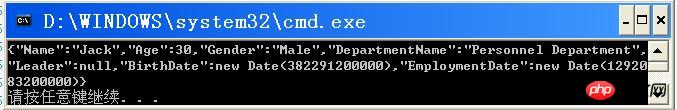
5.1.2如果想要不同的日期类型成员序列化后,以不同的形式显示.
现在我们的客户要求出生日期以"ISO"标准日期格式返回,入职日期以Javascript的Date对象格式返回,修改我们的员工类
<br>
public class Staff
{
public string Name { get; set; }
public int Age { get; set; }
public string Gender { get; set; }
public string DepartmentName { get; set; }
public Staff Leader { get; set; }
[JsonConverter(typeof(IsoDateTimeConverter))]
public DateTime BirthDate { get; set; }
[JsonConverter(typeof(JavaScriptDateTimeConverter))]
public DateTime EmploymentDate { get; set; }
}是的,通过特性"JsonConverter"来实现差异化的<br>序列化:
<br>
Staff jack = new Staff { Name = "Jack", Age = 30, Gender = "Male",
DepartmentName = "Personnel Department", BirthDate = new DateTime(1982,2,12), EmploymentDate = new DateTime(2010,12,12) };
string json = JsonConvert.SerializeObject(jack);
Console.WriteLine(json);结果:
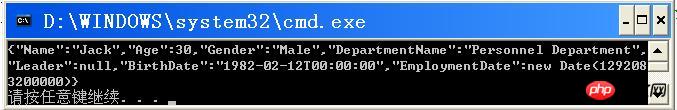
5.2自定义日期格式
客户现在提出要求,希望得到的日期格式是符合中国人习惯的格式.要求返回的格式是"2012年4月20日".挑战来了,没有挑战就没有进步,我喜欢挑战.光说是没有用的!先分析一下怎么解决这个问题.我考虑了两种思路.<br> 思路一:<br>研究了一下上面两个日期处理类,发现他们都是继承了基类"DateTimeConverterBase",所以我们可以参考"IsoDatetimeConverter"的实现方式,自己新建一个处理日期格式的转换器类.这种方式的缺点是可能要花大量的时间去研究,比较费时费力.优点就是可以对日期格式随心所欲的控制.<br> 思路二:<br>我又研究了一下"IsoDatetimeConverter",发现它的日期格式其实是由于内部DefaultDateTimeFormat = "yyyy'-'MM'-'dd'T'HH':'mm':'ss.FFFFFFFK"导致,而它也提供了修改日期样式的属性"DateTimeFormat",只要我们按照这种格式来写就OK了.
<br>
Staff jack = new Staff { Name = "Jack", Age = 30, Gender = "Male",
DepartmentName = "Personnel Department", BirthDate = new DateTime(1982,2,12), EmploymentDate = new DateTime(2010,12,12) };
IsoDateTimeConverter dtConverter = new IsoDateTimeConverter { DateTimeFormat = "yyyy'年'MM'月'dd'日'" };
string json = JsonConvert.SerializeObject(jack,dtConverter);
Console.WriteLine(json);结果:
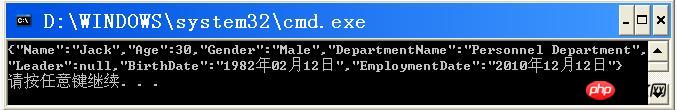
6.FAQ
1.如何自定义序列化的字段名称?
默认情况下,Json.Net序列化后结果中的字段名称和类中属性的名称一致.如果想自定义序列化后的字段名称,可以使用JsonProperty.例如:
<br>
public class Person
{
public int Id { get; set; }
public string Name { get; set; }
}默认序列化的结果为: {"Id":1,"Name":"杨过"},如果不想用默认的字段名称,可以使用如下方式:
<br>
public class Person
{
[JsonProperty(PropertyName = "PersonId")]
public int Id { get; set; }
[JsonProperty(PropertyName = "PersonName")]
public string Name { get; set; }
}这样序列化的结果为:{"PersonId":1,"PersonName":"杨过"}
The above is the detailed content of Newtonsoft.Json serialization and deserialization time format. For more information, please follow other related articles on the PHP Chinese website!

Hot AI Tools

Undresser.AI Undress
AI-powered app for creating realistic nude photos

AI Clothes Remover
Online AI tool for removing clothes from photos.

Undress AI Tool
Undress images for free

Clothoff.io
AI clothes remover

AI Hentai Generator
Generate AI Hentai for free.

Hot Article

Hot Tools

Notepad++7.3.1
Easy-to-use and free code editor

SublimeText3 Chinese version
Chinese version, very easy to use

Zend Studio 13.0.1
Powerful PHP integrated development environment

Dreamweaver CS6
Visual web development tools

SublimeText3 Mac version
God-level code editing software (SublimeText3)

Hot Topics
 How to implement an online speech recognition system using WebSocket and JavaScript
Dec 17, 2023 pm 02:54 PM
How to implement an online speech recognition system using WebSocket and JavaScript
Dec 17, 2023 pm 02:54 PM
How to use WebSocket and JavaScript to implement an online speech recognition system Introduction: With the continuous development of technology, speech recognition technology has become an important part of the field of artificial intelligence. The online speech recognition system based on WebSocket and JavaScript has the characteristics of low latency, real-time and cross-platform, and has become a widely used solution. This article will introduce how to use WebSocket and JavaScript to implement an online speech recognition system.
 WebSocket and JavaScript: key technologies for implementing real-time monitoring systems
Dec 17, 2023 pm 05:30 PM
WebSocket and JavaScript: key technologies for implementing real-time monitoring systems
Dec 17, 2023 pm 05:30 PM
WebSocket and JavaScript: Key technologies for realizing real-time monitoring systems Introduction: With the rapid development of Internet technology, real-time monitoring systems have been widely used in various fields. One of the key technologies to achieve real-time monitoring is the combination of WebSocket and JavaScript. This article will introduce the application of WebSocket and JavaScript in real-time monitoring systems, give code examples, and explain their implementation principles in detail. 1. WebSocket technology
 How to implement an online reservation system using WebSocket and JavaScript
Dec 17, 2023 am 09:39 AM
How to implement an online reservation system using WebSocket and JavaScript
Dec 17, 2023 am 09:39 AM
How to use WebSocket and JavaScript to implement an online reservation system. In today's digital era, more and more businesses and services need to provide online reservation functions. It is crucial to implement an efficient and real-time online reservation system. This article will introduce how to use WebSocket and JavaScript to implement an online reservation system, and provide specific code examples. 1. What is WebSocket? WebSocket is a full-duplex method on a single TCP connection.
 How to use JavaScript and WebSocket to implement a real-time online ordering system
Dec 17, 2023 pm 12:09 PM
How to use JavaScript and WebSocket to implement a real-time online ordering system
Dec 17, 2023 pm 12:09 PM
Introduction to how to use JavaScript and WebSocket to implement a real-time online ordering system: With the popularity of the Internet and the advancement of technology, more and more restaurants have begun to provide online ordering services. In order to implement a real-time online ordering system, we can use JavaScript and WebSocket technology. WebSocket is a full-duplex communication protocol based on the TCP protocol, which can realize real-time two-way communication between the client and the server. In the real-time online ordering system, when the user selects dishes and places an order
 JavaScript and WebSocket: Building an efficient real-time weather forecasting system
Dec 17, 2023 pm 05:13 PM
JavaScript and WebSocket: Building an efficient real-time weather forecasting system
Dec 17, 2023 pm 05:13 PM
JavaScript and WebSocket: Building an efficient real-time weather forecast system Introduction: Today, the accuracy of weather forecasts is of great significance to daily life and decision-making. As technology develops, we can provide more accurate and reliable weather forecasts by obtaining weather data in real time. In this article, we will learn how to use JavaScript and WebSocket technology to build an efficient real-time weather forecast system. This article will demonstrate the implementation process through specific code examples. We
 Simple JavaScript Tutorial: How to Get HTTP Status Code
Jan 05, 2024 pm 06:08 PM
Simple JavaScript Tutorial: How to Get HTTP Status Code
Jan 05, 2024 pm 06:08 PM
JavaScript tutorial: How to get HTTP status code, specific code examples are required. Preface: In web development, data interaction with the server is often involved. When communicating with the server, we often need to obtain the returned HTTP status code to determine whether the operation is successful, and perform corresponding processing based on different status codes. This article will teach you how to use JavaScript to obtain HTTP status codes and provide some practical code examples. Using XMLHttpRequest
 How to get HTTP status code in JavaScript the easy way
Jan 05, 2024 pm 01:37 PM
How to get HTTP status code in JavaScript the easy way
Jan 05, 2024 pm 01:37 PM
Introduction to the method of obtaining HTTP status code in JavaScript: In front-end development, we often need to deal with the interaction with the back-end interface, and HTTP status code is a very important part of it. Understanding and obtaining HTTP status codes helps us better handle the data returned by the interface. This article will introduce how to use JavaScript to obtain HTTP status codes and provide specific code examples. 1. What is HTTP status code? HTTP status code means that when the browser initiates a request to the server, the service
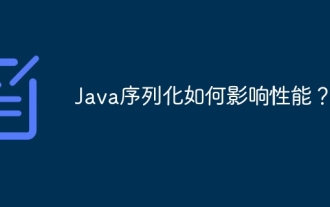 How does Java serialization affect performance?
Apr 16, 2024 pm 06:36 PM
How does Java serialization affect performance?
Apr 16, 2024 pm 06:36 PM
The impact of serialization on Java performance: The serialization process relies on reflection, which will significantly affect performance. Serialization requires the creation of a byte stream to store object data, resulting in memory allocation and processing costs. Serializing large objects consumes a lot of memory and time. Serialized objects increase load when transmitted over the network.







