 Backend Development
Backend Development
 PHP Tutorial
PHP Tutorial
 How to convert the sqlite database file of favdb exported by 360 browser into html in php
How to convert the sqlite database file of favdb exported by 360 browser into html in php
How to convert the sqlite database file of favdb exported by 360 browser into html in php
This article mainly introduces the sharing of php code Converting the sqlite database file of favdb exported by 360 browser to html. Friends who need it can refer to it
The following is a piece of php code that explains how to convert the favdb sqlite database file exported by 360 browser into html. The code below is simple and easy to understand. Friends who are interested can take a look.
The php code is as follows:
<?php
$book_mark_name = 'book_mark.html';
$content = file_get_contents('tb_fav.json');
var_dump($content);
$content_list = json_decode($content,'utf-8');
$content_list = $content_list['RECORDS'];
$content_header = "<!DOCTYPE NETSCAPE-Bookmark-file-1>".
"<!-- This is an automatically generated file.It will be read and overwritten.Do Not Edit! -->".
"<META HTTP-EQUIV=\"Content-Type\" CONTENT=\"text/html; charset=UTF-8\">".
"<TITLE>Bookmarks</TITLE>".
"<H1>Bookmarks</H1>".
"<DL><p>";
file_put_contents($book_mark_name,$content_header);
foreach ($content_list as $item) {
$href = $item['url'];
$add_date = $item['create_time'];
$last_visit = $item['last_modify_time'];
$last_modified = $item['last_modify_time']+1;
$title = $item['title'];
$content = "<DT><A HREF=\"$href\" ADD_DATE=\"$add_date\" LAST_VISIT=\"$last_visit\" LAST_MODIFIED=\"$last_modified\" LOVEFAV=\"0\" FAV_POS=\"1\" >$title</A>"."<br/>";
file_put_contents($book_mark_name,$content,FILE_APPEND);
}
$content_tail = "</DL><p>";
file_put_contents($book_mark_name,$content_tail,FILE_APPEND);
echo 'success';The above is the detailed content of How to convert the sqlite database file of favdb exported by 360 browser into html in php. For more information, please follow other related articles on the PHP Chinese website!

Hot AI Tools

Undresser.AI Undress
AI-powered app for creating realistic nude photos

AI Clothes Remover
Online AI tool for removing clothes from photos.

Undress AI Tool
Undress images for free

Clothoff.io
AI clothes remover

AI Hentai Generator
Generate AI Hentai for free.

Hot Article

Hot Tools

Notepad++7.3.1
Easy-to-use and free code editor

SublimeText3 Chinese version
Chinese version, very easy to use

Zend Studio 13.0.1
Powerful PHP integrated development environment

Dreamweaver CS6
Visual web development tools

SublimeText3 Mac version
God-level code editing software (SublimeText3)

Hot Topics
 How to create a user login system using PHP and SQLite
Jul 28, 2023 pm 09:27 PM
How to create a user login system using PHP and SQLite
Jul 28, 2023 pm 09:27 PM
How to create a user login system using PHP and SQLite In today's Internet era, a user login system is one of the basic functions of many websites and applications. This article will introduce how to create a simple and powerful user login system using PHP and SQLite. SQLite is an embedded database engine. It is a zero-configuration, server-side database engine. PHP is a popular server-side scripting language that can be used in conjunction with SQLite to create a flexible and efficient user login system. by
 How to remove Firefox Snap in Ubuntu Linux?
Feb 21, 2024 pm 07:00 PM
How to remove Firefox Snap in Ubuntu Linux?
Feb 21, 2024 pm 07:00 PM
To remove FirefoxSnap in Ubuntu Linux, you can follow these steps: Open a terminal and log in to your Ubuntu system as administrator. Run the following command to uninstall FirefoxSnap: sudosnapremovefirefox You will be prompted for your administrator password. Enter your password and press Enter to confirm. Wait for command execution to complete. Once completed, FirefoxSnap will be completely removed. Note that this will remove versions of Firefox installed via the Snap package manager. If you installed another version of Firefox through other means (such as the APT package manager), you will not be affected. Go through the above steps
 Implementing user permissions and access control using PHP and SQLite
Jul 29, 2023 pm 02:33 PM
Implementing user permissions and access control using PHP and SQLite
Jul 29, 2023 pm 02:33 PM
Implementing user permissions and access control using PHP and SQLite In modern web applications, user permissions and access control are a very important part. With proper permissions management, you can ensure that only authorized users can access specific pages and functions. In this article, we will learn how to implement basic user permissions and access control using PHP and SQLite. First, we need to create a SQLite database to store information about users and their permissions. The following is the structure of a simple user table and permission table
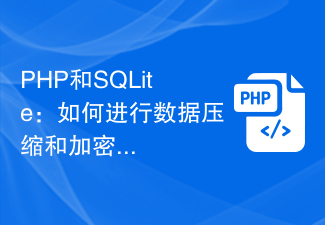 PHP and SQLite: How to do data compression and encryption
Jul 29, 2023 am 08:36 AM
PHP and SQLite: How to do data compression and encryption
Jul 29, 2023 am 08:36 AM
PHP and SQLite: How to Compress and Encrypt Data In many web applications, data security and storage space utilization are very important considerations. PHP and SQLite are two very widely used tools, and this article will introduce how to use them for data compression and encryption. SQLite is a lightweight embedded database engine that does not have a separate server process but interacts directly with applications. PHP is a popular server-side scripting language that is widely used to build dynamic
 Create a simple blog: using PHP and SQLite
Jun 21, 2023 pm 01:23 PM
Create a simple blog: using PHP and SQLite
Jun 21, 2023 pm 01:23 PM
With the development of the Internet, blogs have become a platform for more and more people to share their lives, knowledge and ideas. If you also want to create a blog of your own, then this article will introduce how to use PHP and SQLite to create a simple blog. Determine the needs Before starting to create a blog, we need to determine the functions we want to achieve. For example: Create a blog post Edit a blog post Delete a blog post Display a list of blog posts Display blog post details User authentication and permission control Install PHP and SQLite We need to install PHP and S
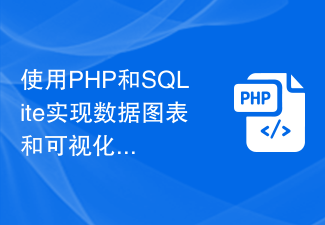 Data charting and visualization using PHP and SQLite
Jul 28, 2023 pm 01:01 PM
Data charting and visualization using PHP and SQLite
Jul 28, 2023 pm 01:01 PM
Using PHP and SQLite to implement data charts and visualization overview: With the advent of the big data era, data charts and visualizations have become an important way to display and analyze data. In this article, we will introduce how to use PHP and SQLite to implement data charts and visualization functions. Take an example as an example to show how to read data from a SQLite database and use a common data chart library to display the data. Preparation: First, you need to ensure that PHP and SQLite databases have been installed. If it is not installed, you can
 PHP and SQLite: How to deal with long connections and disconnection and reconnection
Jul 29, 2023 am 09:05 AM
PHP and SQLite: How to deal with long connections and disconnection and reconnection
Jul 29, 2023 am 09:05 AM
PHP and SQLite: How to deal with long connections and disconnection and reconnection Introduction: In web development, PHP and SQLite are two commonly used technologies. However, long connections and disconnection and reconnection are some of the problems often encountered when using PHP and SQLite. This article will introduce how to handle the problems of long connections and disconnection and reconnection in PHP, and provide some example codes to help developers better understand and solve these problems. 1. Persistent connection problem When using PHP to connect to SQLite database, long connection (Persis
 How to import and export data using PHP and SQLite
Jul 28, 2023 am 11:43 AM
How to import and export data using PHP and SQLite
Jul 28, 2023 am 11:43 AM
How to Import and Export Data Using PHP and SQLite Importing and exporting data is one of the common tasks while developing a website or application. Using PHP and SQLite, we can easily import data from external files into SQLite database and export data from database to external files. This article will introduce how to use PHP and SQLite to import and export data, and provide corresponding code examples. Data import First, we need to prepare an external file containing the data to be imported. this file





