
I have nothing to do, take the time to build an eclipse+mave+spring development environment by myself, and briefly record it.
1. Install JDK and configure environment variables, which will not be described in detail here.
2. Configure eclipse and Tomcat, no need to go into details.
3. Download maven, unzip, and configure environment variables
MAVEN_HOME=MAVEN decompression path
PATH add %MAVEN_HOME%\bin
Configure eclipse The version that maven configures for itself:
Windows->Preferences->Maven->Installtions
The following are the specific steps of installation:
1 Install springsource-tool -suite:
(1) Find the corresponding version of Eclipse to install on the official website (my Eclipse version is 4.5.1, the corresponding version is 3.7.2)
(2) INSTALL NEW SOFTWARE
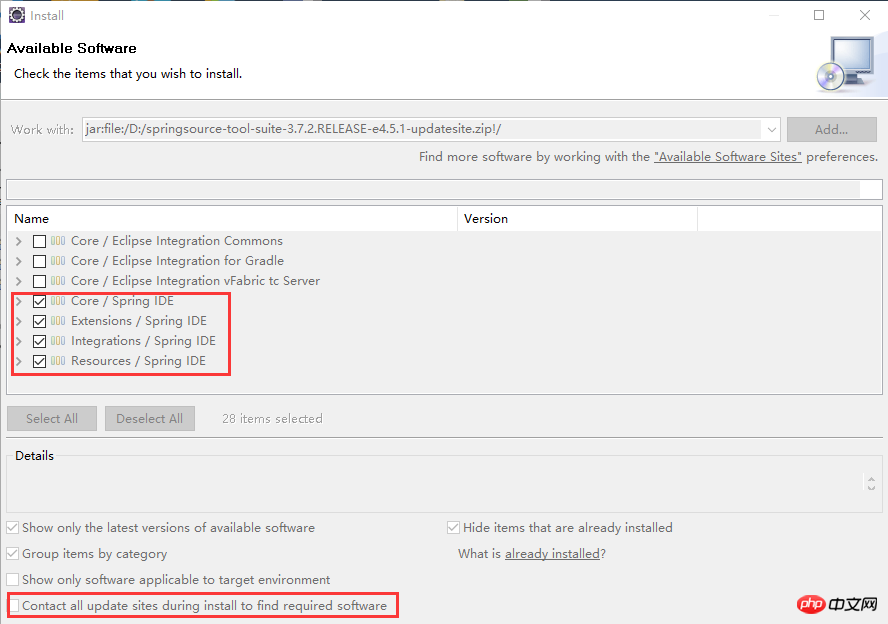
(3) Download the springframework package
repo.spring.io/release/org/springframework/spring/4.3.9.RELEASE/spring-framework -4.3.9.RELEASE-dist.zip
(4) Download the log package commons-logging
that spring depends on (5) Unzip (3) and (4) and put the relevant jar The package is placed in the lib directory of the project.

The above is the detailed content of Build an eclipse+spring development environment example yourself. For more information, please follow other related articles on the PHP Chinese website!




