How to insert videos into web pages?
Different websites have similar operations. Under the premise that the amount of information on the Internet is expanding day by day, websites also pay more and more attention to the diversification and personalized design of data information. The gradual development and improvement of multimedia technology has provided conditions for the development of online display forms from video, audio, PPT, charts, etc. to video.
Today we will discuss how to insert videos into web pages. We will not discuss how to use the video tag. The more compatible way of writing the video tag is:
1 <video width="800" height=""> 2 <source src="myvideo.mp4" type="video/mp4"></source> 3 <source src="myvideo.ogv" type="video/ogg"></source> 4 <source src="myvideo.webm" type="video/webm"></source> 5 <object width="" height="" type="application/x-shockwave-flash" data="myvideo.swf"> 6 <param name="movie" value="myvideo.swf" /> 7 <param name="flashvars" value="autostart=true&file=myvideo.swf" /> 8 </object> 9 当前浏览器不支持 video直接播放,点击这里下载视频: <a href="myvideo.webm">下载视频</a>10 </video>
However, it is generally not possible to generate videos in MP4, ogg, webm and swf (flash) formats from the same video because it takes up too much time.
The first solution discussed is: upload the video to third-party video websites such as iQiyi, Youku and Tencent, and use the code provided by the third-party website (below the video (can be found in the "Share" button), the specific test code is:
1 <!DOCTYPE html> 2 <html lang="zh"> 3 4 <head> 5 <meta charset="UTF-8" /> 6 <meta name="viewport" content="width=device-width, initial-scale=1.0" /> 7 <meta http-equiv="X-UA-Compatible" content="ie=edge" /> 8 <title>网页中插入视频的方法</title> 9 <style type="text/css">10 * {11 margin: 0;12 padding: 0;13 }14 15 body {16 text-align: center;17 }18 19 div {20 font-size: 18px;21 color: #2E8DED;22 margin-top: 20px;23 }24 </style>25 </head>26 27 <body>28 <!--爱奇艺视频(无通用代码) 只支持PC端 IE8以上都可以-->29 <div>30 爱奇艺视频(无通用代码) 只支持PC端 IE8以上都可以31 </div>32 <embed src="http://player.video.qiyi.com/8b89d9c3ec3535c93ceaded663cc91c2/0/0/v_19rr7zq9xw.swf-albumId=715375800-tvId=715375800-isPurchase=0-cnId=25" allowFullScreen="true" quality="high" width="480" height="350" align="middle" allowScriptAccess="always" type="application/x-shockwave-flash"></embed>33 <div>34 腾讯视频 全部支持 IE8以上都可以35 </div>36 <!--腾讯视频 全部支持 IE8以上都可以-->37 <iframe frameborder="0" width="640" height="498" src="https://v.qq.com/iframe/player.html?vid=p0521h3uu1a&tiny=0&auto=0" allowfullscreen></iframe>38 <div>39 优酷视频 全部支持 IE8以上都可以40 </div>41 <!--优酷视频 全部支持 IE8以上都可以-->42 <iframe height=498 width=510 src='http://player.youku.com/embed/XMjg2OTA1NDc5Mg==' frameborder=0 'allowfullscreen'></iframe>43 </body>44 45 </html>The web page display effect is:

##It should be noted that when sharing codes on third-party video websites, select a common code so that both the PC and mobile terminals can display the video well.
#The second option discussed is: use the ckplayer plug-in.
The official website of the ckplayer plug-in is:
There is an online configuration function on the official website, you can configure it according to your own needs, among which A better test code is ckplayer calling the html5 player,
1 <!DOCTYPE html> 2 <html lang="zh"> 3 4 <head> 5 <meta http-equiv="Content-Type" content="text/html; charset=utf-8" /> 6 <title>ckplayer调用html5播放器</title> 7 </head> 8 9 <body>10 <div id="a1"></div>11 <!--引入ckplayer.js-->12 <script type="text/javascript" src="ckplayer/ckplayer.js?1.1.11" charset="utf-8"></script>13 <script type="text/javascript">14 var flashvars = {15 //p参数为是否自动播放,可以为 1 或 0,默认为 1,参数不为 1 时播放器加载完成后均为暂停状态。16 p: 0,17 //e为视频结束后的动作,0 停止播放并发送js,1 是不发送 js 且重新循环播放,2 停止播放,默认为2。18 e: 1,19 //i为视频播放器初始图片地址,即封面图片,默认为空。20 i: ''21 };22 // 为视频地址23 var video = [';video/mp4'];24 var support = ['all'];25 //第一个100% 为宽度同样可以设置为像素,第二个100% 为高度同样可以设置为像素26 CKobject.embedHTML5('a1', 'ckplayer_a1', '100%', '100%', video, flashvars, support);27 </script>28 </body>29 30 </html>

Note: The video only needs to use the MP4 format that is currently supported by the most browsers, and there are few video formats that need to be processed. Secondly, using the ckplayer plug-in can be perfectly compatible with PC and mobile browsers (after testing, IE8 videos cannot be played).
Summary:
It is first recommended to upload the video to a third-party video website, which has good compatibility and the video is loaded at the same time It is fast and does not occupy the bandwidth resources of the website server.
Secondly use the ckplayer plug-in to insert local videos into the web page.
The above is the detailed content of How to insert videos into web pages?. For more information, please follow other related articles on the PHP Chinese website!

Hot AI Tools

Undresser.AI Undress
AI-powered app for creating realistic nude photos

AI Clothes Remover
Online AI tool for removing clothes from photos.

Undress AI Tool
Undress images for free

Clothoff.io
AI clothes remover

AI Hentai Generator
Generate AI Hentai for free.

Hot Article

Hot Tools

Notepad++7.3.1
Easy-to-use and free code editor

SublimeText3 Chinese version
Chinese version, very easy to use

Zend Studio 13.0.1
Powerful PHP integrated development environment

Dreamweaver CS6
Visual web development tools

SublimeText3 Mac version
God-level code editing software (SublimeText3)

Hot Topics
 1385
1385
 52
52
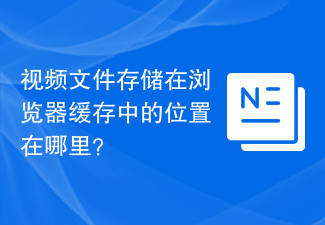 Where are video files stored in browser cache?
Feb 19, 2024 pm 05:09 PM
Where are video files stored in browser cache?
Feb 19, 2024 pm 05:09 PM
Which folder does the browser cache the video in? When we use the Internet browser every day, we often watch various online videos, such as watching music videos on YouTube or watching movies on Netflix. These videos will be cached by the browser during the loading process so that they can be loaded quickly when played again in the future. So the question is, in which folder are these cached videos actually stored? Different browsers store cached video folders in different locations. Below we will introduce several common browsers and their
 Is it infringing to post other people's videos on Douyin? How does it edit videos without infringement?
Mar 21, 2024 pm 05:57 PM
Is it infringing to post other people's videos on Douyin? How does it edit videos without infringement?
Mar 21, 2024 pm 05:57 PM
With the rise of short video platforms, Douyin has become an indispensable part of everyone's daily life. On TikTok, we can see interesting videos from all over the world. Some people like to post other people’s videos, which raises a question: Is Douyin infringing upon posting other people’s videos? This article will discuss this issue and tell you how to edit videos without infringement and how to avoid infringement issues. 1. Is it infringing upon Douyin’s posting of other people’s videos? According to the provisions of my country's Copyright Law, unauthorized use of the copyright owner's works without the permission of the copyright owner is an infringement. Therefore, posting other people’s videos on Douyin without the permission of the original author or copyright owner is an infringement. 2. How to edit a video without infringement? 1. Use of public domain or licensed content: Public
 How to remove video watermark in Wink
Feb 23, 2024 pm 07:22 PM
How to remove video watermark in Wink
Feb 23, 2024 pm 07:22 PM
How to remove watermarks from videos in Wink? There is a tool to remove watermarks from videos in winkAPP, but most friends don’t know how to remove watermarks from videos in wink. Next is the picture of how to remove watermarks from videos in Wink brought by the editor. Text tutorial, interested users come and take a look! How to remove video watermarks in Wink 1. First open wink APP and select the [Remove Watermark] function in the homepage area; 2. Then select the video you want to remove the watermark in the album; 3. Then select the video and click the upper right corner after editing the video. [√]; 4. Finally, click [One-click Print] as shown in the figure below and then click [Process].
 How to make money from posting videos on Douyin? How can a newbie make money on Douyin?
Mar 21, 2024 pm 08:17 PM
How to make money from posting videos on Douyin? How can a newbie make money on Douyin?
Mar 21, 2024 pm 08:17 PM
Douyin, the national short video platform, not only allows us to enjoy a variety of interesting and novel short videos in our free time, but also gives us a stage to show ourselves and realize our values. So, how to make money by posting videos on Douyin? This article will answer this question in detail and help you make more money on TikTok. 1. How to make money from posting videos on Douyin? After posting a video and gaining a certain amount of views on Douyin, you will have the opportunity to participate in the advertising sharing plan. This income method is one of the most familiar to Douyin users and is also the main source of income for many creators. Douyin decides whether to provide advertising sharing opportunities based on various factors such as account weight, video content, and audience feedback. The TikTok platform allows viewers to support their favorite creators by sending gifts,
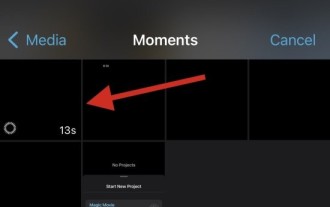 2 Ways to Remove Slow Motion from Videos on iPhone
Mar 04, 2024 am 10:46 AM
2 Ways to Remove Slow Motion from Videos on iPhone
Mar 04, 2024 am 10:46 AM
On iOS devices, the Camera app allows you to shoot slow-motion video, or even 240 frames per second if you have the latest iPhone. This capability allows you to capture high-speed action in rich detail. But sometimes, you may want to play slow-motion videos at normal speed so you can better appreciate the details and action in the video. In this article, we will explain all the methods to remove slow motion from existing videos on iPhone. How to Remove Slow Motion from Videos on iPhone [2 Methods] You can use Photos App or iMovie App to remove slow motion from videos on your device. Method 1: Open on iPhone using Photos app
 How to publish Xiaohongshu video works? What should I pay attention to when posting videos?
Mar 23, 2024 pm 08:50 PM
How to publish Xiaohongshu video works? What should I pay attention to when posting videos?
Mar 23, 2024 pm 08:50 PM
With the rise of short video platforms, Xiaohongshu has become a platform for many people to share their lives, express themselves, and gain traffic. On this platform, publishing video works is a very popular way of interaction. So, how to publish Xiaohongshu video works? 1. How to publish Xiaohongshu video works? First, make sure you have a video content ready to share. You can use your mobile phone or other camera equipment to shoot, but you need to pay attention to the image quality and sound clarity. 2. Edit the video: In order to make the work more attractive, you can edit the video. You can use professional video editing software, such as Douyin, Kuaishou, etc., to add filters, music, subtitles and other elements. 3. Choose a cover: The cover is the key to attracting users to click. Choose a clear and interesting picture as the cover to attract users to click on it.
 How to convert videos downloaded by uc browser into local videos
Feb 29, 2024 pm 10:19 PM
How to convert videos downloaded by uc browser into local videos
Feb 29, 2024 pm 10:19 PM
How to turn videos downloaded by UC browser into local videos? Many mobile phone users like to use UC Browser. They can not only browse the web, but also watch various videos and TV programs online, and download their favorite videos to their mobile phones. Actually, we can convert downloaded videos to local videos, but many people don't know how to do it. Therefore, the editor specially brings you a method to convert the videos cached by UC browser into local videos. I hope it can help you. Method to convert uc browser cached videos to local videos 1. Open uc browser and click the "Menu" option. 2. Click "Download/Video". 3. Click "Cached Video". 4. Long press any video, when the options pop up, click "Open Directory". 5. Check the ones you want to download
 How to post videos on Weibo without compressing the image quality_How to post videos on Weibo without compressing the image quality
Mar 30, 2024 pm 12:26 PM
How to post videos on Weibo without compressing the image quality_How to post videos on Weibo without compressing the image quality
Mar 30, 2024 pm 12:26 PM
1. First open Weibo on your mobile phone and click [Me] in the lower right corner (as shown in the picture). 2. Then click [Gear] in the upper right corner to open settings (as shown in the picture). 3. Then find and open [General Settings] (as shown in the picture). 4. Then enter the [Video Follow] option (as shown in the picture). 5. Then open the [Video Upload Resolution] setting (as shown in the picture). 6. Finally, select [Original Image Quality] to avoid compression (as shown in the picture).




