Host management based on RabbitMQ rpc
题目:基于RabbitMQ rpc实现的主机管理,下面就来具体介绍一下。
需求:
可以对指定机器异步的执行多个命令
例子:
>>:run "df -h" --hosts 192.168.3.55 10.4.3.4 task id: 45334 >>: check_task 45334 >>:
注意,每执行一条命令,即立刻生成一个任务ID,不需等待结果返回,通过命令check_task TASK_ID来得到任务结果
README
1 基于RabbitMQ rpc实现的主机管理 2 可以对指定机器异步的执行多个命令 3 例子: 4 >>:run "df -h" --hosts 192.168.3.55 10.4.3.4 5 task id: 45334 6 >>: check_task 45334 #查看任务信息 7 8 程序结构: 9 RabbitMQ_PRC/#综合目录10 |- - -PRC_CLIENT/#client程序主目录11 | |- - -__init__.py12 | |- - -bin/#执行程目录13 | | |- - -__init__.py14 | | |- - -clien_start.py #客户端执行文件15 | |16 | |17 | |- - -core #主逻辑程序目录18 | | |- - -__init__.py19 | | |- - -clien_class.py#客户端执行主要逻辑 类20 | |21 | |22 |23 |24 |- - -PRC_SERVER/#服务端程序目录25 | |- - -__init__.py26 | |- - -bin/#执行目录27 | | |- - -__init__.py28 | | |- - -server_start.py#服务端程序执行文件29 | |30 | |31 | |- - -core/##主逻辑程序目录32 | | |- - -server_class.py#主逻辑 相关类33 | |34 |35 |- - -README
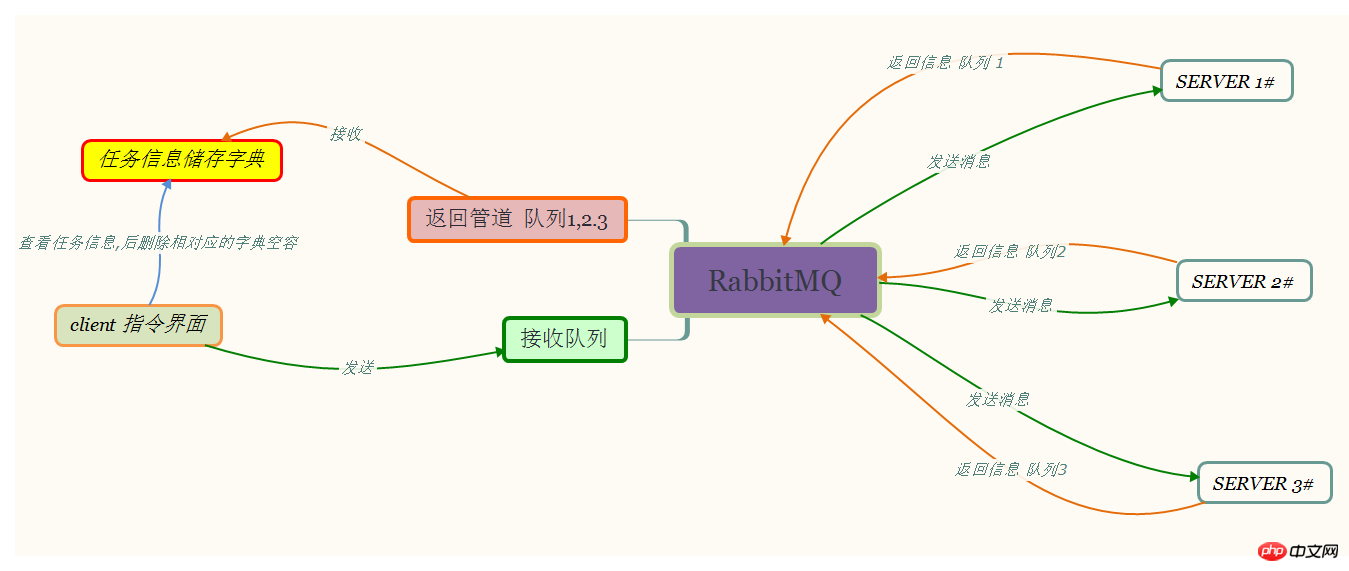
程序结构: RabbitMQ_PRC/#综合目录 |- - -PRC_CLIENT/#client程序主目录 | |- - -__init__.py | |- - -bin/#执行程目录 | | |- - -__init__.py | | |- - -clien_start.py #客户端执行文件


1 import os ,sys2 BASE_DIR=os.path.dirname(os.path.dirname(os.path.abspath(__file__)))#获取相对路径转为绝对路径赋于变量3 sys.path.append(BASE_DIR)#增加环境变量4 5 from core.client_class import Threa6 7 if __name__ == '__main__':8 RPCS=Threa()9 response=RPCS.th_start()
| |- - -core #主逻辑程序目录 | | |- - -__init__.py | | |- - -clien_class.py#客户端执行主要逻辑 类


1 import pika 2 import uuid 3 import threading 4 import random 5 6 class FibonacciRpcClient(object): 7 def __init__(self): 8 #self.credentials=pika.PlainCredentials("test","test") 9 self.connection = pika.BlockingConnection(pika.ConnectionParameters(host="localhost"))#生成连接的服务端 ip 10 #self.connection = pika.BlockingConnection(pika.ConnectionParameters("192.168.11.51",15672,'/',self.credentials))#生成连接的服务端 ip 11 self.channel = self.connection.channel()#创建一个管道 12 13 def get_respon(self,cal_queue,cal_id):#取任务信息 14 self.response=None 15 self.callback_id=cal_id#队列名 16 self.channel.basic_consume(self.on_response,queue=cal_queue)# 使用回调函数 17 while self.response is None: 18 self.connection.process_data_events()#非阻塞模式接收消息 19 return self.response#返回 20 21 def on_response(self, ch, method, props, body):#回调函数 22 if self.callback_id == props.correlation_id:#判断服务端返回的队列名是否与当前所生成的队列名一致 23 self.response = body# 将服务端的结果赋于返回来的结果变量 24 ch.basic_ack(delivery_tag = method.delivery_tag)##确保消息被 接收 25 26 def call(self, queues,n):#发送消息的函数 27 result = self.channel.queue_declare(exclusive=False)#随机生成一个队列,收消息后不删除 28 self.callback_queue = result.method.queue#赋于管道 变量 29 self.corr_id = str(uuid.uuid4())#生成一个服务端返回消息的队列名 30 self.channel.basic_publish(exchange='', 31 routing_key=queues,#队列名 32 properties=pika.BasicProperties( 33 reply_to = self.callback_queue,#发送的管道队列名 34 correlation_id = self.corr_id,#发送给服务端,用于返回消息的队列名 35 ), 36 body=str(n))#发送的内容数据 37 return self.callback_queue,self.corr_id#返回管道名 队列id号 38 39 class Threa(object):#线程 类 40 def __init__(self): 41 self.info={}#生成一个字典 42 self.help_info=''' 指令示例\033[36;1m 43 run "df -h" --hosts 192.168.3.55 10.4.3.4 44 --- ------- ------- ------------ -------- 45 运行 指令 主机 ip 1# ip 2# 46 check_task_all #查看任务列表 47 check_task 25413 #查看具体id任务信息,过后删除 48 helps #查看指令帮助 49 \033[0m''' 50 51 def check_task_all(self,cmd):#查看所有任务信息 52 53 for i in self.info: 54 print("任务id:%s,服务端:%s,命令:%s"%(i,self.info[i][0],self.info[i][1])) 55 def check_task(self,take_id):#查看任务 56 try: 57 id=int(take_id.split()[1])#取任务ID 58 #print(id,'任务ID') 59 cal_queue=self.info[id][2]#管道名 60 #print(cal_queue,'队列') 61 cal_id=self.info[id][3]#消息队列位置 62 #print(cal_id,'消息位置') 63 clinets=FibonacciRpcClient()#调用类 64 rest=clinets.get_respon(cal_queue,cal_id)#取任务信息 65 print('任务执行结果:',rest.decode())#打印 66 del self.info[id]#从字典中删除对应任务 67 except Exception as e: 68 print(e) 69 return 70 71 def run(self,str_l):#run函数 72 addr_l=self.attr_l(str_l)#获取IP 73 oreds=self.oreds_(str_l)#获取 命令 74 #print(oreds,'上传命令') 75 for i in addr_l:#取出IP 76 tak_id=random.randint(10000,99999)#任务ID生成 77 #print(tak_id,'任务ID') 78 obj=FibonacciRpcClient()#生成连接类 79 r=obj.call(i,oreds)#ip做队列名 命令 80 self.info[tak_id]=[i,oreds,r[0],r[1]]#写入字典 tak_id{ ip 命令 管道名 队列名} 81 return self.info 82 83 def retf(self,str_l):#反射命令 84 sl=str_l.split()[0]#取命令开头 85 if sl=='helps': 86 self.helps() 87 if len(str_l.split())==1 and sl!='check_task_all' : 88 return 89 if hasattr(self,sl):#是否存在 90 func=getattr(self,sl)#调用 91 rer=func(str_l)#执行 92 #print(rer) 93 if rer is not None: 94 for i in rer: 95 print("任务id:%s"%i) 96 97 def attr_l(self,n):#命令分解函数 98 attr=n.split("--")##用--分割 99 addr=attr[1].split()[1:]#获取IP列表100 return addr#返回IP列表101 102 def oreds_(self,n):#获取 命令103 oreds=n.split("\"")[1]##用"分割取命令104 return oreds#返回 命令105 106 def helps(self):#查看指令帮助107 print(self.help_info)108 109 def th_start(self):#开始110 self.helps()111 while True:112 str_l=input(">>:").strip()113 if not str_l:continue#如果为空重新输入114 t1=threading.Thread(target=self.retf,args=(str_l,))#创建新线程 调用反射函数115 t1.start()#开始线程|- - -PRC_SERVER/#服务端程序目录 | |- - -__init__.py | |- - -bin/#执行目录 | | |- - -__init__.py | | |- - -server_start.py#服务端程序执行文件
1 import os ,sys2 BASE_DIR=os.path.dirname(os.path.dirname(os.path.abspath(__file__)))#获取相对路径转为绝对路径赋于变量3 sys.path.append(BASE_DIR)#增加环境变量4 5 from core.client_class import Threa6 7 if __name__ == '__main__':8 RPCS=Threa()9 response=RPCS.th_start()
| |- - -core/##主逻辑程序目录
| | |- - -server_class.py#主逻辑 相关类
1 import pika,os 2 3 class RabbitMQ_PRC(object): 4 def __init__(self,myaddr): 5 self.queues=myaddr#用本机IP做队列名 6 self.connection = pika.BlockingConnection(pika.ConnectionParameters(host='localhost'))#生成消息对队 7 self.channel = self.connection.channel()#生成管道 8 self.channel.queue_declare(queue=self.queues)#消息收接队列 9 10 def str_run(self,body):#处理 run的函数11 msg = os.popen(body.decode()).read()#执行系统命令12 if not msg:13 msg = '系统命令不存在'14 return msg15 16 def on_request(self,ch, method, props, body):#回调函数17 resp=self.str_run(body)18 print('执行完成')19 #print(resp)20 ch.basic_publish(exchange='',21 routing_key=props.reply_to,#收消息的队列22 properties=pika.BasicProperties(correlation_id =props.correlation_id),#返回消息的队列23 body=str(resp))#返回结果数据24 ch.basic_ack(delivery_tag = method.delivery_tag)##确保消息被 客户端接收25 26 def run_(self):27 self.channel.basic_qos(prefetch_count=1)#同时只处理一个消息28 self.channel.basic_consume(self.on_request, queue=self.queues)#接收消息,自动调用回调函数29 30 print("开始接收数据!")31 self.channel.start_consuming()#开始接收The above is the detailed content of Host management based on RabbitMQ rpc. For more information, please follow other related articles on the PHP Chinese website!

Hot AI Tools

Undresser.AI Undress
AI-powered app for creating realistic nude photos

AI Clothes Remover
Online AI tool for removing clothes from photos.

Undress AI Tool
Undress images for free

Clothoff.io
AI clothes remover

AI Hentai Generator
Generate AI Hentai for free.

Hot Article

Hot Tools

Notepad++7.3.1
Easy-to-use and free code editor

SublimeText3 Chinese version
Chinese version, very easy to use

Zend Studio 13.0.1
Powerful PHP integrated development environment

Dreamweaver CS6
Visual web development tools

SublimeText3 Mac version
God-level code editing software (SublimeText3)

Hot Topics
 How to efficiently integrate Node.js or Python services under LAMP architecture?
Apr 01, 2025 pm 02:48 PM
How to efficiently integrate Node.js or Python services under LAMP architecture?
Apr 01, 2025 pm 02:48 PM
Many website developers face the problem of integrating Node.js or Python services under the LAMP architecture: the existing LAMP (Linux Apache MySQL PHP) architecture website needs...
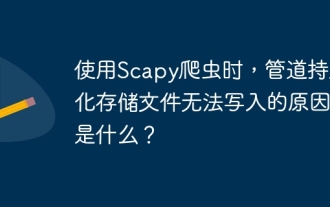 What is the reason why pipeline persistent storage files cannot be written when using Scapy crawler?
Apr 01, 2025 pm 04:03 PM
What is the reason why pipeline persistent storage files cannot be written when using Scapy crawler?
Apr 01, 2025 pm 04:03 PM
When using Scapy crawler, the reason why pipeline persistent storage files cannot be written? Discussion When learning to use Scapy crawler for data crawler, you often encounter a...
 Python Cross-platform Desktop Application Development: Which GUI Library is the best for you?
Apr 01, 2025 pm 05:24 PM
Python Cross-platform Desktop Application Development: Which GUI Library is the best for you?
Apr 01, 2025 pm 05:24 PM
Choice of Python Cross-platform desktop application development library Many Python developers want to develop desktop applications that can run on both Windows and Linux systems...
 What is the reason why the Python process pool handles concurrent TCP requests and causes the client to get stuck?
Apr 01, 2025 pm 04:09 PM
What is the reason why the Python process pool handles concurrent TCP requests and causes the client to get stuck?
Apr 01, 2025 pm 04:09 PM
Python process pool handles concurrent TCP requests that cause client to get stuck. When using Python for network programming, it is crucial to efficiently handle concurrent TCP requests. ...
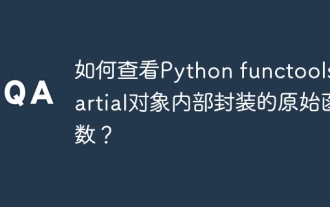 How to view the original functions encapsulated internally by Python functools.partial object?
Apr 01, 2025 pm 04:15 PM
How to view the original functions encapsulated internally by Python functools.partial object?
Apr 01, 2025 pm 04:15 PM
Deeply explore the viewing method of Python functools.partial object in functools.partial using Python...
 Python hourglass graph drawing: How to avoid variable undefined errors?
Apr 01, 2025 pm 06:27 PM
Python hourglass graph drawing: How to avoid variable undefined errors?
Apr 01, 2025 pm 06:27 PM
Getting started with Python: Hourglass Graphic Drawing and Input Verification This article will solve the variable definition problem encountered by a Python novice in the hourglass Graphic Drawing Program. Code...
 How to optimize processing of high-resolution images in Python to find precise white circular areas?
Apr 01, 2025 pm 06:12 PM
How to optimize processing of high-resolution images in Python to find precise white circular areas?
Apr 01, 2025 pm 06:12 PM
How to handle high resolution images in Python to find white areas? Processing a high-resolution picture of 9000x7000 pixels, how to accurately find two of the picture...
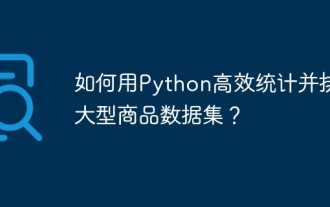 How to efficiently count and sort large product data sets in Python?
Apr 01, 2025 pm 08:03 PM
How to efficiently count and sort large product data sets in Python?
Apr 01, 2025 pm 08:03 PM
Data Conversion and Statistics: Efficient Processing of Large Data Sets This article will introduce in detail how to convert a data list containing product information to another containing...






