Comparison of checked exceptions and unchecked exceptions


The above is the detailed content of Comparison of checked exceptions and unchecked exceptions. For more information, please follow other related articles on the PHP Chinese website!

Hot AI Tools

Undresser.AI Undress
AI-powered app for creating realistic nude photos

AI Clothes Remover
Online AI tool for removing clothes from photos.

Undress AI Tool
Undress images for free

Clothoff.io
AI clothes remover

Video Face Swap
Swap faces in any video effortlessly with our completely free AI face swap tool!

Hot Article

Hot Tools

Notepad++7.3.1
Easy-to-use and free code editor

SublimeText3 Chinese version
Chinese version, very easy to use

Zend Studio 13.0.1
Powerful PHP integrated development environment

Dreamweaver CS6
Visual web development tools

SublimeText3 Mac version
God-level code editing software (SublimeText3)

Hot Topics
 1386
1386
 52
52
![Spellcheck not working in Teams [Fixed]](https://img.php.cn/upload/article/000/887/227/170968741326618.jpg?x-oss-process=image/resize,m_fill,h_207,w_330) Spellcheck not working in Teams [Fixed]
Mar 06, 2024 am 09:10 AM
Spellcheck not working in Teams [Fixed]
Mar 06, 2024 am 09:10 AM
We've started noticing that sometimes spellcheck stops working for Teams. Spell check is an essential tool for effective communication, and any attack on it can cause considerable disruption to workflow. In this article, we'll explore common reasons why spell check might not be working as expected, and how to restore it to its previous state. So, if spell check is not working in Teams, follow the solutions mentioned in this article. Why doesn't Microsoft spell check work? There may be several reasons why Microsoft spell check is not working properly. These reasons include incompatible language settings, disabled spell check function, damaged MSTeam or MSOffice installation, etc. Also, outdated MSTeams and MSOf
 A guide to the unusual missions in the Rise of Ronin Pool
Mar 26, 2024 pm 08:06 PM
A guide to the unusual missions in the Rise of Ronin Pool
Mar 26, 2024 pm 08:06 PM
The abnormality in the pool is a side task in the game. Many players want to know how to complete the abnormality in the pool task. It is actually very simple. First, we must master the technique of shooting in the water before we can accept the task and investigate the source of the stench. Later, we discovered It turns out that there are a lot of corpses under the pool. Let’s take a look at this graphic guide for the unusual tasks in the pool in Rise of Ronin. Guide to unusual missions in the Ronin Rise Pool: 1. Talk to Iizuka and learn the technique of shooting in the water. 2. Go to the location in the picture below to receive the abnormal task in the pool. 3. Go to the mission location and talk to the NPC, and learn that there is a foul smell in the nearby pool. 4. Go to the pool to investigate. 5. Swim to the location in the picture below, dive underwater, and you will find a lot of corpses. 6. Use a camera to take pictures of the corpse. 7
 MIT's latest masterpiece: using GPT-3.5 to solve the problem of time series anomaly detection
Jun 08, 2024 pm 06:09 PM
MIT's latest masterpiece: using GPT-3.5 to solve the problem of time series anomaly detection
Jun 08, 2024 pm 06:09 PM
Today I would like to introduce to you an article published by MIT last week, using GPT-3.5-turbo to solve the problem of time series anomaly detection, and initially verifying the effectiveness of LLM in time series anomaly detection. There is no finetune in the whole process, and GPT-3.5-turbo is used directly for anomaly detection. The core of this article is how to convert time series into input that can be recognized by GPT-3.5-turbo, and how to design prompts or pipelines to let LLM solve the anomaly detection task. Let me introduce this work to you in detail. Image paper title: Largelanguagemodelscanbezero-shotanomalydete
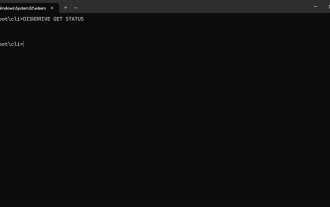 How to check SSD health status in Windows 11? How to check SSD health status on Win11
Feb 14, 2024 pm 08:21 PM
How to check SSD health status in Windows 11? How to check SSD health status on Win11
Feb 14, 2024 pm 08:21 PM
How to check SSD health status in Windows 11? For their fast read, write, and access speeds, SSDs are quickly replacing HDDs, but even though they are more reliable, you still need to check the health of your SSDs in Windows 11. How to operate it? In this tutorial, the editor will share with you the method. Method 1: Use WMIC1, use the key combination Win+R, type wmic, and then press or click OK. Enter2. Now, type or paste the following command to check the SSD health status: diskdrivegetstatus If you receive the "Status: OK" message, your SSD drive is operating normally.
 Practical tips for efficiently solving Java large file reading exceptions
Feb 21, 2024 am 10:54 AM
Practical tips for efficiently solving Java large file reading exceptions
Feb 21, 2024 am 10:54 AM
Practical tips for efficiently resolving large file read exceptions in Java require specific code examples. Overview: When processing large files, Java may face problems such as memory overflow and performance degradation. This article will introduce several practical techniques to effectively solve Java large file reading exceptions, and provide specific code examples. Background: When processing large files, we may need to read the file contents into memory for processing, such as searching, analyzing, extracting and other operations. However, when the file is large, the following problems are often encountered: Memory overflow: trying to copy the entire file at once
 How to check if a string starts with a specific character in Golang?
Mar 12, 2024 pm 09:42 PM
How to check if a string starts with a specific character in Golang?
Mar 12, 2024 pm 09:42 PM
How to check if a string starts with a specific character in Golang? When programming in Golang, you often encounter situations where you need to check whether a string begins with a specific character. To meet this requirement, we can use the functions provided by the strings package in Golang to achieve this. Next, we will introduce in detail how to use Golang to check whether a string starts with a specific character, with specific code examples. In Golang, we can use HasPrefix from the strings package
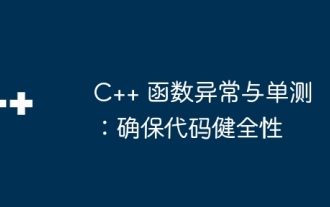 C++ function exceptions and single testing: ensuring code soundness
May 03, 2024 am 09:18 AM
C++ function exceptions and single testing: ensuring code soundness
May 03, 2024 am 09:18 AM
Exception handling and unit testing are important practices to ensure the soundness of C++ code. Exceptions are handled through try-catch blocks, and when the code throws an exception, it jumps to the catch block. Unit testing isolates code testing to verify that exception handling works as expected under different circumstances. Practical case: The sumArray function calculates the sum of array elements and throws an exception to handle an empty input array. Unit testing verifies the expected behavior of a function under abnormal circumstances, such as throwing an std::invalid_argument exception when an array is empty. Conclusion: By leveraging exception handling and unit testing, we can handle exceptions, prevent code from crashing, and ensure that the code behaves as expected under abnormal conditions.
 Java program used to check if TPP students are eligible for interviews
Sep 06, 2023 pm 10:33 PM
Java program used to check if TPP students are eligible for interviews
Sep 06, 2023 pm 10:33 PM
Please consider the table below to know the eligibility criteria of different companies - The Chinese translation of CGPA is: GPA greater than or equal to 8 Eligible companies Google, Microsoft, Amazon, Dell, Intel, Wipro greater than or equal to 7 Tutorial points, accenture, Infosys , Emicon, Rellins greater than or equal to 6rtCamp, Cybertech, Skybags, Killer, Raymond greater than or equal to 5Patronics, Shoes, NoBrokers Let us enter the java program to check the eligibility of tpp students for interview. Method 1: Using ifelseif condition Normally when we have to check multiple conditions we use




