cursor cursor style is replaced by pictures
The mouse cursor style is limited, please refer to it. You can customize the cursor style by setting cursor:url('xxx.cur',auto;), but it always does not take effect. I don’t know why. then what should we do? Another way is to use a picture to replace the mouse cursor. Here's how to use it.
1. Make a cursor picture (PS and other tools), be careful not to use a white background, use a transparent background. The transparent background is usually a gif or png format image.

Picture 1 The arrow picture I made is 32*32px
2. Use a span tag to include it Picture
<span style="color: #0000ff"><</span><span style="color: #800000">span </span><span style="color: #ff0000">id</span><span style="color: #0000ff">="cursorLRArrow"</span><span style="color: #ff0000"> style</span><span style="color: #0000ff">="display:none;position:absolute;z-index:9998;width:32px;height:32px;background-image:url('left_right_arrow_32.gif');cursor:none;pointer-events:none"</span><span style="color: #0000ff">><br></</span><span style="color: #800000">span</span><span style="color: #0000ff">></span>
Style attribute explanation
display:none is not displayed initially
position:absolute Absolute positioning, control the position with left and top, relative inclusion (position: relative/absolute) The position of the parent element positioned in this way. If no such parent element can be found, it will be relative to the body
z-index:9998 layer height. The higher it is, the less it will be blocked. The highest Set the same width and height as the picture for 2147483647
width,height
background-imageSet the picture
cursor:none The mouse cursor is not displayed
pointer- events:none does not respond to mouse events. Events can penetrate this layer and thus will not affect the response of underlying elements to mouse events
3. Replacement of mouse cursor
$('body').mousemove( x = e.pageX; y = e.pageY; ).css('cursor','none''#cursorLRArrow''inline-block'-15)+'px'-10)+'px''#cursorLRArrow'The above is the detailed content of cursor cursor style is replaced by pictures. For more information, please follow other related articles on the PHP Chinese website!

Hot AI Tools

Undresser.AI Undress
AI-powered app for creating realistic nude photos

AI Clothes Remover
Online AI tool for removing clothes from photos.

Undress AI Tool
Undress images for free

Clothoff.io
AI clothes remover

AI Hentai Generator
Generate AI Hentai for free.

Hot Article

Hot Tools

Notepad++7.3.1
Easy-to-use and free code editor

SublimeText3 Chinese version
Chinese version, very easy to use

Zend Studio 13.0.1
Powerful PHP integrated development environment

Dreamweaver CS6
Visual web development tools

SublimeText3 Mac version
God-level code editing software (SublimeText3)

Hot Topics
 1379
1379
 52
52
 macOS: How to change the color of desktop widgets
Oct 07, 2023 am 08:17 AM
macOS: How to change the color of desktop widgets
Oct 07, 2023 am 08:17 AM
In macOS Sonoma, widgets don't have to be hidden off-screen or forgotten in the Notification Center panel like they did in previous versions of Apple's macOS. Instead, they can be placed directly on your Mac’s desktop – they’re also interactive. When not in use, macOS desktop widgets fade into the background in a monochrome style, reducing distractions and allowing you to focus on the task at hand in the active application or window. However, when you click on the desktop, they return to full color. If you prefer a drab look and want to retain that aspect of uniformity on your desktop, there's a way to make it permanent. The following steps demonstrate how it is done. Open the System Settings app
 Turn Easy T cursor movement between monitors on or off on Windows 11
Sep 30, 2023 pm 02:49 PM
Turn Easy T cursor movement between monitors on or off on Windows 11
Sep 30, 2023 pm 02:49 PM
Often, when using a dual monitor setup, the question arises of how to seamlessly move the cursor from one monitor to the other. It can be frustrating when your mouse cursor moves from one monitor to another without your control. Wouldn't it be great if Windows allowed you to easily switch from one monitor to another by default? Luckily, Windows 11 has a feature that does just that, and it doesn't require a lot of technical knowledge to perform it. What does easing cursor movement between monitors do? This feature helps prevent cursor drift when moving the mouse from one monitor to another. By default, this option is disabled. If you turn it on, the mouse
 Guide to solving misalignment of WordPress web pages
Mar 05, 2024 pm 01:12 PM
Guide to solving misalignment of WordPress web pages
Mar 05, 2024 pm 01:12 PM
Guide to solving misaligned WordPress web pages In WordPress website development, sometimes we encounter web page elements that are misaligned. This may be due to screen sizes on different devices, browser compatibility, or improper CSS style settings. To solve this misalignment, we need to carefully analyze the problem, find possible causes, and debug and repair it step by step. This article will share some common WordPress web page misalignment problems and corresponding solutions, and provide specific code examples to help develop
 How to solve the problem of black screen and cursor when booting up Windows 7
Dec 30, 2023 pm 10:25 PM
How to solve the problem of black screen and cursor when booting up Windows 7
Dec 30, 2023 pm 10:25 PM
The Windows 7 system has currently stopped updating, so if there is a problem, you can only solve it yourself. As shown below, there are many situations where the cursor goes black after booting the computer, and you need to troubleshoot one by one. If you don’t want to spend time troubleshooting, you can just reinstall the system. What to do if there is only a black screen with a cursor when Windows 7 starts up? The first solution: Restart the computer, and immediately press and hold the "F8" button on the keyboard after restarting. Then select "Last Known Good Configuration" in the advanced system menu. The second solution: press the shortcut key "CTRL+SHIFT+ESC" to see if the task manager can be brought up. If so, right-click to end Explorer.exe in the process and then create a new run Explorer.exe to try.
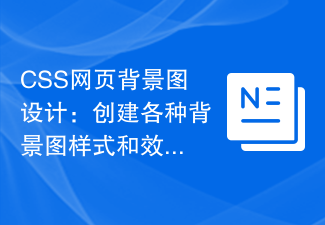 CSS web background image design: create various background image styles and effects
Nov 18, 2023 am 08:38 AM
CSS web background image design: create various background image styles and effects
Nov 18, 2023 am 08:38 AM
CSS web page background image design: Create various background image styles and effects, specific code examples are required Summary: In web design, background images are an important visual element, which can effectively enhance the attractiveness and readability of the page. This article will introduce some common CSS background image design styles and effects, and provide corresponding code examples. Readers can select and apply these background image styles and effects according to their own needs and preferences to achieve better visual effects and user experience. Keywords: CSS, background image, design style, effect, code representation
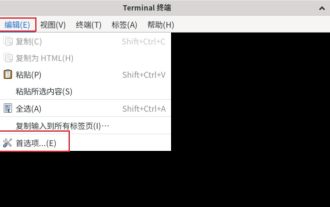 How to set the cursor color of Debian 11 Xfce terminal?
Jan 03, 2024 pm 02:36 PM
How to set the cursor color of Debian 11 Xfce terminal?
Jan 03, 2024 pm 02:36 PM
What is Xfce? Xfce is a free software that runs on Unix-like operating systems (such as Linux, FreeBSD and Solaris) and provides a lightweight desktop environment. How to adjust the cursor color in Debian11Xfce terminal? Let’s take a look at the specific operations with the editor. Click [Edit]-[Preferences]. Switch to the [Color] tab. Check Customize [Cursor Color] and click the color selection button on the right. After opening the palette, click to select the cursor color you want to set.
 What to do if there is no cursor when clicking on the input box
Nov 24, 2023 am 09:44 AM
What to do if there is no cursor when clicking on the input box
Nov 24, 2023 am 09:44 AM
Solutions for clicking the input box without a cursor: 1. Confirm the focus of the input box; 2. Clear the browser cache; 3. Update the browser; 4. Use JavaScript; 5. Check the hardware device; 6. Check the input box properties; 7. Debug JavaScript code; 8. Check other elements of the page; 9. Consider browser compatibility.
 Use the :nth-last-child(2) pseudo-class selector to select the style of the second-to-last child element
Nov 20, 2023 am 11:22 AM
Use the :nth-last-child(2) pseudo-class selector to select the style of the second-to-last child element
Nov 20, 2023 am 11:22 AM
Use the :nth-last-child(2) pseudo-class selector to select the style of the penultimate child element. Specific code examples are required. In CSS, the pseudo-class selector is a very powerful tool that can be used to select the document tree. specific elements. One of them is the :nth-last-child(2) pseudo-class selector, which selects the second-to-last child element and applies styles to it. First, let's create a sample HTML document so that we can use this pseudo-class selector in it. by




