
package com.socket.httpservertest;
import java.io.File;
import java.io.IOException;
import java.io.InputStream;
import java.io.OutputStream;
import java.net.InetAddress;
import java.net.ServerSocket;
import java.net.Socket;
public class HttpServer {
public static final String WEB_ROOT = System.getProperty("user.dir") + File.separator + "webroot";
// shutdown command
private static final String SHUTDOWN_COMMAND = "/SHUTDOWN";
// the shutdown command received
private boolean shutdown = false;
public static void main(String[] args)
{
HttpServer server = new HttpServer();
server.await();
}
public void await() {
// System.out.println(System.getProperty("user.dir"));
ServerSocket serverSocket = null;
int port = 8080;
try {
serverSocket = new ServerSocket(port, 1, InetAddress.getByName("127.0.0.1"));
} catch (IOException e) {
e.printStackTrace();
System.exit(1);
}
while (!shutdown) {
Socket socket = null;
InputStream input = null;
OutputStream output = null;
try {
//接收了客户端发来的请求,否则一致是等待状态
socket = serverSocket.accept();
input = socket.getInputStream();
output = socket.getOutputStream();
// create Request object and parse
Request request = new Request(input);
request.parse(); //从请求中读取内容
// create Response object
Response response = new Response(output);
response.setRequest(request);
response.sendStaticResource();
// Close the socket
socket.close();
//check if the previous URI is a shutdown command
shutdown = request.getUri().equals(SHUTDOWN_COMMAND);
}catch (Exception e)
{
e.printStackTrace ();
continue;
}
}
}
}package com.socket.httpservertest;
import java.io.IOException;
import java.io.InputStream;
public class Request {
private InputStream input;
private String uri;
public Request(InputStream input)
{
this.input = input;
}
public void parse() {
// Read a set of characters from the socket
StringBuffer request = new StringBuffer(2048);
int i;
byte[] buffer = new byte[2048];
try {
i = input.read(buffer); //将从输入流取2048长度的内容存到buffer字节数组中,如果内容不到2048,数组其他空间剩余空着
} catch (IOException e) {
e.printStackTrace();
i = -1;
}
for (int j=0; j<i; j++)
{
request.append((char) buffer[j]);
}
System.out.print(request.toString());
uri = parseUri(request.toString());
}
private String parseUri(String requestString) {
int index1, index2;
index1 = requestString.indexOf(' ');
/*
* http请求行的结构:方法 统一资源标识符(URI) 协议/版本(它们之间以空格分隔)
* 例如:POST //examples/default.jsp HTTP/1.1
*/
if (index1 != -1) {// index1 == -1表示没找到
index2 = requestString.indexOf(' ', index1 + 1);//从index+1位置开始寻找‘ ’
if (index2 > index1)
return requestString.substring(index1 + 1, index2);
}
return null;
}
public String getUri()
{
return uri;
}
}package com.socket.httpservertest;
import java.io.File;
import java.io.FileInputStream;
import java.io.IOException;
import java.io.OutputStream;
public class Response {
private static final int BUFFER_SIZE = 1024;
Request request;
OutputStream output;
public Response(OutputStream output) {
this.output = output;
}
public void setRequest(Request request) {
this.request = request;
}
public void sendStaticResource() throws IOException {
byte[] bytes = new byte[BUFFER_SIZE];
FileInputStream fis = null;
try {
File file = new File(HttpServer.WEB_ROOT, request.getUri());
if (file.exists()) {
fis = new FileInputStream(file);
int ch = fis.read(bytes, 0, BUFFER_SIZE);
while (ch!=-1) { //ch==-1表示读到末尾了
output.write(bytes, 0, ch); //写出到浏览器
ch = fis.read(bytes, 0, BUFFER_SIZE);//再读会接上一次读的位置往下读,如果读到末尾就会返回-1,终止输出
}
} else {
// file not found
String errorMessage = "HTTP/1.1 404 File Not Found\r\n" + "Content-Type: text/html\r\n" + "Content-Length: 23\r\n" + "\r\n" + "<h1>File Not Found</h1>";
output.write(errorMessage.getBytes());
}
}catch (Exception e) {
// thrown if cannot instantiate a File object
System.out.println(e.toString() );
} finally {
if (fis!=null)
fis.close();
}
}
}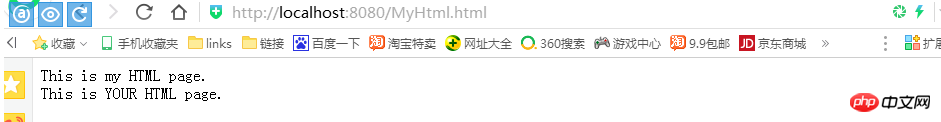
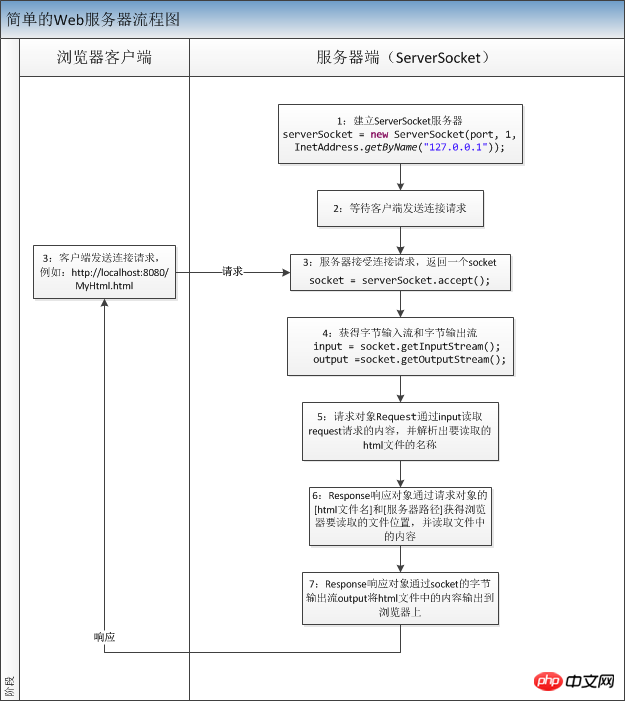

The above is the detailed content of Tomcat study notes (1) A simple web server. For more information, please follow other related articles on the PHP Chinese website!
 How to configure Tomcat environment variables
How to configure Tomcat environment variables
 How to integrate idea with Tomcat
How to integrate idea with Tomcat
 How to view Tomcat source code
How to view Tomcat source code
 What are the common tomcat vulnerabilities?
What are the common tomcat vulnerabilities?
 How to solve garbled tomcat logs
How to solve garbled tomcat logs
 What are the differences between weblogic and tomcat
What are the differences between weblogic and tomcat
 What are the differences between tomcat and nginx
What are the differences between tomcat and nginx
 How to solve tomcat startup crash
How to solve tomcat startup crash




