
Foreword:
During project development, I encountered the need to export the content of the HTML page into a word document, so I wrote this essay.
Of course, the project development time was a bit tight, and the first thing I thought of was to use plug-ins, so Baidu took a look. Here are two methods for exporting word documents.
Remarks: Compatible with IE9 and above
After browsing the code of the jquery.wordexport.js plug-in, I learned that through This plug-in can export text and pictures, and the pictures are first drawn in the form of canvas
, and the text needs to rely on the FileSaver.js plug-in. The FileSaver.js plug-in mainly uses the new file operation feature of H5 new Blob() and new FileReader()
to implement text export.
Plug-in source code:
FileSaver.js
1 /* FileSaver.js
2 * A saveAs() FileSaver implementation.
3 * 1.3.2
4 * 2016-06-16 18:25:19
5 *
6 * By Eli Grey,
7 * License: MIT
8 * See
9 */
10
11 /*global self */
12 /*jslint bitwise: true, indent: 4, laxbreak: true, laxcomma: true, smarttabs: true, plusplus: true */
13
14 /*! @source */
15
16 var saveAs = saveAs || (function(view) {
17 "use strict";
18 // IE <10 is explicitly unsupported
19 if (typeof view === "undefined" || typeof navigator !== "undefined" && /MSIE [1-9]\./.test(navigator.userAgent)) {
20 return;
21 }
22 var
23 doc = view.document
24 // only get URL when necessary in case Blob.js hasn't overridden it yet
25 , get_URL = function() {
26 return view.URL || view.webkitURL || view;
27 }
28 , save_link = doc.createElementNS("", "a")
29 , can_use_save_link = "download" in save_link
30 , click = function(node) {
31 var event = new MouseEvent("click");
32 node.dispatchEvent(event);
33 }
34 , is_safari = /constructor/i.test(view.HTMLElement)
35 , is_chrome_ios =/CriOS\/[\d]+/.test(navigator.userAgent)
36 , throw_outside = function(ex) {
37 (view.setImmediate || view.setTimeout)(function() {
38 throw ex;
39 }, 0);
40 }
41 , force_saveable_type = "application/octet-stream"
42 // the Blob API is fundamentally broken as there is no "downloadfinished" event to subscribe to
43 , arbitrary_revoke_timeout = 1000 * 40 // in ms
44 , revoke = function(file) {
45 var revoker = function() {
46 if (typeof file === "string") { // file is an object URL
47 get_URL().revokeObjectURL(file);
48 } else { // file is a File
49 file.remove();
50 }
51 };
52 setTimeout(revoker, arbitrary_revoke_timeout);
53 }
54 , dispatch = function(filesaver, event_types, event) {
55 event_types = [].concat(event_types);
56 var i = event_types.length;
57 while (i--) {
58 var listener = filesaver["on" + event_types[i]];
59 if (typeof listener === "function") {
60 try {
61 listener.call(filesaver, event || filesaver);
62 } catch (ex) {
63 throw_outside(ex);
64 }
65 }
66 }
67 }
68 , auto_bom = function(blob) {
69 // prepend BOM for UTF-8 XML and text/* types (including HTML)
70 // note: your browser will automatically convert UTF-16 U+FEFF to EF BB BF
71 if (/^\s*(?:text\/\S*|application\/xml|\S*\/\S*\+xml)\s*;.*charset\s*=\s*utf-8/i.test(blob.type)) {
72 return new Blob([String.fromCharCode(0xFEFF), blob], {type: blob.type});
73 }
74 return blob;
75 }
76 , FileSaver = function(blob, name, no_auto_bom) {
77 if (!no_auto_bom) {
78 blob = auto_bom(blob);
79 }
80 // First try a.download, then web filesystem, then object URLs
81 var
82 filesaver = this
83 , type = blob.type
84 , force = type === force_saveable_type
85 , object_url
86 , dispatch_all = function() {
87 dispatch(filesaver, "writestart progress write writeend".split(" "));
88 }
89 // on any filesys errors revert to saving with object URLs
90 , fs_error = function() {
91 if ((is_chrome_ios || (force && is_safari)) && view.FileReader) {
92 // Safari doesn't allow downloading of blob urls
93 var reader = new FileReader();
94 reader.onloadend = function() {
95 var url = is_chrome_ios ? reader.result : reader.result.replace(/^data:[^;]*;/, 'data:attachment/file;');
96 var popup = view.open(url, '_blank');
97 if(!popup) view.location.href = url;
98 url=undefined; // release reference before dispatching
99 filesaver.readyState = filesaver.DONE;
100 dispatch_all();
101 };
102 reader.readAsDataURL(blob);
103 filesaver.readyState = filesaver.INIT;
104 return;
105 }
106 // don't create more object URLs than needed
107 if (!object_url) {
108 object_url = get_URL().createObjectURL(blob);
109 }
110 if (force) {
111 view.location.href = object_url;
112 } else {
113 var opened = view.open(object_url, "_blank");
114 if (!opened) {
115 // Apple does not allow window.open, see
116 view.location.href = object_url;
117 }
118 }
119 filesaver.readyState = filesaver.DONE;
120 dispatch_all();
121 revoke(object_url);
122 }
123 ;
124 filesaver.readyState = filesaver.INIT;
125
126 if (can_use_save_link) {
127 object_url = get_URL().createObjectURL(blob);
128 setTimeout(function() {
129 save_link.href = object_url;
130 save_link.download = name;
131 click(save_link);
132 dispatch_all();
133 revoke(object_url);
134 filesaver.readyState = filesaver.DONE;
135 });
136 return;
137 }
138
139 fs_error();
140 }
141 , FS_proto = FileSaver.prototype
142 , saveAs = function(blob, name, no_auto_bom) {
143 return new FileSaver(blob, name || blob.name || "download", no_auto_bom);
144 }
145 ;
146 // IE 10+ (native saveAs)
147 if (typeof navigator !== "undefined" && navigator.msSaveOrOpenBlob) {
148 return function(blob, name, no_auto_bom) {
149 name = name || blob.name || "download";
150
151 if (!no_auto_bom) {
152 blob = auto_bom(blob);
153 }
154 return navigator.msSaveOrOpenBlob(blob, name);
155 };
156 }
157
158 FS_proto.abort = function(){};
159 FS_proto.readyState = FS_proto.INIT = 0;
160 FS_proto.WRITING = 1;
161 FS_proto.DONE = 2;
162
163 FS_proto.error =
164 FS_proto.onwritestart =
165 FS_proto.onprogress =
166 FS_proto.onwrite =
167 FS_proto.onabort =
168 FS_proto.onerror =
169 FS_proto.onwriteend =
170 null;
171
172 return saveAs;
173 }(
174 typeof self !== "undefined" && self
175 || typeof window !== "undefined" && window
176 || this.content
177 ));
178 // `self` is undefined in Firefox for Android content script context
179 // while `this` is nsIContentFrameMessageManager
180 // with an attribute `content` that corresponds to the window
181
182 if (typeof module !== "undefined" && module.exports) {
183 module.exports.saveAs = saveAs;
184 } else if ((typeof define !== "undefined" && define !== null) && (define.amd !== null)) {
185 define([], function() {
186 return saveAs;
187 });
188 }View Code
jquery.wordexport.js
1 if (typeof jQuery !== "undefined" && typeof saveAs !== "undefined") {
2 (function($) {
3 $.fn.wordExport = function(fileName) {
4 fileName = typeof fileName !== 'undefined' ? fileName : "jQuery-Word-Export";
5 var static = {
6 mhtml: {
7 top: "Mime-Version: 1.0\nContent-Base: " + location.href + "\nContent-Type: Multipart/related; boundary=\"NEXT.ITEM-BOUNDARY\";type=\"text/html\"\n\n--NEXT.ITEM-BOUNDARY\nContent-Type: text/html; charset=\"utf-8\"\nContent-Location: " + location.href + "\n\n<!DOCTYPE html>\n<html>\n_html_</html>",
8 head: "<head>\n<meta http-equiv=\"Content-Type\" content=\"text/html; charset=utf-8\">\n<style>\n_styles_\n</style>\n</head>\n",
9 body: "<body>_body_</body>"
10 }
11 };
12 var options = {
13 maxWidth: 624
14 };
15 // Clone selected element before manipulating it
16 var markup = $(this).clone();
17
18 // Remove hidden elements from the output
19 markup.each(function() {
20 var self = $(this);
21 if (self.is(':hidden'))
22 self.remove();
23 });
24
25 // Embed all images using Data URLs
26 var images = Array();
27 var img = markup.find('img');
28 for (var i = 0; i < img.length; i++) {
29 // Calculate dimensions of output image
30 var w = Math.min(img[i].width, options.maxWidth);
31 var h = img[i].height * (w / img[i].width);
32 // Create canvas for converting image to data URL
33 var canvas = document.createElement("CANVAS");
34 canvas.width = w;
35 canvas.height = h;
36 // Draw image to canvas
37 var context = canvas.getContext('2d');
38 context.drawImage(img[i], 0, 0, w, h);
39 // Get data URL encoding of image
40 var uri = canvas.toDataURL("image/png/jpg");
41 $(img[i]).attr("src", img[i].src);
42 img[i].width = w;
43 img[i].height = h;
44 // Save encoded image to array
45 images[i] = {
46 type: uri.substring(uri.indexOf(":") + 1, uri.indexOf(";")),
47 encoding: uri.substring(uri.indexOf(";") + 1, uri.indexOf(",")),
48 location: $(img[i]).attr("src"),
49 data: uri.substring(uri.indexOf(",") + 1)
50 };
51 }
52
53 // Prepare bottom of mhtml file with image data
54 var mhtmlBottom = "\n";
55 for (var i = 0; i < images.length; i++) {
56 mhtmlBottom += "--NEXT.ITEM-BOUNDARY\n";
57 mhtmlBottom += "Content-Location: " + images[i].location + "\n";
58 mhtmlBottom += "Content-Type: " + images[i].type + "\n";
59 mhtmlBottom += "Content-Transfer-Encoding: " + images[i].encoding + "\n\n";
60 mhtmlBottom += images[i].data + "\n\n";
61 }
62 mhtmlBottom += "--NEXT.ITEM-BOUNDARY--";
63
64 //TODO: load css from included stylesheet
65
66 //var styles=' /* Font Definitions */@font-face{font-family:宋体;panose-1:2 1 6 0 3 1 1 1 1 1;mso-font-alt:SimSun;mso-font-charset:134;mso-generic-font-family:auto;mso-font-pitch:variable;mso-font-signature:3 680460288 22 0 262145 0;} @font-face{font-family:"Cambria Math";panose-1:2 4 5 3 5 4 6 3 2 4;mso-font-charset:1;mso-generic-font-family:roman;mso-font-format:other;mso-font-pitch:variable;mso-font-signature:0 0 0 0 0 0;} @font-face{font-family:"\@宋体";panose-1:2 1 6 0 3 1 1 1 1 1;mso-font-charset:134;mso-generic-font-family:auto;mso-font-pitch:variable;mso-font-signature:3 680460288 22 0 262145 0;}/* Style Definitions */p.MsoNormal, li.MsoNormal, p.MsoNormal{mso-style-unhide:no;mso-style-qformat:yes;mso-style-parent:"";margin:0cm;margin-bottom:.0001pt;mso-pagination:widow-orphan;font-size:14.0pt;font-family:宋体;mso-bidi-font-family:宋体;}p.MsoHeader, li.MsoHeader, p.MsoHeader{mso-style-noshow:yes;mso-style-priority:99;mso-style-link:"页眉 Char";margin:0cm;margin-bottom:.0001pt;text-align:center;mso-pagination:widow-orphan;layout-grid-mode:char;font-size:9.0pt;font-family:宋体;mso-bidi-font-family:宋体;}p.MsoFooter, li.MsoFooter, p.MsoFooter{mso-style-noshow:yes;mso-style-priority:99;mso-style-link:"页脚 Char";margin:0cm;margin-bottom:.0001pt;mso-pagination:widow-orphan;layout-grid-mode:char;font-size:9.0pt;font-family:宋体;mso-bidi-font-family:宋体;}p.MsoAcetate, li.MsoAcetate, p.MsoAcetate{mso-style-noshow:yes;mso-style-priority:99;mso-style-link:"批注框文本 Char";margin:0cm;margin-bottom:.0001pt;mso-pagination:widow-orphan;font-size:9.0pt;font-family:宋体;mso-bidi-font-family:宋体;}span.Char{mso-style-name:"页眉 Char";mso-style-noshow:yes;mso-style-priority:99;mso-style-unhide:no;mso-style-locked:yes;mso-style-link:页眉;font-family:宋体;mso-ascii-font-family:宋体;mso-fareast-font-family:宋体;mso-hansi-font-family:宋体;}span.Char0{mso-style-name:"页脚 Char";mso-style-noshow:yes;mso-style-priority:99;mso-style-unhide:no;mso-style-locked:yes;mso-style-link:页脚;font-family:宋体;mso-ascii-font-family:宋体;mso-fareast-font-family:宋体;mso-hansi-font-family:宋体;}span.Char1{mso-style-name:"批注框文本 Char";mso-style-noshow:yes;mso-style-priority:99;mso-style-unhide:no;mso-style-locked:yes;mso-style-link:批注框文本;font-family:宋体;mso-ascii-font-family:宋体;mso-fareast-font-family:宋体;mso-hansi-font-family:宋体;}p.msochpdefault, li.msochpdefault, p.msochpdefault{mso-style-name:msochpdefault;mso-style-unhide:no;mso-margin-top-alt:auto;margin-right:0cm;mso-margin-bottom-alt:auto;margin-left:0cm;mso-pagination:widow-orphan;font-size:10.0pt;font-family:宋体;mso-bidi-font-family:宋体;}span.msonormal0{mso-style-name:msonormal;mso-style-unhide:no;}.MsoChpDefault{mso-style-type:export-only;mso-default-props:yes;font-size:10.0pt;mso-ansi-font-size:10.0pt;mso-bidi-font-size:10.0pt;mso-ascii-font-family:"Times New Roman";mso-hansi-font-family:"Times New Roman";mso-font-kerning:0pt;}/* Page Definitions */ @page WordSection1{size:595.3pt 841.9pt;margin:72.0pt 90.0pt 72.0pt 90.0pt;mso-header-margin:42.55pt;mso-footer-margin:49.6pt;mso-paper-source:0;}p.WordSection1{page:WordSection1;}';
67
68 var styles="";
69
70 // Aggregate parts of the file together
71 var fileContent = static.mhtml.top.replace("_html_", static.mhtml.head.replace("_styles_", styles) + static.mhtml.body.replace("_body_", markup.html())) + mhtmlBottom;
72
73 // Create a Blob with the file contents
74 var blob = new Blob([fileContent], {
75 type: "application/msword;charset=utf-8"
76 });
77 saveAs(blob, fileName + ".doc");
78 };
79 })(jQuery);
80 } else {
81 if (typeof jQuery === "undefined") {
82 console.error("jQuery Word Export: missing dependency (jQuery)");
83 }
84 if (typeof saveAs === "undefined") {
85 console.error("jQuery Word Export: missing dependency (FileSaver.js)");
86 }
87 }View Code
Plug-in call:
1 <!DOCTYPE html>
2 <html>
3 <head lang="en">
4 <meta charset="UTF-8">
5 <title>生成word文档</title>
6 </head>
7 <body lang=ZH-CN style='tab-interval:21.0pt'>
8 <p class="word">
9 <p align="center" style="font-size:20pt;font-weight:bold;">JS导出Word文档</p>
10 </p>
11 <input type="button" value="导出word">
12 <script src="https://cdn.bootcss.com/jquery/2.2.4/jquery.js?1.1.11"></script>
13 <script type="text/javascript" src="js/FileSaver.js?1.1.11"></script>
14 <script type="text/javascript" src="js/jquery.wordexport.js?1.1.11"></script>
15 <script>
16 $(function(){
17 $("input[type='button']").click(function(event) {
18 $(".word").wordExport('生成word文档');
19 });
20 })
21 </script>
22 </body>
23 </html>You can export a word document by directly calling the wordExport() interface, and the passed parameter is the name of the exported word file.
Additional:
It is invalid to set the style through our regular external style writing. Through personal practice, I found that it is necessary to write inline style to take effect, and the unit also needs to follow the configuration of word
Unit pt setting.
The jquery.wordexport.js plug-in is configured with a style style for us to supplement the style settings:
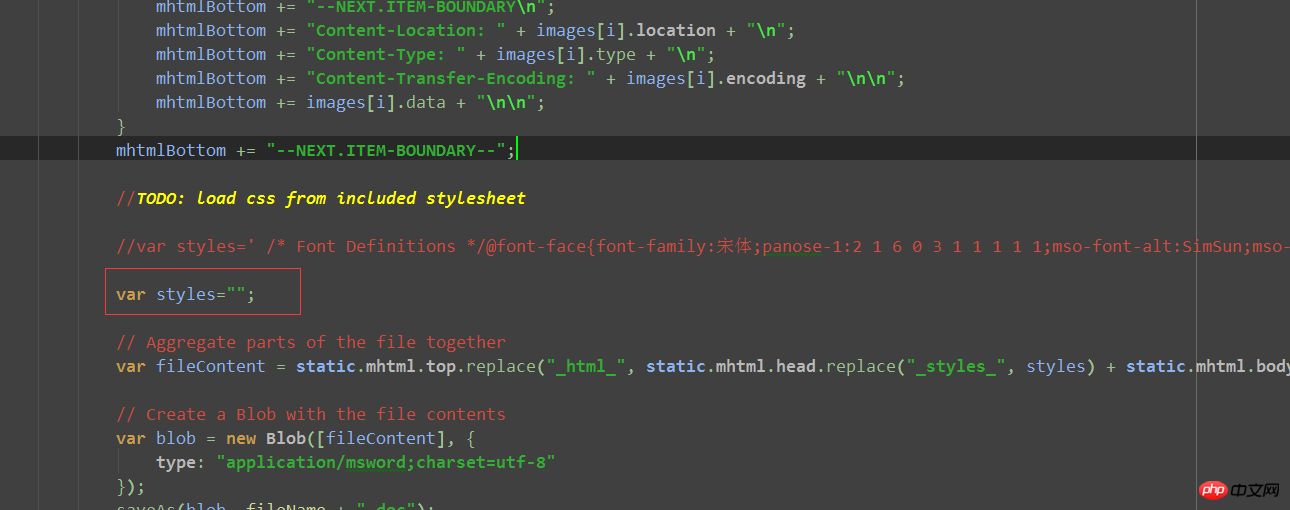
But after personal practice, I set it The style cannot take effect, it can only take effect through inline setting.
Screenshot:
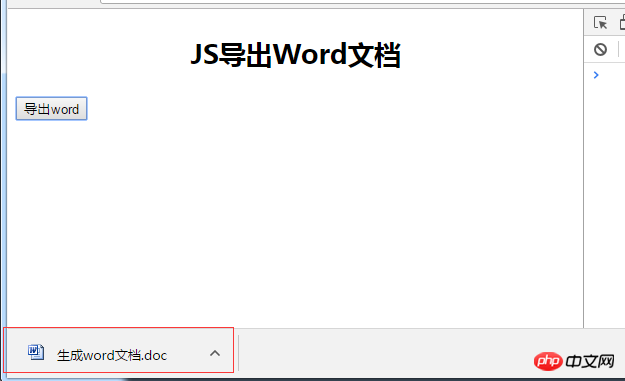
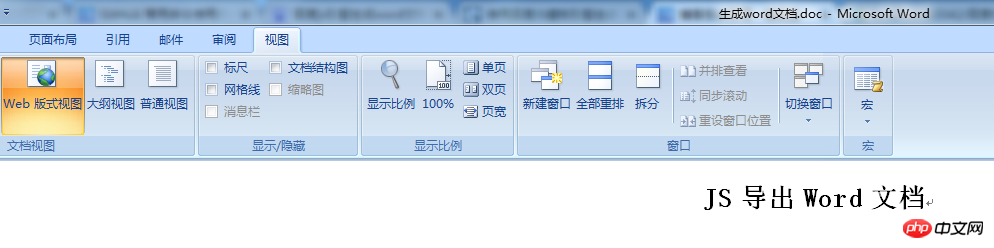
Mainly through js template setting corresponding tag, and then XDoc.to(baidu.template()) exports word, and the advantage of using Baidu js template engine is that it can also export PDF files.
Complete demo:
1 <!DOCTYPE html>
2 <html>
3 <head>
4 <meta charset="UTF-8">
5 <script type="text/javascript" src="www.xdocin.com/xdoc.js?1.1.11"></script>
6 <script type="text/javascript" src="http://www.xdocin.com/baiduTemplate.js?1.1.11"></script>
7 <style>
8 .head{
9 font-size: 29px;
10 display: block;
11 }
12 .content{
13 display: block;
14 }
15 </style>
16 </head>
17 <body>
18 <input type="button" onclick="gen('pdf')" value="生成PDF"/>
19 <input type="button" onclick="gen('docx')" value="生成Word"/>
20 <br/>
21 <script id="tmpl" type="text/html">
22 <xdoc version="A.3.0">
23 <body>
24 <para heading="1" lineSpacing="28">
25 <text class="head" valign="center" fontName="标宋" fontSize="29"><%=title%></text>
26 </para>
27 <para>
28 <img src="<%=img%>" sizeType="autosize"/>
29 </para>
30 <para lineSpacing="9">
31 <text class="content" fontName="仿宋" fontSize="18"><%=content%></text>
32 </para>
33 </body>
34 </xdoc>
35 </script>
36 <script src="https://cdn.bootcss.com/jquery/2.2.4/jquery.js?1.1.11"></script>
37 <script type="text/javascript">
38 var type="docx";//pdf
39 var data = {
40 title: "导出"+type+"文件",
41 img: "",
42 content: "我这样就可以导出"+type+"格式的文件了,是不是很方便",
43 };
44 function renderTemplate(){
45 var template=$("#tmpl").html();
46 var html=template.replace(/<%=title%>/,data.title)
47 .replace(/<%=img%>/,data.img)
48 .replace(/<%=content%>/,data.content);
49 $("body").append(html);
50 }
51 renderTemplate();
52 function gen(type) {
53 XDoc.to(baidu.template('tmpl', data), type, {}, "_blank");
54 }
55 console.log('');
56 </script>
57 </body>
58 </html>Here I call the js template to render into HTML through the renderTemplate function, realizing the combination of text display and exported content. And because the word document exported here needs to be specially styled, we can set it by adding .class under the page style display.
Attached are some exported word document style settings:
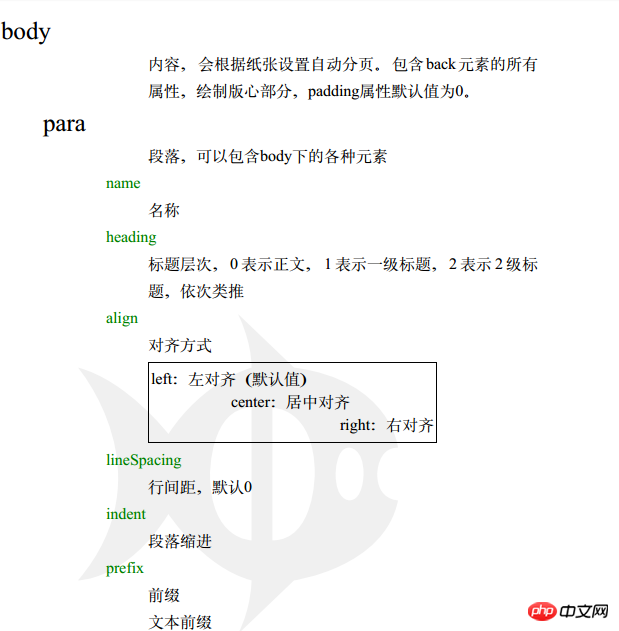
Screenshot:
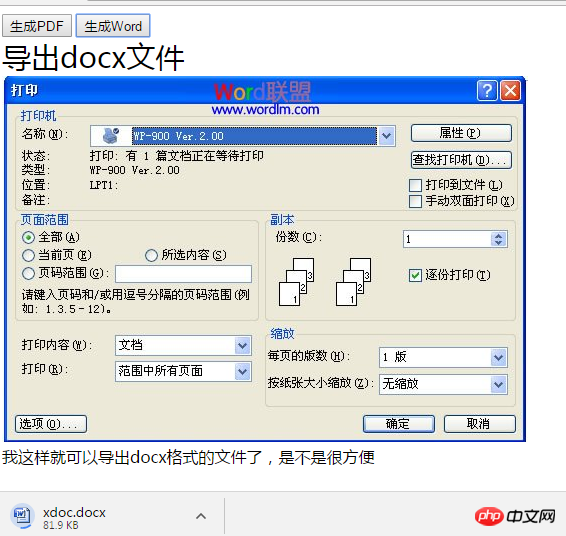
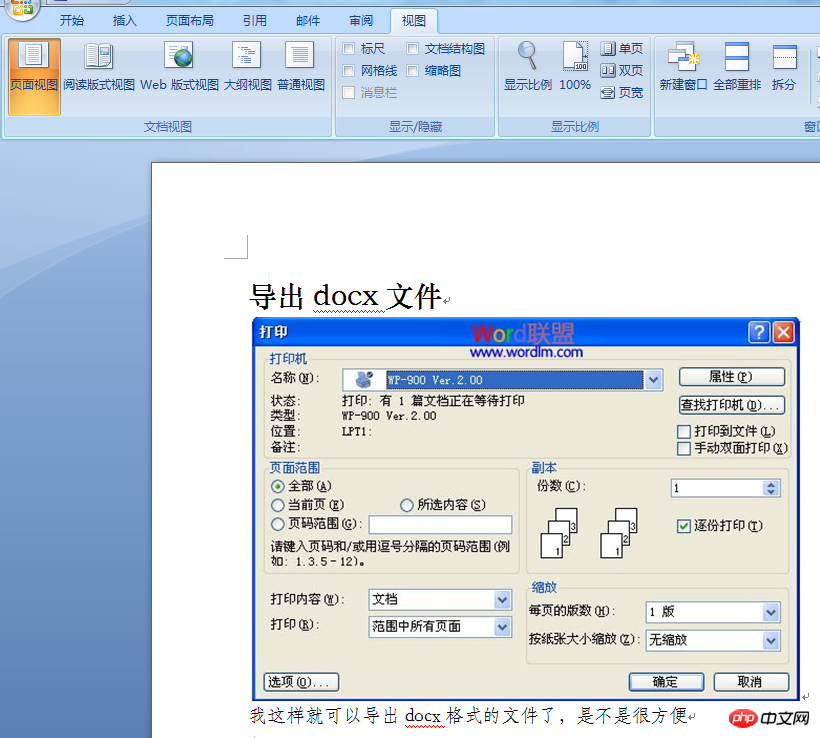
The above is the detailed content of How to export HTML to generate word document?. For more information, please follow other related articles on the PHP Chinese website!




