Introduction to the usage of each() in JQuery
Instructions for using each() in JQuery
For jQuery objects, the each method is simply delegated: Pass the jQuery object as the first parameter to jQuery's each method. In other words: the each method provided by jQuery calls the method one by one on all the sub-elements of the object provided by parameter 1. The each() function is basically all The frameworks all provide a tool class function through which you can traverse the attribute values of objects and arrays and process them. Both jQuery and jQuery objects implement this method. For jQuery objects, the each method is simply delegated: the jQuery object is passed as the first parameter to jQuery's each method. In other words: the each method provided by jQuery is All sub-elements in the object provided by parameter 1 are called one by one. The each method provided by the jQuery object calls the sub-elements inside jQuery one by one.
The effect of each function is not completely consistent depending on the type of parameters:
1. Traverse the object (with additional parameters)
The code is as follows:
$.each(Object, function(p1, p2) { this; //这里的this指向每次遍历中Object的当前属性值
p1; p2; //访问附加参数}, ['参数1', '参数2']);2, Traverse the array(with attachment parameters)
The code is as follows:
##
$.each(Array, function(p1, p2){ this; //这里的this指向每次遍历中Array的当前元素
p1; p2; //访问附加参数}, ['参数1', '参数2']);3. Traverse objects (no additional parameters)
The code is as follows:##
$.each(Object, function(name, value) { this; //this指向当前属性的值
name; //name表示Object当前属性的名称
value; //value表示Object当前属性的值});4. Traverse the array (no additional parameters)
The code is as follows:
$.each(Array, function(i, value) { this; //this指向当前元素
i; //i表示Array当前下标
value; //value表示Array当前元素});Here are some common uses of jQuery’s each method
arr = ["one", "two", "three", "four" arr1 = [[1, 4, 3], [4, 6, 6], [7, 20, 90 obj = {one: 1, two: 2, three: 3, four: 4The each function in JQuery is described in the official documentation of 1.3.2 as follows:
each(callback)
Execute a function with each matching element as the context.
means that every time the function passed in is executed, the this keyword in the function points to a different DOM element (a different matching element each time). Moreover, every time the function is executed, a numeric value representing the position of the element as the execution environment in the set of matching elements is passed to the function as a parameter (an integer starting from zero). Returning 'false' will stop the loop (just like using 'break' in a normal loop). Returns 'true' to jump to the next loop (just like using 'continue' in a normal loop).
The following callback is the
callback function
, indicating the operation that should be given when traversing the elements. Let’s look at a simple example below:
Iterate over two images and set their src attributes. Note: here this refers to the DOM object rather than the jQuery object.
<img></img/>$("img").each(function(i){
this.src = "test" + i + ".jpg";
});
结果:[ <img src="test0.jpg" />, <img src="test1.jpg" /> ]
HTML code:
The code is as follows:
##
<button>Change colors</button><span></span><p></p><p></p><p></p><p></p><p id="stop">Stop here</p><p></p><p></p><p></p>
##
$("button").click(function(){
$("p").each(function(index, domEle){
$(domEle).css("backgroundColor", "wheat"); if ($(this).is("#stop")) {
$("span").text("在p块为#" + index + "的地方停止。"); return false;
}
})
}Or write like this:
$("button").click(function(){
$("p").each(function(index){
$(this).css("backgroundColor","wheat"); if($(this).is("#stop")){
$("span").text("在p块为#"+index+"的地方停止。"); return false;
}
})
}Illustration:
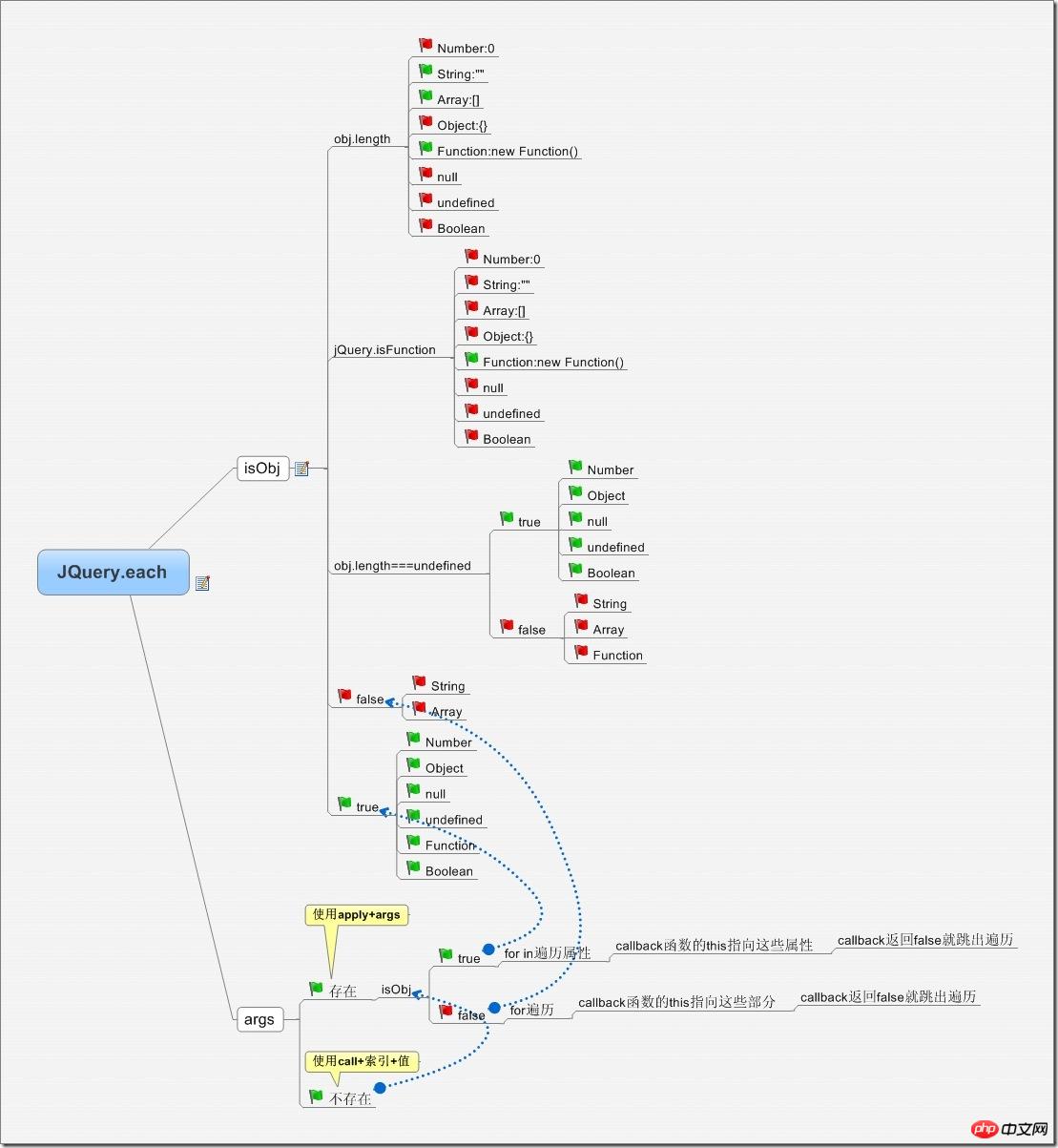
$(selector).each(function(index,element)) Parameter Description function(index,element) Required. Specifies the function to run for each matching element. •index - the index position of the selector
•element - the current element (you can also use the "this" selector
Example
Output the text of each li element:
code show as below:
$("button").click(function(){
$("li").each(function(){
alert($(this).text())
});
});实例
obj 对象不是数组
该方法同1的最大区别是:fn方法会被逐次不考虑返回值的进行进行。换句话说,obj对象的所有属性都会被fn方法进行调用,即使fn函数返回false。调用传入的参数同1类似。
代码如下:
jQuery.each = function(obj, fn, args){ if (args) { if (obj.length == undefined) { for (var i in obj)
fn.apply(obj, args);
} else { for (var i = 0, ol = obj.length; i < ol; i++) { if (fn.apply(obj, args) === false) break;
}
}
} else { if (obj.length == undefined) { for (var i in obj)
fn.call(obj, i, obj);
} else { for (var i = 0, ol = obj.length, val = obj[0]; i < ol && fn.call(val, i, val) !== false; val = obj[++i]) {
}
}
} return obj;
}
需要特别注意的是each方法中fn的具体调用方法并不是采用简单的fn(i,val)或fn(args),而是采用了fn.call(val,i,val)或fn.apply(obj.args)的形式,这意味着,在你自己的fn的实现中,可以直接采用this指针引用数组或是对象的子元素。
那怎么跳出each呢
jquery再遍历选定的对象时候用each比较方便。有种应用是找到里面符合条件的对象后,要跳出这个循环。
javascript的跳出循环一般用break.
同事遇到这个问题,下意识 的用了break,想跳出这个循环。结果报错
SyntaxError: unlabeled break must be inside loop or switch
经查,应该用一个
在回调函数里return false即可,大多数jq的方法都是如此的
代码如下:
返回 'false' 将停止循环 (就像在普通的循环中使用 'break')。
返回 'true' 跳至下一个循环(就像在普通的循环中使用'continue')。
The above is the detailed content of Introduction to the usage of each() in JQuery. For more information, please follow other related articles on the PHP Chinese website!

Hot AI Tools

Undresser.AI Undress
AI-powered app for creating realistic nude photos

AI Clothes Remover
Online AI tool for removing clothes from photos.

Undress AI Tool
Undress images for free

Clothoff.io
AI clothes remover

AI Hentai Generator
Generate AI Hentai for free.

Hot Article

Hot Tools

Notepad++7.3.1
Easy-to-use and free code editor

SublimeText3 Chinese version
Chinese version, very easy to use

Zend Studio 13.0.1
Powerful PHP integrated development environment

Dreamweaver CS6
Visual web development tools

SublimeText3 Mac version
God-level code editing software (SublimeText3)

Hot Topics
 1378
1378
 52
52
 How to use DirectX repair tool? Detailed usage of DirectX repair tool
Mar 15, 2024 am 08:31 AM
How to use DirectX repair tool? Detailed usage of DirectX repair tool
Mar 15, 2024 am 08:31 AM
The DirectX repair tool is a professional system tool. Its main function is to detect the DirectX status of the current system. If an abnormality is found, it can be repaired directly. There may be many users who don’t know how to use the DirectX repair tool. Let’s take a look at the detailed tutorial below. 1. Use repair tool software to perform repair detection. 2. If it prompts that there is an abnormal problem in the C++ component after the repair is completed, please click the Cancel button, and then click the Tools menu bar. 3. Click the Options button, select the extension, and click the Start Extension button. 4. After the expansion is completed, re-detect and repair it. 5. If the problem is still not solved after the repair tool operation is completed, you can try to uninstall and reinstall the program that reported the error.
 How to use Baidu Netdisk-How to use Baidu Netdisk
Mar 04, 2024 pm 09:28 PM
How to use Baidu Netdisk-How to use Baidu Netdisk
Mar 04, 2024 pm 09:28 PM
Many friends still don’t know how to use Baidu Netdisk, so the editor will explain how to use Baidu Netdisk below. If you are in need, hurry up and take a look. I believe it will be helpful to everyone. Step 1: Log in directly after installing Baidu Netdisk (as shown in the picture); Step 2: Then select "My Sharing" and "Transfer List" according to the page prompts (as shown in the picture); Step 3: In "Friend Sharing", you can share pictures and files directly with friends (as shown in the picture); Step 4: Then select "Share" and then select computer files or network disk files (as shown in the picture); Fifth Step 1: Then you can find friends (as shown in the picture); Step 6: You can also find the functions you need in the "Function Treasure Box" (as shown in the picture). The above is the editor’s opinion
 What is the KMS activation tool? How to use the KMS activation tool? How to use KMS activation tool?
Mar 18, 2024 am 11:07 AM
What is the KMS activation tool? How to use the KMS activation tool? How to use KMS activation tool?
Mar 18, 2024 am 11:07 AM
The KMS Activation Tool is a software tool used to activate Microsoft Windows and Office products. KMS is the abbreviation of KeyManagementService, which is key management service. The KMS activation tool simulates the functions of the KMS server so that the computer can connect to the virtual KMS server to activate Windows and Office products. The KMS activation tool is small in size and powerful in function. It can be permanently activated with one click. It can activate any version of the window system and any version of Office software without being connected to the Internet. It is currently the most successful and frequently updated Windows activation tool. Today I will introduce it Let me introduce to you the kms activation work
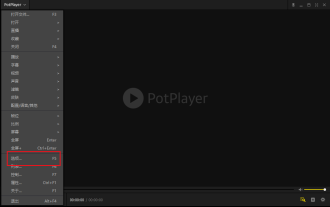 How to use potplayer-How to use potplayer
Mar 04, 2024 pm 06:10 PM
How to use potplayer-How to use potplayer
Mar 04, 2024 pm 06:10 PM
Potplayer is a very powerful media player, but many friends still don’t know how to use potplayer. Today I will introduce how to use potplayer in detail, hoping to help everyone. 1. PotPlayer shortcut keys. The default common shortcut keys for PotPlayer player are as follows: (1) Play/pause: space (2) Volume: mouse wheel, up and down arrow keys (3) forward/backward: left and right arrow keys (4) bookmark: P- Add bookmarks, H-view bookmarks (5) full screen/restore: Enter (6) multiple speeds: C-accelerate, 7) Previous/next frame: D/
 How to use Xiaoma win7 activation tool - How to use Xiaoma win7 activation tool
Mar 04, 2024 pm 06:16 PM
How to use Xiaoma win7 activation tool - How to use Xiaoma win7 activation tool
Mar 04, 2024 pm 06:16 PM
I believe that many users are using the Xiaoma win7 activation tool, but do you know how to use the Xiaoma win7 activation tool? Then, the editor will bring you how to use the Xiaoma win7 activation tool. For those who are interested in this, please come to the following article Let's see. The first step is to go to "My Computer" after reinstalling the system, click "System Properties" in the upper menu, and check the Windows activation status. In the second step, click to download the win7 activation tool online and click to open it (there are many resources available everywhere). The third step is to open the Xiaoma activation tool and click "Activate Windows permanently". The fourth step is to wait for the activation process to complete activation. Step 5: Check the Windows activation status again and find that the system has been activated.
 How to use PUT request method in jQuery?
Feb 28, 2024 pm 03:12 PM
How to use PUT request method in jQuery?
Feb 28, 2024 pm 03:12 PM
How to use PUT request method in jQuery? In jQuery, the method of sending a PUT request is similar to sending other types of requests, but you need to pay attention to some details and parameter settings. PUT requests are typically used to update resources, such as updating data in a database or updating files on the server. The following is a specific code example using the PUT request method in jQuery. First, make sure you include the jQuery library file, then you can send a PUT request via: $.ajax({u
 jQuery Tips: Quickly modify the text of all a tags on the page
Feb 28, 2024 pm 09:06 PM
jQuery Tips: Quickly modify the text of all a tags on the page
Feb 28, 2024 pm 09:06 PM
Title: jQuery Tips: Quickly modify the text of all a tags on the page In web development, we often need to modify and operate elements on the page. When using jQuery, sometimes you need to modify the text content of all a tags in the page at once, which can save time and energy. The following will introduce how to use jQuery to quickly modify the text of all a tags on the page, and give specific code examples. First, we need to introduce the jQuery library file and ensure that the following code is introduced into the page: <
 How to use magnet links - How to use magnet links
Mar 04, 2024 pm 04:37 PM
How to use magnet links - How to use magnet links
Mar 04, 2024 pm 04:37 PM
Are you also using magnet link software? But do you know how to use magnet links? The following is the method of using magnet links brought by the editor. Interested users can come and take a look below. The first method is relatively simple. If [PC] uses a magnet link to download, first open Thunder. Then, copy the magnet link directly. The link will be automatically detected in Thunder, and a download window will pop up. Just click to confirm the download to start the download process. Note: Some old versions of Xunlei cannot automatically detect the magnet links you copied. To use them, you need to update to the latest version of Xunlei.




