Briefly describe the meaning of the JdbcTemolate class
Introduction to the JdbcTemolate class<1>
JdbcTemplate is the core class of Spring JDBC, which encapsulates common JDBC usage while trying to avoid common errors. This class simplifies the operation of JDBC. We only need to write the code that provides SQL and how to return the results. JdbcTemplate can perform operations such as querying and updating, initialize traversal operations on ResultSets, and capture JDBC exceptions and convert them into more conventional and useful exception classes defined under the org.springframework.dao package.
By implementing the callback interface, you can customize the specific operations of these callback functions. Among them, PreparedStatementSetter and RowMapper are the two most commonly used callback interfaces.
All SQL operations are recorded with debug level logs under org.springframework.jdbc.core.JdbcTemplate.
Description: Instances of this class are thread-safe after configuration
JdbcAccessor class introduction
The JdbcAccessor class is the JdbcTemplate class The base class is used to handle JDBC connection operations, and also defines common attributes such as data sources and exception translators.
Introduction to the JdbcOperations interface
The JdbcOperations interface defines some basic operations of JDBC. The specific implementation is placed in the JdbcTemplate class. It is not recommended to use it directly, but because it is more suitable for mocks and stubs, it is used in A very good choice when testing.
Variables of JdbcTemplate
ignoreWarnings
If this variable is false, JDBC warnings (SQL warnings) will be thrown. Default is true.
Description: SQL Warnings handle less severe exceptions, non-fatal errors, or unexpected conditions so they can be ignored.
fetchSize
If the variable is a non-negative value, it will be assigned to the fetchSize variable of the statements used to execute the query. Default is -1.
maxRows
If this variable is a non-negative value, it will be assigned to the maxRows variable of the statements used to execute the query. Default is -1.
queryTimeout
If the variable is non-negative, it will be assigned to the queryTimeout variable of the statements used to execute the query. Default is -1.
skipResultsProcessing
If this variable is true, then all callable statement processing will bypass all result checks, which can be used to avoid some earlier versions of the oracle jdbc driver (such as 10.1.0.2 ). The default is false.
skipUndeclaredResults
If this variable is true, then the call result check of the stored procedure with output parameters will be omitted, unless skipResultsProcessing is true, otherwise all other returned results will be processed. Default is false.
dataSource
This variable is of javax.sql.DataSource type, inherited from the JdbcAccessor class, and can be null, but this variable will be checked when Spring initializes the bean. If it is null, An IllegalArgumentException will be thrown, prompting "Property 'dataSource' is required".
exceptionTranslator
This variable belongs to a functional interface, used to convert SQLException and Spring's customized DataAccessException. It is inherited from the JdbcAccessor class and can be null.
lazyInit
If this variable is true, then the first time a SQLException is encountered, otherwise the exceptionTranslator will not be initialized. Default is true.
Because the JdbcAccessor class inherits the InitializingBean interface, and the JdbcTemplate class inherits the JdbcAccessor class, Spring will call afterPropertiesSet when initializing the JdbcTemplate bean. At this time, if lazyInit is false and exceptionTranslator is used, then exceptionTranslator will be attempted to be initialized. If dataSource is null, SQLStateSQLExceptionTranslator will be used for initialization, otherwise SQLErrorCodeSQLExceptionTranslator will be used.
nativeJdbcExtractor
Customized local JDBC operation object, used to operate non-standard JDBC API.
In order to better support JDBC4, the Spring Framework working group deleted the nativeJdbcExtractor on the master branch on Github on June 7, 2017, but the variable still exists in other branches, which is not clear yet In order to restore the variable
The above is the detailed content of Briefly describe the meaning of the JdbcTemolate class. For more information, please follow other related articles on the PHP Chinese website!

Hot AI Tools

Undresser.AI Undress
AI-powered app for creating realistic nude photos

AI Clothes Remover
Online AI tool for removing clothes from photos.

Undress AI Tool
Undress images for free

Clothoff.io
AI clothes remover

Video Face Swap
Swap faces in any video effortlessly with our completely free AI face swap tool!

Hot Article

Hot Tools

Notepad++7.3.1
Easy-to-use and free code editor

SublimeText3 Chinese version
Chinese version, very easy to use

Zend Studio 13.0.1
Powerful PHP integrated development environment

Dreamweaver CS6
Visual web development tools

SublimeText3 Mac version
God-level code editing software (SublimeText3)

Hot Topics
 1386
1386
 52
52
 Detailed introduction to what wapi is
Jan 07, 2024 pm 09:14 PM
Detailed introduction to what wapi is
Jan 07, 2024 pm 09:14 PM
Users may have seen the term wapi when using the Internet, but for some people they definitely don’t know what wapi is. The following is a detailed introduction to help those who don’t know to understand. What is wapi: Answer: wapi is the infrastructure for wireless LAN authentication and confidentiality. This is like functions such as infrared and Bluetooth, which are generally covered near places such as office buildings. Basically they are owned by a small department, so the scope of this function is only a few kilometers. Related introduction to wapi: 1. Wapi is a transmission protocol in wireless LAN. 2. This technology can avoid the problems of narrow-band communication and enable better communication. 3. Only one code is needed to transmit the signal
 Detailed explanation of whether win11 can run PUBG game
Jan 06, 2024 pm 07:17 PM
Detailed explanation of whether win11 can run PUBG game
Jan 06, 2024 pm 07:17 PM
Pubg, also known as PlayerUnknown's Battlegrounds, is a very classic shooting battle royale game that has attracted a lot of players since its popularity in 2016. After the recent launch of win11 system, many players want to play it on win11. Let's follow the editor to see if win11 can play pubg. Can win11 play pubg? Answer: Win11 can play pubg. 1. At the beginning of win11, because win11 needed to enable tpm, many players were banned from pubg. 2. However, based on player feedback, Blue Hole has solved this problem, and now you can play pubg normally in win11. 3. If you meet a pub
 Introduction to Python functions: Introduction and examples of exec function
Nov 03, 2023 pm 02:09 PM
Introduction to Python functions: Introduction and examples of exec function
Nov 03, 2023 pm 02:09 PM
Introduction to Python functions: Introduction and examples of exec function Introduction: In Python, exec is a built-in function that is used to execute Python code stored in a string or file. The exec function provides a way to dynamically execute code, allowing the program to generate, modify, and execute code as needed during runtime. This article will introduce how to use the exec function and give some practical code examples. How to use the exec function: The basic syntax of the exec function is as follows: exec
 Detailed introduction to whether i5 processor can install win11
Dec 27, 2023 pm 05:03 PM
Detailed introduction to whether i5 processor can install win11
Dec 27, 2023 pm 05:03 PM
i5 is a series of processors owned by Intel. It has various versions of the 11th generation i5, and each generation has different performance. Therefore, whether the i5 processor can install win11 depends on which generation of the processor it is. Let’s follow the editor to learn about it separately. Can i5 processor be installed with win11: Answer: i5 processor can be installed with win11. 1. The eighth-generation and subsequent i51, eighth-generation and subsequent i5 processors can meet Microsoft’s minimum configuration requirements. 2. Therefore, we only need to enter the Microsoft website and download a "Win11 Installation Assistant" 3. After the download is completed, run the installation assistant and follow the prompts to install Win11. 2. i51 before the eighth generation and after the eighth generation
 Introducing the latest Win 11 sound tuning method
Jan 08, 2024 pm 06:41 PM
Introducing the latest Win 11 sound tuning method
Jan 08, 2024 pm 06:41 PM
After updating to the latest win11, many users find that the sound of their system has changed slightly, but they don’t know how to adjust it. So today, this site brings you an introduction to the latest win11 sound adjustment method for your computer. It is not difficult to operate. And the choices are diverse, come and download and try them out. How to adjust the sound of the latest computer system Windows 11 1. First, right-click the sound icon in the lower right corner of the desktop and select "Playback Settings". 2. Then enter settings and click "Speaker" in the playback bar. 3. Then click "Properties" on the lower right. 4. Click the "Enhance" option bar in the properties. 5. At this time, if the √ in front of "Disable all sound effects" is checked, cancel it. 6. After that, you can select the sound effects below to set and click
 Introduction to edge shortcut keys
Jul 12, 2023 pm 05:57 PM
Introduction to edge shortcut keys
Jul 12, 2023 pm 05:57 PM
In today's fast life, in order to improve work efficiency, shortcut keys are an essential work requirement. A shortcut key is a key or key combination that provides an alternative way to perform an action normally performed using a mouse. So what are the edge shortcut keys? What are the functions of edge shortcut keys? The editor below has compiled an introduction to edge shortcut keys. Friends who are interested should come and take a look! Ctrl+D: Add the current page to favorites or reading list Ctrl+E: Perform a search query in the address bar Ctrl+F: Find on the page Ctrl+H: Open the history panel Ctrl+G: Open the reading list panel Ctrl +I: Open the favorites list panel (the test does not seem to work) Ctrl+J: Open
 PyCharm Beginner's Guide: Comprehensive Analysis of Replacement Functions
Feb 25, 2024 am 11:15 AM
PyCharm Beginner's Guide: Comprehensive Analysis of Replacement Functions
Feb 25, 2024 am 11:15 AM
PyCharm is a powerful Python integrated development environment with rich functions and tools that can greatly improve development efficiency. Among them, the replacement function is one of the functions frequently used in the development process, which can help developers quickly modify the code and improve the code quality. This article will introduce PyCharm's replacement function in detail, combined with specific code examples, to help novices better master and use this function. Introduction to the replacement function PyCharm's replacement function can help developers quickly replace specified text in the code
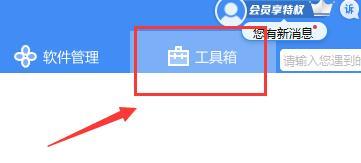 Detailed information on the location of the printer driver on your computer
Jan 08, 2024 pm 03:29 PM
Detailed information on the location of the printer driver on your computer
Jan 08, 2024 pm 03:29 PM
Many users have printer drivers installed on their computers but don't know how to find them. Therefore, today I bring you a detailed introduction to the location of the printer driver in the computer. For those who don’t know yet, let’s take a look at where to find the printer driver. When rewriting content without changing the original meaning, you need to The language is rewritten to Chinese, and the original sentence does not need to appear. First, it is recommended to use third-party software to search. 2. Find "Toolbox" in the upper right corner. 3. Find and click "Device Manager" below. Rewritten sentence: 3. Find and click "Device Manager" at the bottom 4. Then open "Print Queue" and find your printer device. This time it is your printer name and model. 5. Right-click the printer device and you can update or uninstall it.




