
I encountered this problem when I first learned Linux. The network card of centOS7 could not be started, resulting in the inability to build a cluster. As shown below, there is no ifconf-env33 network card IP

There is also the following picture》》》
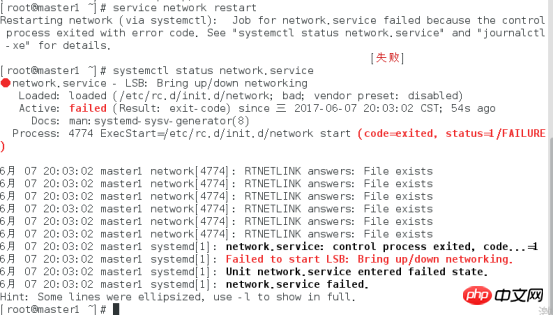
The virtual machine network card is not up. This problem is quite embarrassing. I can only tell you the solution. .
1. Turn off the computer. Really, the editor made a mistake for a whole day and searched for solutions online. I never thought I would be fine the next day. I really can’t afford to be hurt. Although the virtual machine is good. But to prevent the second occurrence of the problem, so when the network card starts normally, start the virtual machineSnapshot function. When your environment changes a little, you can save the snapshot when the network card or the virtual machine fails. Restore the snapshot when something goes wrong. Therefore, if the virtual machine has not started with the network card, leave it alone first, and be careful not to shut it down and keep it in a suspended state. Don’t panic. If the problem persists after restarting the computer twice, don’t worry. It will be fine when you go online the next day. This bug should be caused by the instability of the virtual machine or your windows system.
2. After starting up, you mustcreate a snapshot, snapshot, snapshot (important things!!)
In the future, whether the Hadoop cluster or HA hive will need to be in a cluster environment, one machine fails , all previous efforts may be wasted. So be sure to develop the habit of taking snapshots.
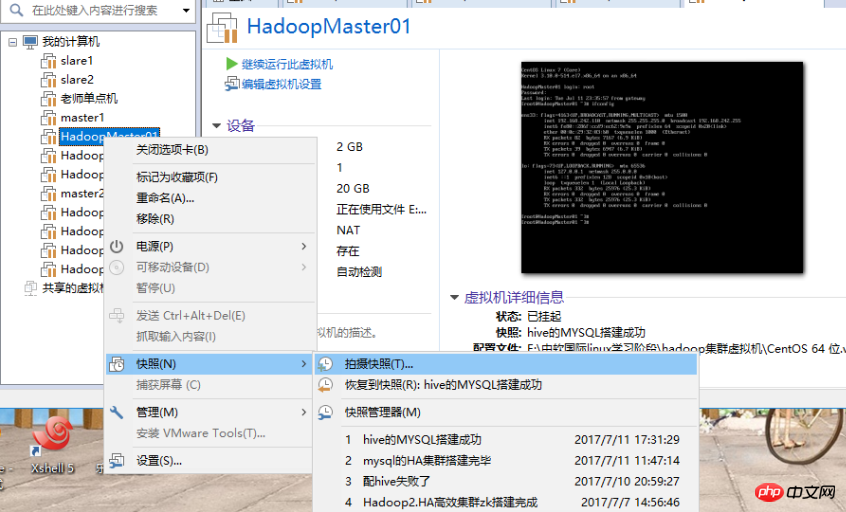
The above is the detailed content of Solution to CentOS7 network card startup problem. For more information, please follow other related articles on the PHP Chinese website!
 centos
centos
 centos7 close firewall
centos7 close firewall
 Solution to the problem of downloading software and installing it in win11
Solution to the problem of downloading software and installing it in win11
 What is the reason for DNS resolution failure?
What is the reason for DNS resolution failure?
 How to open WeChat html file
How to open WeChat html file
 A complete list of commonly used public dns
A complete list of commonly used public dns
 python environment variable configuration
python environment variable configuration
 How to change the font color in dreamweaver
How to change the font color in dreamweaver




