js----rebound animation implementation
The code is as follows:
<!DOCTYPE html>
<html lang="en">
<head>
<meta charset="UTF-8">
<title>Document</title>
<style>#box{
width:200px;
height:200px;
position: absolute;
top:0;
left:200px;
background:lightblue;
}
.btn{
position:absolute;
top:200px;
left:100px;
height:50px;
}
.btn input{
display:inline-block;
margin-left:50px;
outline: none;
width:100px;
height:50px;
border:1px solid green;
cursor:pointer;
}</style>
</head>
<body>
<div id='box'></div>
<div class='btn'>
<input type="button" value='向左' id='btnLeft'>
<input type="button" value='向右' id='btnRight'>
</div>
<script>var oBox = document.getElementById("box");var minLeft = 0;var maxLeft = utils.win('clientWidth')-oBox.offsetWidth;var step = 5;var timer = null;function move(target){//target:告诉我要运动的目标位置 window.clearTimeout(timer);var curLeft = utils.css(oBox,"left");if(curLeft<target){//向右走if(curLeft+step>target){//边界utils.css(oBox,"left",target);return;
}
curLeft+=step;
utils.css(oBox,"left",curLeft)
}else if(curLeft>target){//向左走if(curLeft-step<target){//边界utils.css(oBox,"left",target);return;
}
curLeft-=step;
utils.css(oBox,"left",curLeft)
}else{//不需要运动return;
}// timer = window.setTimeout(move,10)//这里有一个问题,点击按钮第一次target的值是有的,但是第二次通过setTimeout执行的时候没有给target进行传值。是undefinedtimer = window.setTimeout(function(){
move(target);
},10)//这样使用匿名函数包裹一下,就解决了上面的问题,但是这样写性能不好,因为每一次到达时间的时候,都需要执行一次匿名函数(形成一个私有的作用域),在匿名函数中再执行move,但是move中需要用到的数据值在第一次执行的move方法中,需要把匿名函数形成的这个私有的作用域作为跳板找到之前的,这样就导致了匿名函数形成的这个私有的作用域不能销毁 }
document.getElementById('btnLeft').onclick = function(){
move(minLeft)
}
document.getElementById('btnRight').onclick = function(){
move(maxLeft)
} </script>
</body>
</html>In order to solve the above problem of poor performance, the following is an optimized code: a function is used in it package, so that only a private scope created by the move function is not destroyed. When _move is executed, move will naturally be destroyed.
<!DOCTYPE html>
<html lang="en">
<head>
<meta charset="UTF-8">
<title>Document</title>
<style>#box{
width:200px;
height:200px;
position: absolute;
top:0;
left:200px;
background:lightblue;
}
.btn{
position:absolute;
top:200px;
left:100px;
height:50px;
}
.btn input{
display:inline-block;
margin-left:50px;
outline: none;
width:100px;
height:50px;
border:1px solid green;
cursor:pointer;
}</style>
</head>
<body>
<div id='box'></div>
<div class='btn'>
<input type="button" value='向左' id='btnLeft'>
<input type="button" value='向右' id='btnRight'>
</div>
<script>var oBox = document.getElementById("box");var minLeft = 0;var maxLeft = utils.win('clientWidth')-oBox.offsetWidth;var step = 5;var timer = null;function move(target){//target:告诉我要运动的目标位置 _move();function _move(){
window.clearTimeout(timer);var curLeft = utils.css(oBox,"left");if(curLeft<target){//向右走if(curLeft+step>target){//边界utils.css(oBox,"left",target);return;
}
curLeft+=step;
utils.css(oBox,"left",curLeft)
}else if(curLeft>target){//向左走if(curLeft-step<target){//边界utils.css(oBox,"left",target);return;
}
curLeft-=step;
utils.css(oBox,"left",curLeft)
}else{//不需要运动return;
}
timer = window.setTimeout(_move,10);
}
}
document.getElementById('btnLeft').onclick = function(){
move(minLeft)
}
document.getElementById('btnRight').onclick = function(){
move(maxLeft)
} </script>
</body>
</html>Note: In order to allow the current element to only run one animation at the same time (when the next animation starts, first clear the timer of the previous animation ): Ensure that the variable that receives the timer return value for all animations of the current element needs to be shared. There are two ways: 1. Globally receive (for example, the above code var timer = null) 2. Give the element Add custom attributes (as shown in the figure below)
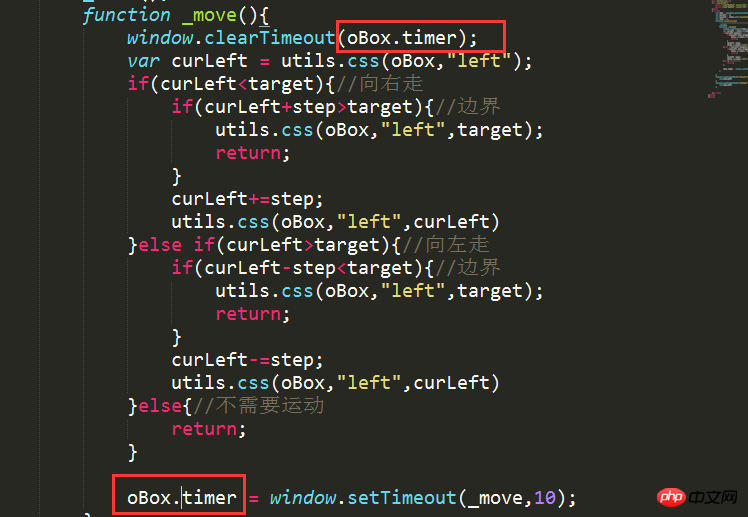
##Summary: Through the above, we can get the results of animation optimization Four rules:
1. Boundary judgment plus step size
2. Clear useless timing 3. When the outer function needs to pass parameters, you can nest a layer of functions inside to avoid the accumulation of scopes.
4. Store the return value of the timer in the custom attribute of the element to prevent global variable conflicts and multiple animation executions at the same time
The above is the detailed content of js----rebound animation implementation. For more information, please follow other related articles on the PHP Chinese website!

Hot AI Tools

Undresser.AI Undress
AI-powered app for creating realistic nude photos

AI Clothes Remover
Online AI tool for removing clothes from photos.

Undress AI Tool
Undress images for free

Clothoff.io
AI clothes remover

Video Face Swap
Swap faces in any video effortlessly with our completely free AI face swap tool!

Hot Article

Hot Tools

Notepad++7.3.1
Easy-to-use and free code editor

SublimeText3 Chinese version
Chinese version, very easy to use

Zend Studio 13.0.1
Powerful PHP integrated development environment

Dreamweaver CS6
Visual web development tools

SublimeText3 Mac version
God-level code editing software (SublimeText3)

Hot Topics
 1386
1386
 52
52
 How to implement an online speech recognition system using WebSocket and JavaScript
Dec 17, 2023 pm 02:54 PM
How to implement an online speech recognition system using WebSocket and JavaScript
Dec 17, 2023 pm 02:54 PM
How to use WebSocket and JavaScript to implement an online speech recognition system Introduction: With the continuous development of technology, speech recognition technology has become an important part of the field of artificial intelligence. The online speech recognition system based on WebSocket and JavaScript has the characteristics of low latency, real-time and cross-platform, and has become a widely used solution. This article will introduce how to use WebSocket and JavaScript to implement an online speech recognition system.
 WebSocket and JavaScript: key technologies for implementing real-time monitoring systems
Dec 17, 2023 pm 05:30 PM
WebSocket and JavaScript: key technologies for implementing real-time monitoring systems
Dec 17, 2023 pm 05:30 PM
WebSocket and JavaScript: Key technologies for realizing real-time monitoring systems Introduction: With the rapid development of Internet technology, real-time monitoring systems have been widely used in various fields. One of the key technologies to achieve real-time monitoring is the combination of WebSocket and JavaScript. This article will introduce the application of WebSocket and JavaScript in real-time monitoring systems, give code examples, and explain their implementation principles in detail. 1. WebSocket technology
 Summarize the usage of system() function in Linux system
Feb 23, 2024 pm 06:45 PM
Summarize the usage of system() function in Linux system
Feb 23, 2024 pm 06:45 PM
Summary of the system() function under Linux In the Linux system, the system() function is a very commonly used function, which can be used to execute command line commands. This article will introduce the system() function in detail and provide some specific code examples. 1. Basic usage of the system() function. The declaration of the system() function is as follows: intsystem(constchar*command); where the command parameter is a character.
 How to use JavaScript and WebSocket to implement a real-time online ordering system
Dec 17, 2023 pm 12:09 PM
How to use JavaScript and WebSocket to implement a real-time online ordering system
Dec 17, 2023 pm 12:09 PM
Introduction to how to use JavaScript and WebSocket to implement a real-time online ordering system: With the popularity of the Internet and the advancement of technology, more and more restaurants have begun to provide online ordering services. In order to implement a real-time online ordering system, we can use JavaScript and WebSocket technology. WebSocket is a full-duplex communication protocol based on the TCP protocol, which can realize real-time two-way communication between the client and the server. In the real-time online ordering system, when the user selects dishes and places an order
 How to implement an online reservation system using WebSocket and JavaScript
Dec 17, 2023 am 09:39 AM
How to implement an online reservation system using WebSocket and JavaScript
Dec 17, 2023 am 09:39 AM
How to use WebSocket and JavaScript to implement an online reservation system. In today's digital era, more and more businesses and services need to provide online reservation functions. It is crucial to implement an efficient and real-time online reservation system. This article will introduce how to use WebSocket and JavaScript to implement an online reservation system, and provide specific code examples. 1. What is WebSocket? WebSocket is a full-duplex method on a single TCP connection.
 JavaScript and WebSocket: Building an efficient real-time weather forecasting system
Dec 17, 2023 pm 05:13 PM
JavaScript and WebSocket: Building an efficient real-time weather forecasting system
Dec 17, 2023 pm 05:13 PM
JavaScript and WebSocket: Building an efficient real-time weather forecast system Introduction: Today, the accuracy of weather forecasts is of great significance to daily life and decision-making. As technology develops, we can provide more accurate and reliable weather forecasts by obtaining weather data in real time. In this article, we will learn how to use JavaScript and WebSocket technology to build an efficient real-time weather forecast system. This article will demonstrate the implementation process through specific code examples. We
 Simple JavaScript Tutorial: How to Get HTTP Status Code
Jan 05, 2024 pm 06:08 PM
Simple JavaScript Tutorial: How to Get HTTP Status Code
Jan 05, 2024 pm 06:08 PM
JavaScript tutorial: How to get HTTP status code, specific code examples are required. Preface: In web development, data interaction with the server is often involved. When communicating with the server, we often need to obtain the returned HTTP status code to determine whether the operation is successful, and perform corresponding processing based on different status codes. This article will teach you how to use JavaScript to obtain HTTP status codes and provide some practical code examples. Using XMLHttpRequest
 How to use insertBefore in javascript
Nov 24, 2023 am 11:56 AM
How to use insertBefore in javascript
Nov 24, 2023 am 11:56 AM
Usage: In JavaScript, the insertBefore() method is used to insert a new node in the DOM tree. This method requires two parameters: the new node to be inserted and the reference node (that is, the node where the new node will be inserted).




