Simple use of filecmp in Python
The filecmp module is used to compare the contents of files and folders. It is a lightweight tool and is very simple to use. The python standard library also provides the difflib module for comparing the contents of files. Regarding the difflib module, let’s listen to the breakdown next time.
filecmp defines two functions for convenient comparison of files and folders:
filecmp.cmp(f1, f2[, shallow]):
Compare two Whether the contents of the files match. Parameters f1 and f2 specify the paths of files to be compared. The optional parameter shallow specifies whether the attributes of the file itself need to be considered when comparing files (file attributes can be obtained through the os.stat function). If the file contents match, the function returns True, otherwise it returns False.
filecmp.cmpfiles(dir1, dir2, common[, shallow]):
Compares whether the specified files in two folders are equal. The parameters dir1 and dir2 specify the folders to be compared, and the parameter common specifies the list of file names to be compared. The function returns a tuple containing 3 list elements, representing matching, mismatching and error file lists respectively. An incorrect file refers to a file that does not exist, or the file is determined to be unreadable, or there is no permission to read the file, or the file cannot be accessed due to other reasons.
The filecmp module defines a dircmp class for comparing folders. By comparing two folders through this class, you can obtain some detailed comparison results (such as a list of files that only exist in folder A). And supports recursive comparison of subfolders.
2.The simple use of filecmp
2.1 The simple use of cmp
Usage:filecmp.cmp(file1,file2), if file1 and file2 are the same, it will return true, otherwise it will return false. This is called comparing the difference of a single file.
2.1.1 copyBack up a file twice
1 # cp /etc/vnc.conf ./2 # cp /etc/vnc.conf ./vnc.conf.bak
2.1.2 WritepythonCode
1 # cat lcmp.py 2 3 #!/usr/bin/env python 4 5 import sys 6 7 import filecmp 8 9 import os10 11 try:12 13 file1 = sys.argv[1]14 15 file2 = sys.argv[2]16 17 except:18 19 print ("Please follow the parameters")20 21 sys.exit()22 23 if os.path.isfile(file1) and os.path.isfile(file2) :24 25 if filecmp.cmp(file1,file2):26 27 print ("Match success")28 29 else :30 31 print ("Match failed")32 33 else:34 35 print ("Please check files")36 37 sys.exit()2.1.2 Execution script output
1 # python lcmp.py vnc.conf vnc.conf.bak 2 Match success
By It can be seen from the appeal result that the , files are compared with OK, now modify vnc.conf.bak content, and then execute the script
2.1.3Execute again
1 # sed -i s/vnc/liwang.org/ vnc.conf.bak2 # python lcmp.py vnc.conf vnc.conf.bak 3 Match failed
If the comparison file is unsuccessful, output Match failed, proves that the script is ok
2.2 Simple use of cmpfiles
##Usage:filecmp.cmpfiles(dir1,dir2,common[files...]), the function is to compare the differences between the dir1 and dir2 directories. This method will return three Each list contains matching, mismatching and error respectively.
2.2.1Copy file
1 # mkdir -p dir1 dir22 # cp lcmp.py vnc.conf vnc.conf.bak dir1/3 # cp lcmp.py vnc.conf dir2/
Writepython Code
1 # cat lcmpfiles.py 2 3 #!/usr/bin/env python 4 5 import os 6 7 import filecmp 8 9 import sys10 11 dir1 = input("Please enter a folder to match:")12 13 dir2 = input("Please enter a folder to match:")14 15 files = []16 17 while True:18 19 local_files = input("Please enter the file to compare:[n/N Exit the input]")20 21 if local_files == 'N' or local_files == 'n':22 23 break24 25 elif local_files == '':26 27 continue28 29 else :30 31 files.append(local_files)32 33 try:34 35 os.path.exists(dir1)36 37 os.path.exists(dir2)38 39 except:40 41 print ("Pleae check the folder.")42 43 sys.exit()44 45 #print (filecmp.cmpfiles(dir1,dir2,files)[0])46 47 print ("It's file match:",filecmp.cmpfiles(dir1,dir2,files)[0])48 49 print ("The file does not match:",filecmp.cmpfiles(dir1,dir2,files)[1])50 51 print ("File does not exists:",filecmp.cmpfiles(dir1,dir2,files)[2])Use python3 to execute the script(Because input)
1 # python3 lcmpfiles.py 2 Please enter a folder to match:dir1 3 Please enter a folder to match:dir2 4 Please enter the file to compare:[n/N Exit the input]lcmp.py 5 Please enter the file to compare:[n/N Exit the input]vnc.conf 6 Please enter the file to compare:[n/N Exit the input]vnc.conf.bak 7 Please enter the file to compare:[n/N Exit the input]n 8 It's file match: ['lcmp.py', 'vnc.conf'] 9 The file does not match: []10 File does not exists: ['vnc.conf.bak']
可以看出,lcmp.py 和 vnc.conf 在dir1 和dr2都有,且文件内容相同,而vnc.conf.bak在dir1有,dir没有,故输出,文件匹配:lcmp.py和vnc.conf ,文件不存在:vnc.conf.bak,文件不相同:无
2.2 dircmp的简单使用
语法:dircmp(a,b,[,ignore[,hide]]) 其中a,b是文件名,ignore是可以忽略的列表,hide代表隐藏列表,dircmp可以获得目录比较详细的信息,同时还支持递归。
dircmp提供了三个输出方法:
report() 比较当前指定目录中的内容
report_full_closure() 递归比较所有指定文件的内容
2.2.1 模拟环境
1 # ls dir1/ dir2/2 dir1/:3 hosts ld.so.conf sysconfig4 5 dir2/:6 hosts ld.so.conf sysconfig
其中,sysconfig 是一个目录 hosts 和 ld.so.conf都是文件,且hosts内容不一致 sysconfig中的文件也不一样
2.2.2 编写python代码
2.2.2.1 dircmp.report()
1 # cat simple_filecmp.py 2 3 #!/usr/bin/env python 4 5 import filecmp 6 7 dir1 = "/root/python/d_2_filecmp/cmp/dir2" 8 9 dir2 = "/root/python/d_2_filecmp/cmp/dir1"10 11 dirobj = filecmp.dircmp(dir1,dir2)12 13 print (dirobj.report())
2.2.2.2 执行脚本
1 # python simple_filecmp.py 2 diff /root/python/d_2_filecmp/cmp/dir2 /root/python/d_2_filecmp/cmp/dir13 Identical files : ['ld.so.conf']4 Differing files : ['hosts']5 Common subdirectories : ['sysconfig']6 None7 [root@localhost cmp]# cat simple_filecmp.py
由上面的结果,我们可以看出,report只能比对脚本的首层目录,而无法对子文件夹下的目录进行匹配
2.2.2.3 report_full_closure()
1 # cat simple_filecmp_2.py 2 3 #!/usr/bin/env python 4 5 import filecmp 6 7 dir1 = "/root/python/d_2_filecmp/cmp/dir1/" 8 9 dir2 = "/root/python/d_2_filecmp/cmp/dir2/"10 11 dirobj = filecmp.dircmp(dir1,dir2)12 13 print (dirobj.report_full_closure())
2.2.2.4 执行脚本
1 diff /root/python/d_2_filecmp/cmp/dir1/ /root/python/d_2_filecmp/cmp/dir2/2 Identical files : ['ld.so.conf']3 Differing files : ['hosts']4 Common subdirectories : ['sysconfig']5 6 diff/root/python/d_2_filecmp/cmp/dir1/sysconfig /root/python/d_2_filecmp/cmp/dir2/sysconfig7 ......
由此可见差别report()和report_full_closure()的差别在于
3.filecmp案例
3.1 需求
需求:1.备份etc 文件夹下所有的内容,并且保持实时备份,如果有新的文件,则copy至备份文件中,如果有新的,则update之
3.2 流程图
3.2.1 初步流程图:

3.2.2 对比文件差异流程图
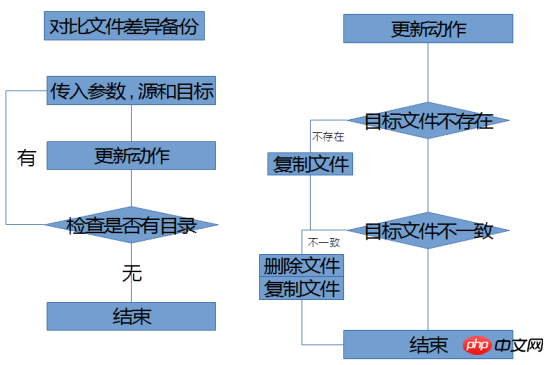
3.3 代码编写:
3.3.1 补充知识:
dircmp.left_only
只在左边出现的文件
1 # cat simple_filecmp_3.py 2 3 #!/usr/bin/env python 4 5 import filecmp 6 7 dir1 = "/root/python/d_2_filecmp/cmp/dir1/" 8 9 dir2 = "/root/python/d_2_filecmp/cmp/dir2/"10 11 dirobj = filecmp.dircmp(dir1,dir2)12 13 print (dirobj.diff_files)
执行结果
1 # ls dir1 dir2/2 dir1:3 hosts ld.so.conf sysconfig teacher4 5 dir2/:6 hosts ld.so.conf sysconfig7 [root@localhost cmp]# python simple_filecmp_3.py 8 ['teacher']
由上诉可见,当teacher只出现在dir1时,则会被抓取出来,所谓的left和right是相对于filecmp.dircmp而言的
dircmp.diff_files
返回不能匹配额文件
1 # cat simple_filecmp_3.py 2 3 #!/usr/bin/env python 4 5 import filecmp 6 7 dir1 = "/root/python/d_2_filecmp/cmp/dir1/" 8 9 dir2 = "/root/python/d_2_filecmp/cmp/dir2/"10 11 dirobj = filecmp.dircmp(dir1,dir2)12 13 print (dirobj.diff_files)14 15 #print (dirobj.left_only)
执行结果
1 [root@localhost cmp]# ls dir1 dir22 dir1:3 hosts ld.so.conf sysconfig teacher4 5 dir2:6 hosts ld.so.conf sysconfig7 [root@localhost cmp]# python simple_filecmp_3.py 8 ['hosts']9 [root@localhost cmp]#
之前我们修改过hosts的文件,文件内容已经不一致,现在已经被抓取出来了
3.3.2 编写自动备份脚本
1 # cat d_7_12_filecmp.py 2 #!/usr/bin/env python 3 4 import filecmp 5 import os 6 import sys 7 import shutil 8 9 source_files = "/root/python/d_2_filecmp/dir1"10 target_files = "/root/python/d_2_filecmp/dir2"11 12 def check_common_dirs(source_files,target_files):13 dirsobj = filecmp.dircmp(source_files , target_files)14 15 common_dirs_list = dirsobj.common_dirs16 17 for common_line in common_dirs_list :18 files_contrast('/'+source_files+'/'+common_line,'/'+target_files+'/'+common_line)19 20 def files_contrast(dir1,dir2) :21 22 dirobj = filecmp.dircmp(dir1,dir2)23 24 no_exists_files = dirobj.left_only25 no_diff_files = dirobj.diff_files26 27 for exists_files in no_exists_files :28 29 if os.path.isfile(exists_files) :30 shutil.copyfile ('/'+dir1+'/'+exists_files , '/'+dir2+'/'+exists_files)31 else :32 print ("%s is dirctory" %(exists_files))33 os.makedirs('/'+dir2+'/'+exists_files)34 print ("%s is mkdirs" %('/'+target_files+'/'+exists_files))35 36 try :37 print ("values : %s %s" %('/'+dir1+'/'+exists_files , '/'+dir2+'/'+exists_files))38 files_contrast('/'+dir1+'/'+exists_files , '/'+dir2+'/'+exists_files)39 except :40 return 41 42 for diff_files in no_diff_files :43 if os.path.isfile(diff_files) :44 os.remove('/'+dir2+'/'+diff_files)45 shutil.copyfile ('/'+dir1+'/'+diff_files , '/'+dir2+'/'+diff_files)46 47 if os.path.exists(source_files) :48 49 if os.path.exists(target_files) == "False" :50 os.makedirs(target_files)51 52 files_contrast(source_files,target_files)
53 check_common_dirs(source_files,target_files)54 55 else :56 print ("Soure files no exists")57 sys.exit()3.4 执行脚本输出
3.4.1 查看文件
可知 dir2下没有任何文件
1 # tree dir1/ dir2/ 2 dir1/ 3 ├── 123 4 │ └── 123456 5 ├── 4556 6 │ └── 789 7 │ └── d 8 ├── lcmp.py 9 ├── vnc.conf10 └── vnc.conf.bak11 dir2/12 13 3 directories, 5 files
3.4.2 执行脚本
1 root@localhost d_2_filecmp]# python d_7_12_filecmp.py 2 4556 is dirctory 3 //root/python/d_2_filecmp/dir2/4556 is mkdirs 4 values : //root/python/d_2_filecmp/dir1/4556 //root/python/d_2_filecmp/dir2/4556 5 789 is dirctory 6 //root/python/d_2_filecmp/dir2/789 is mkdirs 7 values : ///root/python/d_2_filecmp/dir1/4556/789 ///root/python/d_2_filecmp/dir2/4556/789 8 d is dirctory 9 //root/python/d_2_filecmp/dir2/d is mkdirs10 values : ////root/python/d_2_filecmp/dir1/4556/789/d ////root/python/d_2_filecmp/dir2/4556/789/d11 123 is dirctory12 //root/python/d_2_filecmp/dir2/123 is mkdirs13 values : //root/python/d_2_filecmp/dir1/123 //root/python/d_2_filecmp/dir2/12314 123456 is dirctory15 //root/python/d_2_filecmp/dir2/123456 is mkdirs16 values : ///root/python/d_2_filecmp/dir1/123/123456 ///root/python/d_2_filecmp/dir2/123/123456
可以看出,备份的信息,前面的多个/可以不必理会,linux只识别一个/
3.4.3 查看备份效果
1 # tree dir1/ dir2/ 2 dir1/ 3 ├── 123 4 │ └── 123456 5 ├── 4556 6 │ └── 789 7 │ └── d 8 ├── lcmp.py 9 ├── vnc.conf10 └── vnc.conf.bak11 dir2/12 ├── 12313 │ └── 12345614 ├── 455615 │ └── 78916 │ └── d17 ├── lcmp.py18 ├── vnc.conf19 └── vnc.conf.bak20 21 8 directories, 8 files
由上,可知,备份完全成功,针对于定时执行python脚本,可以将脚本写入crontab中,开启定时任务即可。
The above is the detailed content of Simple use of filecmp in Python. For more information, please follow other related articles on the PHP Chinese website!

Hot AI Tools

Undresser.AI Undress
AI-powered app for creating realistic nude photos

AI Clothes Remover
Online AI tool for removing clothes from photos.

Undress AI Tool
Undress images for free

Clothoff.io
AI clothes remover

AI Hentai Generator
Generate AI Hentai for free.

Hot Article

Hot Tools

Notepad++7.3.1
Easy-to-use and free code editor

SublimeText3 Chinese version
Chinese version, very easy to use

Zend Studio 13.0.1
Powerful PHP integrated development environment

Dreamweaver CS6
Visual web development tools

SublimeText3 Mac version
God-level code editing software (SublimeText3)

Hot Topics
 Is the conversion speed fast when converting XML to PDF on mobile phone?
Apr 02, 2025 pm 10:09 PM
Is the conversion speed fast when converting XML to PDF on mobile phone?
Apr 02, 2025 pm 10:09 PM
The speed of mobile XML to PDF depends on the following factors: the complexity of XML structure. Mobile hardware configuration conversion method (library, algorithm) code quality optimization methods (select efficient libraries, optimize algorithms, cache data, and utilize multi-threading). Overall, there is no absolute answer and it needs to be optimized according to the specific situation.
 How to convert XML files to PDF on your phone?
Apr 02, 2025 pm 10:12 PM
How to convert XML files to PDF on your phone?
Apr 02, 2025 pm 10:12 PM
It is impossible to complete XML to PDF conversion directly on your phone with a single application. It is necessary to use cloud services, which can be achieved through two steps: 1. Convert XML to PDF in the cloud, 2. Access or download the converted PDF file on the mobile phone.
 What is the function of C language sum?
Apr 03, 2025 pm 02:21 PM
What is the function of C language sum?
Apr 03, 2025 pm 02:21 PM
There is no built-in sum function in C language, so it needs to be written by yourself. Sum can be achieved by traversing the array and accumulating elements: Loop version: Sum is calculated using for loop and array length. Pointer version: Use pointers to point to array elements, and efficient summing is achieved through self-increment pointers. Dynamically allocate array version: Dynamically allocate arrays and manage memory yourself, ensuring that allocated memory is freed to prevent memory leaks.
 Is there any mobile app that can convert XML into PDF?
Apr 02, 2025 pm 08:54 PM
Is there any mobile app that can convert XML into PDF?
Apr 02, 2025 pm 08:54 PM
An application that converts XML directly to PDF cannot be found because they are two fundamentally different formats. XML is used to store data, while PDF is used to display documents. To complete the transformation, you can use programming languages and libraries such as Python and ReportLab to parse XML data and generate PDF documents.
 How to convert xml into pictures
Apr 03, 2025 am 07:39 AM
How to convert xml into pictures
Apr 03, 2025 am 07:39 AM
XML can be converted to images by using an XSLT converter or image library. XSLT Converter: Use an XSLT processor and stylesheet to convert XML to images. Image Library: Use libraries such as PIL or ImageMagick to create images from XML data, such as drawing shapes and text.
 Recommended XML formatting tool
Apr 02, 2025 pm 09:03 PM
Recommended XML formatting tool
Apr 02, 2025 pm 09:03 PM
XML formatting tools can type code according to rules to improve readability and understanding. When selecting a tool, pay attention to customization capabilities, handling of special circumstances, performance and ease of use. Commonly used tool types include online tools, IDE plug-ins, and command-line tools.
 What is the process of converting XML into images?
Apr 02, 2025 pm 08:24 PM
What is the process of converting XML into images?
Apr 02, 2025 pm 08:24 PM
To convert XML images, you need to determine the XML data structure first, then select a suitable graphical library (such as Python's matplotlib) and method, select a visualization strategy based on the data structure, consider the data volume and image format, perform batch processing or use efficient libraries, and finally save it as PNG, JPEG, or SVG according to the needs.
 Is there a mobile app that can convert XML into PDF?
Apr 02, 2025 pm 09:45 PM
Is there a mobile app that can convert XML into PDF?
Apr 02, 2025 pm 09:45 PM
There is no APP that can convert all XML files into PDFs because the XML structure is flexible and diverse. The core of XML to PDF is to convert the data structure into a page layout, which requires parsing XML and generating PDF. Common methods include parsing XML using Python libraries such as ElementTree and generating PDFs using ReportLab library. For complex XML, it may be necessary to use XSLT transformation structures. When optimizing performance, consider using multithreaded or multiprocesses and select the appropriate library.






