
There has always been no variables in CSS. To use CSS variables, you can only use precompilers such as SASS or LESS. With the release of the new draft, defining and using variables directly in CSS is no longer a fantasy. This article will introduce in detail CSS variables variable
CSS variables, as the name suggests, are entities defined by the author or user of the web page, used to specify specific variables in the document.
More accurately, it should be called CSS custom properties, but below for better understanding, they are called CSS variables.
We have always known that there are no variables in CSS. To use CSS variables, you can only use precompilers such as SASS or LESS.
But after the new draft is released, defining and using variables directly in CSS is no longer a fantasy. Like the following, look at a simple example:
// Declare a variable:
:root{
--bgColor:#000;
}
Here we use the :root{ } pseudo-class in the previous article "Structural Pseudo-Class" and define a CSS variable in the global :root{ } pseudo-class named --bgColor.
After defining it, use it. Suppose I want to set the background color of a div to black:
.main{
background :var(--bgColor);
}
Here, where we need to define variables before use, pass var(defined variable name) to call.
CSS variables are entities defined by CSS authors that contain specific values to be reused throughout the document. Use custom attributes to set variable names, and use specific var() to access
Compatibility: Mobile and IE browsers are not compatible
[Declaration of variables]
Variables must start with --. For example, --example-variable: 20px means assigning 20px to the --example-varibale variable
. You can place the statement declaring the variable within any element. If you want to set a global variable, you can set it to: root, body or html
:root{
--bgColor:#000;
}Variable declaration is just like a normal style declaration statement, you can also use inline style
<body style="--bgColor:#000">
Variables The declaration statement must be included in an element and cannot be placed arbitrarily
//错误 <style> --bgColor:#000; </style>
【Use variables】
Use the var() function to use variables and can be used in any place. For example: var(--example-variable) will return the value corresponding to --example-variable
<body style="--bgColor:#000;"><div style="width: 100px;height: 100px;background-color: var(--bgColor)"></div> </body>
The var() function also has a Optional parameter, used to set the default value. When the variable cannot obtain the value, the default value is used
<body><div style="width: 100px;height: 100px;background-color: var(--bgColor,pink)"></div> </body>
Like ordinary style attributes, variable attributes also support inheritance and cascading. In the following example, the variable value of the body element is green, and the variable value of the div element is red; based on the principle of cascading, the final background color of the div element is red
<body style="--bgColor:green;"><div style="width: 100px;height: 100px;--bgColor: red;background-color: var(--bgColor,pink)"></div> </body>
【Combination】
CSS variables can be used in combination
<style>.box{--top:20%;--left:30%;width: 100px;height: 100px;background-image: url(img/24/xiaoshu.jpg);background-position: var(--left) var(--top);}</style><div class="box"></div>However, CSS variables cannot be combined in the following form. var(--color1)var(--color2) is not recognized by the browser. If separated, such as var(--color1) var(-- color2), is parsed as #333, which is also unrecognized by the browser
<style>.box{--color1:#;--color2:333;width: 100px;height: 100px;background-color: var(--color1)var(--color2);}</style><div class="box"></div>[Calculation]
Variables are the same as ordinary style values. In addition to combinations, they can also Use calc for calculation
<style>.box{--borderWidth:2px;width: 100px;height: 100px;background-color:lightblue;border-left: calc(var(--borderWidth) * 2) solid black;}</style><div class="box"></div>
CSS variables can interact with JS. It should be noted that you can only use the getPropertyValue() and setProperty() methods, but not the style attribute
[style attribute]
<div id="box" style="--color:lightgreen;background-color: var(--color)"></div> <script> var oBox = document.getElementById('box');
console.log(oBox.style['--color']); //undefined</script>[getPropertyValue()]
<div id="box" style="--color:lightgreen;background-color: var(--color)"></div> <script> var oBox = document.getElementById('box');
console.log(oBox.style.getPropertyValue('--color'));//'lightgreen'</script>【setProperty()】
<style>#box{
--color:lightgreen;background-color: var(--color);width: 100px;height: 100px;display:inline-block;}</style><button id="btn" type="button">变浅蓝</button><div id="box"></div> <script>var oBox = document.getElementById('box');var oBtn = document.getElementById('btn');
oBtn.onclick = function(){
oBox.style.setProperty('--color','lightblue');
}</script>
One thing to pay special attention to is that variables do not support !important
.box{
--color:red;
width: 100px;
height: 100px;
background-color:--color !important;
}</style><div class="box"></div>The chrome browser screenshot is as follows
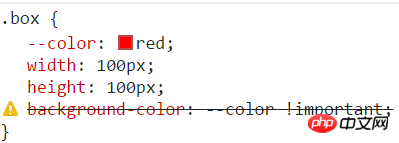
1. Maintainability
Maintaining a color scheme or size scheme in a web page means that some styles appear multiple times in CSS files and are repeated use. When modifying a plan, whether it is adjusting a certain style or completely modifying the entire plan, it will become a complex problem, and simple search and replacement is not enough. At this time, CSS variables come in handy
:root{
--mainColor:#fc0;
}
.div1{
color:var(--mainColor);
}
.div2{
color:var(--mainColor);
}2、语义化
变量的第二个优势就是名称本身就包含了语义的信息。CSS 文件变得易读和理解。main-text-color比文档中的#fc0更容易理解,特别是同样的颜色出现在不同的文件中的时候
3、更方便的实现@media媒体查询
一般地,媒体查询如下所示
<style>.box{
width: 100px;height: 100px;padding: 20px;margin: 10px;background-color: red}@media screen and (max-width:600px) {.box{
width: 50px;height: 50px;padding: 10px;margin: 5px; }}</style><div class="box"></div>但是,如果使用变量,则可以精简代码
<style>.box{
--base-size:10px;width: calc(var(--base-size) * 10);height: calc(var(--base-size) * 10);padding: calc(var(--base-size) * 2);margin: calc(var(--base-size) * 1);background-color: red;}@media screen and (max-width:600px) {.box{
--base-size:5px; }}</style><div class="box"></div>
The above is the detailed content of Brand new knowledge: CSS variable-variable. For more information, please follow other related articles on the PHP Chinese website!




