How is the JavaScript rebound animation effect implemented?
JavaScriptHow is the rebound animation effect achieved? Let me introduce it to you in detail through the code.
The code is as follows:
<!DOCTYPE html>
<html lang="en">
<head>
<meta charset="UTF-8">
<title>Document</title>
<style>
#box{
width:200px;
height:200px;
position: absolute;
top:0;
left:200px;
background:lightblue;
}
.btn{
position:absolute;
top:200px;
left:100px;
height:50px;
}
.btn input{
display:inline-block;
margin-left:50px;
outline: none;
width:100px;
height:50px;
border:1px solid green;
cursor:pointer;
}
</style>
</head>
<body>
<p id='box'></p>
<p class='btn'>
<input type="button" value='向左' id='btnLeft'>
<input type="button" value='向右' id='btnRight'>
</p>
<script>
var oBox = document.getElementById("box");
var minLeft = 0;
var maxLeft = utils.win('clientWidth')-oBox.offsetWidth;
var step = 5;
var timer = null;
function move(target){
//target:告诉我要运动的目标位置
window.clearTimeout(timer);
var curLeft = utils.css(oBox,"left");
if(curLeft<target){//向右走
if(curLeft+step>target){//边界
utils.css(oBox,"left",target);
return;
}
curLeft+=step;
utils.css(oBox,"left",curLeft)
}else if(curLeft>target){//向左走
if(curLeft-step<target){//边界
utils.css(oBox,"left",target);
return;
}
curLeft-=step;
utils.css(oBox,"left",curLeft)
}else{//不需要运动
return;
}
// timer = window.setTimeout(move,10)//这里有一个问题,点击按钮第一次target的值是有的,但是第二次通过setTimeout执行的时候没有给target进行传值。是undefined
timer = window.setTimeout(function(){
move(target);
},10)//这样使用匿名函数包裹一下,就解决了上面的问题,但是这样写性能不好,因为每一次到达时间的时候,都需要执行一次匿名函数(形成一个私有的作用域),在匿名函数中再执行move,但是move中需要用到的数据值在第一次执行的move方法中,需要把匿名函数形成的这个私有的作用域作为跳板找到之前的,这样就导致了匿名函数形成的这个私有的作用域不能销毁
}
document.getElementById('btnLeft').onclick = function(){
move(minLeft)
}
document.getElementById('btnRight').onclick = function(){
move(maxLeft)
}
</script>
</body>
</html>In order to solve the above problem of poor performance, the following is an optimized code: it uses a function wrapper, so that there is only a private function created by the move function The domain is not destroyed. When _move is executed, move will naturally be destroyed.
<!DOCTYPE html>
<html lang="en">
<head>
<meta charset="UTF-8">
<title>Document</title>
<style>
#box{
width:200px;
height:200px;
position: absolute;
top:0;
left:200px;
background:lightblue;
}
.btn{
position:absolute;
top:200px;
left:100px;
height:50px;
}
.btn input{
display:inline-block;
margin-left:50px;
outline: none;
width:100px;
height:50px;
border:1px solid green;
cursor:pointer;
}
</style>
</head>
<body>
<p id='box'></p>
<p class='btn'>
<input type="button" value='向左' id='btnLeft'>
<input type="button" value='向右' id='btnRight'>
</p>
<script>
var oBox = document.getElementById("box");
var minLeft = 0;
var maxLeft = utils.win('clientWidth')-oBox.offsetWidth;
var step = 5;
var timer = null;
function move(target){
//target:告诉我要运动的目标位置
_move();
function _move(){
window.clearTimeout(timer);
var curLeft = utils.css(oBox,"left");
if(curLeft<target){//向右走
if(curLeft+step>target){//边界
utils.css(oBox,"left",target);
return;
}
curLeft+=step;
utils.css(oBox,"left",curLeft)
}else if(curLeft>target){//向左走
if(curLeft-step<target){//边界
utils.css(oBox,"left",target);
return;
}
curLeft-=step;
utils.css(oBox,"left",curLeft)
}else{//不需要运动
return;
}
timer = window.setTimeout(_move,10);
}
}
document.getElementById('btnLeft').onclick = function(){
move(minLeft)
}
document.getElementById('btnRight').onclick = function(){
move(maxLeft)
}
</script>
</body>
</html>Note: In order to allow the current element to run only one animation at the same time (first clear the timer of the previous animation when the next animation starts): ensure that the current element has all The variable that the animation receives the return value of the timer needs to be shared. There are two ways: 1. Global reception (for example, the above code var timer = null) 2. Add custom attributes to the element (as shown in the figure below)
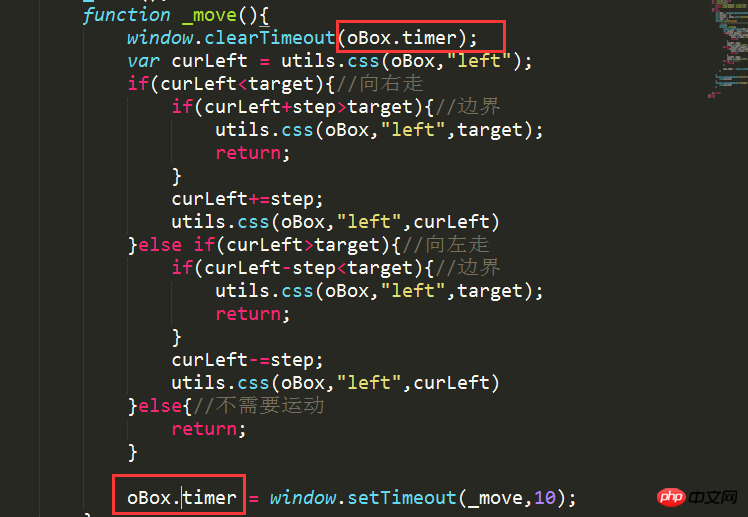
Summary: From the above, we can draw four rules for animation optimization:
1. Boundary judgment and step size
2. Clear useless timers
3. When the outer function needs to pass parameters, you can nest a layer of functions inside to avoid the accumulation of scopes.
4. Store the return value of the timer in the custom attribute of the element to prevent global variable conflicts and multiple animation executions at the same time
The above is the detailed content of How is the JavaScript rebound animation effect implemented?. For more information, please follow other related articles on the PHP Chinese website!

Hot AI Tools

Undresser.AI Undress
AI-powered app for creating realistic nude photos

AI Clothes Remover
Online AI tool for removing clothes from photos.

Undress AI Tool
Undress images for free

Clothoff.io
AI clothes remover

AI Hentai Generator
Generate AI Hentai for free.

Hot Article

Hot Tools

Notepad++7.3.1
Easy-to-use and free code editor

SublimeText3 Chinese version
Chinese version, very easy to use

Zend Studio 13.0.1
Powerful PHP integrated development environment

Dreamweaver CS6
Visual web development tools

SublimeText3 Mac version
God-level code editing software (SublimeText3)

Hot Topics
 How to set up the keyboard boot function on a GIGABYTE motherboard (enable keyboard boot mode on GIGABYTE motherboard)
Dec 31, 2023 pm 05:15 PM
How to set up the keyboard boot function on a GIGABYTE motherboard (enable keyboard boot mode on GIGABYTE motherboard)
Dec 31, 2023 pm 05:15 PM
How to set up keyboard startup on Gigabyte's motherboard. First, if it needs to support keyboard startup, it must be a PS2 keyboard! ! The setting steps are as follows: Step 1: Press Del or F2 to enter the BIOS after booting, and go to the Advanced (Advanced) mode of the BIOS. Ordinary motherboards enter the EZ (Easy) mode of the motherboard by default. You need to press F7 to switch to the Advanced mode. ROG series motherboards enter the BIOS by default. Advanced mode (we use Simplified Chinese to demonstrate) Step 2: Select to - [Advanced] - [Advanced Power Management (APM)] Step 3: Find the option [Wake up by PS2 keyboard] Step 4: This option The default is Disabled. After pulling down, you can see three different setting options, namely press [space bar] to turn on the computer, press group
 Recommended: Excellent JS open source face detection and recognition project
Apr 03, 2024 am 11:55 AM
Recommended: Excellent JS open source face detection and recognition project
Apr 03, 2024 am 11:55 AM
Face detection and recognition technology is already a relatively mature and widely used technology. Currently, the most widely used Internet application language is JS. Implementing face detection and recognition on the Web front-end has advantages and disadvantages compared to back-end face recognition. Advantages include reducing network interaction and real-time recognition, which greatly shortens user waiting time and improves user experience; disadvantages include: being limited by model size, the accuracy is also limited. How to use js to implement face detection on the web? In order to implement face recognition on the Web, you need to be familiar with related programming languages and technologies, such as JavaScript, HTML, CSS, WebRTC, etc. At the same time, you also need to master relevant computer vision and artificial intelligence technologies. It is worth noting that due to the design of the Web side
 PHP and JS Development Tips: Master the Method of Drawing Stock Candle Charts
Dec 18, 2023 pm 03:39 PM
PHP and JS Development Tips: Master the Method of Drawing Stock Candle Charts
Dec 18, 2023 pm 03:39 PM
With the rapid development of Internet finance, stock investment has become the choice of more and more people. In stock trading, candle charts are a commonly used technical analysis method. It can show the changing trend of stock prices and help investors make more accurate decisions. This article will introduce the development skills of PHP and JS, lead readers to understand how to draw stock candle charts, and provide specific code examples. 1. Understanding Stock Candle Charts Before introducing how to draw stock candle charts, we first need to understand what a candle chart is. Candlestick charts were developed by the Japanese
 How to enable direct connection of independent graphics card on Shenzhou Xuanlong m7e8s3?
Jan 04, 2024 am 09:24 AM
How to enable direct connection of independent graphics card on Shenzhou Xuanlong m7e8s3?
Jan 04, 2024 am 09:24 AM
How to enable the direct connection of the independent graphics card of the Shenzhou Xuanlong m7. To enable the direct connection function of the independent graphics card of the Shenzhou Xuanlong m7, you can follow the following steps: 1. First, make sure that you have installed the driver of the independent graphics card. You can go to the official Shenzhou website or the official website of the independent graphics card manufacturer to download and install the latest driver suitable for your graphics card model. 2. On the computer desktop, right-click a blank space and select "NVIDIA Control Panel" in the pop-up menu (if it is an AMD graphics card, select "AMDRadeon Settings"). 3. In the control panel, find "3D Settings" or a similarly named option and click to enter. 4. In "3D Settings" you need to find "Global Settings" or a similarly named option. Here you can specify the use of a unique
 How to identify genuine and fake shoe boxes of Nike shoes (master one trick to easily identify them)
Sep 02, 2024 pm 04:11 PM
How to identify genuine and fake shoe boxes of Nike shoes (master one trick to easily identify them)
Sep 02, 2024 pm 04:11 PM
As a world-renowned sports brand, Nike's shoes have attracted much attention. However, there are also a large number of counterfeit products on the market, including fake Nike shoe boxes. Distinguishing genuine shoe boxes from fake ones is crucial to protecting the rights and interests of consumers. This article will provide you with some simple and effective methods to help you distinguish between real and fake shoe boxes. 1: Outer packaging title By observing the outer packaging of Nike shoe boxes, you can find many subtle differences. Genuine Nike shoe boxes usually have high-quality paper materials that are smooth to the touch and have no obvious pungent smell. The fonts and logos on authentic shoe boxes are usually clear and detailed, and there are no blurs or color inconsistencies. 2: LOGO hot stamping title. The LOGO on Nike shoe boxes is usually hot stamping. The hot stamping part on the genuine shoe box will show
 Simple JavaScript Tutorial: How to Get HTTP Status Code
Jan 05, 2024 pm 06:08 PM
Simple JavaScript Tutorial: How to Get HTTP Status Code
Jan 05, 2024 pm 06:08 PM
JavaScript tutorial: How to get HTTP status code, specific code examples are required. Preface: In web development, data interaction with the server is often involved. When communicating with the server, we often need to obtain the returned HTTP status code to determine whether the operation is successful, and perform corresponding processing based on different status codes. This article will teach you how to use JavaScript to obtain HTTP status codes and provide some practical code examples. Using XMLHttpRequest
 What is the resolution of Savior y7000p when playing CF (how to adjust the full screen when playing CF on Savior y7000)
Jan 07, 2024 am 10:13 AM
What is the resolution of Savior y7000p when playing CF (how to adjust the full screen when playing CF on Savior y7000)
Jan 07, 2024 am 10:13 AM
What is the resolution of Savior Y7000P when playing CF? The resolution of Savior Y7000P when playing CF is 1920*1080. Because this computer is equipped with a GTX1650 graphics card and an i5-9300H processor, its performance is relatively good and sufficient to meet the needs of games such as CF. At the same time, 1920*1080 is the current resolution of mainstream e-sports monitors, and the image quality and clarity are sufficient. In addition, if there are players with higher requirements, you can appropriately lower the game image quality settings to obtain a smoother gaming experience. In order to enjoy a clearer visual experience, you can adjust the resolution of the Savior y7000p to 2560*1400. This way, you will be able to enjoy higher quality image display. Equipped with the Savior Y7000P 2022 model
 The relationship between js and vue
Mar 11, 2024 pm 05:21 PM
The relationship between js and vue
Mar 11, 2024 pm 05:21 PM
The relationship between js and vue: 1. JS as the cornerstone of Web development; 2. The rise of Vue.js as a front-end framework; 3. The complementary relationship between JS and Vue; 4. The practical application of JS and Vue.






