Graphic and text examples of new HTML5 form elements
This article introduces the new form elements and form attributes of html5.
First of all, let’s talk about a new function of the form in html5. In our previous html, the form elements must be placed inside the form element. In html5, they can be written on the page. Anywhere, and then add a form attribute to the element. The value of the form attribute is the id of the form form, as follows:
[html] view plain copy
<form method="get" id="test">
<input type="text" name="name"/>
<input type="password" name="password"/>
<input type="submit" value="提交">
</form>
<input type="text" name="confirm" form="test">The form element in the form element does not need to add the form attribute. If you want to use form To obtain the values of all form elements, the form attribute must be added to the form elements outside the form element. Elements such as input, select, textarea, etc. all meet this function.
HTML5 has the following new form elements:
Note: Not all browsers support the new HTML5 form elements, but you can use them, even if the browser does not support the form attribute , it can still be displayed as a regular form element.
HTML5
<!DOCTYPE html> <html> <body> <form action="demo-form.php" method="get"> <input list="browsers" name="browser"> <datalist id="browsers"> <option value="Internet Explorer"> <option value="Firefox"> <option value="Chrome"> <option value="Opera"> <option value="Safari"> </datalist> <input type="submit"> </form> <p><strong>注意:</strong> Internet Explorer 9(更早IE版本),Safari不支持 datalist 标签。</p> </body> </html>
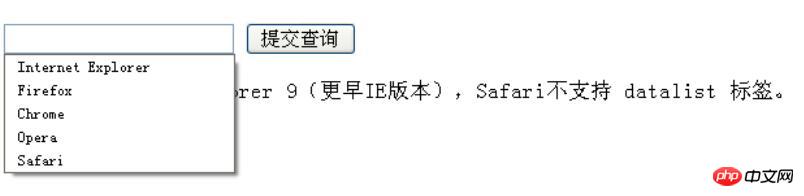
HTML5
When the form is submitted, two keys will be generated, one is the private key and the other is the public key.
The private key is stored on the client, and the public key is sent to the server. The public key can be used later to verify the user's client certificate.
<!DOCTYPE html> <html> <body> <form action="demo_keygen.php" method="get"> 用户名: <input type="text" name="usr_name"> 加密: <keygen name="security"> <input type="submit"> </form> <p><strong>注意:</strong> Internet Explorer 不支持 keygen 标签。</p> </body> </html>

HTML5
<!DOCTYPE html> <html> <body> <form oninput="x.value=parseInt(a.value)+parseInt(b.value)">0 <input type="range" id="a" value="50">100 +<input type="number" id="b" value="50"> =<output name="x" for="a b"></output> </form> <p><strong>注意:</strong> Internet Explorer 不支持 output 标签。</p> </body> </html>

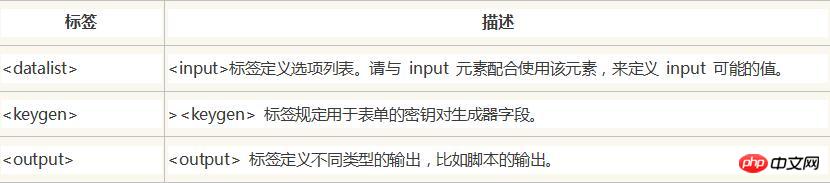
The above is the detailed content of Graphic and text examples of new HTML5 form elements. For more information, please follow other related articles on the PHP Chinese website!

Hot AI Tools

Undresser.AI Undress
AI-powered app for creating realistic nude photos

AI Clothes Remover
Online AI tool for removing clothes from photos.

Undress AI Tool
Undress images for free

Clothoff.io
AI clothes remover

Video Face Swap
Swap faces in any video effortlessly with our completely free AI face swap tool!

Hot Article

Hot Tools

Notepad++7.3.1
Easy-to-use and free code editor

SublimeText3 Chinese version
Chinese version, very easy to use

Zend Studio 13.0.1
Powerful PHP integrated development environment

Dreamweaver CS6
Visual web development tools

SublimeText3 Mac version
God-level code editing software (SublimeText3)

Hot Topics
 Table Border in HTML
Sep 04, 2024 pm 04:49 PM
Table Border in HTML
Sep 04, 2024 pm 04:49 PM
Guide to Table Border in HTML. Here we discuss multiple ways for defining table-border with examples of the Table Border in HTML.
 Nested Table in HTML
Sep 04, 2024 pm 04:49 PM
Nested Table in HTML
Sep 04, 2024 pm 04:49 PM
This is a guide to Nested Table in HTML. Here we discuss how to create a table within the table along with the respective examples.
 HTML margin-left
Sep 04, 2024 pm 04:48 PM
HTML margin-left
Sep 04, 2024 pm 04:48 PM
Guide to HTML margin-left. Here we discuss a brief overview on HTML margin-left and its Examples along with its Code Implementation.
 HTML Table Layout
Sep 04, 2024 pm 04:54 PM
HTML Table Layout
Sep 04, 2024 pm 04:54 PM
Guide to HTML Table Layout. Here we discuss the Values of HTML Table Layout along with the examples and outputs n detail.
 HTML Input Placeholder
Sep 04, 2024 pm 04:54 PM
HTML Input Placeholder
Sep 04, 2024 pm 04:54 PM
Guide to HTML Input Placeholder. Here we discuss the Examples of HTML Input Placeholder along with the codes and outputs.
 HTML Ordered List
Sep 04, 2024 pm 04:43 PM
HTML Ordered List
Sep 04, 2024 pm 04:43 PM
Guide to the HTML Ordered List. Here we also discuss introduction of HTML Ordered list and types along with their example respectively
 Moving Text in HTML
Sep 04, 2024 pm 04:45 PM
Moving Text in HTML
Sep 04, 2024 pm 04:45 PM
Guide to Moving Text in HTML. Here we discuss an introduction, how marquee tag work with syntax and examples to implement.
 HTML onclick Button
Sep 04, 2024 pm 04:49 PM
HTML onclick Button
Sep 04, 2024 pm 04:49 PM
Guide to HTML onclick Button. Here we discuss their introduction, working, examples and onclick Event in various events respectively.






