Detailed explanation of Chapter 3 of Java programming thought summary notes
There is not much to summarize in this chapter, but you need to pay attention to the details, some of which are easy to forget.
Chapter 3
Table of Contents:
-
3.1 Simpler print statements
3.2 Using Java operators
3.3 Priority
3.4 Assignment
3.5 Arithmetic operators
3.6 Automatic increment and decrement
3.7 Relational operators
3.8 Logical operators
3.9 Direct constants
3.10 Bitwise operators
##3.11 Shift operators
3.12 Ternary operator if-else
- ##3.13 String operators + and +=
- 3.14 Common mistakes when using operators
- 3.18 Summary
The operators "=", "==" and "==" can operate on all objects.
3.4 Assignment
If the object uses c=d, then both c and d point to the object that only d originally pointed to.
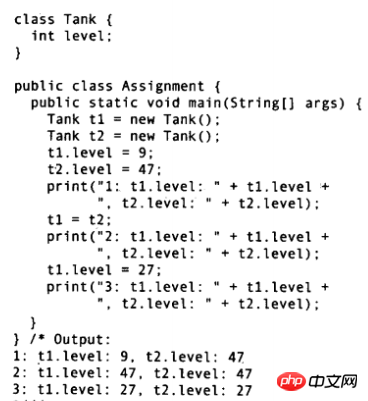 #When t1 = t2 (alias phenomenon), then modifying t1 will also change t2, because t1 and t2 contain the same reference and point to the same object.
#When t1 = t2 (alias phenomenon), then modifying t1 will also change t2, because t1 and t2 contain the same reference and point to the same object.
3.6 Automatic increment and decrement
3.7 Relational Operator The contents of the above two Integer objects are the same, but the references are different , and == and != compare object references (basic types directly compare values, without references). If you want to compare object contents, use the equals() method. Note: The default behavior of the equals() method is to compare references, so you must override the e quals() method in your new class, otherwise it will not appear the effect you want. Most Java class libraries override the equals() method so that the contents of objects can be compared. Examples are as follows: ##3.9 Direct constants Hexadecimal: Prefix 0x, Octal: Prefix 0, Binary has no direct representation of constants. Exponent counting method: 1.39e-43f means 1.39 * 10-43 e means "the power of 10". 3.10 Bitwise operators Bitwise operations The operand of the operator is a binary "bit" (bit). Java was originally designed to be embedded in a TV set-top box, so this bottom-level operation is still retained. But the operator is rarely used. 3.11 Shift operator The operand is a binary "bit" and can only be used to process integer types (Boolean types do not work). Negative numbers need to be converted to two’s complement first and then operated on. I won’t introduce them here. Shift left (n high bits of are discarded, and n bits of the lowest bit are filled with n bits of 0)<<: The binary form of 11 is 1011. The binary form after 11<<2 is 101100. So 11<<2 n ##Shift right (n numbers in the low bits are moved out, and n zeros are added in the high bits)>>: The binary form of ##11 is 1011 11>>2 The binary form after 2 is 0010 So 11>>2 = 2 is equivalent to the integer 11/2 ## Unsigned right shift operator>>>: Regardless of positive or negative, n numbers are shifted to the low bits and n zeros are added to the high bitsNote: >>>), the result may not be correct result. They are first converted to int type, then right-shifted, and then truncated and assigned to the original type. In this case, a result of -1 may be obtained. The example is as follows: The assembly-level execution speed of bit operations is very fast, so during the interview you may ask: What is the most commonly used method in Java? What is the efficient way to calculate the value of 2 times 8? Answer: 2 ##,
#3.16 Java does not have sizeof Java does not require the sizeof() operator, because all data types have the same size in all machines, and there is no need to consider "transplantation" issues. Summary: Knowledge points that are too easy and often used do not appear in the notes. All appear. Might as well read the book again. I saw such a complaint on a certain software today When I saw the knowledge points in the second chapter of Java programming ideas, I immediately thought of them: When a variable is used as a member of a class, Java ensures that its default value is given to ensure that the basic type member variable is initialized (the initial value may not be your If you want, it's better to initialize it yourself). Note that the default initialization method does not apply to field variables that are not of a certain class. If you forget to initialize, Java will return an error to you during compilation. Stack: Located in general-purpose RAM (random access register), the Java compiler must know the size of all data stored in the stack ## and life cycle, the "stack pointer" moves downward to allocate new memory, and moves upward to release memory. The speed is second only to the register, where basic data types and references are stored. Local variables are allocated on the stack during runtime. They are large in amount and have a short life cycle. If the virtual machine initializes each local variable, it will be a big deal. A lot of overhead, but it's unsafe to use variables without initializing them to their default values. a = 15,++a、--a: System.out.printf("~output:" + a++); //~ output:15a = 15,a++、a--: System.out.printf("~output:" + ++a); // ~ output:16
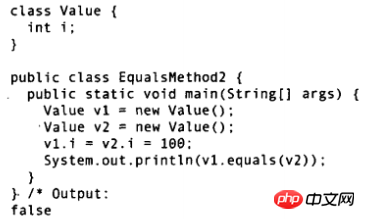
 The code is not intuitive.
The code is not intuitive. 
The above is the detailed content of Detailed explanation of Chapter 3 of Java programming thought summary notes. For more information, please follow other related articles on the PHP Chinese website!

Hot AI Tools

Undresser.AI Undress
AI-powered app for creating realistic nude photos

AI Clothes Remover
Online AI tool for removing clothes from photos.

Undress AI Tool
Undress images for free

Clothoff.io
AI clothes remover

Video Face Swap
Swap faces in any video effortlessly with our completely free AI face swap tool!

Hot Article

Hot Tools

Notepad++7.3.1
Easy-to-use and free code editor

SublimeText3 Chinese version
Chinese version, very easy to use

Zend Studio 13.0.1
Powerful PHP integrated development environment

Dreamweaver CS6
Visual web development tools

SublimeText3 Mac version
God-level code editing software (SublimeText3)

Hot Topics
 1387
1387
 52
52
 Perfect Number in Java
Aug 30, 2024 pm 04:28 PM
Perfect Number in Java
Aug 30, 2024 pm 04:28 PM
Guide to Perfect Number in Java. Here we discuss the Definition, How to check Perfect number in Java?, examples with code implementation.
 Weka in Java
Aug 30, 2024 pm 04:28 PM
Weka in Java
Aug 30, 2024 pm 04:28 PM
Guide to Weka in Java. Here we discuss the Introduction, how to use weka java, the type of platform, and advantages with examples.
 Smith Number in Java
Aug 30, 2024 pm 04:28 PM
Smith Number in Java
Aug 30, 2024 pm 04:28 PM
Guide to Smith Number in Java. Here we discuss the Definition, How to check smith number in Java? example with code implementation.
 Java Spring Interview Questions
Aug 30, 2024 pm 04:29 PM
Java Spring Interview Questions
Aug 30, 2024 pm 04:29 PM
In this article, we have kept the most asked Java Spring Interview Questions with their detailed answers. So that you can crack the interview.
 Break or return from Java 8 stream forEach?
Feb 07, 2025 pm 12:09 PM
Break or return from Java 8 stream forEach?
Feb 07, 2025 pm 12:09 PM
Java 8 introduces the Stream API, providing a powerful and expressive way to process data collections. However, a common question when using Stream is: How to break or return from a forEach operation? Traditional loops allow for early interruption or return, but Stream's forEach method does not directly support this method. This article will explain the reasons and explore alternative methods for implementing premature termination in Stream processing systems. Further reading: Java Stream API improvements Understand Stream forEach The forEach method is a terminal operation that performs one operation on each element in the Stream. Its design intention is
 TimeStamp to Date in Java
Aug 30, 2024 pm 04:28 PM
TimeStamp to Date in Java
Aug 30, 2024 pm 04:28 PM
Guide to TimeStamp to Date in Java. Here we also discuss the introduction and how to convert timestamp to date in java along with examples.
 Java Program to Find the Volume of Capsule
Feb 07, 2025 am 11:37 AM
Java Program to Find the Volume of Capsule
Feb 07, 2025 am 11:37 AM
Capsules are three-dimensional geometric figures, composed of a cylinder and a hemisphere at both ends. The volume of the capsule can be calculated by adding the volume of the cylinder and the volume of the hemisphere at both ends. This tutorial will discuss how to calculate the volume of a given capsule in Java using different methods. Capsule volume formula The formula for capsule volume is as follows: Capsule volume = Cylindrical volume Volume Two hemisphere volume in, r: The radius of the hemisphere. h: The height of the cylinder (excluding the hemisphere). Example 1 enter Radius = 5 units Height = 10 units Output Volume = 1570.8 cubic units explain Calculate volume using formula: Volume = π × r2 × h (4
 Create the Future: Java Programming for Absolute Beginners
Oct 13, 2024 pm 01:32 PM
Create the Future: Java Programming for Absolute Beginners
Oct 13, 2024 pm 01:32 PM
Java is a popular programming language that can be learned by both beginners and experienced developers. This tutorial starts with basic concepts and progresses through advanced topics. After installing the Java Development Kit, you can practice programming by creating a simple "Hello, World!" program. After you understand the code, use the command prompt to compile and run the program, and "Hello, World!" will be output on the console. Learning Java starts your programming journey, and as your mastery deepens, you can create more complex applications.




