Java compression and decompression of files
一 概述
1.目录进入点
目录进入点是文件在压缩文件中的映射,代表压缩文件。压缩文件时,创建目录进入点,将文件写入该目录进入点。解压时,获取目录进入点,将该目录进入点的内容写入硬盘指定文件。
如果目录进入点是一个文件夹,在命名时必须以路径分隔符结尾,在Window操作系统中名称分隔符为“/”。
2.文件的自动创建
无论是调用createNewFile()创建文件,还是在创建输出流时由输出流负责创建文件,都必须保证父路径已经存在,否则文件无法创建。
3.目录的创建
mkdirs():创建多级目录。
mkdir():创建一级目录,如果父路径不存在,创建失败。
二 压缩
1.创建目录进入点
首先为文件或者文件夹创建目录进入点,目录进入点的名称为当前文件相对于压缩文件的路径,文件夹的目录进入点名称必须以名称分隔符结尾,以区别于文件。
ZipEntry entry = new ZipEntry(压缩文件夹名称 + File.separator+文件或文件夹路径);
2.写入目录进入点
使用ZipOutputStream输出流将文件写入对应目录进入点中,写入完成,关闭目录进入点。
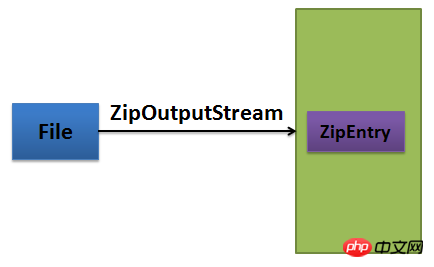
3.Demo
package com.javase.io;import java.io.File;import java.io.FileInputStream;import java.io.FileOutputStream;import java.io.IOException;import java.util.zip.ZipEntry;import java.util.zip.ZipInputStream;import java.util.zip.ZipOutputStream;public class ZipUtils {/** * 压缩一个文件夹
*
* @throws IOException */public void zipDirectory(String path) throws IOException {
File file = new File(path);
String parent = file.getParent();
File zipFile = new File(parent, file.getName() + ".zip");
ZipOutputStream zos = new ZipOutputStream(new FileOutputStream(zipFile));
zip(zos, file, file.getName());
zos.flush();
zos.close();
}/** *
* @param zos
* 压缩输出流
* @param file
* 当前需要压缩的文件
* @param path
* 当前文件相对于压缩文件夹的路径
* @throws IOException */private void zip(ZipOutputStream zos, File file, String path) throws IOException {// 首先判断是文件,还是文件夹,文件直接写入目录进入点,文件夹则遍历if (file.isDirectory()) {
ZipEntry entry = new ZipEntry(path + File.separator);// 文件夹的目录进入点必须以名称分隔符结尾 zos.putNextEntry(entry);
File[] files = file.listFiles();for (File x : files) {
zip(zos, x, path + File.separator + x.getName());
}
} else {
FileInputStream fis = new FileInputStream(file);// 目录进入点的名字是文件在压缩文件中的路径ZipEntry entry = new ZipEntry(path);
zos.putNextEntry(entry);// 建立一个目录进入点int len = 0;byte[] buf = new byte[1024];while ((len = fis.read(buf)) != -1) {
zos.write(buf, 0, len);
}
zos.flush();
fis.close();
zos.closeEntry();// 关闭当前目录进入点,将输入流移动下一个目录进入点 }
}}三 解压文件
1.基本思路
解压文件时,先获取压缩文件中的目录进入点,根据该目录进入点创建文件对象,将目录进入点的内容写入硬盘文件中。
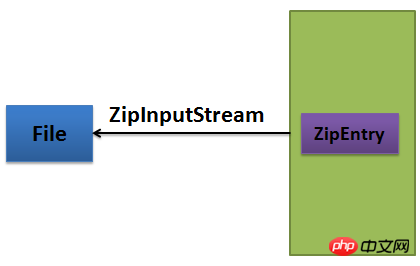
2.Demo
package com.javase.io;import java.io.File;import java.io.FileInputStream;import java.io.FileOutputStream;import java.io.IOException;import java.util.zip.ZipEntry;import java.util.zip.ZipInputStream;import java.util.zip.ZipOutputStream;public class ZipUtils {private String basePath;/** * 解压文件
*
* @param unzip
* @throws IOException */public void unzip(String unzip) throws IOException {
File file = new File(unzip);
basePath = file.getParent();
FileInputStream fis = new FileInputStream(file);
ZipInputStream zis = new ZipInputStream(fis);
unzip(zis);
}private void unzip(ZipInputStream zis) throws IOException {
ZipEntry entry = zis.getNextEntry();if (entry != null) {
File file = new File(basePath + File.separator + entry.getName());if (file.isDirectory()) {// 可能存在空文件夹if (!file.exists())
file.mkdirs();
unzip(zis);
} else {
File parentFile = file.getParentFile();if (parentFile != null && !parentFile.exists())
parentFile.mkdirs();
FileOutputStream fos = new FileOutputStream(file);// 输出流创建文件时必须保证父路径存在int len = 0;byte[] buf = new byte[1024];while ((len = zis.read(buf)) != -1) {
fos.write(buf, 0, len);
}
fos.flush();
fos.close();
zis.closeEntry();
unzip(zis);
}
}
}
}
程序实现了ZIP压缩。共分为2部分 : 压缩(compression)与解压(decompression)
大致功能包括用了多态,递归等Java核心技术,可以对单个文件和任意级联文件夹进行压缩和解压。 需在代码中自定义源输入路径和目标输出路径。
package com.han;
import java.io.*;
import java.util.zip.*;
/**
* 程序实现了ZIP压缩。共分为2部分 : 压缩(compression)与解压(decompression)
* <p>
* 大致功能包括用了多态,递归等JAVA核心技术,可以对单个文件和任意级联文件夹进行压缩和解压。 需在代码中自定义源输入路径和目标输出路径。
* <p>
* 在本段代码中,实现的是压缩部分;解压部分见本包中Decompression部分。
*
* @author HAN
*
*/
public class MyZipCompressing {
private int k = 1; // 定义递归次数变量
public MyZipCompressing() {
// TODO Auto-generated constructor stub
}
/**
* @param args
*/
public static void main(String[] args) {
// TODO Auto-generated method stub
MyZipCompressing book = new MyZipCompressing();
try {
book.zip("C:\\Users\\Gaowen\\Desktop\\ZipTestCompressing.zip",
new File("C:\\Users\\Gaowen\\Documents\\Tencent Files"));
} catch (Exception e) {
// TODO Auto-generated catch block
e.printStackTrace();
}
}
private void zip(String zipFileName, File inputFile) throws Exception {
System.out.println("压缩中...");
ZipOutputStream out = new ZipOutputStream(new FileOutputStream(
zipFileName));
BufferedOutputStream bo = new BufferedOutputStream(out);
zip(out, inputFile, inputFile.getName(), bo);
bo.close();
out.close(); // 输出流关闭
System.out.println("压缩完成");
}
private void zip(ZipOutputStream out, File f, String base,
BufferedOutputStream bo) throws Exception { // 方法重载
if (f.isDirectory()) {
File[] fl = f.listFiles();
if (fl.length == 0) {
out.putNextEntry(new ZipEntry(base + "/")); // 创建zip压缩进入点base
System.out.println(base + "/");
}
for (int i = 0; i < fl.length; i++) {
zip(out, fl[i], base + "/" + fl[i].getName(), bo); // 递归遍历子文件夹
}
System.out.println("第" + k + "次递归");
k++;
} else {
out.putNextEntry(new ZipEntry(base)); // 创建zip压缩进入点base
System.out.println(base);
FileInputStream in = new FileInputStream(f);
BufferedInputStream bi = new BufferedInputStream(in);
int b;
while ((b = bi.read()) != -1) {
bo.write(b); // 将字节流写入当前zip目录
}
bi.close();
in.close(); // 输入流关闭
}
}
}
package com.han;
import java.io.*;
import java.util.zip.*;
/**
* 程序实现了ZIP压缩。共分为2部分 :
* 压缩(compression)与解压(decompression)
* <p>
* 大致功能包括用了多态,递归等JAVA核心技术,可以对单个文件和任意级联文件夹进行压缩和解压。
* 需在代码中自定义源输入路径和目标输出路径。
* <p>
* 在本段代码中,实现的是解压部分;压缩部分见本包中compression部分。
* @author HAN
*
*/
public class CopyOfMyzipDecompressing {
public static void main(String[] args) {
// TODO Auto-generated method stub
long startTime=System.currentTimeMillis();
try {
ZipInputStream Zin=new ZipInputStream(new FileInputStream(
"C:\\Users\\HAN\\Desktop\\stock\\SpectreCompressed.zip"));//输入源zip路径
BufferedInputStream Bin=new BufferedInputStream(Zin);
String Parent="C:\\Users\\HAN\\Desktop"; //输出路径(文件夹目录)
File Fout=null;
ZipEntry entry;
try {
while((entry = Zin.getNextEntry())!=null && !entry.isDirectory()){
Fout=new File(Parent,entry.getName());
if(!Fout.exists()){
(new File(Fout.getParent())).mkdirs();
}
FileOutputStream out=new FileOutputStream(Fout);
BufferedOutputStream Bout=new BufferedOutputStream(out);
int b;
while((b=Bin.read())!=-1){
Bout.write(b);
}
Bout.close();
out.close();
System.out.println(Fout+"解压成功");
}
Bin.close();
Zin.close();
} catch (IOException e) {
// TODO Auto-generated catch block
e.printStackTrace();
}
} catch (FileNotFoundException e) {
// TODO Auto-generated catch block
e.printStackTrace();
}
long endTime=System.currentTimeMillis();
System.out.println("耗费时间: "+(endTime-startTime)+" ms");
}
}The above is the detailed content of Java compression and decompression of files. For more information, please follow other related articles on the PHP Chinese website!

Hot AI Tools

Undresser.AI Undress
AI-powered app for creating realistic nude photos

AI Clothes Remover
Online AI tool for removing clothes from photos.

Undress AI Tool
Undress images for free

Clothoff.io
AI clothes remover

AI Hentai Generator
Generate AI Hentai for free.

Hot Article

Hot Tools

Notepad++7.3.1
Easy-to-use and free code editor

SublimeText3 Chinese version
Chinese version, very easy to use

Zend Studio 13.0.1
Powerful PHP integrated development environment

Dreamweaver CS6
Visual web development tools

SublimeText3 Mac version
God-level code editing software (SublimeText3)

Hot Topics
 Square Root in Java
Aug 30, 2024 pm 04:26 PM
Square Root in Java
Aug 30, 2024 pm 04:26 PM
Guide to Square Root in Java. Here we discuss how Square Root works in Java with example and its code implementation respectively.
 Perfect Number in Java
Aug 30, 2024 pm 04:28 PM
Perfect Number in Java
Aug 30, 2024 pm 04:28 PM
Guide to Perfect Number in Java. Here we discuss the Definition, How to check Perfect number in Java?, examples with code implementation.
 Random Number Generator in Java
Aug 30, 2024 pm 04:27 PM
Random Number Generator in Java
Aug 30, 2024 pm 04:27 PM
Guide to Random Number Generator in Java. Here we discuss Functions in Java with examples and two different Generators with ther examples.
 Armstrong Number in Java
Aug 30, 2024 pm 04:26 PM
Armstrong Number in Java
Aug 30, 2024 pm 04:26 PM
Guide to the Armstrong Number in Java. Here we discuss an introduction to Armstrong's number in java along with some of the code.
 Weka in Java
Aug 30, 2024 pm 04:28 PM
Weka in Java
Aug 30, 2024 pm 04:28 PM
Guide to Weka in Java. Here we discuss the Introduction, how to use weka java, the type of platform, and advantages with examples.
 Smith Number in Java
Aug 30, 2024 pm 04:28 PM
Smith Number in Java
Aug 30, 2024 pm 04:28 PM
Guide to Smith Number in Java. Here we discuss the Definition, How to check smith number in Java? example with code implementation.
 Java Spring Interview Questions
Aug 30, 2024 pm 04:29 PM
Java Spring Interview Questions
Aug 30, 2024 pm 04:29 PM
In this article, we have kept the most asked Java Spring Interview Questions with their detailed answers. So that you can crack the interview.
 Break or return from Java 8 stream forEach?
Feb 07, 2025 pm 12:09 PM
Break or return from Java 8 stream forEach?
Feb 07, 2025 pm 12:09 PM
Java 8 introduces the Stream API, providing a powerful and expressive way to process data collections. However, a common question when using Stream is: How to break or return from a forEach operation? Traditional loops allow for early interruption or return, but Stream's forEach method does not directly support this method. This article will explain the reasons and explore alternative methods for implementing premature termination in Stream processing systems. Further reading: Java Stream API improvements Understand Stream forEach The forEach method is a terminal operation that performs one operation on each element in the Stream. Its design intention is






