
When sending emails in PHP, you usually encapsulate a PHP SMTP email class to send emails. However, the underlying socket programming of PHP is very inefficient compared to python. CleverCode has also written a crawler written in python to crawl web pages, and a crawler written in php to crawl web pages. I found that although PHP's curl is used to crawl web pages, it involves timeouts, simultaneous crawling by multiple threads, etc. I have to say that python is much more efficient in network programming than PHP.
When PHP sends emails, the SMTP class written by itself has relatively low sending efficiency and speed. Especially when sending a large number of emails with attached reports concurrently. The efficiency of php is very low. It is recommended to use php to call python to send emails.
The php program and the python file must be in the same encoding. If they are all gbk numbers, or encoded in UTF-8 at the same time, otherwise garbled characters will easily appear. Python mainly uses the email module to send emails. The python files and php files here are all gbk encoded, and the header content and body content of the email sent are also gbk encoded.
#!/usr/bin/python
# -*- coding:gbk -*-
"""
邮件发送类
"""
# mail.py
#
# Copyright (c) 2014 by http://blog.csdn.net/CleverCode
#
# modification history:
# --------------------
# 2014/8/15, by CleverCode, Create
import threading
import time
import random
from email.MIMEText import MIMEText
from email.MIMEMultipart import MIMEMultipart
from email.MIMEBase import MIMEBase
from email import Utils, Encoders
import mimetypes
import sys
import smtplib
import socket
import getopt
import os
class SendMail:
def init(self,smtpServer,username,password):
"""
smtpServer:smtp服务器,
username:登录名,
password:登录密码
"""
self.smtpServer = smtpServer
self.username = username
self.password = password
def genMsgInfo(self,fromAddress,toAddress,subject,content,fileList,\
subtype = 'plain',charset = 'gb2312'):
"""
组合消息发送包
fromAddress:发件人,
toAddress:收件人,
subject:标题,
content:正文,
fileList:附件,
subtype:plain或者html
charset:编码
"""
msg = MIMEMultipart()
msg['From'] = fromAddress
msg['To'] = toAddress
msg['Date'] = Utils.formatdate(localtime=1)
msg['Message-ID'] = Utils.make_msgid()
#标题
if subject:
msg['Subject'] = subject
#内容
if content:
body = MIMEText(content,subtype,charset)
msg.attach(body)
#附件
if fileList:
listArr = fileList.split(',')
for item in listArr:
#文件是否存在
if os.path.isfile(item) == False:
continue
att = MIMEText(open(item).read(), 'base64', 'gb2312')
att["Content-Type"] = 'application/octet-stream'
#这里的filename邮件中显示什么名字
filename = os.path.basename(item)
att["Content-Disposition"] = 'attachment; filename=' + filename
msg.attach(att)
return msg.as_string()
def send(self,fromAddress,toAddress,subject = None,content = None,fileList = None,\
subtype = 'plain',charset = 'gb2312'):
"""
邮件发送函数
fromAddress:发件人,
toAddress:收件人,
subject:标题
content:正文
fileList:附件列表
subtype:plain或者html
charset:编码
"""
try:
server = smtplib.SMTP(self.smtpServer)
#登录
try:
server.login(self.username,self.password)
except smtplib.SMTPException,e:
return "ERROR:Authentication failed:",e
#发送邮件
server.sendmail(fromAddress,toAddress.split(',') \
,self.genMsgInfo(fromAddress,toAddress,subject,content,fileList,subtype,charset))
#退出
server.quit()
except (socket.gaierror,socket.error,socket.herror,smtplib.SMTPException),e:
return "ERROR:Your mail send failed!",e
return 'OK'
def usage():
"""
使用帮助
"""
print """Useage:%s [-h] -s <smtpServer> -u <username> -p <password> -f <fromAddress> -t <toAddress> [-S <subject> -c
<content> -F <fileList>]
Mandatory arguments to long options are mandatory for short options too.
-s, --smtpServer= smpt.xxx.com.
-u, --username= Login SMTP server username.
-p, --password= Login SMTP server password.
-f, --fromAddress= Sets the name of the "from" person (i.e., the envelope sender of the mail).
-t, --toAddress= Addressee's address. -t "test@test.com,test1@test.com".
-S, --subject= Mail subject.
-c, --content= Mail message.-c "content, ......."
-F, --fileList= Attachment file name.
-h, --help Help documen.
""" %sys.argv[0]
def start():
"""
"""
try:
options,args = getopt.getopt(sys.argv[1:],"hs:u:p:f:t:S:c:F:","--help --smtpServer= --username= --password= --fromAddress= --toAddress= --subject= --content= --fileList=",)
except getopt.GetoptError:
usage()
sys.exit(2)
return
smtpServer = None
username = None
password = None
fromAddress = None
toAddress = None
subject = None
content = None
fileList = None
#获取参数
for name,value in options:
if name in ("-h","--help"):
usage()
return
if name in ("-s","--smtpServer"):
smtpServer = value
if name in ("-u","--username"):
username = value
if name in ("-p","--password"):
password = value
if name in ("-f","--fromAddress"):
fromAddress = value
if name in ("-t","--toAddress"):
toAddress = value
if name in ("-S","--subject"):
subject = value
if name in ("-c","--content"):
content = value
if name in ("-F","--fileList"):
fileList = value
if smtpServer == None or username == None or password == None:
print 'smtpServer or username or password can not be empty!'
sys.exit(3)
mail = SendMail(smtpServer,username,password)
ret = mail.send(fromAddress,toAddress,subject,content,fileList)
if ret != 'OK':
print ret
sys.exit(4)
print 'OK'
return 'OK'
if name == 'main':
start()Enter the following command to output help on using this program
# python mail.py --help
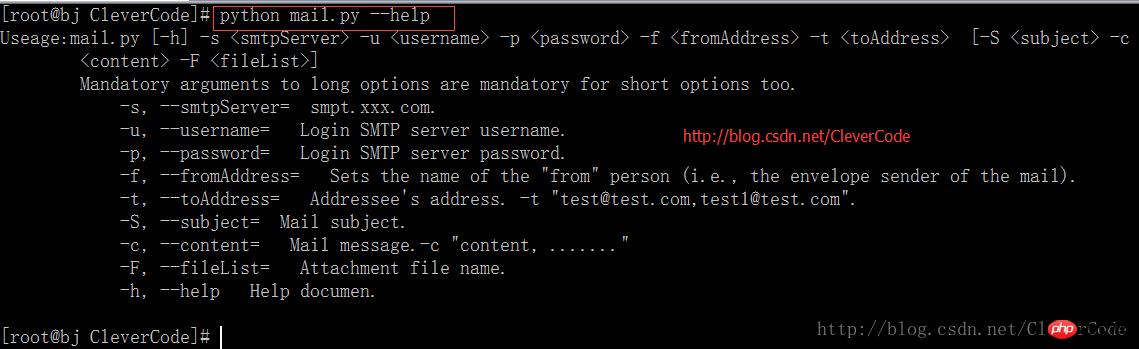
This program is mainly a php splicing command string , calling the python program. Note: To send emails using the program, you need to go to the email service provider and activate the stmp service function. For example, in QQ, you need to activate the SMTP function before you can use the program to send emails. Open as shown below.

php calling program is as follows:
<?php
/**
* SendMail.php
*
* 发送邮件类
*
* Copyright (c) 2015 by http://blog.csdn.net/CleverCode
*
* modification history:
* --------------------
* 2015/5/18, by CleverCode, Create
*
*/
class SendMail{
/**
* 发送邮件方法
*
* @param string $fromAddress 发件人,'clevercode@qq.com' 或者修改发件人名 'CleverCode<clevercode@qq.com>'
* @param string $toAddress 收件人,多个收件人逗号分隔,'test1@qq.com,test2@qq.com,test3@qq.com....', 或者 'test1<test1@qq.com>,test2<test2@qq.com>,....'
* @param string $subject 标题
* @param string $content 正文
* @param string $fileList 附件,附件必须是绝对路径,多个附件逗号分隔。'/data/test1.txt,/data/test2.tar.gz,...'
* @return string 成功返回'OK',失败返回错误信息
*/
public static function send($fromAddress, $toAddress, $subject = NULL, $content = NULL, $fileList = NULL){
if (strlen($fromAddress) < 1 || strlen($toAddress) < 1) {
return '$fromAddress or $toAddress can not be empty!';
}
// smtp服务器
$smtpServer = 'smtp.qq.com';
// 登录用户
$username = 'clevercode@qq.com';
// 登录密码
$password = '123456';
// 拼接命令字符串,实际是调用了/home/CleverCode/mail.py
$cmd = "LANG=C && /usr/bin/python /home/CleverCode/mail.py";
$cmd .= " -s '$smtpServer'";
$cmd .= " -u '$username'";
$cmd .= " -p '$password'";
$cmd .= " -f '$fromAddress'";
$cmd .= " -t '$toAddress'";
if (isset($subject) && $subject != NULL) {
$cmd .= " -S '$subject'";
}
if (isset($content) && $content != NULL) {
$cmd .= " -c '$content'";
}
if (isset($fileList) && $fileList != NULL) {
$cmd .= " -F '$fileList'";
}
// 执行命令
exec($cmd, $out, $status);
if ($status == 0) {
return 'OK';
} else {
return "Error,Send Mail,$fromAddress,$toAddress,$subject,$content,$fileList ";
}
return 'OK';
}
}Compress excel into an attachment and send an email.
<?php
/**
* test.php
*
* 压缩excel成附件,发送邮件
*
* Copyright (c) 2015 http://blog.csdn.net/CleverCode
*
* modification history:
* --------------------
* 2015/5/14, by CleverCode, Create
*
*/
include_once ('SendMail.php');
/*
* 客户端类
* 让客户端和业务逻辑尽可能的分离,降低页面逻辑和业务逻辑算法的耦合,
* 使业务逻辑的算法更具有可移植性
*/
class Client{
public function main(){
// 发送者
$fromAddress = 'CleverCode<clevercode@qq.com>';
// 接收者
$toAddress = 'all@qq.com';
// 标题
$subject = '这里是标题!';
// 正文
$content = "您好:\r\n";
$content .= " 这里是正文\r\n ";
// excel路径
$filePath = dirname(FILE) . '/excel';
$sdate = date('Y-m-d');
$PreName = 'CleverCode_' . $sdate;
// 文件名
$fileName = $filePath . '/' . $PreName . '.xls';
// 压缩excel文件
$cmd = "cd $filePath && zip $PreName.zip $PreName.xls";
exec($cmd, $out, $status);
$fileList = $filePath . '/' . $PreName . '.zip';
// 发送邮件(附件为压缩后的文件)
$ret = SendMail::send($fromAddress, $toAddress, $subject, $content, $fileList);
if ($ret != 'OK') {
return $ret;
}
return 'OK';
}
}
/**
* 程序入口
*/
function start(){
$client = new Client();
$client->main();
}
start();
?>The above is the detailed content of Sample code on how PHP calls Python to quickly send high-concurrency emails. For more information, please follow other related articles on the PHP Chinese website!




