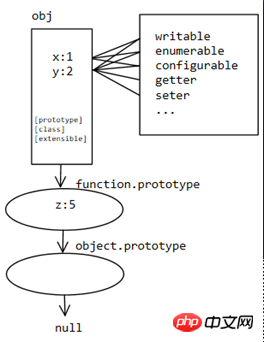JavaScript Basics--Objects and Properties
————————————————————————————————————
Object: JavaScript is a prototype-based language and does not have Class, so it will Functions as classes
The data contained in the object can be accessed in two ways
Both properties of the object (property) And method (method)
Attributes are variables belonging to a specific object, and methods are functions that can only be dispatched by a specific object.
An object is a data entity that is composed of some related properties and methods. In JavaScript, properties and methods are accessed using "dot" syntax.
- - - - - - - - - - - - - - - - - - - - - - - - - - - - - - - - - - - - - - - - - - - - - - - - - - - - - - - - - - - - - - - - - - - - - - - - - - - - -
Object-oriented terminology
#Object: an unordered collection of attributes, each attribute stores a primitive value, object and function
Class: Every object is defined by a class. A class not only defines the object's interface (the properties and methods that developers access), but also defines the object's inner workings (the code that makes the properties and methods work)
#Instance: When a program uses a class to create an object, the generated object is called an instance of the class. Each instance behaves the same, but the instance handles an independent set of data.
- - - - - - - - - - - - - - - - - - - - - - - - - - - - - - - - - - - - - - - - - - - - - - - - - - - - - - - - - - - - - - - - - - - - - - - - - - - - - -
Four basic abilities
-
Encapsulation: the ability to store relevant information (regardless of data or methods) in objects
Aggregation: The ability to store one object within another object
Inherited: from another class ( or multiple classes) to derive the properties and methods of a class
Polymorphism: the ability to write functions or methods that can be run in multiple ways
—————————————————————————————— ——————————
Built-in objects
- Data Encapsulated object
- Methods that support regular objects
search
match
replace
split
Properties: Object.prototype.constructor:Returns a pointer to the prototype of the object that was created Function reference
- method:
Object.prototype.isPrototypeOf():Detect whether an object exists on the prototype chain of another object
Object.prototype.propertyIsEnumerable():Detect whether the specified property name is an enumerable self-property of the current object
Object.prototype.toString():Returns a string representing the object
Object.prototype.valueOf( ):The returned poemthis value is the object itself
ObjectObject is the parent object of all objects in Js, and all objects we create inherit from this
- method:
Object.create():指定原型对象和属性创建一个对象
Object.defineProperty():给对象添加/修改一个属性并指定该属性的配置
Object.defineProperties():在一个对象上添加或修改一个或者多个自有属性,并返回该对象
Object.keys():方法会返回一个由给定对象的所有可枚举自身属性的属性名组成的数组,数组中属性名的排列顺序和使用for-in循环遍历该对象时返回的顺序一致(两者的主要区别是for-in还会遍历除一个对象从其原型链上继承到得可枚举的属性)
Object.getOwnPropertyNames():返回一个由指定对象的所有自身属性的属性名(包括不可枚举属性)组成的数组
Object.getOwnPropertyDescriptor():返回指定对象上一个自有属性对应的属性描述符。(自有属性指的是直接赋予该对象的属性,不需要从原型链上进行查找的属性))
Object.getPrototypeOf():返回指定对象的原型(也就是该对象内部属性[[Prototype]]的值)
Object.freeze():冻结一个对象。冻结对象是指那些不能添加新的属性,不能修改已有属性的值,不能删除已有属性,以及不能修改已有属性的可枚举性、可配置性、可写性的对象。也就是说这个对象永远不能改变的
Object.isFrozen():判断对象是否已经被冻结
Object.preventExtensions():阻止对象扩展
Object.isExtensible():检测一个对象是否可扩展(是否可以在它上面添加新的属性)
Object.seal():可以让一个对象密封,并返回被密封之后的对象。密封对象是指那些不能添加新的属性、不能删除已有属性,以及不能修改已有属性的可枚举性、可配置性、可写性,但可能可以修改已有属性的值的对象
Object.isSealed():检测一个对象是否被密封sealed
- Object对象
- Object.prototype
Number对象
Boolean对象
Array对象
Function对象
- String对象
1 var myArr = new Array; 2 var str = 'this is a test hello ishello maizi'; 3 var patt = /is/ig; 4 var i = 0; 5 while ((myArr[i] = patt.exec(str)) !== null) 6 { 7 console.log(i + 1 + ':' + myArr[i] + " " + patt.lastIndex); 8 i++; 9 }10 11 str = 'this is a testis';12 patt = /is/ig;13 var res = str.match(patt);14 console.log(res);15 16 res = str.search(patt);17 console.log(res);18 19 res = str.replace(patt, '!');20 console.log(res);21 22 // 将年月日替换为月日年23 str = '2017-06-04';24 res = str.replace(/(\d{4})-(\d{2})-(\d{2})/, '$2-$3-$1');25 console.log(res);26 27 // 调用方法,将匹配到的内容替换成为hugh+匹配内容大写28 str = 'this is a testis';29 res = str.replace(/is/g, func);30 31 function func(match)32 {33 return 'hugh' + match.toLocaleUpperCase();34 }35 console.log(res);36 37 // split38 // 将匹配到的字符串前后拆分39 res = str.split(/\s+/);40 console.log(res);- 工具类对象
Math对象
-
Date对象
1 // 显示当前时间 2 console.log(Date()); 3 // 显示毫秒数 4 var d = new Date(138555555550); 5 console.log(d); 6 // 显示填入的时间 7 var d = new Date(2011, 1, 3); 8 console.log(d); 9 // 传入月日10 var d = new Date(10,25);11 console.log(d);12 // Date提供的方法13 console.log(Date.now()); // 自1970年至今所经过的毫秒数14 console.log(Date.parse("2017-01-01")); // 解析一个字符串,返回所经过的毫秒数15 // ...Copy after login -
RegExp对象
1 // 通过test()方法检索字符串中的内容,返回true或false 2 var patt1 = new RegExp("r"); 3 var res1 = patt1.test('this is javascript course'); 4 console.log(res1); 5 // 另一种形式 6 // 加上i表示忽略大小写 7 patt2 = /Javascript/i; 8 res2 = patt2.test('this is javascript course'); 9 console.log(res2);10 // 是否包含[]中的字符11 res3 = /[abc]/.test('Brlue');12 // 加上^表示除了abc之外的13 res4 = /[^abc]/.test('Brlue');14 // 检测是否包含数字15 res5= /[0-9]/.test('999');16 // 检测是否包含字母17 res5= /[a-z]/.test('999');18 // 是否出现了以下几个19 res5= /php|javascript|ios/.test('php');20 console.log(res3);21 console.log(res4);22 console.log(res5);Copy after login - 错误对象
通常使用try/catch/finally来捕获Error错误
- Error类型
EvalError
InternalError
RangeError
ReferenceError
SyntaxError
TypeError
URIError
-
Error对象
1 try 2 { 3 // 当调用不存在的notExists(),e.name和e.message存放的错误名称和错误信息 4 // notExists(); 5 var n = 0; 6 if (n == 0) 7 { 8 // 手动抛出一个错误信息 9 throw new Error('Throw an error message');10 }11 }12 catch (e)13 {14 console.log(e.name);15 console.log(e.message);16 }17 finally18 {19 // finally中的总是被调用20 console.log('i am in finally');21 }22 23 try24 {25 notExists();26 }27 catch (e)28 {29 // 判断错误的实例化类型30 if (e instanceof EvalError)31 console.log('this is a EvalError');32 else if (e instanceof SyntaxError)33 console.log('this is a SyntaxError');34 else if (e instanceof ReferenceError)35 console.log('this is a ReferenceError');36 else37 console.log('An unknown errorr');38 }39 // 对Error对象重写40 function myError(msg)41 {42 this.name = "myError'sname";43 this.message = msg || "myError'info";44 }45 // 通过Object.create()创建错误原型46 myError.prototype = Object.create(Error.prototype);47 myError.prototype.constructor = myError;48 try49 {50 throw new myError();51 }52 catch (e)53 {54 console.log(e.name);55 console.log(e.message);56 }Copy after login
自定义对象
通过var obj = {} 对象字面量法
通过var obj = new Object()创建
-
通过函数构造创建对象
p.s. 使用的时候通过new操作符得到对象
用构造器创建对象的时候可以接收参数
构造器函数的首字母最好大写,区别其他的一般函数
当我们创建对象的时候,实际上同时也赋予了该对象一种特殊的属性,即构造器属性
这个构造器属性实际上是一个指向用于创建该对象的构造器函数的引用
function Person(){}
var Persion = function(){}
- 构造器属性(constructor property)
通过instanceof操作符可以检测一个对象是否由某个指定的函数构造器创建
通过Object.create()创建对象
1 /*********************************** 2 * 对象字面量 3 ***********************************/ 4 var oTest = {}; 5 document.write(typeof oTest + "</br>"); 6 var oTest2 = { x: 1, 'y': 2, "z": 3 }; 7 document.write(oTest2.x + " " + oTest2.y + " " + oTest2.z + "</br>"); 8 var oTest3 = { 9 username: 'rog91222',10 passwd: '123123',11 person: {12 firstname: "hugh",13 lastname: "dong"14 },15 age: 2016 }17 document.write(oTest3.username + " " + oTest3.person.firstname + " " + oTest3.age + "</br>");18 /***********************************19 * new Object()创建对象20 ***********************************/21 var oTest4 = new Object();22 /***********************************23 * 通过构造器函数的形式创建对象24 ***********************************/25 function funcTest(num1, num2) {26 this.n1 = num1;27 this.n2 = num2;28 }29 var oTest5 = new funcTest(1, 2);30 document.write(oTest5.n1 + " " + oTest5.n2 + "</br>");31 // 通过instanceof检测是否由函数构造器构造的32 document.write(oTest5 instanceof funcTest);33 document.write("<br>")34 /***********************************35 * 通过Object.create()创建对象36 ***********************************/37 var oTest6 = Object.create({ x: 1 });38 // 不继承任何方法39 var oTest7 = Object.create(null);40 // 创建一个普通的空对象41 var oTest8 = Object.create(Object.prototype);- - - - - - - - - - - - - - - - - - - - - - - - - - - - - - - - - - - - - - - - - - - - - - - - - - - - - - - - - - - - - - - - - - - - - - - - - -
对象特性
- 原型(prototype)
通过对象字面量的形式创建,则使用object.prototype作为它们的原型。
通过new和构造函数创建,则使用构造函数的prototype作为它们的原型。
-
如果通过Object.create()创建,使用第一个参数(或null)作为它们的原型
var obj = Object.create({ x: 1 });
类(class)
扩展标记(extensible flag)
- - - - - - - - - - - - - - - - - - - - - - - - - - - - - - - - - - - - - - - - - - - - - - - - - - - - - - - - - - - - - - - - - - - - - - - - - -
对象的结构
声明对象obj,对象有2个属性 x=1,y=2,每个属性都有对应的属性特性,对象也有3个对象特性
-
对象的原型链:
如图所示,当在对象中找不到属性z时,会向方法的原型查找,继续向对象的原型查找,直到顶层null位置。
每个对象都和另外一个对象关联,就构成了一个原型链,每一个对象都从原型继承属性。
<
> 

- - - - - - - - - - - - - - - - - - - - - - - - - - - - - - - - - - - - - - - - - - - - - - - - - - - - - - - - - - - - - - - - - - - - - - - - - -
检测对象上是否有某个属性
in(包括原型上的)
- hasOwnProperty(仅检测对象自己有的属性)
1 function foo() {} 2 foo.prototype.z = 5; 3 var obj1 = new foo(); 4 obj1.x = 1; 5 obj1.y = 2; 6 console.log('x' in obj1); 7 console.log('y' in obj1); 8 console.log('toString' in obj1); 9 console.log('nonono' in obj1);10 console.log(obj1.hasOwnProperty('x'));11 console.log(obj1.hasOwnProperty('z'));————————————————————————————————————————————
属性
- - - - - - - - - - - - - - - - - - - - - - - - - - - - - - - - - - - - - - - - - - - - - - - - - - - - - - - - - - - - - - - - - - - - - - - - - -
数据属性:每个属性有4个描述行为的特性:
[writable]:是否能修改属性的值
[enumerable]:是否通过for in 循环返回属性(是否可以被枚举)
[configurable]:是否能通过delete删除,能否修改属性的特性,能否修改访问器属性
[value]:包含这个属性的数据值,读取属性值的时候从这个位置读取。默认值为undefined
存取器属性
get:获取属性的值
set:设置属性的值
- - - - - - - - - - - - - - - - - - - - - - - - - - - - - - - - - - - - - - - - - - - - - - - - - - - - - - - - - - - - - - - - - - - - - - - - - -
属性操作
p.s. 正常属性名可以放在""''或不放引号内,但如果包含特殊字符、保留字、数字开头,必须放在引号之间
访问属性
添加属性
修改属性
删除属性
遍历属性
1 var person = 2 { 3 fName : 'hugh', 4 lName : 'dong', 5 age : 20 6 }; 7 // 通过.或[]来实现查询属性 8 console.log(person.fName); 9 console.log(person['lName']);10 console.log(person["age"]);11 // 如果属性不确定,需要使用[]来读取属性,此处key不能加引号12 var key = 'fName';13 console.log(person[key]);14 // 在对象内部通过this获取属性15 function PersonInfo(fName, lName, age)16 {17 this.firstName = fName;18 this.lastName = lName;19 this.year = age;20 }21 var person1 = new PersonInfo('wang', 'er', 30);22 console.log(person1.firstName);23 console.log(person1.lastName);24 console.log(person1.year);25 // 添加属性26 var obj = {};27 obj.userName = 'username';28 obj.passwd = '123456';29 obj['permissions'] = 'admin';30 console.log(obj.userName);31 console.log(obj.passwd);32 console.log(obj.permissions);33 // 修改属性34 obj.passwd = '123.com';35 console.log(obj.passwd);36 // 删除属性,删除后再打印该属性为undefined37 // p.s.delete只能删除自身的属性,不能删除集成的属性38 // 要删除继承属性,只能从定义它的属性的原型对象上删除它,会影响到所以继承这个原型的对象39 // delete只是断开属性和宿主对象的联系,而不会去操作属性的属性40 delete obj.permissions;41 console.log(obj.permissions);42 // 遍历属性43 // i存放的是属性名称,obj[i]存放的是属性值44 for (var i in obj)45 {46 console.log(i + ":" + obj[i]);47 }48 // 对象中有方法49 var obj1 =50 {51 user : '111',52 pass : '222',53 sayHi : function (x)54 {55 return this.user + x + 1;56 }57 }58 console.log(obj1.sayHi(3));
The above is the detailed content of JavaScript Basics--Objects and Properties. For more information, please follow other related articles on the PHP Chinese website!

Hot AI Tools

Undresser.AI Undress
AI-powered app for creating realistic nude photos

AI Clothes Remover
Online AI tool for removing clothes from photos.

Undress AI Tool
Undress images for free

Clothoff.io
AI clothes remover

AI Hentai Generator
Generate AI Hentai for free.

Hot Article

Hot Tools

Notepad++7.3.1
Easy-to-use and free code editor

SublimeText3 Chinese version
Chinese version, very easy to use

Zend Studio 13.0.1
Powerful PHP integrated development environment

Dreamweaver CS6
Visual web development tools

SublimeText3 Mac version
God-level code editing software (SublimeText3)

Hot Topics
 1359
1359
 52
52
 Recommended: Excellent JS open source face detection and recognition project
Apr 03, 2024 am 11:55 AM
Recommended: Excellent JS open source face detection and recognition project
Apr 03, 2024 am 11:55 AM
Face detection and recognition technology is already a relatively mature and widely used technology. Currently, the most widely used Internet application language is JS. Implementing face detection and recognition on the Web front-end has advantages and disadvantages compared to back-end face recognition. Advantages include reducing network interaction and real-time recognition, which greatly shortens user waiting time and improves user experience; disadvantages include: being limited by model size, the accuracy is also limited. How to use js to implement face detection on the web? In order to implement face recognition on the Web, you need to be familiar with related programming languages and technologies, such as JavaScript, HTML, CSS, WebRTC, etc. At the same time, you also need to master relevant computer vision and artificial intelligence technologies. It is worth noting that due to the design of the Web side
 PHP and JS Development Tips: Master the Method of Drawing Stock Candle Charts
Dec 18, 2023 pm 03:39 PM
PHP and JS Development Tips: Master the Method of Drawing Stock Candle Charts
Dec 18, 2023 pm 03:39 PM
With the rapid development of Internet finance, stock investment has become the choice of more and more people. In stock trading, candle charts are a commonly used technical analysis method. It can show the changing trend of stock prices and help investors make more accurate decisions. This article will introduce the development skills of PHP and JS, lead readers to understand how to draw stock candle charts, and provide specific code examples. 1. Understanding Stock Candle Charts Before introducing how to draw stock candle charts, we first need to understand what a candle chart is. Candlestick charts were developed by the Japanese
 Simple JavaScript Tutorial: How to Get HTTP Status Code
Jan 05, 2024 pm 06:08 PM
Simple JavaScript Tutorial: How to Get HTTP Status Code
Jan 05, 2024 pm 06:08 PM
JavaScript tutorial: How to get HTTP status code, specific code examples are required. Preface: In web development, data interaction with the server is often involved. When communicating with the server, we often need to obtain the returned HTTP status code to determine whether the operation is successful, and perform corresponding processing based on different status codes. This article will teach you how to use JavaScript to obtain HTTP status codes and provide some practical code examples. Using XMLHttpRequest
 The relationship between js and vue
Mar 11, 2024 pm 05:21 PM
The relationship between js and vue
Mar 11, 2024 pm 05:21 PM
The relationship between js and vue: 1. JS as the cornerstone of Web development; 2. The rise of Vue.js as a front-end framework; 3. The complementary relationship between JS and Vue; 4. The practical application of JS and Vue.
 How to get HTTP status code in JavaScript the easy way
Jan 05, 2024 pm 01:37 PM
How to get HTTP status code in JavaScript the easy way
Jan 05, 2024 pm 01:37 PM
Introduction to the method of obtaining HTTP status code in JavaScript: In front-end development, we often need to deal with the interaction with the back-end interface, and HTTP status code is a very important part of it. Understanding and obtaining HTTP status codes helps us better handle the data returned by the interface. This article will introduce how to use JavaScript to obtain HTTP status codes and provide specific code examples. 1. What is HTTP status code? HTTP status code means that when the browser initiates a request to the server, the service
 bottom attribute syntax in CSS
Feb 21, 2024 pm 03:30 PM
bottom attribute syntax in CSS
Feb 21, 2024 pm 03:30 PM
Bottom attribute syntax and code examples in CSS In CSS, the bottom attribute is used to specify the distance between an element and the bottom of the container. It controls the position of an element relative to the bottom of its parent element. The syntax of the bottom attribute is as follows: element{bottom:value;} where element represents the element to which the style is to be applied, and value represents the bottom value to be set. value can be a specific length value, such as pixels
 Introduction to the attributes of Hearthstone's Despair Thread
Mar 20, 2024 pm 10:36 PM
Introduction to the attributes of Hearthstone's Despair Thread
Mar 20, 2024 pm 10:36 PM
Thread of Despair is a rare card in Blizzard Entertainment's masterpiece "Hearthstone" and has a chance to be obtained in the "Wizbane's Workshop" card pack. Can consume 100/400 arcane dust points to synthesize the normal/gold version. Introduction to the attributes of Hearthstone's Thread of Despair: It can be obtained in Wizbane's workshop card pack with a chance, or it can also be synthesized through arcane dust. Rarity: Rare Type: Spell Class: Death Knight Mana: 1 Effect: Gives all minions a Deathrattle: Deals 1 damage to all minions
 How to tell if a jQuery element has a specific attribute?
Feb 29, 2024 am 09:03 AM
How to tell if a jQuery element has a specific attribute?
Feb 29, 2024 am 09:03 AM
How to tell if a jQuery element has a specific attribute? When using jQuery to operate DOM elements, you often encounter situations where you need to determine whether an element has a specific attribute. In this case, we can easily implement this function with the help of the methods provided by jQuery. The following will introduce two commonly used methods to determine whether a jQuery element has specific attributes, and attach specific code examples. Method 1: Use the attr() method and typeof operator // to determine whether the element has a specific attribute