 Java
Java
 javaTutorial
javaTutorial
 Detailed explanation of Thymeleaf and FreeMarker template engines for Spring Boot series web development
Detailed explanation of Thymeleaf and FreeMarker template engines for Spring Boot series web development
Detailed explanation of Thymeleaf and FreeMarker template engines for Spring Boot series web development
The previous articles introduced a good RESTful API that returns json data. Next, we introduce how to render the processed data onto the page.
Spring Boot uses template engines
Spring Boot recommends using template engines such as Thymeleaf, FreeMarker, Velocity, Groovy, and Mustache. JSP is not recommended.
Spring Boot provides good default configurations for the above engines. The default src/main/resources/templates directory is the configuration path of the above template engines.
1. Thymeleaf template engine used in Spring Boot
Introduction: Thymeleaf is a template engine similar to Velocity and FreeMarker. It can be used for application development in Web and non-Web environments, and can be completely replaced JSP.
1. Add dependencies to pom.xml
<!-- thymeleaf 模板引擎-->
<dependency>
<groupId>org.springframework.boot</groupId>
<artifactId>spring-boot-starter-thymeleaf</artifactId>
</dependency>2. Write controller
/**
* @author sam
* @since 2017/7/16
*/
@Controller
public class HomeController {
@RequestMapping("/home")
public String home(ModelMap modelMap) {
modelMap.put("name", "Magical Sam");
List<String> list = new ArrayList<>();
list.add("sam a");
list.add("sam b");
list.add("sam c");
list.add("sam d");
modelMap.put("list", list);
return "home";
}
}3. Write html code, where th:text="${name}" is thymeleaf For the syntax, please refer to: Thymeleaf official documentation
<!DOCTYPE html>
<html xmlns="http://www.w3.org/1999/xhtml" xmlns:th="http://www.thymeleaf.org">
<head>
<meta charset="UTF-8"/>
<title>Home</title>
</head>
<body>
<span th:text="${name}"></span>
<ul>
<li th:each="item : ${list}" th:text="${item}"></li>
</ul>
</body>
</html>Start the application and visit: http://localhost:8080/home to get the corresponding results.
If you need to modify the default configuration of thymeleaf, you can add in application.properties:
# ================================================ # Thymeleaf配置 # ================================================ # 是否启用thymeleaf模板解析 spring.thymeleaf.enabled=true # 是否开启模板缓存(建议:开发环境下设置为false,生产环境设置为true) spring.thymeleaf.cache=false # Check that the templates location exists. spring.thymeleaf.check-template-location=true # 模板的媒体类型设置,默认为text/html spring.thymeleaf.content-type=text/html # 模板的编码设置,默认UTF-8 spring.thymeleaf.encoding=UTF-8 # 设置可以被解析的视图,以逗号,分隔 #spring.thymeleaf.view-names= # 排除不需要被解析视图,以逗号,分隔 #spring.thymeleaf.excluded-view-names= # 模板模式设置,默认为HTML5 #spring.thymeleaf.mode=HTML5 # 前缀设置,SpringBoot默认模板放置在classpath:/template/目录下 spring.thymeleaf.prefix=classpath:/templates/ # 后缀设置,默认为.html spring.thymeleaf.suffix=.html # 模板在模板链中被解析的顺序 #spring.thymeleaf.template-resolver-order=
2. Use FreeMarker template engine in Spring Boot
1. Add pom.xml Depend on
<!-- freemarker 模板引擎 -->
<dependency>
<groupId>org.springframework.boot</groupId>
<artifactId>spring-boot-starter-freemarker</artifactId>
</dependency>2. Write controller
同上。
3. Create a new home.ftl file under templates and write html code. For freemarker syntax, please refer to: FreeMarker official document
home.ftl
<!DOCTYPE html>
<html lang="en">
<head>
<meta charset="UTF-8">
<title>Title</title>
</head>
<body>
<span>${name}</span>
<ul>
<#list list as item >
<li>${item}</li>
</#list>
</ul>
</body>
</html>Start the application and visit: http://localhost:8080/home to get the corresponding results.
If you need to modify the default configuration of freemarker, you can add:
# ================================================ # FreeMarker配置 # ================================================ # 是否开启模板缓存 spring.freemarker.cache=true # 编码格式 spring.freemarker.charset=UTF-8 # 模板的媒体类型设置 spring.freemarker.content-type=text/html # 前缀设置 默认为 "" spring.freemarker.prefix= # 后缀设置 默认为 .ftl spring.freemarker.suffix=.ftl #spring.freemarker.allow-request-override=false #spring.freemarker.check-template-location=true #spring.freemarker.expose-request-attributes=false #spring.freemarker.expose-session-attributes=false #spring.freemarker.expose-spring-macro-helpers=false #spring.freemarker.request-context-attribute= #spring.freemarker.template-loader-path=classpath:/templates/ #spring.freemarker.view-names=
The above is the detailed content of Detailed explanation of Thymeleaf and FreeMarker template engines for Spring Boot series web development. For more information, please follow other related articles on the PHP Chinese website!

Hot AI Tools

Undresser.AI Undress
AI-powered app for creating realistic nude photos

AI Clothes Remover
Online AI tool for removing clothes from photos.

Undress AI Tool
Undress images for free

Clothoff.io
AI clothes remover

AI Hentai Generator
Generate AI Hentai for free.

Hot Article

Hot Tools

Notepad++7.3.1
Easy-to-use and free code editor

SublimeText3 Chinese version
Chinese version, very easy to use

Zend Studio 13.0.1
Powerful PHP integrated development environment

Dreamweaver CS6
Visual web development tools

SublimeText3 Mac version
God-level code editing software (SublimeText3)

Hot Topics
![Windows ISO file too large BootCamp error [Fixed]](https://img.php.cn/upload/article/000/887/227/170831702395455.jpg?x-oss-process=image/resize,m_fill,h_207,w_330) Windows ISO file too large BootCamp error [Fixed]
Feb 19, 2024 pm 12:30 PM
Windows ISO file too large BootCamp error [Fixed]
Feb 19, 2024 pm 12:30 PM
If you get the error message "The Windows ISO file is too large" when using BootCampAssistant on a Mac computer, this may be because the ISO file size exceeds the limit supported by BootCampAssistant. The solution to this problem is to use other tools to compress the ISO file size to ensure that it can be processed in BootCamp Assistant. BootCampAssistant is a convenient tool provided by Apple for installing and running Windows operating system on Mac computers. It helps users set up a dual-boot system, allowing them to easily choose to use MacOS or Wind at startup
 A new programming paradigm, when Spring Boot meets OpenAI
Feb 01, 2024 pm 09:18 PM
A new programming paradigm, when Spring Boot meets OpenAI
Feb 01, 2024 pm 09:18 PM
In 2023, AI technology has become a hot topic and has a huge impact on various industries, especially in the programming field. People are increasingly aware of the importance of AI technology, and the Spring community is no exception. With the continuous advancement of GenAI (General Artificial Intelligence) technology, it has become crucial and urgent to simplify the creation of applications with AI functions. Against this background, "SpringAI" emerged, aiming to simplify the process of developing AI functional applications, making it simple and intuitive and avoiding unnecessary complexity. Through "SpringAI", developers can more easily build applications with AI functions, making them easier to use and operate.
 What are the implementation methods of spring programmatic transactions?
Jan 08, 2024 am 10:23 AM
What are the implementation methods of spring programmatic transactions?
Jan 08, 2024 am 10:23 AM
How to implement spring programmatic transactions: 1. Use TransactionTemplate; 2. Use TransactionCallback and TransactionCallbackWithoutResult; 3. Use Transactional annotations; 4. Use TransactionTemplate in combination with @Transactional; 5. Customize the transaction manager.
 Use Spring Boot and Spring AI to build generative artificial intelligence applications
Apr 28, 2024 am 11:46 AM
Use Spring Boot and Spring AI to build generative artificial intelligence applications
Apr 28, 2024 am 11:46 AM
As an industry leader, Spring+AI provides leading solutions for various industries through its powerful, flexible API and advanced functions. In this topic, we will delve into the application examples of Spring+AI in various fields. Each case will show how Spring+AI meets specific needs, achieves goals, and extends these LESSONSLEARNED to a wider range of applications. I hope this topic can inspire you to understand and utilize the infinite possibilities of Spring+AI more deeply. The Spring framework has a history of more than 20 years in the field of software development, and it has been 10 years since the Spring Boot 1.0 version was released. Now, no one can dispute that Spring
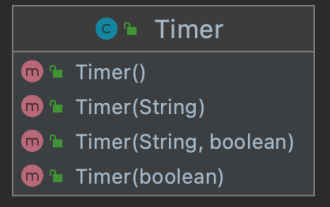 How to implement scheduled tasks in Java Spring
May 24, 2023 pm 01:28 PM
How to implement scheduled tasks in Java Spring
May 24, 2023 pm 01:28 PM
Java implements scheduled tasks In the library that comes with Jdk, there are two ways to implement scheduled tasks, one is Timer, and the other is ScheduledThreadPoolExecutor. When Timer+TimerTask creates a Timer, it creates a thread, which can be used to schedule TimerTask tasks. Timer has four construction methods, and you can specify the name of the Timer thread and whether to set it as a daemon thread. The default name is Timer-number, and the default is not a daemon thread. There are three main methods: cancel(): terminate task scheduling, cancel all currently scheduled tasks, running tasks will not be affected purge(): remove tasks from the task queue
 The differences and connections between Spring Boot and Spring Cloud
Jun 22, 2023 pm 06:25 PM
The differences and connections between Spring Boot and Spring Cloud
Jun 22, 2023 pm 06:25 PM
SpringBoot and SpringCloud are both extensions of Spring Framework that help developers build and deploy microservice applications faster, but they each have different purposes and functions. SpringBoot is a framework for quickly building Java applications, allowing developers to create and deploy Spring-based applications faster. It provides a simple, easy-to-understand way to build stand-alone, executable Spring applications
 How to set transaction isolation level in Spring
Jan 26, 2024 pm 05:38 PM
How to set transaction isolation level in Spring
Jan 26, 2024 pm 05:38 PM
How to set the transaction isolation level in Spring: 1. Use the @Transactional annotation; 2. Set it in the Spring configuration file; 3. Use PlatformTransactionManager; 4. Set it in the Java configuration class. Detailed introduction: 1. Use the @Transactional annotation, add the @Transactional annotation to the class or method that requires transaction management, and set the isolation level in the attribute; 2. In the Spring configuration file, etc.
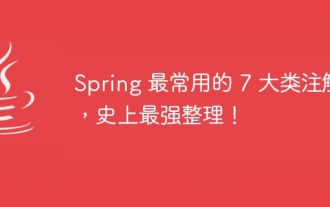 The 7 most commonly used annotations in Spring, the most powerful organization in history!
Jul 26, 2023 pm 04:38 PM
The 7 most commonly used annotations in Spring, the most powerful organization in history!
Jul 26, 2023 pm 04:38 PM
With the update and iteration of technology, Java5.0 began to support annotations. As the leading framework in Java, spring has slowly begun to abandon xml configuration since it was updated to version 2.5, and more annotations are used to control the spring framework.





