
RabbitMQ remote call test uses RabbitMQ on the external machine 192.168.174.132. The remote call needs to be configured before use. For the operation process, see the blog post "Solving the Problem of RabbitMQ Remote Inability to Access".
SendTest:
package com.mq.rabbitmq.rabbitmqtest;
import java.util.Date;
import com.rabbitmq.client.ConnectionFactory;
import com.rabbitmq.client.Connection;
import com.rabbitmq.client.Channel;
import com.rabbitmq.client.QueueingConsumer;
public class ReceiveTest {
private final static String QUEUE_NAME = "ftpAgent";
private final static String userName = "admin";
private final static String password = "admin";
private final static String virtualHost = "/";
private final static int portNumber = 5672;
private final static String hostName = "master";
private final static String host = "192.168.174.132";
public static void main(String[] argv) throws java.io.IOException,
java.lang.InterruptedException {
ConnectionFactory factory = new ConnectionFactory();
// factory.setHost("192.168.174.160");
factory.setUsername(userName);
factory.setPassword(password);
// factory.setVirtualHost(virtualHost);
factory.setHost(host);
factory.setPort(portNumber);
Connection connection = factory.newConnection();
Channel channel = connection.createChannel();
// channel.queueDeclare(QUEUE_NAME, false, false, false, null);
System.out.println(" [*] Waiting for messages. To exit press CTRL+C");
QueueingConsumer consumer = new QueueingConsumer(channel);
channel.basicConsume(QUEUE_NAME, true, consumer);
Date nowTime = new Date();
while (true) {
QueueingConsumer.Delivery delivery = consumer.nextDelivery();
String message = new String(delivery.getBody());
System.out.println("RecieveTime: " + nowTime);
System.out.println(" [x] Received '" + message + "'");
}
}
}Open IDEA to create a maven project (Java will do).
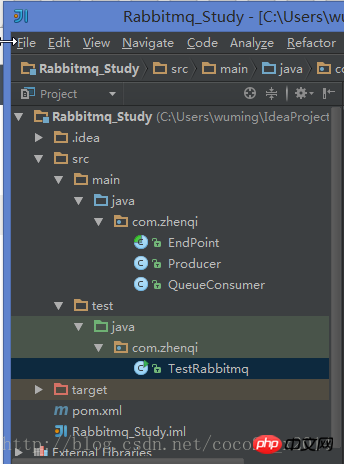
pom.xml file is as follows
<project xmlns="http://maven.apache.org/POM/4.0.0" xmlns:xsi="http://www.w3.org/2001/XMLSchema-instance"
xsi:schemaLocation="http://maven.apache.org/POM/4.0.0 http://maven.apache.org/xsd/maven-4.0.0.xsd">
<modelVersion>4.0.0</modelVersion>
<groupId>com.zhenqi</groupId>
<artifactId>rabbitmq-study</artifactId>
<version>1.0-SNAPSHOT</version>
<packaging>jar</packaging>
<name>rabbitmq-study</name>
<url>http://maven.apache.org</url>
<properties>
<project.build.sourceEncoding>UTF-8</project.build.sourceEncoding>
</properties>
<dependencies>
<dependency>
<groupId>junit</groupId>
<artifactId>junit</artifactId>
<version>4.12</version>
<scope>test</scope>
</dependency>
<!-- https://mvnrepository.com/artifact/com.rabbitmq/amqp-client -->
<dependency>
<groupId>com.rabbitmq</groupId>
<artifactId>amqp-client</artifactId>
<version>4.1.0</version>
<exclusions>
<exclusion>
<groupId>org.slf4j</groupId>
<artifactId>slf4j-api</artifactId>
</exclusion>
</exclusions>
</dependency>
<dependency>
<groupId>org.slf4j</groupId>
<artifactId>slf4j-log4j12</artifactId>
<version>1.7.21</version>
</dependency>
<dependency>
<groupId>commons-lang</groupId>
<artifactId>commons-lang</artifactId>
<version>2.6</version>
</dependency>
</dependencies>
</project>In order to access rabbitmq remotely, you need to edit /etc/rabbitmq/rabbitmq.conf , add the following.
[
{rabbit, [{tcp_listeners, [5672]}, {loopback_users, ["asdf"]}]}
]Add administrator role
rabbitmqctl set_user_tags openstack administrator
Create abstract queue EndPoint.java
package com.zhenqi;
import com.rabbitmq.client.Channel;
import com.rabbitmq.client.Connection;
import com.rabbitmq.client.ConnectionFactory;
/**
* Created by wuming on 2017/7/16.
*/
public abstract class EndPoint {
protected Channel channel;
protected Connection connection;
protected String endPointName;
public EndPoint(String endpointName) throws Exception {
this.endPointName = endpointName;
//创建一个连接工厂 connection factory
ConnectionFactory factory = new ConnectionFactory();
//设置rabbitmq-server服务IP地址
factory.setHost("192.168.146.128");
factory.setUsername("openstack");
factory.setPassword("rabbitmq");
factory.setPort(5672);
factory.setVirtualHost("/");
//得到 连接
connection = factory.newConnection();
//创建 channel实例
channel = connection.createChannel();
channel.queueDeclare(endpointName, false, false, false, null);
}
/**
* 关闭channel和connection。并非必须,因为隐含是自动调用的。
* @throws IOException
*/
public void close() throws Exception{
this.channel.close();
this.connection.close();
}
}Producer Producer.java
The task of the producer class is to write a message to the queue
package com.zhenqi;
import org.apache.commons.lang.SerializationUtils;
import java.io.Serializable;
/**
* Created by wuming on 2017/7/16.
*/
public class Producer extends EndPoint {
public Producer(String endpointName) throws Exception {
super(endpointName);
}
public void sendMessage(Serializable object) throws Exception {
channel.basicPublish("",endPointName, null, SerializationUtils.serialize(object));
}
}ConsumerQueueConsumer.java
Consumers can use threads There are different callback functions for different events, the most important of which is to handle the event of the arrival of new messages.
package com.zhenqi;
import com.rabbitmq.client.AMQP;
import com.rabbitmq.client.Consumer;
import com.rabbitmq.client.Envelope;
import com.rabbitmq.client.ShutdownSignalException;
import org.apache.commons.lang.SerializationUtils;
import org.apache.log4j.Logger;
import java.io.IOException;
import java.util.HashMap;
import java.util.Map;
/**
* Created by wuming on 2017/7/16.
*/
public class QueueConsumer extends EndPoint implements Runnable, Consumer {
private Logger LOG=Logger.getLogger(QueueConsumer.class);
public QueueConsumer(String endpointName) throws Exception {
super(endpointName);
}
public void handleConsumeOk(String s) {
}
public void handleCancelOk(String s) {
}
public void handleCancel(String s) throws IOException {
}
public void handleShutdownSignal(String s, ShutdownSignalException e) {
}
public void handleRecoverOk(String s) {
LOG.info("Consumer "+s +" registered");
}
public void handleDelivery(String s, Envelope envelope, AMQP.BasicProperties basicProperties, byte[] bytes) throws IOException {
Map map = (HashMap) SerializationUtils.deserialize(bytes);
LOG.info("Message Number "+ map.get("message number") + " received.");
}
public void run() {
try{
channel.basicConsume(endPointName, true,this);
}catch(IOException e){
e.printStackTrace();
}
}
} Test
Run a consumer thread and then start to generate a large number of messages, which will be taken away by the consumer
package com.zhenqi;
import java.util.HashMap;
/**
* Created by wuming on 2017/7/16.
*/
public class TestRabbitmq {
public static void main(String[] args){
try{
QueueConsumer consumer = new QueueConsumer("queue");
Thread consumerThread = new Thread(consumer);
consumerThread.start();
Producer producer = new Producer("queue");
for (int i = 0; i < 100000; i++){
HashMap message = new HashMap();
message.put("message number", i);
producer.sendMessage(message);
System.out.println("Message Number "+ i +" sent.");
}
}catch(Exception e){
e.printStackTrace();
}
}
}The above is the detailed content of Share how to remotely connect and call Rabbitmq in Java?. For more information, please follow other related articles on the PHP Chinese website!




