 Web Front-end
Web Front-end
 JS Tutorial
JS Tutorial
 Detailed explanation of usage examples of switch statements and expressions in JavaScript
Detailed explanation of usage examples of switch statements and expressions in JavaScript
Detailed explanation of usage examples of switch statements and expressions in JavaScript
The format of the stwith statement is generally as follows:
switch (expression){
case value :statement1
break;
case value2 :statement2
break;
....
case value: statement
break;
default :statement;Each case indicates that if the value of expression is equal to case, then the statistics.
The keyword break causes the code to jump out of switch.
If there is no keyword break, the code will continue to execute the next situation. The keyword default is the result of execution when the value of all expressions is not equal to the value value.
iwork = parseInt(prompt("请输入1-5的值"));
switch (iwork) {
case 1 :document.write("星期一")
break;
case 2 : "星期2"
break;
case 3 : "星期3"
break;
case 4 : "星期4"
break;
case 5 : "星期5"
break;
default :"要输入合理值";In js, the String type can be used directly.
Usage example
<!DOCTYPE HTML PUBLIC "-//W3C//DTD HTML 4.0 Transitional//EN">
<HTML>
<HEAD>
<TITLE> New Document </TITLE>
<META NAME="Author" CONTENT="oscar999">
<script>
function funcSwitch(sFlag)
{
switch(sFlag)
{
case "Test1":
alert("Test1");
break;
case "Test2":
alert("Test2");
break;
default:;
}
}
funcSwitch("Test2");
</script>
</HEAD>
<BODY>
</BODY>
</HTML>The condition value corresponding to Case is also a variable
If the corresponding value behind the case is not a string, but a variable. This can be achieved in combination with RegExp.
<!DOCTYPE HTML PUBLIC "-//W3C//DTD HTML 4.0 Transitional//EN">
<HTML>
<HEAD>
<TITLE> New Document </TITLE>
<META NAME="Author" CONTENT="oscar999">
<script>
var str1 = "Test1";
var str2 = "Test1";
function funcSwitch(sFlag)
{
var regExp = new RegExp(sFlag);
switch(true)
{
case regExp.test(str1):
alert("Test1");
break;
case regExp.test(str2):
alert("Test2");
break;
default:;
}
}
funcSwitch("Test1");
</script>
</HEAD>
<BODY>
</BODY>
</HTML>The above is the detailed content of Detailed explanation of usage examples of switch statements and expressions in JavaScript. For more information, please follow other related articles on the PHP Chinese website!

Hot AI Tools

Undresser.AI Undress
AI-powered app for creating realistic nude photos

AI Clothes Remover
Online AI tool for removing clothes from photos.

Undress AI Tool
Undress images for free

Clothoff.io
AI clothes remover

AI Hentai Generator
Generate AI Hentai for free.

Hot Article

Hot Tools

Notepad++7.3.1
Easy-to-use and free code editor

SublimeText3 Chinese version
Chinese version, very easy to use

Zend Studio 13.0.1
Powerful PHP integrated development environment

Dreamweaver CS6
Visual web development tools

SublimeText3 Mac version
God-level code editing software (SublimeText3)

Hot Topics
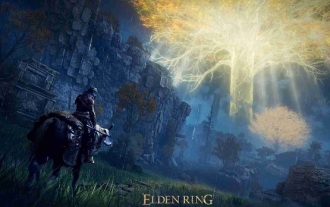 Can Elden's Ring be played on switch?
Mar 11, 2024 am 11:31 AM
Can Elden's Ring be played on switch?
Mar 11, 2024 am 11:31 AM
Can Elden's Ring be played on the switch? As a very charming action RPG game, many friends may not know whether it can be played smoothly on the switch platform. The answer is that it cannot be played at the moment. accomplish. Can Ring of Elden be played on switch? Answer: It cannot be played on switch. This highly anticipated Souls series role-playing action game has been officially released. Players can purchase it on PC, PS4/5 and Xbox Series eX|S/XboxOne and experience it immediately. Many friends who own a switch may still be eager to enjoy this game on the NS, but unfortunately, there is no switch version of the game. According to the official website configuration requirements, the game configuration is relatively high, and sw
 Simple JavaScript Tutorial: How to Get HTTP Status Code
Jan 05, 2024 pm 06:08 PM
Simple JavaScript Tutorial: How to Get HTTP Status Code
Jan 05, 2024 pm 06:08 PM
JavaScript tutorial: How to get HTTP status code, specific code examples are required. Preface: In web development, data interaction with the server is often involved. When communicating with the server, we often need to obtain the returned HTTP status code to determine whether the operation is successful, and perform corresponding processing based on different status codes. This article will teach you how to use JavaScript to obtain HTTP status codes and provide some practical code examples. Using XMLHttpRequest
 Is Switch2 compatible with Switch cartridges?
Jan 28, 2024 am 09:06 AM
Is Switch2 compatible with Switch cartridges?
Jan 28, 2024 am 09:06 AM
Switch2 is a new model announced by Nintendo at Gamescom 2023. Some players are worried about whether there will be compatibility issues between the new model and the cartridges of previous versions. Let’s take a look. Is switch2 compatible with switch cassette? Answer: switch2 is not compatible with switch cassette. Introduction of Switch 2 cartridges According to information from Nintendo’s production chain company, Switch 2 may use 64GB cartridges. Because it has better performance and supports more 3A game masterpieces, it requires a larger cartridge capacity. Because many game works need to be castrated and compressed before they can be stuffed into a game cartridge. Moreover, Switch cartridges are prone to copying game content, so replace them with new cartridges.
 How to get HTTP status code in JavaScript the easy way
Jan 05, 2024 pm 01:37 PM
How to get HTTP status code in JavaScript the easy way
Jan 05, 2024 pm 01:37 PM
Introduction to the method of obtaining HTTP status code in JavaScript: In front-end development, we often need to deal with the interaction with the back-end interface, and HTTP status code is a very important part of it. Understanding and obtaining HTTP status codes helps us better handle the data returned by the interface. This article will introduce how to use JavaScript to obtain HTTP status codes and provide specific code examples. 1. What is HTTP status code? HTTP status code means that when the browser initiates a request to the server, the service
 How to implement an online electronic signature system using WebSocket and JavaScript
Dec 18, 2023 pm 03:09 PM
How to implement an online electronic signature system using WebSocket and JavaScript
Dec 18, 2023 pm 03:09 PM
Overview of how to use WebSocket and JavaScript to implement an online electronic signature system: With the advent of the digital age, electronic signatures are widely used in various industries to replace traditional paper signatures. As a full-duplex communication protocol, WebSocket can perform real-time two-way data transmission with the server. Combined with JavaScript, an online electronic signature system can be implemented. This article will introduce how to use WebSocket and JavaScript to develop a simple online
 switch case judgment variable
Feb 19, 2024 am 08:04 AM
switch case judgment variable
Feb 19, 2024 am 08:04 AM
Switchcase requires specific code examples to determine variables. In programming, we often need to perform different operations based on different variable values. The switchcase statement is a convenient structure that allows you to select different blocks of code for execution based on the value of a variable. The following is a specific code example that shows how to use the switchcase statement to determine different values of variables: #includeintmain(){
 JavaScript and WebSocket: Building an efficient real-time search engine
Dec 17, 2023 pm 10:13 PM
JavaScript and WebSocket: Building an efficient real-time search engine
Dec 17, 2023 pm 10:13 PM
JavaScript and WebSocket: Building an efficient real-time search engine Introduction: With the development of the Internet, users have higher and higher requirements for real-time search engines. When searching with traditional search engines, users need to click the search button to get results. This method cannot meet users' needs for real-time search results. Therefore, using JavaScript and WebSocket technology to implement real-time search engines has become a hot topic. This article will introduce in detail the use of JavaScript
 WebSocket and JavaScript: Key technologies for realizing real-time online financial news
Dec 17, 2023 pm 11:21 PM
WebSocket and JavaScript: Key technologies for realizing real-time online financial news
Dec 17, 2023 pm 11:21 PM
WebSocket and JavaScript: Key technologies for realizing real-time online financial news Introduction: With the development of the Internet, real-time online financial news has become more and more important to investors and financial practitioners. Traditional network communication methods are difficult to achieve real-time updates, but the WebSocket protocol and JavaScript provide an efficient and reliable solution. This article will introduce the basic principles of WebSocket and JavaScript, and demonstrate how to use it through specific code examples.





