
MySql Master-slave replication based on ssl secure connection
1. Equipment environment
centos7.2 Two
MySQL 5.7
MySQL 5.7 Main Features:
Native support for Systemd
Better performance: better optimization for multi-core CPUs, solid state drives, and locks
Better InnoDB storage engine
More robust replication function : Replication brings no data loss solution, and traditional financial customers can also choose to use MySQL database.
New sys library: This will be the most frequently accessed library by DBAs in the future
Better optimizer: The significance of optimizer code reconstruction will bring huge benefits in this version and subsequent versions Improvement, Oracle officials are solving the biggest problem before MySQL: native JSON type support (JavaScript Object Notation)
Note: JSON (JavaScript Object Notation) is a lightweight data exchange format. JSON uses a completely language-independent text format, but also uses conventions similar to the C language family (including C, C++, C#, Java, JavaScript, Perl, Python, etc.). These properties make JSON an ideal data exchange language. It is easy for humans to read and write, and it is also easy for machines to parse and generate (generally used to increase network transmission rates).
JSON syntax is a subset of JavaScript object representation syntax.
l Data is in key-value pairs
l Data is separated by commas
l Curly brackets save objects
l Square brackets save arrays
2. Implement master-slave replication based on SSL secure connection
1) Create an SSL/RSA file in the main mysql
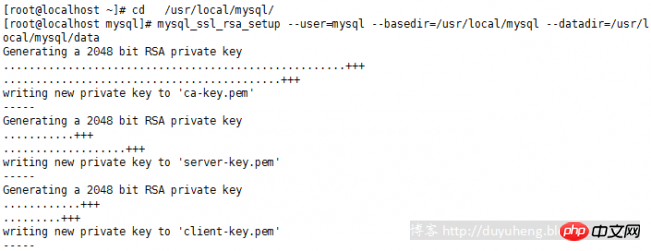
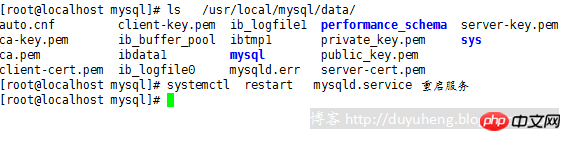
Give server-key.pem permissions
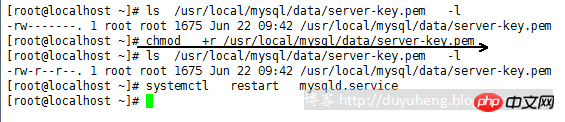
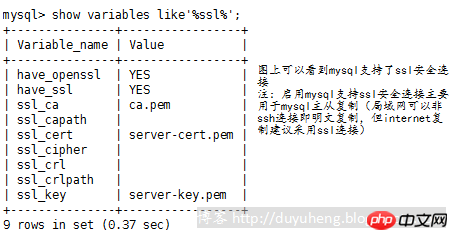
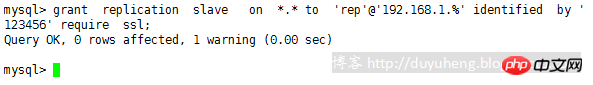
View the status of the main mysqlNote: Remember the file and position values shown in the above figure, and configure the slave server to use Firewall allows 3306/tcp communication2) Then configure the content of the /etc/my.cnf file of slave mysql from above Give the certificate generated by the master mysql to the slave serverView the certificate copied from mysqlContinue to configure SSL from: modify the /etc/my.cnf file and add the following contentRestart the mysqld serviceView SSL Whether it is supported: Before configuring master-slave replication, you can try using SSL to connect to the master server on slave mysql: The SSL test connection is successful, and the SSL protocol for login is: Cipher in use is DHE-RSA-AES256-SHAFinally start configuring the master-slave replica, log in to the slave mysqlchange master toTest: The above synchronization was successful from the server. Summary: SSL (Secure Sockets Layer) and its successor Transport Layer Security (TLS) are a method that provides security and data integrity for network communications. a security protocol. Copying is transmitted in clear text by default, and data security can be greatly improved through SSL encryption.
The above is the detailed content of Share a detailed introduction to MySql's master-slave replication based on SSL secure connection. For more information, please follow other related articles on the PHP Chinese website!




