 Web Front-end
Web Front-end
 JS Tutorial
JS Tutorial
 Detailed explanation of JavaScript value type and reference type conversion usage examples
Detailed explanation of JavaScript value type and reference type conversion usage examples
Detailed explanation of JavaScript value type and reference type conversion usage examples
JavaScript data types are divided into six types, namely null, undefined, boolean, string, number, and object. object is a reference type, and the other five are basic types or primitive types. We can use the typeof method to print out which type something belongs to. To compare variables of different types, you must first convert the type, which is called type conversion. Type conversion is also called implicit conversion. Implicit conversions usually occur with the operators addition, subtraction, multiplication, division, equals, and less than, greater than, etc. .
1. Data type conversion between value types:
For data types in javascript, please refer to javascript data types detailed explanation 1 chapter.
(1). Numbers and strings use the + operator:
If numbers and strings are operated using the + operator, the numbers will first be converted to String, and then perform string concatenation:
var antzone = "antzone"; var num = 8; console.log(antzone+num);
(2). + operator operation involving Boolean values:
If there is a Boolean type involved, the Boolean value will first be converted into the corresponding number or string, and then the corresponding string connection or arithmetic operation will be performed.
var bool = true; var num = 8; console.log(bool + num);
The above code first converts true to the number 1, and then performs arithmetic addition.
var bool = true; var num = "8"; console.log(bool + num);
The above Boolean value will be converted into the corresponding string form "true", and then string concatenation is performed.
(3). Subtraction operation:
If a subtraction operation is performed, both operands will be converted into numbers first, and then arithmetic operations will be performed:
var bool = true; var num = "8"; console.log(bool - num);
true will be converted to the number 1, the string "8" will be converted to the number 8, and then arithmetic operations will be performed.
The same applies to conversions of multiplication, division, greater than, less than and subtraction, so I won’t give examples anymore.
(4) .== equality operation:
undefined and null are special. The return value of both of them using the == operator is true.
console.log(undefined==null);
When comparing other value types, the operands will be converted into numbers
console.log("3"==3);The above code will Convert the string "3" to a number before comparing.
console.log("1"==true);The above code will convert "1" and true into numbers respectively, and then compare them.
2. Convert reference type to value type:
Converting reference type (object) to value type is much more complicated. The distribution is introduced below. .
The two methods of object inheritance can help us realize the conversion function from object to value type:
(1).toString() method.
(2).valueOf() method.
Normally we think that to convert an object to a string, you need to call the toString() method, and to convert an object to a number, you need to call the valueOf() method, but it is not that simple when it is actually applied. See the following code example :
var obj = {
webName: "phpcn",
url:"php.cn"
}
console.log(obj.toString());As can be seen from the above code, the toString() method does not convert the object into a string that reflects this object.
var arr = [1, 2, 3]; console.log(arr.valueOf());
As can be seen from the above code, the valueOf() method does not convert the object into a number that reflects this object.
var arr = [1, 2, 3]; console.log(arr.toString());
The toString() method of an array object can convert the array into a string that reflects this array object.
The summary is as follows:
(1). Some objects simply inherit the toString() or valueOf() method, such as the first one example.
(2). Some objects not only inherit two methods, but also rewrite them.
So some object methods can achieve the goal of converting to strings or numbers, and some cannot.
The rules for calling toString() or valueOf() to convert an object into a string or number are as follows:
When calling toString(), if the object has this method, this method is called; if This method returns a value type data, then this value type data is returned, and then the relevant data type conversion is performed according to the context. If there is no toString(), or the return value of this method is not a value type data, then valueOf() will be called (if this method exists). If valueOf() returns a value type data, then according to the context environment to perform relevant data type conversions.
Further explanation:
(1). The above introduces the functions of valueOf() and toString() methods by default (converting objects into numbers or strings), but you need to pay attention The thing is, this is not a hard and fast rule, that is to say, the valueOf() method must not return a number or the toString() method must be converted to a string. For example, these two simply inherited methods cannot be converted to numbers and As for the function of strings, for another example, we can use these two methods ourselves, and the return value does not need to be a number or a string.
(2).还有需要特别注意的一点就是,很多朋友认为,转换为字符串首先要调用toString()方法, 其实这是错误的认识,我们应该这么理解,调用toString()方法可以转换为字符串,但不一定转换字符串就是首先调用toString()方法。
看如下代码实例:
var arr = [];
arr.valueOf = function () { return "1"; }
arr.toString = function () { return "2"; }
console.log(arr + "1");上面的代码中,arr是要被转换为字符串的,但是很明显是调用的valueOf()方法,而没有调用toString()方法。有些朋友可能会有这样的质疑,难道[2]这样的数字转换成字符串"2",不是调用的toString()方法吗。
代码如下:
var arr = [2]; console.log(arr + "1");
其实过程是这样的,首先arr会首先调用valueOf()方法,但是数字的此方法是简单继承而来,并没有重写(当然这个重写不是我们实现),返回值是数组对象本身,并不是一个值类型,所以就转而调用toString()方法,于是就实现了转换为字符串的目的。
总结如下:
大多数对象隐式转换为值类型都是首先尝试调用valueOf()方法。但是Date对象是个例外,此对象的valueOf()和toString()方法都经过精心重写,默认是调用toString()方法,比如使用+运算符,如果在其他算数运算环境中,则会转而调用valueOf()方法。
代码实例如下:
var date = new Date(); console.log(date + "1"); console.log(date + 1); console.log(date - 1); console.log(date * 1);
The above is the detailed content of Detailed explanation of JavaScript value type and reference type conversion usage examples. For more information, please follow other related articles on the PHP Chinese website!

Hot AI Tools

Undresser.AI Undress
AI-powered app for creating realistic nude photos

AI Clothes Remover
Online AI tool for removing clothes from photos.

Undress AI Tool
Undress images for free

Clothoff.io
AI clothes remover

AI Hentai Generator
Generate AI Hentai for free.

Hot Article

Hot Tools

Notepad++7.3.1
Easy-to-use and free code editor

SublimeText3 Chinese version
Chinese version, very easy to use

Zend Studio 13.0.1
Powerful PHP integrated development environment

Dreamweaver CS6
Visual web development tools

SublimeText3 Mac version
God-level code editing software (SublimeText3)

Hot Topics
 Practical tips for converting full-width English letters into half-width form
Mar 26, 2024 am 09:54 AM
Practical tips for converting full-width English letters into half-width form
Mar 26, 2024 am 09:54 AM
Practical tips for converting full-width English letters into half-width forms. In modern life, we often come into contact with English letters, and we often need to input English letters when using computers, mobile phones and other devices. However, sometimes we encounter full-width English letters, and we need to use the half-width form. So, how to convert full-width English letters to half-width form? Here are some practical tips for you. First of all, full-width English letters and numbers refer to characters that occupy a full-width position in the input method, while half-width English letters and numbers occupy a full-width position.
 Recommended: Excellent JS open source face detection and recognition project
Apr 03, 2024 am 11:55 AM
Recommended: Excellent JS open source face detection and recognition project
Apr 03, 2024 am 11:55 AM
Face detection and recognition technology is already a relatively mature and widely used technology. Currently, the most widely used Internet application language is JS. Implementing face detection and recognition on the Web front-end has advantages and disadvantages compared to back-end face recognition. Advantages include reducing network interaction and real-time recognition, which greatly shortens user waiting time and improves user experience; disadvantages include: being limited by model size, the accuracy is also limited. How to use js to implement face detection on the web? In order to implement face recognition on the Web, you need to be familiar with related programming languages and technologies, such as JavaScript, HTML, CSS, WebRTC, etc. At the same time, you also need to master relevant computer vision and artificial intelligence technologies. It is worth noting that due to the design of the Web side
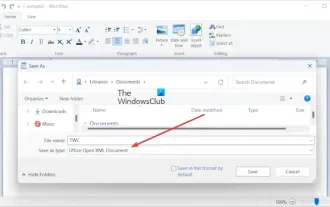 How to convert ODT to Word in Windows 11/10?
Feb 20, 2024 pm 12:21 PM
How to convert ODT to Word in Windows 11/10?
Feb 20, 2024 pm 12:21 PM
In this article, we will show you how to convert OpenDocumentTextDocument (ODT) files to Microsoft Word (Docx, DOC, etc.). Format. How to Convert ODT to Word in Windows 11/10 Here is how you can convert ODT documents to DOC or DOCX format on Windows PC: Convert ODT to Word using WordPad or Word The first method we are going to show you Is to use WordPad or MicrosoftWord to convert ODT to Word. Here are the steps to achieve this: First, open the WordPad app using the Start menu. Now, go to
 How to convert AI files to CDR format
Feb 19, 2024 pm 04:09 PM
How to convert AI files to CDR format
Feb 19, 2024 pm 04:09 PM
AI files refer to vector graphics files created by Adobe Illustrator (AI for short) software, while CDR files refer to vector graphics files created by CorelDRAW software. Since these two softwares are developed by different manufacturers, their file formats are different and cannot be directly converted to each other. However, we can convert AI files to CDR files through some methods. A commonly used conversion method will be introduced below. Step 1: Export AI files to EPS format AdobeIllust
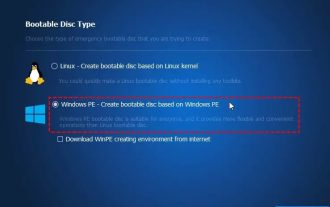 How to convert a virtual machine to a physical machine?
Feb 19, 2024 am 11:40 AM
How to convert a virtual machine to a physical machine?
Feb 19, 2024 am 11:40 AM
Converting a virtual machine (VM) to a physical machine is the process of migrating a virtual instance and associated application software to a physical hardware platform. This conversion helps optimize operating system performance and hardware resource utilization. This article aims to provide an in-depth look at how to make this conversion. How to implement migration from virtual machine to physical machine? Typically, the conversion process between a virtual machine and a physical machine is performed outside the virtual machine by third-party software. This process consists of multiple stages involving the configuration of virtual machines and the transfer of resources. Prepare the physical machine: The first step is to ensure that the physical machine meets the hardware requirements for Windows. We need to back up the data on a physical machine as the conversion process will overwrite the existing data. *Username and password for an administrator account with administrator rights to create system images. will be virtual
 Golang time processing: How to convert timestamp to string in Golang
Feb 24, 2024 pm 10:42 PM
Golang time processing: How to convert timestamp to string in Golang
Feb 24, 2024 pm 10:42 PM
Golang time conversion: How to convert timestamp to string In Golang, time operation is one of the very common operations. Sometimes we need to convert the timestamp into a string for easy display or storage. This article will introduce how to use Golang to convert timestamps to strings and provide specific code examples. 1. Conversion of timestamps and strings In Golang, timestamps are usually expressed in the form of integer numbers, which represent the number of seconds from January 1, 1970 to the current time. The string is
 Detailed explanation of the implementation method of converting PHP months to English months
Mar 21, 2024 pm 06:45 PM
Detailed explanation of the implementation method of converting PHP months to English months
Mar 21, 2024 pm 06:45 PM
This article will introduce in detail how to convert months in PHP to English months, and give specific code examples. In PHP development, sometimes we need to convert digital months to English months, which is very practical in some date processing or data display scenarios. The implementation principles, specific code examples and precautions will be explained in detail below. 1. Implementation principle In PHP, you can convert digital months into English months by using the DateTime class and format method. Date
 How to convert qq music to mp3 format Convert qq music to mp3 format on mobile phone
Mar 21, 2024 pm 01:21 PM
How to convert qq music to mp3 format Convert qq music to mp3 format on mobile phone
Mar 21, 2024 pm 01:21 PM
QQ Music allows everyone to enjoy watching movies and relieve boredom. You can use this software every day to easily satisfy your needs. A large number of high-quality songs are available for everyone to listen to. You can also download and save them. The next time you listen to them, you don’t need an Internet connection. The songs downloaded here are not in MP3 format and cannot be used on other platforms. After the membership songs expire, there is no way to listen to them again. Therefore, many friends want to convert the songs into MP3 format. Here, the editor explains You provide methods so that everyone can use them! 1. Open QQ Music on your computer, click the [Main Menu] button in the upper right corner, click [Audio Transcoding], select the [Add Song] option, and add the songs that need to be converted; 2. After adding the songs, click to select Convert to [mp3]





