 headlines
headlines
 How to optimize performance of mysql? A practical method to achieve performance optimization (for beginners' reference)
How to optimize performance of mysql? A practical method to achieve performance optimization (for beginners' reference)
How to optimize performance of mysql? A practical method to achieve performance optimization (for beginners' reference)
MYSQL should be the most popular WEB back-end database. WEB development languages have been developing rapidly recently. PHP, Ruby, Python, and Java each have their own characteristics. Although NOSQL has been mentioned more and more recently, I believe that most architects will still choose MYSQL for data storage. So how does mysql achieve performance optimization? The following article will introduce some useful methods for MySQL performance optimization. I hope it will be helpful to everyone. .
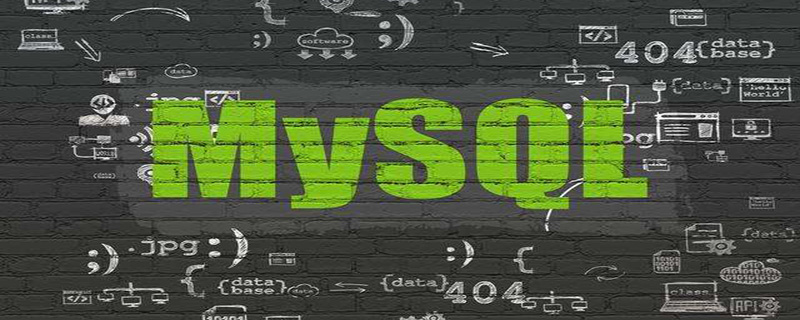
Refer to php Chinese website mysql tutorial: "Six days to take you through MySQL video tutorial"
Mysql practical method to achieve performance optimization:
Improve disk read and write speed
RAID0 especially when using EC2 When using this kind of virtual disk (EBS), it is very important to use soft RAID0.
Using MYSQL the NOSQL way
B-TREE is still one of the most efficient indexes, and all MYSQL is still future-proof.
Use HandlerSocket to skip the SQL parsing layer of MYSQL, and MYSQL will truly become NOSQL.
Reduce disk write operations
1 Use a large enough write cache innodb_log_file_size
But you need to pay attention to if you use 1G innodb_log_file_size, if the server machine and takes 10 minutes to recover.
It is recommended that innodb_log_file_size be set to 0.25 * innodb_buffer_pool_size
2 innodb_flush_log_at_trx_commit
This option is closely related to the write disk operation:
innodb_flush_log_at_trx_commit = 1, each modification is written Into disk
innodb_flush_log_at_trx_commit = 0/2 Write to disk per second
If your application does not involve high security (financial system), or the infrastructure is secure enough, or the transactions are small, all You can use 0 or 2 to slow down disk operations.
3 Avoid double write buffering
1 |
|
Choose the appropriate storage engine: InnoDB
Unless your data table uses For read-only or full-text search (I believe no one will use MYSQL when it comes to full-text search now), you should choose InnoDB by default.
You may find that MyISAM is faster than InnoDB during your own testing. This is because: MyISAM only caches indexes, while InnoDB caches data and indexes. MyISAM does not support transactions. But if you use innodb_flush_log_at_trx_commit = 2 you can get close read performance (a hundred times difference).
How to convert an existing MyISAM database to InnoDB:
1 2 3 |
|
Create an InnoDB FILE for each table:
1 |
|
This ensures that the ibdata1 file will not be too large. out of control. Especially when executing mysqlcheck -o –all-databases.
Ensure that data is read from the memory and the data is saved in the memory
A sufficiently large innodb_buffer_pool_size
is recommended The data is completely stored in innodb_buffer_pool_size, that is, the capacity of innodb_buffer_pool_size is planned according to the storage amount. This way you can read data entirely from memory, minimizing disk operations.
How to determine innodb_buffer_pool_size is large enough so that data is read from memory instead of hard disk?
Method 1
1 2 3 4 5 6 7 8 9 10 11 12 |
|
If you find that Innodb_buffer_pool_pages_free is 0, it means that the buffer pool has been used up and you need to increase innodb_buffer_pool_size
Several other parameters of InnoDB:
1 2 |
|
Method 2
Or use the iostat -d -x -k 1 command to check the operation of the hard disk.
Whether there is enough memory on the server for planning
Execute echo 1 > /proc/sys/vm/drop_caches to clear the operating system's file cache and you can see the real memory usage.
Data warm-up
By default, a piece of data will be cached in innodb_buffer_pool only if it is read once. Therefore, the database has just started and needs to warm up the data and cache all the data on the disk into the memory. Data warm-up can increase read speed.
For InnoDB database, you can use the following method to warm up the data:
1. Save the following script as MakeSelectQueriesToLoad.sql
1 2 3 4 5 6 7 8 9 10 11 12 13 14 15 16 17 18 19 20 21 22 23 24 25 26 27 |
|
2. Execute
1 |
|
3. Execute every time you restart the database, or when you need to warm up before backing up the entire database:
1 |
|
Do not allow data to be saved in SWAP
If it is a dedicated MYSQL server, you can disable it SWAP, if it is a shared server, make sure innodb_buffer_pool_size is large enough. Or use a fixed memory space for caching and use the memlock instruction.
Regular optimization and reconstruction of the database
mysqlcheck -o –all-databases will make ibdata1 continue to grow. The real optimization can only rebuild the data table structure :
1 2 3 4 5 |
|
充分使用索引
查看现有表结构和索引
1 |
|
添加必要的索引
索引是提高查询速度的唯一方法,比如搜索引擎用的倒排索引是一样的原理。
索引的添加需要根据查询来确定,比如通过慢查询日志或者查询日志,或者通过 EXPLAIN 命令分析查询。
1 2 |
|
比如,优化用户验证表:
添加索引
1 2 |
|
每次重启服务器进行数据预热
1 |
|
添加启动脚本到 my.cnf
1 2 |
|
使用自动加索引的框架或者自动拆分表结构的框架
比如,Rails 这样的框架,会自动添加索引,Drupal 这样的框架会自动拆分表结构。会在你开发的初期指明正确的方向。所以,经验不太丰富的人一开始就追求从 0 开始构建,实际是不好的做法。
分析查询日志和慢查询日志
记录所有查询,这在用 ORM 系统或者生成查询语句的系统很有用。
1 |
|
注意不要在生产环境用,否则会占满你的磁盘空间。
记录执行时间超过 1 秒的查询:
1 2 |
|
相关推荐:
1. MySQL最新手册教程

Hot AI Tools

Undresser.AI Undress
AI-powered app for creating realistic nude photos

AI Clothes Remover
Online AI tool for removing clothes from photos.

Undress AI Tool
Undress images for free

Clothoff.io
AI clothes remover

Video Face Swap
Swap faces in any video effortlessly with our completely free AI face swap tool!

Hot Article

Hot Tools

Notepad++7.3.1
Easy-to-use and free code editor

SublimeText3 Chinese version
Chinese version, very easy to use

Zend Studio 13.0.1
Powerful PHP integrated development environment

Dreamweaver CS6
Visual web development tools

SublimeText3 Mac version
God-level code editing software (SublimeText3)

Hot Topics
 1389
1389
 52
52
 How to open phpmyadmin
Apr 10, 2025 pm 10:51 PM
How to open phpmyadmin
Apr 10, 2025 pm 10:51 PM
You can open phpMyAdmin through the following steps: 1. Log in to the website control panel; 2. Find and click the phpMyAdmin icon; 3. Enter MySQL credentials; 4. Click "Login".
 MySQL: An Introduction to the World's Most Popular Database
Apr 12, 2025 am 12:18 AM
MySQL: An Introduction to the World's Most Popular Database
Apr 12, 2025 am 12:18 AM
MySQL is an open source relational database management system, mainly used to store and retrieve data quickly and reliably. Its working principle includes client requests, query resolution, execution of queries and return results. Examples of usage include creating tables, inserting and querying data, and advanced features such as JOIN operations. Common errors involve SQL syntax, data types, and permissions, and optimization suggestions include the use of indexes, optimized queries, and partitioning of tables.
 How to use single threaded redis
Apr 10, 2025 pm 07:12 PM
How to use single threaded redis
Apr 10, 2025 pm 07:12 PM
Redis uses a single threaded architecture to provide high performance, simplicity, and consistency. It utilizes I/O multiplexing, event loops, non-blocking I/O, and shared memory to improve concurrency, but with limitations of concurrency limitations, single point of failure, and unsuitable for write-intensive workloads.
 MySQL's Place: Databases and Programming
Apr 13, 2025 am 12:18 AM
MySQL's Place: Databases and Programming
Apr 13, 2025 am 12:18 AM
MySQL's position in databases and programming is very important. It is an open source relational database management system that is widely used in various application scenarios. 1) MySQL provides efficient data storage, organization and retrieval functions, supporting Web, mobile and enterprise-level systems. 2) It uses a client-server architecture, supports multiple storage engines and index optimization. 3) Basic usages include creating tables and inserting data, and advanced usages involve multi-table JOINs and complex queries. 4) Frequently asked questions such as SQL syntax errors and performance issues can be debugged through the EXPLAIN command and slow query log. 5) Performance optimization methods include rational use of indexes, optimized query and use of caches. Best practices include using transactions and PreparedStatemen
 Why Use MySQL? Benefits and Advantages
Apr 12, 2025 am 12:17 AM
Why Use MySQL? Benefits and Advantages
Apr 12, 2025 am 12:17 AM
MySQL is chosen for its performance, reliability, ease of use, and community support. 1.MySQL provides efficient data storage and retrieval functions, supporting multiple data types and advanced query operations. 2. Adopt client-server architecture and multiple storage engines to support transaction and query optimization. 3. Easy to use, supports a variety of operating systems and programming languages. 4. Have strong community support and provide rich resources and solutions.
 How to connect to the database of apache
Apr 13, 2025 pm 01:03 PM
How to connect to the database of apache
Apr 13, 2025 pm 01:03 PM
Apache connects to a database requires the following steps: Install the database driver. Configure the web.xml file to create a connection pool. Create a JDBC data source and specify the connection settings. Use the JDBC API to access the database from Java code, including getting connections, creating statements, binding parameters, executing queries or updates, and processing results.
 Monitor Redis Droplet with Redis Exporter Service
Apr 10, 2025 pm 01:36 PM
Monitor Redis Droplet with Redis Exporter Service
Apr 10, 2025 pm 01:36 PM
Effective monitoring of Redis databases is critical to maintaining optimal performance, identifying potential bottlenecks, and ensuring overall system reliability. Redis Exporter Service is a powerful utility designed to monitor Redis databases using Prometheus. This tutorial will guide you through the complete setup and configuration of Redis Exporter Service, ensuring you seamlessly build monitoring solutions. By studying this tutorial, you will achieve fully operational monitoring settings
 phpmyadmin connection mysql
Apr 10, 2025 pm 10:57 PM
phpmyadmin connection mysql
Apr 10, 2025 pm 10:57 PM
How to connect to MySQL using phpMyAdmin? The URL to access phpMyAdmin is usually http://localhost/phpmyadmin or http://[your server IP address]/phpmyadmin. Enter your MySQL username and password. Select the database you want to connect to. Click the "Connection" button to establish a connection.


