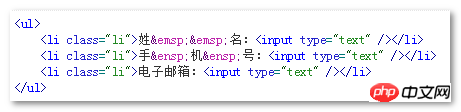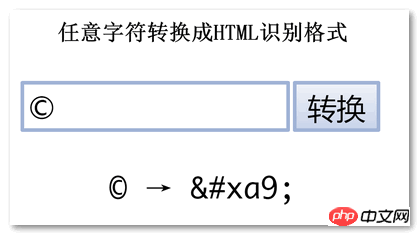Share a detailed explanation of how to write spaces in CSS
| Characters and HTML entities | Description and instructions | ||||
|---|---|---|---|---|---|
|
## | |||||
|
## The scientific name of this space is unknown. To make it easier to remember, we might as well call it "e n-ian space". This space inherits the consistent characteristics of the space family: | drops! This space has a very robust feature, that is, the width occupied by its is exactly 1/2 the Chinese width , and it is basically not affected by the font. | ||||
|
## The scientific name of this space is unknown. To make it easier to remember, we might as well call it "Devil (em-o) Space". This space also inherits the consistent characteristics of the space family: transparency | is exactly 1 Chinese width , and it is basically not affected by the font. | ||||
|
|
其中的 和 ,由于具有某一超赞的特性,使其可以登上web届的舞台!什么特性呢?如上表加粗展示,1. 透明; 2. 宽度正好跟中文正好是1:2和1:1的关系,于是,一些中文排版对齐什么的,直接就可以使用这两个空格调节,如:
Copy after login
当中文和英文混杂的时候,使用
 「叉三千」指什么呢?哈哈,其实是全角空格。 中文字体都是等宽的,一个全角空格的宽度就是一个普通中文的宽度。所以,上面的demo中 但是,我们不能直接在页面中打全角空格,因为在大多数编辑器中空格是透明滴,很容易就被删掉;另外,HTML压缩时候,空格很可能被干掉!咋办?需要转换书写形式。 在web页面上,一般有3种书写:
而上面的 稍等,你刚说了工具,什么工具!? 哈,这位同学好敏锐,我是有一个私藏的小工具,可以把任意字符转换成HTML识别格式,若有兴趣,您可以狠狠地点击这里:任意字符转换成HTML识别格式工具页面
使用了这个工具,你会发现
再科普点关于字符的实用知识吧: 因此,想在HTML/JS/CSS中转义“我”这个汉字,分别是:
考虑到直接
Copy after login 这样,占位的空格字符即不能读,也不能选了。 |
The above is the detailed content of Share a detailed explanation of how to write spaces in CSS. For more information, please follow other related articles on the PHP Chinese website!

Hot AI Tools

Undresser.AI Undress
AI-powered app for creating realistic nude photos

AI Clothes Remover
Online AI tool for removing clothes from photos.

Undress AI Tool
Undress images for free

Clothoff.io
AI clothes remover

Video Face Swap
Swap faces in any video effortlessly with our completely free AI face swap tool!

Hot Article

Hot Tools

Notepad++7.3.1
Easy-to-use and free code editor

SublimeText3 Chinese version
Chinese version, very easy to use

Zend Studio 13.0.1
Powerful PHP integrated development environment

Dreamweaver CS6
Visual web development tools

SublimeText3 Mac version
God-level code editing software (SublimeText3)

Hot Topics
 1392
1392
 52
52
 How to use bootstrap in vue
Apr 07, 2025 pm 11:33 PM
How to use bootstrap in vue
Apr 07, 2025 pm 11:33 PM
Using Bootstrap in Vue.js is divided into five steps: Install Bootstrap. Import Bootstrap in main.js. Use the Bootstrap component directly in the template. Optional: Custom style. Optional: Use plug-ins.
 The Roles of HTML, CSS, and JavaScript: Core Responsibilities
Apr 08, 2025 pm 07:05 PM
The Roles of HTML, CSS, and JavaScript: Core Responsibilities
Apr 08, 2025 pm 07:05 PM
HTML defines the web structure, CSS is responsible for style and layout, and JavaScript gives dynamic interaction. The three perform their duties in web development and jointly build a colorful website.
 How to write split lines on bootstrap
Apr 07, 2025 pm 03:12 PM
How to write split lines on bootstrap
Apr 07, 2025 pm 03:12 PM
There are two ways to create a Bootstrap split line: using the tag, which creates a horizontal split line. Use the CSS border property to create custom style split lines.
 Understanding HTML, CSS, and JavaScript: A Beginner's Guide
Apr 12, 2025 am 12:02 AM
Understanding HTML, CSS, and JavaScript: A Beginner's Guide
Apr 12, 2025 am 12:02 AM
WebdevelopmentreliesonHTML,CSS,andJavaScript:1)HTMLstructurescontent,2)CSSstylesit,and3)JavaScriptaddsinteractivity,formingthebasisofmodernwebexperiences.
 How to use bootstrap button
Apr 07, 2025 pm 03:09 PM
How to use bootstrap button
Apr 07, 2025 pm 03:09 PM
How to use the Bootstrap button? Introduce Bootstrap CSS to create button elements and add Bootstrap button class to add button text
 How to resize bootstrap
Apr 07, 2025 pm 03:18 PM
How to resize bootstrap
Apr 07, 2025 pm 03:18 PM
To adjust the size of elements in Bootstrap, you can use the dimension class, which includes: adjusting width: .col-, .w-, .mw-adjust height: .h-, .min-h-, .max-h-
 How to set up the framework for bootstrap
Apr 07, 2025 pm 03:27 PM
How to set up the framework for bootstrap
Apr 07, 2025 pm 03:27 PM
To set up the Bootstrap framework, you need to follow these steps: 1. Reference the Bootstrap file via CDN; 2. Download and host the file on your own server; 3. Include the Bootstrap file in HTML; 4. Compile Sass/Less as needed; 5. Import a custom file (optional). Once setup is complete, you can use Bootstrap's grid systems, components, and styles to create responsive websites and applications.
 How to insert pictures on bootstrap
Apr 07, 2025 pm 03:30 PM
How to insert pictures on bootstrap
Apr 07, 2025 pm 03:30 PM
There are several ways to insert images in Bootstrap: insert images directly, using the HTML img tag. With the Bootstrap image component, you can provide responsive images and more styles. Set the image size, use the img-fluid class to make the image adaptable. Set the border, using the img-bordered class. Set the rounded corners and use the img-rounded class. Set the shadow, use the shadow class. Resize and position the image, using CSS style. Using the background image, use the background-image CSS property.