Sharing notes on the use of display:none in css
The display:none style is often used when coding the frontend of web pages. During daily use, we find that there are several features that need to be noted.
1. If you use display:none directly for elements in the style file or page file code After hiding, after loading the page, without setting the style through js to display the element, using js code will not be able to correctly obtain some attributes of the element, such as offSetTop, offSetLeft, etc., and the returned value will be 0. Through js These values can be obtained correctly after setting style.display so that the element is displayed.
2. Elements hidden using display:none will not be retrieved by search sites such as Baidu, which will affect the SEO of the website. In some cases, left:-100000px can be used to achieve the same effect.
3. If you set the display:none style of an element through a style file or , setting style.display="" with js will not make the element display. You can use block or inline equivalent value instead. Settings directly on the element through style="display:none" will not have this problem
4. In some cases, style.visibility can be used instead of style.display, but it should be noted that style.visibility When hiding an element, the space occupied by the element on the page is retained, while style.display hides the element and gives up the space it occupies on the page.
The above is the detailed content of Sharing notes on the use of display:none in css. For more information, please follow other related articles on the PHP Chinese website!

Hot AI Tools

Undresser.AI Undress
AI-powered app for creating realistic nude photos

AI Clothes Remover
Online AI tool for removing clothes from photos.

Undress AI Tool
Undress images for free

Clothoff.io
AI clothes remover

Video Face Swap
Swap faces in any video effortlessly with our completely free AI face swap tool!

Hot Article

Hot Tools

Notepad++7.3.1
Easy-to-use and free code editor

SublimeText3 Chinese version
Chinese version, very easy to use

Zend Studio 13.0.1
Powerful PHP integrated development environment

Dreamweaver CS6
Visual web development tools

SublimeText3 Mac version
God-level code editing software (SublimeText3)

Hot Topics
 1392
1392
 52
52
 36
36
 110
110
 Fujifilm X-M5 price expectations rise as leaked selfie display adds complexity to the formerly affordable camera line
Sep 07, 2024 am 09:34 AM
Fujifilm X-M5 price expectations rise as leaked selfie display adds complexity to the formerly affordable camera line
Sep 07, 2024 am 09:34 AM
Fujifilm fans were recently very excited at the prospect of the X-T50, since it presented a relaunch of the budget-oriented Fujifilm X-T30 II that had become quite popular in the sub-$1,000 APS-C category. Unfortunately, as the Fujifilm X-T50's launc
 C++ Development Notes: Avoid Null Pointer Exceptions in C++ Code
Nov 22, 2023 pm 02:38 PM
C++ Development Notes: Avoid Null Pointer Exceptions in C++ Code
Nov 22, 2023 pm 02:38 PM
In C++ development, null pointer exception is a common error, which often occurs when the pointer is not initialized or is continued to be used after being released. Null pointer exceptions not only cause program crashes, but may also cause security vulnerabilities, so special attention is required. This article will explain how to avoid null pointer exceptions in C++ code. Initializing pointer variables Pointers in C++ must be initialized before use. If not initialized, the pointer will point to a random memory address, which may cause a Null Pointer Exception. To initialize a pointer, point it to an
 Introduction to matters needing attention during the Mingchao test
Mar 13, 2024 pm 08:13 PM
Introduction to matters needing attention during the Mingchao test
Mar 13, 2024 pm 08:13 PM
During the Mingchao test, please avoid system upgrades, factory resets, and parts replacement to prevent information loss and abnormal game login. Special reminder: There is no appeal channel during the testing period, so please handle it with caution. Introduction to matters needing attention during the Mingchao test: Do not upgrade the system, restore factory settings, replace equipment components, etc. Notes: 1. Please upgrade the system carefully during the test period to avoid information loss. 2. If the system is updated, it may cause the problem of being unable to log in to the game. 3. At this stage, the appeal channel has not yet been opened. Players are advised to choose whether to upgrade at their own discretion. 4. At the same time, one game account can only be used with one Android device and one PC. 5. It is recommended that you wait until the test is completed before upgrading the mobile phone system or restoring factory settings or replacing the device.
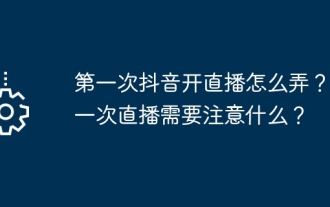 How to start a live broadcast on Douyin for the first time? What should you pay attention to when broadcasting live for the first time?
Mar 22, 2024 pm 04:10 PM
How to start a live broadcast on Douyin for the first time? What should you pay attention to when broadcasting live for the first time?
Mar 22, 2024 pm 04:10 PM
With the rise of short video platforms, Douyin has become an indispensable part of many people's daily lives. Live broadcasting on Douyin and interacting with fans are the dreams of many users. So, how do you start a live broadcast on Douyin for the first time? 1. How to start a live broadcast on Douyin for the first time? 1. Preparation To start live broadcast, you first need to ensure that your Douyin account has completed real-name authentication. You can find the real-name authentication tutorial in "Me" -> "Settings" -> "Account and Security" in the Douyin APP. After completing the real-name authentication, you can meet the live broadcast conditions and start live broadcast on the Douyin platform. 2. Apply for live broadcast permission. After meeting the live broadcast conditions, you need to apply for live broadcast permission. Open Douyin APP, click "Me"->"Creator Center"->"Direct
 Steps and precautions for installing pip without network
Jan 18, 2024 am 10:02 AM
Steps and precautions for installing pip without network
Jan 18, 2024 am 10:02 AM
Methods and precautions for installing pip in an offline environment. Installing pip becomes a challenge in an offline environment where the network is not smooth. In this article, we will introduce several methods of installing pip in an offline environment and provide specific code examples. Method 1: Use the offline installation package. In an environment that can connect to the Internet, use the following command to download the pip installation package from the official source: pipdownloadpip This command will automatically download pip and its dependent packages from the official source and save it in the current directory. Move the downloaded compressed package to a remote location
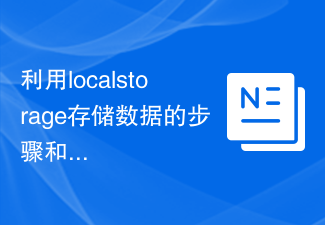 Steps and precautions for using localstorage to store data
Jan 11, 2024 pm 04:51 PM
Steps and precautions for using localstorage to store data
Jan 11, 2024 pm 04:51 PM
Steps and precautions for using localStorage to store data This article mainly introduces how to use localStorage to store data and provides relevant code examples. LocalStorage is a way of storing data in the browser that keeps the data local to the user's computer without going through a server. The following are the steps and things to pay attention to when using localStorage to store data. Step 1: Check whether the browser supports LocalStorage
 Samsung: New, large display based on E Ink technology displays colors and communicates wirelessly
Jun 19, 2024 pm 03:37 PM
Samsung: New, large display based on E Ink technology displays colors and communicates wirelessly
Jun 19, 2024 pm 03:37 PM
We frequently report on devices based on displays with electronic ink, such as e-readers. The technology offers a number of advantages: it can be read in bright environments without a backlight, and it only requires power when switching without light
 What values does display have?
Nov 20, 2023 pm 05:28 PM
What values does display have?
Nov 20, 2023 pm 05:28 PM
The values of display include block, inline, none, inline-block, flex, grid, table, inline-table and list-item. Detailed introduction: 1. block, which renders elements into block-level elements. Block-level elements form a block on the page and occupy one line alone; 2. inline, which renders elements into inline elements. Inline elements will not occupy a line by themselves and can be side by side with other elements; 3. none, this value specifies that the element will not be on the page, etc.




