In-depth understanding of register_shutdown_function in php
register_shutdown_function() function can realize the function that is executed after the program execution is completed. Its function is to realize the subsequent operations after the program execution is completed. Friends in need can refer to the following
Setting the three functions of error and exception handling
register_shutdown_function(array(‘Debug','fatalError')); //定义PHP程序执行完成后执行的函数 set_error_handler(array(‘Debug','appError')); // 设置一个用户定义的错误处理函数 set_exception_handler(array(‘Debug','appException')); //自定义异常处理。
Function: register_shutdown_function() function can realize the function that is executed when the program execution is completed. Its function is to realize the subsequent operations after the program execution is completed. There may be an execution timeout or forced shutdown when the program is running, but the default prompt in this case is very unfriendly. If you use the register_shutdown_function() function to catch exceptions, you can provide a more friendly error display method. At the same time, Follow-up operations of some functions can be implemented, such as temporary data cleaning after completion of execution, including temporary files, etc.
You can understand the calling conditions like this:
1. When the page is forced to stop by the user
2. When the program code runs out of time
3. When the PHP code execution is completed, there are exceptions, errors, and warnings in the code execution
example1:
<?php
function test() {
echo "test()";
}
register_shutdown_function("test");
echo "show: ";
//将输出
show:test()example2:
<?php
class ClassDemo {
public function __construct() {
register_shutdown_function(array($this, "f"));
}
public function f() {
echo "f()";
}
}
$demo = new ClassDemo();
echo "before </br>";
//将输出
before
f()example3:
<?php
function f($str) {
echo $str."<br>";
}
register_shutdown_function("f","hello");
class ClassDemo {
public function __construct() {
register_shutdown_function(array($this, "f"),"hello");
}
public function f($str) {
echo "f():".$str;
}
}
$demo = new ClassDemo();
echo "before </br>";
//将输出
before
hello
f():helloNotes
1, register_shutdown_function() function It can be called repeatedly, but the order of execution is the same as the order of registration
2. If there is an exit() function call before calling the register_shutdown_function() function, the register_shutdown_function() function will not be executed
3. Registered functions are supported after PHP4 Parameter passing
4. On some servers, such as Apache, the current directory can be changed in the register_shutdown_function() function
5. The register_shutdown_function() function is executed after the headers are sent
The above is the detailed content of In-depth understanding of register_shutdown_function in php. For more information, please follow other related articles on the PHP Chinese website!

Hot AI Tools

Undresser.AI Undress
AI-powered app for creating realistic nude photos

AI Clothes Remover
Online AI tool for removing clothes from photos.

Undress AI Tool
Undress images for free

Clothoff.io
AI clothes remover

Video Face Swap
Swap faces in any video effortlessly with our completely free AI face swap tool!

Hot Article

Hot Tools

Notepad++7.3.1
Easy-to-use and free code editor

SublimeText3 Chinese version
Chinese version, very easy to use

Zend Studio 13.0.1
Powerful PHP integrated development environment

Dreamweaver CS6
Visual web development tools

SublimeText3 Mac version
God-level code editing software (SublimeText3)

Hot Topics
 1386
1386
 52
52
 Can the linux shutdown command shut down immediately?
Jan 28, 2023 pm 05:26 PM
Can the linux shutdown command shut down immediately?
Jan 28, 2023 pm 05:26 PM
The Linux shutdown command shutdown can shut down the computer immediately. The root user only needs to execute the "shutdown -h now" command. The shutdown command can be used to perform the shutdown process and send messages to all programs being executed by users before shutting down. The shutdown command requires the system administrator root user to use it.
 What does function mean?
Aug 04, 2023 am 10:33 AM
What does function mean?
Aug 04, 2023 am 10:33 AM
Function means function. It is a reusable code block with specific functions. It is one of the basic components of a program. It can accept input parameters, perform specific operations, and return results. Its purpose is to encapsulate a reusable block of code. code to improve code reusability and maintainability.
 3 Ways to Set Up Automatic Shutdown in Windows 10/11
May 01, 2023 pm 10:40 PM
3 Ways to Set Up Automatic Shutdown in Windows 10/11
May 01, 2023 pm 10:40 PM
In a busy world, we want to automate things that you want to trigger on a regular basis or in a timely manner. Automation helps control tasks and reduces your effort in performing them. One of these tasks may be to shut down your computer. You may want your computer to shut down regularly, or you may want it to shut down at a specific time of day, or on specific days of the week, or you may want it to shut down all at once. Let's see how to set a timer so that the system shuts down automatically. Method 1: Use the Run dialog box Step 1: Press Win+R, type shutdown-s-t600 and click OK. Note: In the above command, 600 represents the time in seconds. You can change it as needed. It should always be in seconds, not minutes or hours
 How to set the scheduled shutdown command in Linux
Feb 18, 2024 pm 11:55 PM
How to set the scheduled shutdown command in Linux
Feb 18, 2024 pm 11:55 PM
What is the Linux scheduled shutdown command? When using a Linux system, we often need to schedule a shutdown, such as automatically shutting down after downloading a large number of files, or automatically shutting down the server when it is no longer in use. In Linux systems, scheduled shutdown can be implemented using the "shutdown" command. The "shutdown" command allows the user to shut down or restart the system and set a delay time. By adding parameters to the command, you can implement the scheduled shutdown function. The basic format of the command is as follows: shutdown
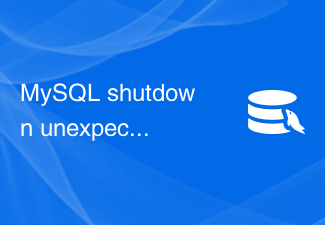 MySQL shutdown unexpectedly - How to solve MySQL error: MySQL shut down unexpectedly
Oct 05, 2023 pm 02:42 PM
MySQL shutdown unexpectedly - How to solve MySQL error: MySQL shut down unexpectedly
Oct 05, 2023 pm 02:42 PM
MySQL is a commonly used relational database management system that is widely used in various websites and applications. However, you may encounter various problems while using MySQL, one of which is MySQL closing unexpectedly. In this article, we will discuss how to solve MySQL error problems and provide some specific code examples. When MySQL shuts down unexpectedly, we should first check the MySQL error log to understand the reason for the shutdown. Usually, the MySQL error log is located in the MySQL installation directory.
 What is the purpose of the 'enumerate()' function in Python?
Sep 01, 2023 am 11:29 AM
What is the purpose of the 'enumerate()' function in Python?
Sep 01, 2023 am 11:29 AM
In this article, we will learn about enumerate() function and the purpose of “enumerate()” function in Python. What is the enumerate() function? Python's enumerate() function accepts a data collection as a parameter and returns an enumeration object. Enumeration objects are returned as key-value pairs. The key is the index corresponding to each item, and the value is the items. Syntax enumerate(iterable,start) Parameters iterable - The passed in data collection can be returned as an enumeration object, called iterablestart - As the name suggests, the starting index of the enumeration object is defined by start. if we ignore
 Detailed explanation of the role and function of the MySQL.proc table
Mar 16, 2024 am 09:03 AM
Detailed explanation of the role and function of the MySQL.proc table
Mar 16, 2024 am 09:03 AM
Detailed explanation of the role and function of the MySQL.proc table. MySQL is a popular relational database management system. When developers use MySQL, they often involve the creation and management of stored procedures (StoredProcedure). The MySQL.proc table is a very important system table. It stores information related to all stored procedures in the database, including the name, definition, parameters, etc. of the stored procedures. In this article, we will explain in detail the role and functionality of the MySQL.proc table
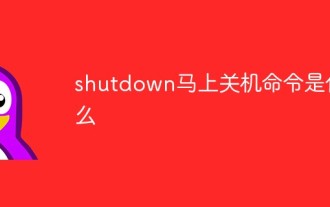 shutdown What is the command to shut down immediately?
Feb 27, 2023 am 11:23 AM
shutdown What is the command to shut down immediately?
Feb 27, 2023 am 11:23 AM
The shutdown command to shut down immediately is "shutdown -h now"; the shutdown command can be used to perform the shutdown process and send messages to all programs being executed by the user before shutting down. Shutdown can also be used to restart the computer.




