 Backend Development
Backend Development
 Python Tutorial
Python Tutorial
 Example analysis of Python tuple creation, assignment and update and delete operations
Example analysis of Python tuple creation, assignment and update and delete operations
Example analysis of Python tuple creation, assignment and update and delete operations
This article mainly introduces the Python tuple operation method, and combines specific examples to analyze the creation, assignment, update, deletion and other operations of tuples in Python and related precautions. Friends in need can refer to the following
The examples in this article describe Python tuple operations. Share it with everyone for your reference, the details are as follows:
#coding=utf8
'''''
元组是跟列表非常相近的另一种容器类型。
元组是一种不可变类型,一旦创建不可以修改其中元素。
由于这种特性,元组能做一个字典的key。
当处理一组对象时,这个组默认是元组类型。
'''
'''''创建元组并赋值'''
#创建并对一个元组赋值
tuple_1=(1,2,3,"ewang","demo")
#创建一个空的元组
tuple_2=()
#使用tuple创建一个元组并给元组赋值
tuple_3=tuple("hello")
#使用tuple创建一个空的元组
tuple_4=tuple()
'''''访问元组中的值'''
#通过索引使用元组中的值
print tuple_1[0], tuple_1[2], tuple_1[4]
#通过切片使用元组中的值
print tuple_3[0:3],tuple_3[0:],tuple_3[:]
#使用如下操作无法输出整个元组值
#最后一个元素无法输出
print tuple_3[:-1]
'''''
元组是不可变类型,不能更新或者改变元组的元素。
通过现有字符串的片段在构造一个新的字符串的方式来等同于更新元组操作。
'''
#通过索引更新
tuple_1=tuple_1[0],tuple_1[2],tuple_1[4]
print tuple_1
#通过切片更新
tuple_1=tuple_1[0:2]
print tuple_1
'''''
删除一个单独的元组元素是不可能的。
当然,把不需要的元素丢弃后,重新组成一个元组是没有问题的。
要显示地删除一整个元组,只要用del语句减少对象引用计数。
当这个引用计数达到0的时候,该对象就会被析构。
大多数时候,不需要显示的用del删除一个对象,
一出它的作用域它就会被析构。
'''
try:
del tuple_1
print tuple_1
except Exception,e:
print "The tuple_1 not exists ",e
'''''
关于元组的其他操作,与列表的大体相似,再测不做赘述。
相关的源码可以查看关于列表的操作说明。
'''Running results:
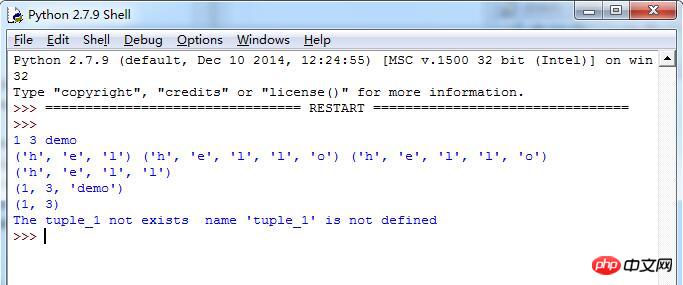
More Python related content Interested readers can check out the special topics on this site: "Python Introduction and Advanced Classic Tutorial", "Python String Operation Skills Summary", "Python List (List) Operation Skills Summary", Python Coding Operation Skills Summary, Python Data Structure and Algorithm Tutorial", "Summary of Python Function Usage Skills" and "Summary of Python File and Directory Operation Skills"
The above is the detailed content of Example analysis of Python tuple creation, assignment and update and delete operations. For more information, please follow other related articles on the PHP Chinese website!

Hot AI Tools

Undresser.AI Undress
AI-powered app for creating realistic nude photos

AI Clothes Remover
Online AI tool for removing clothes from photos.

Undress AI Tool
Undress images for free

Clothoff.io
AI clothes remover

AI Hentai Generator
Generate AI Hentai for free.

Hot Article

Hot Tools

Notepad++7.3.1
Easy-to-use and free code editor

SublimeText3 Chinese version
Chinese version, very easy to use

Zend Studio 13.0.1
Powerful PHP integrated development environment

Dreamweaver CS6
Visual web development tools

SublimeText3 Mac version
God-level code editing software (SublimeText3)

Hot Topics
 Is there any mobile app that can convert XML into PDF?
Apr 02, 2025 pm 08:54 PM
Is there any mobile app that can convert XML into PDF?
Apr 02, 2025 pm 08:54 PM
An application that converts XML directly to PDF cannot be found because they are two fundamentally different formats. XML is used to store data, while PDF is used to display documents. To complete the transformation, you can use programming languages and libraries such as Python and ReportLab to parse XML data and generate PDF documents.
 What is the process of converting XML into images?
Apr 02, 2025 pm 08:24 PM
What is the process of converting XML into images?
Apr 02, 2025 pm 08:24 PM
To convert XML images, you need to determine the XML data structure first, then select a suitable graphical library (such as Python's matplotlib) and method, select a visualization strategy based on the data structure, consider the data volume and image format, perform batch processing or use efficient libraries, and finally save it as PNG, JPEG, or SVG according to the needs.
 Is there a mobile app that can convert XML into PDF?
Apr 02, 2025 pm 09:45 PM
Is there a mobile app that can convert XML into PDF?
Apr 02, 2025 pm 09:45 PM
There is no APP that can convert all XML files into PDFs because the XML structure is flexible and diverse. The core of XML to PDF is to convert the data structure into a page layout, which requires parsing XML and generating PDF. Common methods include parsing XML using Python libraries such as ElementTree and generating PDFs using ReportLab library. For complex XML, it may be necessary to use XSLT transformation structures. When optimizing performance, consider using multithreaded or multiprocesses and select the appropriate library.
 How to beautify the XML format
Apr 02, 2025 pm 09:57 PM
How to beautify the XML format
Apr 02, 2025 pm 09:57 PM
XML beautification is essentially improving its readability, including reasonable indentation, line breaks and tag organization. The principle is to traverse the XML tree, add indentation according to the level, and handle empty tags and tags containing text. Python's xml.etree.ElementTree library provides a convenient pretty_xml() function that can implement the above beautification process.
 Is the conversion speed fast when converting XML to PDF on mobile phone?
Apr 02, 2025 pm 10:09 PM
Is the conversion speed fast when converting XML to PDF on mobile phone?
Apr 02, 2025 pm 10:09 PM
The speed of mobile XML to PDF depends on the following factors: the complexity of XML structure. Mobile hardware configuration conversion method (library, algorithm) code quality optimization methods (select efficient libraries, optimize algorithms, cache data, and utilize multi-threading). Overall, there is no absolute answer and it needs to be optimized according to the specific situation.
 How to convert XML files to PDF on your phone?
Apr 02, 2025 pm 10:12 PM
How to convert XML files to PDF on your phone?
Apr 02, 2025 pm 10:12 PM
It is impossible to complete XML to PDF conversion directly on your phone with a single application. It is necessary to use cloud services, which can be achieved through two steps: 1. Convert XML to PDF in the cloud, 2. Access or download the converted PDF file on the mobile phone.
 How to open xml format
Apr 02, 2025 pm 09:00 PM
How to open xml format
Apr 02, 2025 pm 09:00 PM
Use most text editors to open XML files; if you need a more intuitive tree display, you can use an XML editor, such as Oxygen XML Editor or XMLSpy; if you process XML data in a program, you need to use a programming language (such as Python) and XML libraries (such as xml.etree.ElementTree) to parse.
 Is there a free XML to PDF tool for mobile phones?
Apr 02, 2025 pm 09:12 PM
Is there a free XML to PDF tool for mobile phones?
Apr 02, 2025 pm 09:12 PM
There is no simple and direct free XML to PDF tool on mobile. The required data visualization process involves complex data understanding and rendering, and most of the so-called "free" tools on the market have poor experience. It is recommended to use computer-side tools or use cloud services, or develop apps yourself to obtain more reliable conversion effects.





