 Web Front-end
Web Front-end
 JS Tutorial
JS Tutorial
 Detailed discussion on the use of JavaScript function closures and precautions code detailed explanation
Detailed discussion on the use of JavaScript function closures and precautions code detailed explanation
Detailed discussion on the use of JavaScript function closures and precautions code detailed explanation
The English word for closure is closure, which is a very important part of knowledge in JavaScript, because using closures can greatly reduce the amount of our code, make our code look clearer, etc. In short, it is very functional. powerful.
The meaning of closure: To put it bluntly, closure is the nesting of functions. The inner function can use all the variables of the outer function, even if the outer function has been executed (this involves the function of JavaScript domain chain).
Example 1
function checkClosure(){
var str = 'rain-man';
setTimeout(
function(){ alert(str); } //这是一个匿名函数
, 2000);
}
checkClosure();This example looks very simple. There are still many knowledge points after careful analysis of its execution process: the execution of the checkClosure function is instantaneous (maybe it only takes 0.00001 milliseconds) ), a variable str is created in the function body of checkClosure. After checkClosure is executed, str is not released. This is because the anonymous function in setTimeout has a reference to str. After 2 seconds, the anonymous function in the function body is executed, and str is released.
Example 2, optimize code
function forTimeout(x, y){
alert(x + y);
}
function delay(x , y , time){
setTimeout('forTimeout(' + x + ',' + y + ')' , time);
}
/**
* 上面的delay函数十分难以阅读,也不容易编写,但如果使用闭包就可以让代码更加清晰
* function delay(x , y , time){
* setTimeout(
* function(){
* forTimeout(x , y)
* }
* , time);
* }
*/The biggest use of anonymous functions is to create closures (this is one of the features of the JavaScript language), and you can also build namespaces to reduce the number of global variables use.
Example 3:
var oEvent = {};
(function(){
var addEvent = function(){ /*代码的实现省略了*/ };
function removeEvent(){}
oEvent.addEvent = addEvent;
oEvent.removeEvent = removeEvent;
})();Example 4:
var rainman = (function(x , y){
return x + y;
})(2 , 3);
/**
* 也可以写成下面的形式,因为第一个括号只是帮助我们阅读,但是不推荐使用下面这种书写格式。
* var rainman = function(x , y){
* return x + y;
* }(2 , 3);
*/Here we create a variable rainman and initialize it to 5 by directly calling the anonymous function. This little trick is sometimes Very practical.
Example 5:
var outer = null;
(function(){
var one = 1;
function inner (){
one += 1;
alert(one);
}
outer = inner;
})();
outer(); //2
outer(); //3
outer(); //4The variable one in this code is a local variable (because it is defined within a function), so it is not accessible from the outside. But here we created the inner function, which can access the variable one; and the global variable outer refers to inner, so calling outer three times will pop up the incremental result.
Note: Closure allows the inner function to refer to the variable in the parent function, but the variable is the final value
Example 6:
/**
* <body>
* <ul>
* <li>one</li>
* <li>two</li>
* <li>three</li>
* <li>one</li>
* </ul>
*/
var lists = document.getElementsByTagName('li');
for(var i = 0 , len = lists.length ; i < len ; i++){
lists[ i ].onmouseover = function(){
alert(i);
};
}You will find that when the mouse moves over For each Solution one: Solution two: Solution three: The above is the detailed content of Detailed discussion on the use of JavaScript function closures and precautions code detailed explanation. For more information, please follow other related articles on the PHP Chinese website!var lists = document.getElementsByTagName('li');
for(var i = 0 , len = lists.length ; i < len ; i++){
(function(index){
lists[ index ].onmouseover = function(){
alert(index);
};
})(i);
}var lists = document.getElementsByTagName('li');
for(var i = 0, len = lists.length; i < len; i++){
lists[ i ].$$index = i; //通过在Dom元素上绑定$$index属性记录下标
lists[ i ].onmouseover = function(){
alert(this.$$index);
};
}function eventListener(list, index){
list.onmouseover = function(){
alert(index);
};
}
var lists = document.getElementsByTagName('li');
for(var i = 0 , len = lists.length ; i < len ; i++){
eventListener(lists[ i ] , i);
}

Hot AI Tools

Undresser.AI Undress
AI-powered app for creating realistic nude photos

AI Clothes Remover
Online AI tool for removing clothes from photos.

Undress AI Tool
Undress images for free

Clothoff.io
AI clothes remover

AI Hentai Generator
Generate AI Hentai for free.

Hot Article

Hot Tools

Notepad++7.3.1
Easy-to-use and free code editor

SublimeText3 Chinese version
Chinese version, very easy to use

Zend Studio 13.0.1
Powerful PHP integrated development environment

Dreamweaver CS6
Visual web development tools

SublimeText3 Mac version
God-level code editing software (SublimeText3)

Hot Topics
 1359
1359
 52
52
 Recommended: Excellent JS open source face detection and recognition project
Apr 03, 2024 am 11:55 AM
Recommended: Excellent JS open source face detection and recognition project
Apr 03, 2024 am 11:55 AM
Face detection and recognition technology is already a relatively mature and widely used technology. Currently, the most widely used Internet application language is JS. Implementing face detection and recognition on the Web front-end has advantages and disadvantages compared to back-end face recognition. Advantages include reducing network interaction and real-time recognition, which greatly shortens user waiting time and improves user experience; disadvantages include: being limited by model size, the accuracy is also limited. How to use js to implement face detection on the web? In order to implement face recognition on the Web, you need to be familiar with related programming languages and technologies, such as JavaScript, HTML, CSS, WebRTC, etc. At the same time, you also need to master relevant computer vision and artificial intelligence technologies. It is worth noting that due to the design of the Web side
 Introduction to matters needing attention during the Mingchao test
Mar 13, 2024 pm 08:13 PM
Introduction to matters needing attention during the Mingchao test
Mar 13, 2024 pm 08:13 PM
During the Mingchao test, please avoid system upgrades, factory resets, and parts replacement to prevent information loss and abnormal game login. Special reminder: There is no appeal channel during the testing period, so please handle it with caution. Introduction to matters needing attention during the Mingchao test: Do not upgrade the system, restore factory settings, replace equipment components, etc. Notes: 1. Please upgrade the system carefully during the test period to avoid information loss. 2. If the system is updated, it may cause the problem of being unable to log in to the game. 3. At this stage, the appeal channel has not yet been opened. Players are advised to choose whether to upgrade at their own discretion. 4. At the same time, one game account can only be used with one Android device and one PC. 5. It is recommended that you wait until the test is completed before upgrading the mobile phone system or restoring factory settings or replacing the device.
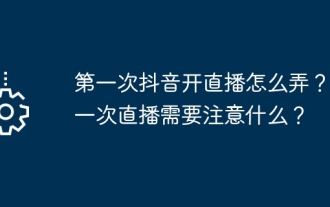 How to start a live broadcast on Douyin for the first time? What should you pay attention to when broadcasting live for the first time?
Mar 22, 2024 pm 04:10 PM
How to start a live broadcast on Douyin for the first time? What should you pay attention to when broadcasting live for the first time?
Mar 22, 2024 pm 04:10 PM
With the rise of short video platforms, Douyin has become an indispensable part of many people's daily lives. Live broadcasting on Douyin and interacting with fans are the dreams of many users. So, how do you start a live broadcast on Douyin for the first time? 1. How to start a live broadcast on Douyin for the first time? 1. Preparation To start live broadcast, you first need to ensure that your Douyin account has completed real-name authentication. You can find the real-name authentication tutorial in "Me" -> "Settings" -> "Account and Security" in the Douyin APP. After completing the real-name authentication, you can meet the live broadcast conditions and start live broadcast on the Douyin platform. 2. Apply for live broadcast permission. After meeting the live broadcast conditions, you need to apply for live broadcast permission. Open Douyin APP, click "Me"->"Creator Center"->"Direct
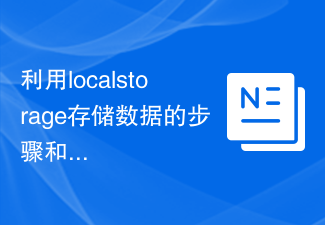 Steps and precautions for using localstorage to store data
Jan 11, 2024 pm 04:51 PM
Steps and precautions for using localstorage to store data
Jan 11, 2024 pm 04:51 PM
Steps and precautions for using localStorage to store data This article mainly introduces how to use localStorage to store data and provides relevant code examples. LocalStorage is a way of storing data in the browser that keeps the data local to the user's computer without going through a server. The following are the steps and things to pay attention to when using localStorage to store data. Step 1: Check whether the browser supports LocalStorage
 Steps and precautions for installing pip without network
Jan 18, 2024 am 10:02 AM
Steps and precautions for installing pip without network
Jan 18, 2024 am 10:02 AM
Methods and precautions for installing pip in an offline environment. Installing pip becomes a challenge in an offline environment where the network is not smooth. In this article, we will introduce several methods of installing pip in an offline environment and provide specific code examples. Method 1: Use the offline installation package. In an environment that can connect to the Internet, use the following command to download the pip installation package from the official source: pipdownloadpip This command will automatically download pip and its dependent packages from the official source and save it in the current directory. Move the downloaded compressed package to a remote location
 Simple JavaScript Tutorial: How to Get HTTP Status Code
Jan 05, 2024 pm 06:08 PM
Simple JavaScript Tutorial: How to Get HTTP Status Code
Jan 05, 2024 pm 06:08 PM
JavaScript tutorial: How to get HTTP status code, specific code examples are required. Preface: In web development, data interaction with the server is often involved. When communicating with the server, we often need to obtain the returned HTTP status code to determine whether the operation is successful, and perform corresponding processing based on different status codes. This article will teach you how to use JavaScript to obtain HTTP status codes and provide some practical code examples. Using XMLHttpRequest
 Frequently Asked Questions and Notes: Using MyBatis for Batch Query
Feb 19, 2024 pm 12:30 PM
Frequently Asked Questions and Notes: Using MyBatis for Batch Query
Feb 19, 2024 pm 12:30 PM
Notes and FAQs on MyBatis batch query statements Introduction MyBatis is an excellent persistence layer framework that supports flexible and efficient database operations. Among them, batch query is a common requirement. By querying multiple pieces of data at one time, the overhead of database connection and SQL execution can be reduced, and the performance of the system can be improved. This article will introduce some precautions and common problems with MyBatis batch query statements, and provide specific code examples. Hope this can provide some help to developers. Things to note when using M
 The relationship between js and vue
Mar 11, 2024 pm 05:21 PM
The relationship between js and vue
Mar 11, 2024 pm 05:21 PM
The relationship between js and vue: 1. JS as the cornerstone of Web development; 2. The rise of Vue.js as a front-end framework; 3. The complementary relationship between JS and Vue; 4. The practical application of JS and Vue.



