Share an example of steps to register an email using Node.js
Today I learned how node implements the email activation function. This function is very common. When we register an account, there will definitely be this step. Let’s take a look at how to implement this function
1. First register an email address that supports sending verification emails. NetEase’s 126 email address can be
. Log in after successful registration, then click Settings on the navigation bar and select POP3/SMTP/IMAP. Turn on the POP3/SMTP/IMAP service and set the authorization code.
2. Download the nodemailer plug-in
Enter on the command line: npm install --save nodemailer
3. Write the code to send the email:
1. Encapsulate the code to send the activation email, and then export it:
//email.js
// 引入 nodemailer
var nodemailer = require('nodemailer');
// 创建一个SMTP客户端配置
var config = {
host: 'smtp.126.com',
port: 25,
auth: {
user: 'xxx@126.com', //刚才注册的邮箱账号
pass: 'xxxxxx' //邮箱的授权码,不是注册时的密码
}
};
// 创建一个SMTP客户端对象
var transporter = nodemailer.createTransport(config);
// 发送邮件
module.exports = function (mail){
transporter.sendMail(mail, function(error, info){
if(error) {
return console.log(error);
}
console.log('mail sent:', info.response);
});
};2. Test:
//sendtest.js
var send = require('./mail-test');
// 创建一个邮件对象
var mail = {
// 发件人
from: '流觞曲水 <xxx@126.com>',
// 主题
subject: '测试',
// 收件人
to: 'xxx@qq.com',
// 邮件内容,HTML格式
text: '点击激活:xxx' //接收激活请求的链接
};
send(mail);If successful, you can see the message sent in the test mailbox.
4. Verification steps
As far as a personal blog project I wrote before, I will briefly talk about how to implement email verification. .
1. In the database user data structure you define, there must be fields such as activation code, expiration time, and whether it has been activated, which are used to judge during activation;
{
code: String, //激活码,格式自己定义
date: Number, //过期日期,过期后不能激活
islive: Boolean //判断是否激活
}2 . Send an activation link containing your username and activation code, like this:
// 创建一个邮件对象
var mail = {
// 发件人
from: '小静博客 <xiaojing@126.com>',
// 主题
subject: '激活账号',
// 收件人
to: usermess.email, //发送给注册时填写的邮箱
// 邮件内容,HTML格式
text: '点击激活:<a href="http://localhost:3000/checkCode?name='+ usermess.name +'&code='+ usermess.code + '" rel="external nofollow" ></a>'
};3 . Respond to the activation request , search based on the user name of the activation link. If the user exists, determine whether the activation code is consistent, and determine whether the activation code has expired. If all are correct, change the activation status. At this time, the activation is successful, as follows:
exports.checkCode = function (req, res){
var username = req.query.name;
var code = req.query.code;
var outdate = req.query.outdate;
User.findOne({name: username}, function (err, user){
if (user.code === code && (user.date - Date.now()) > 0){
User.update({name: username}, {islive: true}, function (err){
if (err){
res.render('login', {
title: '登录',
error: '激活失败!'
});
}else{
res.render('login', {
title: '登录',
error: '激活成功请登录!'
});
}
});
}
});
}The above is the editor’s introduction to how Node.js implements the registration email activation function. I hope it will be helpful to everyone. If you have any questions, please leave me a message. Editor Will reply to everyone in time!
The above is the detailed content of Share an example of steps to register an email using Node.js. For more information, please follow other related articles on the PHP Chinese website!

Hot AI Tools

Undresser.AI Undress
AI-powered app for creating realistic nude photos

AI Clothes Remover
Online AI tool for removing clothes from photos.

Undress AI Tool
Undress images for free

Clothoff.io
AI clothes remover

Video Face Swap
Swap faces in any video effortlessly with our completely free AI face swap tool!

Hot Article

Hot Tools

Notepad++7.3.1
Easy-to-use and free code editor

SublimeText3 Chinese version
Chinese version, very easy to use

Zend Studio 13.0.1
Powerful PHP integrated development environment

Dreamweaver CS6
Visual web development tools

SublimeText3 Mac version
God-level code editing software (SublimeText3)

Hot Topics
 1386
1386
 52
52
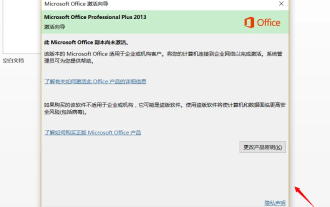 How to turn off the office activation wizard? (How to turn off the Office Activation Wizard prompt)
Mar 14, 2024 pm 07:00 PM
How to turn off the office activation wizard? (How to turn off the Office Activation Wizard prompt)
Mar 14, 2024 pm 07:00 PM
In the process of computer work, office software is often used, but as soon as office is opened, a window prompt of the activation wizard appears. How to close it? Is there any way to completely turn off the activation wizard prompt? In fact, the operation is very simple, you can follow the editor's method. 1. Use the Windows key + R key combination to close the Excel Activation Wizard 1. First, use the Windows key + R shortcut key to open the run window; 2. Enter "excel/regserver" in the run window, and then press the Enter key; 3. Wait for a moment, and you will see a black box appear with the message "Registration Successful" displayed.
 How to fix Win10 activation error code '0xc0000022”?
Jan 12, 2024 pm 06:15 PM
How to fix Win10 activation error code '0xc0000022”?
Jan 12, 2024 pm 06:15 PM
The Win10 system provides more powerful and complete functions, coupled with its convenient operation methods, allowing more and more users to choose to install this operating system. However, many users have encountered many unknown errors during installation. In the end, A common problem is that Win10 activation fails and the error code "0xc0000022" is prompted. Below, the editor will bring you a graphic tutorial to solve the problem of activation failure and the error code "0xc0000022". Since Microsoft released win10, users have been looking forward to it. Therefore, many users have installed win10, and in order to be more perfect, activation is necessary. However, recently, some win10 users have failed to activate on their computers and prompted error code 0xc0000022. This is
 How to activate cad2020-cad2020 activation tutorial
Mar 04, 2024 pm 06:00 PM
How to activate cad2020-cad2020 activation tutorial
Mar 04, 2024 pm 06:00 PM
Many friends still don’t know how to activate cad2020, so the editor below explains the activation tutorial of cad2020. Friends in need should take a look at it. I believe it will be helpful to everyone. 1. Double-click the [CAD2020 icon] on the desktop to pop up the transplant custom settings. Click the [tick] icon. 2. You can click [Yes] or [No]. 3. When [AutoCAD-DWG Association] pops up, click the first one. 4. Select [Single User] and click [Enter Serial Number]. 5. Click [I agree]. 6. Click [Activate]. 7. Serial number: [666-69696969], enter product key: [001L1], click [Next]. 8. Check I have Aut
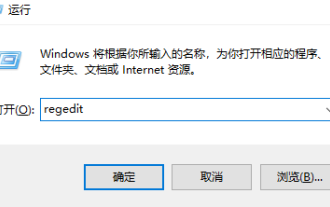 How to upgrade win10 enterprise version 2016 long-term service version to professional version
Jan 03, 2024 pm 11:26 PM
How to upgrade win10 enterprise version 2016 long-term service version to professional version
Jan 03, 2024 pm 11:26 PM
When we no longer want to continue using the current Win10 Enterprise Edition 2016 Long-Term Service Edition, we can choose to switch to the Professional Edition. The method is also very simple. We only need to change some contents and install the system image. How to change win10 enterprise version 2016 long-term service version to professional version 1. Press win+R, and then enter "regedit" 2. Paste the following path directly in the address bar above: Computer\HKEY_LOCAL_MACHINE\SOFTWARE\Microsoft\WindowsNT\CurrentVersion3 , then find the EditionID and replace the content with "professional" to confirm
 Activating PyCharm Professional Edition in one minute
Feb 22, 2024 pm 05:27 PM
Activating PyCharm Professional Edition in one minute
Feb 22, 2024 pm 05:27 PM
Since activating PyCharm Professional requires purchasing a license, the activation process does not take just one minute to complete. During the process of activating PyCharm Professional Edition, you usually need to use a license key and activation code. If you have a legitimate license key and activation code, you can activate PyCharm Professional Edition by following these steps: Open the PyCharm software and select "Help" - "Register" in the menu bar. In the pop-up dialog box, select "Licensese
 How to activate Xiaomi Xiaoai
Mar 19, 2024 am 09:30 AM
How to activate Xiaomi Xiaoai
Mar 19, 2024 am 09:30 AM
Friends who are familiar with the MIUI system should know that it has many convenient operations, such as one-touch dialing on the desktop, three-finger slide down to take screenshots, etc. What I want to introduce to you today is the long press operation of MIUI14. For example, press and hold the application icon on the desktop to display the extended menu. Press and hold the power button on any interface to wake up Xiao Ai classmates. Long press can realize functions such as direct function and quick startup. . How to activate Xiaomi Xiaoai Classmate? In the phone settings, find and click "Xiaomi Xiaoai Classmate". Then enter the Xiaoai interface and click "Voice Assistant". Then on the voice assistant interface, click the button to the right of "Voice Wake" to turn it on.
 How to obtain Windows 10 activation key and precautions
Mar 27, 2024 pm 09:09 PM
How to obtain Windows 10 activation key and precautions
Mar 27, 2024 pm 09:09 PM
The Windows 10 activation key is a set of serial numbers that need to be entered when installing the Windows 10 operating system. It is used to verify the legitimacy of the system and unlock all functions in the operating system. For many users, activating Windows 10 systems may encounter some difficulties, so this article will introduce some methods and precautions for obtaining Windows 10 activation keys. How to get the Windows 10 activation key 1. Purchase the genuine key Purchase the genuine Windows 10 activation key
 How to activate Xiaoai on Xiaomi phone
Mar 14, 2024 pm 03:46 PM
How to activate Xiaoai on Xiaomi phone
Mar 14, 2024 pm 03:46 PM
Smartphones have now become an integral part of our lives. As a popular mobile phone product, Xiaomi mobile phones have won the love of a large number of users with their excellent performance and rich functions and price-performance ratio. Among them, Xiaoai, as the intelligent voice assistant of Xiaomi mobile phones, also brings users the convenient experience of intelligent voice assistant. So how do we activate Xiao Ai when using Xiaomi mobile phones? This tutorial guide will provide you with detailed operation steps. Users who don’t understand yet can follow this article! In the Xiaomi settings page that opens, click the More settings menu item. Click gestures and button shortcut menu items. In this way, you can open the opening page of gestures and button shortcuts, and find the voice assistant menu item




