
This article mainly introduces the relevant information on the steps to completely delete the Mysql database in the Centos system. It is very good and has reference value. Friends in need can refer to it
The detailed steps are as follows:
1. Enter the command to query the mysql installed in the system.
rpm -qa |grep -i mysql
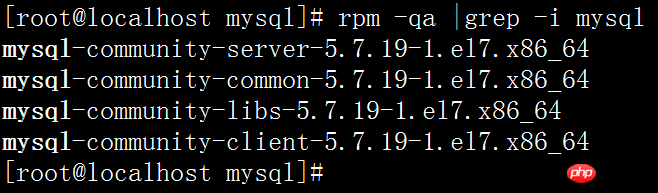
2. Uninstall mysql one by one.
yum remove The system displays the installed mysql
For example:
yum remove mysql-community-server-5.7.19-1.el7.x86_64
3. After the uninstallation is complete, use the find command to find the system the mysql folder that exists.
find / -name mysql
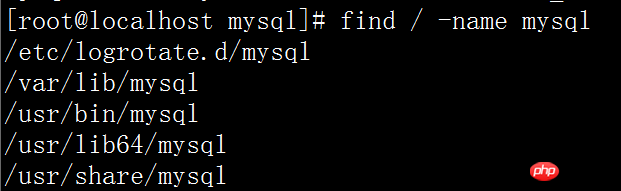
4. Use the rm -rf command to delete the folder paths one by one.
For example:
rm -rf /etc/logrotate.d/mysql
At this point, mysql has been completely removed from centos.
Summarize
The above is the detailed content of An introduction to the steps on how to completely delete the Mysql database under Centos system. For more information, please follow other related articles on the PHP Chinese website!




