 Web Front-end
Web Front-end
 JS Tutorial
JS Tutorial
 How to learn JavaScript language? What are the important and difficult points in learning?
How to learn JavaScript language? What are the important and difficult points in learning?
How to learn JavaScript language? What are the important and difficult points in learning?
JavaScript is a relatively complex scripting language. It may take a lot of effort to learn it, otherwise it will be difficult to learn the essence! Let’s take a look at what you need to learn when learning the JavaScript language.
1.Operator
var box1=100;
++box1;//相当于box=box+1
document.write("box1="+box1+"<br/>");//输出box1=101
var box2=100;
--box2;//相当于box=box2-1
document.write("box2="+box2);//输出box2=99Recommend everyone to study the topicjavascript operator, which has a detailed explanation of operators
2.Expression
<html>
<head>
<meta charset="utf-8">
<title>php中文网(php.cn)</title>
</head>
<body>
<script>
cars=["小明","小龙","小奇","小涛"];
for (var i=0,l=cars.length; i<l; i++){
document.write(cars[i] + "<br>");
}
</script>
</body>
</html>http://www.php.cn/code/3595.html
3. Statements
Javascript statements include: assignment statement, switch Select statement, while loop statement, for loop statement, for each loop statement, do while loop statement, break loop interruption statement, continue loop interruption statement, with statement, try...catch statement, if statement (if..else, if ...else if ...), let statement.
<html>
<head>
<meta charset="utf-8">
<title>php中文网(php.cn)</title>
</head>
<body>
<p>点击下面的按钮来显示今天是周几:</p>
<button onclick="myFunction()">点击这里</button>
<p id="demo"></p>
<script>
function myFunction(){
var x;
var d=new Date().getDay();
switch (d){
case 0:x="今天是星期日";
break;
case 1:x="今天是星期一";
break;
case 2:x="今天是星期二";
break;
case 3:x="今天是星期三";
break;
case 4:x="今天是星期四";
break;
case 5:x="今天是星期五";
break;
case 6:x="今天是星期六";
break;
}
document.getElementById("demo").innerHTML=x;
}
</script>
</body>
</html>http://www.php.cn/code/3601.html
4. Function
<html>
<head>
<meta charset="utf-8">
<title>php中文网(php.cn)</title>
</head>
<body>
<p>点击这个按钮,来调用带参数的函数。</p>
<button onclick="myFunction('哈利波特','Wizard')">点击这里</button>
<script>
function myFunction(name,job){
alert("Welcome " + name + ", the " + job);
}
</script>
</body>
</html>http:/ /www.php.cn/code/3580.html
5.Object
<html>
<head>
<meta charset="utf-8">
<title>php中文网(php.cn)</title>
</head>
<body>
<p>创建 JavaScript 对象。</p>
<p id="demo"></p>
<script>
var person = {firstName:"John", lastName:"Doe", age:50, eyeColor:"blue"};
document.getElementById("demo").innerHTML =
person.firstName + " 现在 " + person.age + " 岁.";
</script>
</body>
</html>http://www.php.cn/code/3575.html
6.Event
<html> <head> <meta charset="utf-8"> <title>php中文网(php.cn)</title> </head> <body> <button onclick="getElementById('demo').innerHTML=Date()">现在的时间是?</button> <p id="demo"></p> </body> </html>
http://www.php.cn/code/3594.html
7.Variable
<html>
<head>
<meta charset="utf-8">
<title>PHP中文网(php.cn)</title>
</head>
<body>
<p>点击这里来创建变量,并显示结果。</p>
<button onclick="myFunction()">点击这里</button>
<p id="demo"></p>
<script>
function myFunction(){
var carname="Volvo";
document.getElementById("demo").innerHTML=carname;
}
</script>
</body>
</html>http://www.php.cn/code/3553.html
The above is the detailed content of How to learn JavaScript language? What are the important and difficult points in learning?. For more information, please follow other related articles on the PHP Chinese website!

Hot AI Tools

Undresser.AI Undress
AI-powered app for creating realistic nude photos

AI Clothes Remover
Online AI tool for removing clothes from photos.

Undress AI Tool
Undress images for free

Clothoff.io
AI clothes remover

AI Hentai Generator
Generate AI Hentai for free.

Hot Article

Hot Tools

Notepad++7.3.1
Easy-to-use and free code editor

SublimeText3 Chinese version
Chinese version, very easy to use

Zend Studio 13.0.1
Powerful PHP integrated development environment

Dreamweaver CS6
Visual web development tools

SublimeText3 Mac version
God-level code editing software (SublimeText3)

Hot Topics
 1378
1378
 52
52
 3 Ways to Change Language on iPhone
Feb 02, 2024 pm 04:12 PM
3 Ways to Change Language on iPhone
Feb 02, 2024 pm 04:12 PM
It's no secret that the iPhone is one of the most user-friendly electronic gadgets, and one of the reasons why is that it can be easily personalized to your liking. In Personalization, you can change the language to a different language than the one you selected when setting up your iPhone. If you're familiar with multiple languages, or your iPhone's language setting is wrong, you can change it as we explain below. How to Change the Language of iPhone [3 Methods] iOS allows users to freely switch the preferred language on iPhone to adapt to different needs. You can change the language of interaction with Siri to facilitate communication with the voice assistant. At the same time, when using the local keyboard, you can easily switch between multiple languages to improve input efficiency.
 Recommended: Excellent JS open source face detection and recognition project
Apr 03, 2024 am 11:55 AM
Recommended: Excellent JS open source face detection and recognition project
Apr 03, 2024 am 11:55 AM
Face detection and recognition technology is already a relatively mature and widely used technology. Currently, the most widely used Internet application language is JS. Implementing face detection and recognition on the Web front-end has advantages and disadvantages compared to back-end face recognition. Advantages include reducing network interaction and real-time recognition, which greatly shortens user waiting time and improves user experience; disadvantages include: being limited by model size, the accuracy is also limited. How to use js to implement face detection on the web? In order to implement face recognition on the Web, you need to be familiar with related programming languages and technologies, such as JavaScript, HTML, CSS, WebRTC, etc. At the same time, you also need to master relevant computer vision and artificial intelligence technologies. It is worth noting that due to the design of the Web side
 How to set the language of Win10 computer to Chinese?
Jan 05, 2024 pm 06:51 PM
How to set the language of Win10 computer to Chinese?
Jan 05, 2024 pm 06:51 PM
Sometimes we just install the computer system and find that the system is in English. In this case, we need to change the computer language to Chinese. So how to change the computer language to Chinese in the win10 system? Now Give you specific operation methods. How to change the computer language in win10 to Chinese 1. Turn on the computer and click the start button in the lower left corner. 2. Click the settings option on the left. 3. Select "Time and Language" on the page that opens. 4. After opening, click "Language" on the left. 5. Here you can set the computer language you want.
 PHP and JS Development Tips: Master the Method of Drawing Stock Candle Charts
Dec 18, 2023 pm 03:39 PM
PHP and JS Development Tips: Master the Method of Drawing Stock Candle Charts
Dec 18, 2023 pm 03:39 PM
With the rapid development of Internet finance, stock investment has become the choice of more and more people. In stock trading, candle charts are a commonly used technical analysis method. It can show the changing trend of stock prices and help investors make more accurate decisions. This article will introduce the development skills of PHP and JS, lead readers to understand how to draw stock candle charts, and provide specific code examples. 1. Understanding Stock Candle Charts Before introducing how to draw stock candle charts, we first need to understand what a candle chart is. Candlestick charts were developed by the Japanese
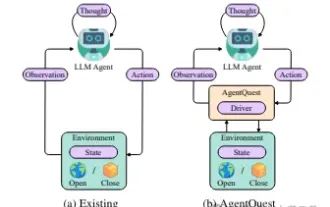 Exploring the boundaries of agents: AgentQuest, a modular benchmark framework for comprehensively measuring and improving the performance of large language model agents
Apr 11, 2024 pm 08:52 PM
Exploring the boundaries of agents: AgentQuest, a modular benchmark framework for comprehensively measuring and improving the performance of large language model agents
Apr 11, 2024 pm 08:52 PM
Based on the continuous optimization of large models, LLM agents - these powerful algorithmic entities have shown the potential to solve complex multi-step reasoning tasks. From natural language processing to deep learning, LLM agents are gradually becoming the focus of research and industry. They can not only understand and generate human language, but also formulate strategies, perform tasks in diverse environments, and even use API calls and coding to Build solutions. In this context, the introduction of the AgentQuest framework is a milestone. It not only provides a modular benchmarking platform for the evaluation and advancement of LLM agents, but also provides researchers with a Powerful tools to track and improve the performance of these agents at a more granular level
 Simple JavaScript Tutorial: How to Get HTTP Status Code
Jan 05, 2024 pm 06:08 PM
Simple JavaScript Tutorial: How to Get HTTP Status Code
Jan 05, 2024 pm 06:08 PM
JavaScript tutorial: How to get HTTP status code, specific code examples are required. Preface: In web development, data interaction with the server is often involved. When communicating with the server, we often need to obtain the returned HTTP status code to determine whether the operation is successful, and perform corresponding processing based on different status codes. This article will teach you how to use JavaScript to obtain HTTP status codes and provide some practical code examples. Using XMLHttpRequest
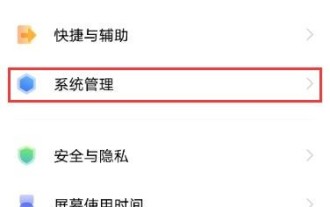 How to change the language display of vivox60pro vivox60pro system language setting method
Mar 23, 2024 am 09:06 AM
How to change the language display of vivox60pro vivox60pro system language setting method
Mar 23, 2024 am 09:06 AM
1. Click [System Management] in the phone settings menu. 2. Click the [Language] option. 3. Select the system language you want to use.
 The relationship between js and vue
Mar 11, 2024 pm 05:21 PM
The relationship between js and vue
Mar 11, 2024 pm 05:21 PM
The relationship between js and vue: 1. JS as the cornerstone of Web development; 2. The rise of Vue.js as a front-end framework; 3. The complementary relationship between JS and Vue; 4. The practical application of JS and Vue.



