
Different languages have different encoding methods. When different encoding methods interact, sometimes garbled characters will appear. At this time, we need to modify the encoding information to achieve the adaptation effect.
Method 1;
1. Open the mysql command terminal and enter the login password for verification
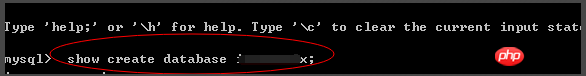
2. Verification is successful, enter show create database day15; and click Enter (day15 is the database name)
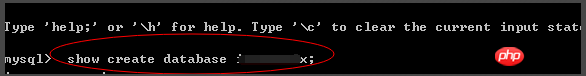
3. You can see the current query database encoding information in the information bar below.
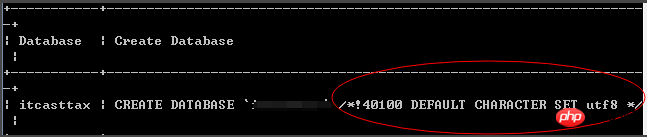
4. If you need to modify the encoding information, you can enter alter database day15 default character set gbk; click Enter.
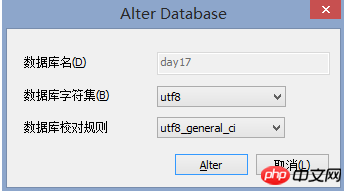
#Method 2;
1. Open the third-party database management software, find the encoding information database you want to view, right-click and select [Change Database]
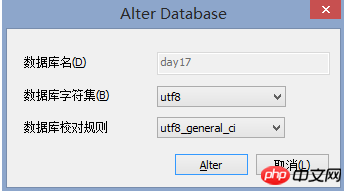
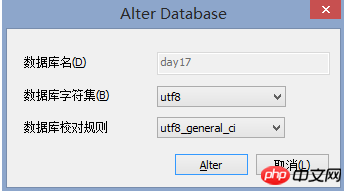
The above is the detailed content of How can I see how the MySQL database encoding is set?. For more information, please follow other related articles on the PHP Chinese website!




