 Backend Development
Backend Development
 Python Tutorial
Python Tutorial
 Detailed explanation of how python reads email data and downloads attachments
Detailed explanation of how python reads email data and downloads attachments
Detailed explanation of how python reads email data and downloads attachments
This article mainly introduces relevant information that explains in detail the examples of Python reading email data and downloading attachments. Here are implementation examples to help you learn and understand this part of the content. Friends who need it can refer to it
Detailed explanation of python implementation of reading email data and downloading attachments
Implementation result diagram:
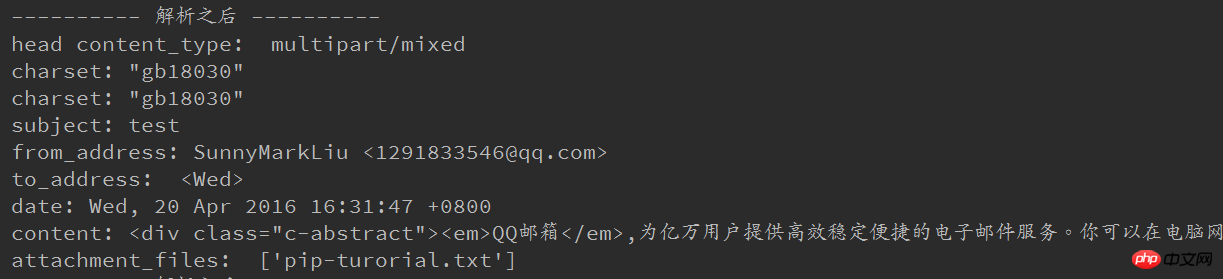
Implementation code:
#!/usr/bin/python2.7
# _*_ coding: utf-8 _*_
"""
@Author: MarkLiu
"""
import poplib
import email
from email.parser import Parser
from email.header import decode_header
from email.utils import parseaddr
def decode_str(s):
value, charset = decode_header(s)[0]
if charset:
value = value.decode(charset)
return value
def guess_charset(msg):
# 先从msg对象获取编码:
charset = msg.get_charset()
if charset is None:
# 如果获取不到,再从Content-Type字段获取:
content_type = msg.get('Content-Type', '').lower()
pos = content_type.find('charset=')
if pos >= 0:
charset = content_type[pos + 8:].strip()
return charset
def get_email_headers(msg):
# 邮件的From, To, Subject存在于根对象上:
headers = {}
for header in ['From', 'To', 'Subject', 'Date']:
value = msg.get(header, '')
if value:
if header == 'Date':
headers['date'] = value
if header == 'Subject':
# 需要解码Subject字符串:
subject = decode_str(value)
headers['subject'] = subject
else:
# 需要解码Email地址:
hdr, addr = parseaddr(value)
name = decode_str(hdr)
value = u'%s <%s>' % (name, addr)
if header == 'From':
from_address = value
headers['from'] = from_address
else:
to_address = value
headers['to'] = to_address
content_type = msg.get_content_type()
print 'head content_type: ', content_type
return headers
# indent用于缩进显示:
def get_email_cntent(message, base_save_path):
j = 0
content = ''
attachment_files = []
for part in message.walk():
j = j + 1
file_name = part.get_filename()
contentType = part.get_content_type()
# 保存附件
if file_name: # Attachment
# Decode filename
h = email.Header.Header(file_name)
dh = email.Header.decode_header(h)
filename = dh[0][0]
if dh[0][1]: # 如果包含编码的格式,则按照该格式解码
filename = unicode(filename, dh[0][1])
filename = filename.encode("utf-8")
data = part.get_payload(decode=True)
att_file = open(base_save_path + filename, 'wb')
attachment_files.append(filename)
att_file.write(data)
att_file.close()
elif contentType == 'text/plain' or contentType == 'text/html':
# 保存正文
data = part.get_payload(decode=True)
charset = guess_charset(part)
if charset:
charset = charset.strip().split(';')[0]
print 'charset:', charset
data = data.decode(charset)
content = data
return content, attachment_files
if __name__ == '__main__':
# 输入邮件地址, 口令和POP3服务器地址:
emailaddress = 'xxxxxx@163.com'
# 注意使用开通POP,SMTP等的授权码
password = 'xxxxxx'
pop3_server = 'pop.163.com'
# 连接到POP3服务器:
server = poplib.POP3(pop3_server)
# 可以打开或关闭调试信息:
# server.set_debuglevel(1)
# POP3服务器的欢迎文字:
print server.getwelcome()
# 身份认证:
server.user(emailaddress)
server.pass_(password)
# stat()返回邮件数量和占用空间:
messagesCount, messagesSize = server.stat()
print 'messagesCount:', messagesCount
print 'messagesSize:', messagesSize
# list()返回所有邮件的编号:
resp, mails, octets = server.list()
print '------ resp ------'
print resp # +OK 46 964346 响应的状态 邮件数量 邮件占用的空间大小
print '------ mails ------'
print mails # 所有邮件的编号及大小的编号list,['1 2211', '2 29908', ...]
print '------ octets ------'
print octets
# 获取最新一封邮件, 注意索引号从1开始:
length = len(mails)
for i in range(length):
resp, lines, octets = server.retr(i + 1)
# lines存储了邮件的原始文本的每一行,
# 可以获得整个邮件的原始文本:
msg_content = '\n'.join(lines)
# 把邮件内容解析为Message对象:
msg = Parser().parsestr(msg_content)
# 但是这个Message对象本身可能是一个MIMEMultipart对象,即包含嵌套的其他MIMEBase对象,
# 嵌套可能还不止一层。所以我们要递归地打印出Message对象的层次结构:
print '---------- 解析之后 ----------'
base_save_path = '/media/markliu/Entertainment/email_attachments/'
msg_headers = get_email_headers(msg)
content, attachment_files = get_email_cntent(msg, base_save_path)
print 'subject:', msg_headers['subject']
print 'from_address:', msg_headers['from']
print 'to_address:', msg_headers['to']
print 'date:', msg_headers['date']
print 'content:', content
print 'attachment_files: ', attachment_files
# 关闭连接:
server.quit()The above is the detailed content of Detailed explanation of how python reads email data and downloads attachments. For more information, please follow other related articles on the PHP Chinese website!

Hot AI Tools

Undresser.AI Undress
AI-powered app for creating realistic nude photos

AI Clothes Remover
Online AI tool for removing clothes from photos.

Undress AI Tool
Undress images for free

Clothoff.io
AI clothes remover

AI Hentai Generator
Generate AI Hentai for free.

Hot Article

Hot Tools

Notepad++7.3.1
Easy-to-use and free code editor

SublimeText3 Chinese version
Chinese version, very easy to use

Zend Studio 13.0.1
Powerful PHP integrated development environment

Dreamweaver CS6
Visual web development tools

SublimeText3 Mac version
God-level code editing software (SublimeText3)

Hot Topics
 Is there any mobile app that can convert XML into PDF?
Apr 02, 2025 pm 08:54 PM
Is there any mobile app that can convert XML into PDF?
Apr 02, 2025 pm 08:54 PM
An application that converts XML directly to PDF cannot be found because they are two fundamentally different formats. XML is used to store data, while PDF is used to display documents. To complete the transformation, you can use programming languages and libraries such as Python and ReportLab to parse XML data and generate PDF documents.
 Is there a mobile app that can convert XML into PDF?
Apr 02, 2025 pm 09:45 PM
Is there a mobile app that can convert XML into PDF?
Apr 02, 2025 pm 09:45 PM
There is no APP that can convert all XML files into PDFs because the XML structure is flexible and diverse. The core of XML to PDF is to convert the data structure into a page layout, which requires parsing XML and generating PDF. Common methods include parsing XML using Python libraries such as ElementTree and generating PDFs using ReportLab library. For complex XML, it may be necessary to use XSLT transformation structures. When optimizing performance, consider using multithreaded or multiprocesses and select the appropriate library.
 Is the conversion speed fast when converting XML to PDF on mobile phone?
Apr 02, 2025 pm 10:09 PM
Is the conversion speed fast when converting XML to PDF on mobile phone?
Apr 02, 2025 pm 10:09 PM
The speed of mobile XML to PDF depends on the following factors: the complexity of XML structure. Mobile hardware configuration conversion method (library, algorithm) code quality optimization methods (select efficient libraries, optimize algorithms, cache data, and utilize multi-threading). Overall, there is no absolute answer and it needs to be optimized according to the specific situation.
 What is the process of converting XML into images?
Apr 02, 2025 pm 08:24 PM
What is the process of converting XML into images?
Apr 02, 2025 pm 08:24 PM
To convert XML images, you need to determine the XML data structure first, then select a suitable graphical library (such as Python's matplotlib) and method, select a visualization strategy based on the data structure, consider the data volume and image format, perform batch processing or use efficient libraries, and finally save it as PNG, JPEG, or SVG according to the needs.
 How to control the size of XML converted to images?
Apr 02, 2025 pm 07:24 PM
How to control the size of XML converted to images?
Apr 02, 2025 pm 07:24 PM
To generate images through XML, you need to use graph libraries (such as Pillow and JFreeChart) as bridges to generate images based on metadata (size, color) in XML. The key to controlling the size of the image is to adjust the values of the <width> and <height> tags in XML. However, in practical applications, the complexity of XML structure, the fineness of graph drawing, the speed of image generation and memory consumption, and the selection of image formats all have an impact on the generated image size. Therefore, it is necessary to have a deep understanding of XML structure, proficient in the graphics library, and consider factors such as optimization algorithms and image format selection.
 How to open xml format
Apr 02, 2025 pm 09:00 PM
How to open xml format
Apr 02, 2025 pm 09:00 PM
Use most text editors to open XML files; if you need a more intuitive tree display, you can use an XML editor, such as Oxygen XML Editor or XMLSpy; if you process XML data in a program, you need to use a programming language (such as Python) and XML libraries (such as xml.etree.ElementTree) to parse.
 How to beautify the XML format
Apr 02, 2025 pm 09:57 PM
How to beautify the XML format
Apr 02, 2025 pm 09:57 PM
XML beautification is essentially improving its readability, including reasonable indentation, line breaks and tag organization. The principle is to traverse the XML tree, add indentation according to the level, and handle empty tags and tags containing text. Python's xml.etree.ElementTree library provides a convenient pretty_xml() function that can implement the above beautification process.
 How to convert XML files to PDF on your phone?
Apr 02, 2025 pm 10:12 PM
How to convert XML files to PDF on your phone?
Apr 02, 2025 pm 10:12 PM
It is impossible to complete XML to PDF conversion directly on your phone with a single application. It is necessary to use cloud services, which can be achieved through two steps: 1. Convert XML to PDF in the cloud, 2. Access or download the converted PDF file on the mobile phone.





