
Rendering:
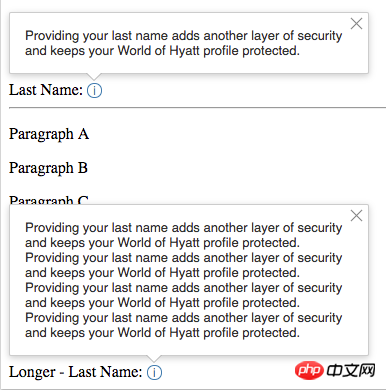
Pay attention to the following points:
1. The arrow effect of the prompt box, and the arrow changes with the position.
2. The close button of the prompt box, and the content of the prompt box is highly arbitrary.
3. Shadow effect
Code:
<!DOCTYPE HTML>
<HTML>
<HEAD>
<script src="https://code.jquery.com/jquery-3.2.1.min.js"></script>
<script>
$(function(){
function showTip(flag){
var tip = $("div.tool-tip-content-wrapper, div.tool-tip-info-border");
if(flag) tip.show();
else tip.hide();
}
$("span.tool-tip-info").on("click",function(){
showTip(true);
});
$("div.tip-content-btn").on("click",function(){
showTip(false);
});
});
</script>
<style>
.tool-tip-info-border{
display:none;
}
.tool-tip-info-border-b{
border-top-color: #fff;
border-left-color: transparent;
border-right-color: transparent;
border-bottom-color: transparent;
border-style: dashed dashed solid;
border-width: 8px;
position: absolute;
top: -12px;
left: -2px;
z-index:2000;
height: 0;
width: 0;
}
.tool-tip-info-border-a{
border-top-color: #aaa;
border-left-color: transparent;
border-right-color: transparent;
border-bottom-color:transparent;
border-style: dashed dashed solid;
border-width: 8px;
position: absolute;
top: -11px;
left: -2px;
z-index:2000;
height: 0;
width: 0;
}
.tool-tip-content {
background: #fff;
border: 1px solid #ccc;
border-color: rgba(0,0,0,.2);
-webkit-box-shadow: 0 2px 10px rgba(0,0,0,.2);
box-shadow: 0 2px 10px rgba(0,0,0,.2);
outline: none;
overflow: hidden;
position: absolute;
left: 0px;
bottom: 7px;
-webkit-animation: gb__a .2s;
animation: gb__a .2s;
-webkit-border-radius: 2px;
border-radius: 2px;
-webkit-user-select: text;
width:360px;
height:auto;
padding:15px;
font: 13px 'Lato',sans-serif;
color:rgb(51,51,51);
box-sizing: border-box;
}
.tool-tip-info{
position:relative;
display:inline-block;
width:13px;
height:13px;
text-align:center;
line-height:13px;
border: 1px solid #407bae;
border-radius:10px;
color:#407bae;
font: 12px 'Lato',sans-serif;
cursor:pointer;
}
.tip-content-btn{
position:absolute;
top:2px;
right:2px;
width:13px;
height:13px;
cursor:pointer;
}
.tip-content-btn:before{
position:absolute;
top:1px;
left:3px;
width:1px;
height:15px;
background-color:#888;
transform: rotate(-45deg);
-webkit-transform: rotate(-45deg);
-moz-transform: rotate(-45deg);
-ms-transform: rotate(-45deg);
-o-transform: rotate(-45deg);
content:"";
}
.tip-content-btn:hover:before{
background-color:#333;
}
.tip-content-btn:after{
position:absolute;
top:1px;
left:3px;
width:1px;
height:15px;
background-color:#888;
transform: rotate(45deg);
-webkit-transform: rotate(45deg);
-moz-transform: rotate(45deg);
-ms-transform: rotate(45deg);
-o-transform: rotate(45deg);
content:"";
}
.tip-content-btn:hover:after{
background-color:#333;
}
.tool-tip-content-wrapper{
position:relative !important;
height:0px;
display:none;
z-index:1000;
}
</style>
</HEAD>
<BODY>
<p>Paragraph A</p>
<p>Paragraph B</p>
<p>Paragraph C</p>
<p>Paragraph D</p>
<p>Paragraph E</p>
<p>Paragraph F</p>
<p>Paragraph G</p>
<div class="tool-tip-content-wrapper">
<div class="tool-tip-content">
<div class="tip-content-msg">
Providing your last name adds another
layer of security and keeps your World Of Tester profile protected.
</div>
<div class="tip-content-btn"></div>
</div>
</div>
<div>
Last Name:
<span class="tool-tip-info">
<span>i</span>
<div class="tool-tip-info-border">
<div class="tool-tip-info-border-a"></div>
<div class="tool-tip-info-border-b"></div>
</div>
</span>
</div>
<hr/>
<!--======== TEST CODE ONLY :::::::: Test Begin =========== -->
<p>Paragraph A</p>
<p>Paragraph B</p>
<p>Paragraph C</p>
<p>Paragraph D</p>
<p>Paragraph E</p>
<p>Paragraph F</p>
<p>Paragraph G</p>
<div class="tool-tip-content-wrapper">
<div class="tool-tip-content">
<div class="tip-content-msg">
Providing your last name adds another
layer of security and keeps your World Of Tester profile protected.
Providing your last name adds another
layer of security and keeps your World Of Tester profile protected.
Providing your last name adds another
layer of security and keeps your World Of Tester profile protected.
Providing your last name adds another
layer of security and keeps your World Of Tester profile protected.
</div>
<div class="tip-content-btn"></div>
</div>
</div>
<div>
Longer - Last Name:
<span class="tool-tip-info">
<span>i</span>
<div class="tool-tip-info-border">
<div class="tool-tip-info-border-a"></div>
<div class="tool-tip-info-border-b"></div>
</div>
</span>
</div>
<!--======== TEST CODE ONLY :::::::: Test End =========== -->
<BODY>
</HTML>The above is the detailed content of Detailed explanation of examples of how CSS implements prompt boxes. For more information, please follow other related articles on the PHP Chinese website!




