 Web Front-end
Web Front-end
 HTML Tutorial
HTML Tutorial
 Method sharing: How to use .htaccess to ban an IP from accessing the website
Method sharing: How to use .htaccess to ban an IP from accessing the website
Method sharing: How to use .htaccess to ban an IP from accessing the website
This article mainly introduces you to the method of using .htaccess to ban a certain IP from accessing the website. By setting the ban on access to a certain IP segment, it increases the security of the virtual host. The article uses pictures, texts and sample codes. The introduction is very detailed. Friends who need it can refer to it. Let’s take a look together.
Preface
For cost considerations, most webmasters do not purchase separate servers for many small websites, but use Virtual host. If the website is maliciously harvested or CC attacked by others, if you have server permissions, you can prohibit a certain IP segment from accessing the website. Some virtual hosts will also provide an IP blacklist function. If the virtual host does not support IP blacklist, it will be a headache. Linux virtual hosts commonly use .htaccess to set up pseudo-static, and .htaccess processing achieves pseudo-static. There are still many functions that have not been explored. The IP blacklist function can also be implemented through .htaccess. Not much to say below, let’s take a look at the detailed introduction
The method is as follows:
For example, if you want to prohibit access to 104.236.180.129, use Save the following code to the .htaccess file and upload it to the FTP root directory.
Order Deny,Allow Deny from 104.236.180.129
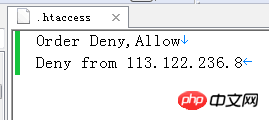
Access effect after setting:
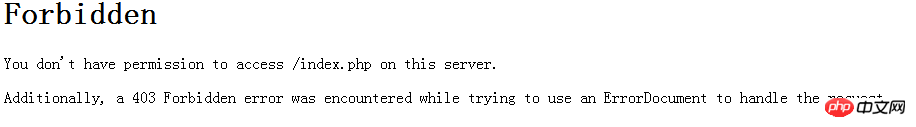
The above is the detailed content of Method sharing: How to use .htaccess to ban an IP from accessing the website. For more information, please follow other related articles on the PHP Chinese website!

Hot AI Tools

Undresser.AI Undress
AI-powered app for creating realistic nude photos

AI Clothes Remover
Online AI tool for removing clothes from photos.

Undress AI Tool
Undress images for free

Clothoff.io
AI clothes remover

AI Hentai Generator
Generate AI Hentai for free.

Hot Article

Hot Tools

Notepad++7.3.1
Easy-to-use and free code editor

SublimeText3 Chinese version
Chinese version, very easy to use

Zend Studio 13.0.1
Powerful PHP integrated development environment

Dreamweaver CS6
Visual web development tools

SublimeText3 Mac version
God-level code editing software (SublimeText3)

Hot Topics
 Let's talk about how to use pseudo-static to hide the php suffix
Mar 20, 2023 pm 06:46 PM
Let's talk about how to use pseudo-static to hide the php suffix
Mar 20, 2023 pm 06:46 PM
Pseudo-static refers to the technology of accessing dynamic URL addresses by disguising them as static addresses, while hiding the PHP suffix is to modify the server configuration so that the PHP suffix is no longer displayed when accessing dynamic pages. The advantage of this is that it can enhance the security of the website and avoid being cracked, while also making it more beautiful and increasing the user experience. This article will introduce in detail how to use pseudo-static to hide the php suffix to improve the security and user experience of the website.
 Optimizing website SEO: practice of pseudo-static hiding php suffix
Mar 07, 2024 pm 12:27 PM
Optimizing website SEO: practice of pseudo-static hiding php suffix
Mar 07, 2024 pm 12:27 PM
As we all know, optimizing the SEO of a website is a very important part of website operation. The default URLs of dynamic web systems (such as PHP) used by many websites have extensions (.php, .html, etc.), which will affect the SEO effect of the website. In order to improve the optimization effect of the website, a common practice is to change the dynamic URL to a pseudo-static URL to hide the extension name and improve the user experience and search engine ranking of the website. This article will take "pseudo-static hidden php suffix" as the theme, introduce how to achieve this optimization in PHP websites, and
 Improve website security: Pseudo-static rules implement PHP suffix hiding
Mar 07, 2024 am 11:33 AM
Improve website security: Pseudo-static rules implement PHP suffix hiding
Mar 07, 2024 am 11:33 AM
Improve website security: Pseudo-static rules implement PHP suffix hiding. With the development of the Internet, website security issues have become increasingly prominent, including the prevention of malicious attacks and the protection of user data. An effective measure is to hide the PHP suffix through pseudo-static rules, which helps improve the security of the website and protect user privacy. In achieving this goal, we need to use some specific code examples to demonstrate how to achieve PHP suffix hiding. First, we need to understand what pseudo-static rules are. Pseudo-static is a method of converting dynamic web page links into
 Using ThinkPHP6 to achieve pseudo-static
Jun 20, 2023 pm 11:59 PM
Using ThinkPHP6 to achieve pseudo-static
Jun 20, 2023 pm 11:59 PM
With the rapid development of the Internet, website construction has attracted more and more attention. As we all know, optimizing the SEO of a website can improve the ranking and traffic of the website, and pseudo-static is an integral part of the SEO optimization of the website. In this article, we will use ThinkPHP6 to implement pseudo-static and further explore the optimization and implementation process of pseudo-static. What is Pseudo-Static state? Before explaining pseudo-static implementation, let’s first understand what pseudo-static is. Pseudo-static is a method of rewriting the URL address of a web page to make it appear
 Detailed explanation of how to turn off pseudo-static code in PHP
Mar 24, 2024 pm 03:12 PM
Detailed explanation of how to turn off pseudo-static code in PHP
Mar 24, 2024 pm 03:12 PM
Detailed explanation of how to turn off pseudo-static code in PHP With the continuous development of website development, pseudo-static code has become an important part of optimizing website links and improving user experience. Sometimes, we also need to turn off pseudo-static code, perhaps for debugging or other needs. In this article, we will discuss in step-by-step detail how to turn off pseudo-static code in PHP and provide concrete code examples. Understanding pseudo-static code First, let us briefly understand what pseudo-static code is. Pseudo-static code refers to the use of URL rewriting technology to convert dynamic
 A closer look at pseudo-static: how to properly hide php suffixes
Mar 08, 2024 am 10:15 AM
A closer look at pseudo-static: how to properly hide php suffixes
Mar 08, 2024 am 10:15 AM
In the current era of rapid changes in network technology, the security and stability of websites have attracted more and more attention. Among them, hiding the real technical framework of the website has become one of the focuses of many webmasters. Pseudo-static technology is a commonly used method that can effectively improve the security of a website and help prevent the site from being attacked by malicious programs such as crawlers. This article will delve into how to correctly hide the php suffix in pseudo-static technology and provide specific code examples. 1. The concept of pseudo-static. Pseudo-static, that is, pseudo-static, refers to hiding the website in the URL address.
 Tips for turning off pseudo-static code in PHP
Mar 23, 2024 pm 03:12 PM
Tips for turning off pseudo-static code in PHP
Mar 23, 2024 pm 03:12 PM
Title: Tips for turning off pseudo-static code in PHP Pseudo-static code refers to a technique that makes dynamically generated URLs look like static page links. When developing websites using PHP, sometimes we encounter situations where we need to turn off pseudo-static code, such as during the debugging phase or to solve some URL redirection problems. This article will share some tips for turning off pseudo-static code and provide specific code examples. 1. The method to turn off the pseudo-static code is to turn off the .htaccess file and find .ht in the root directory of the website.
 From principle to practice: detailed explanation of pseudo-static hidden php suffix
Mar 07, 2024 pm 03:27 PM
From principle to practice: detailed explanation of pseudo-static hidden php suffix
Mar 07, 2024 pm 03:27 PM
Title: From Principle to Practice: Detailed explanation of pseudo-static hidden PHP suffix In network development, in order to improve the security of the website and enhance the user experience, hiding the file extension in the URL has become a common operation. Among them, hiding the PHP file suffix is a commonly used technical means, which can improve the security of the website, increase the aesthetics of the website, and is also beneficial to search engine optimization. This article will explain in detail the principle and practical operation of pseudo-static hiding PHP suffix, and provide specific code examples. 1. The principle of pseudo-static hiding PHP suffix pseudo-static





