
Importing data in dbf format from mysql database can be done in a few simple steps, and you don’t have to worry about it anymore.
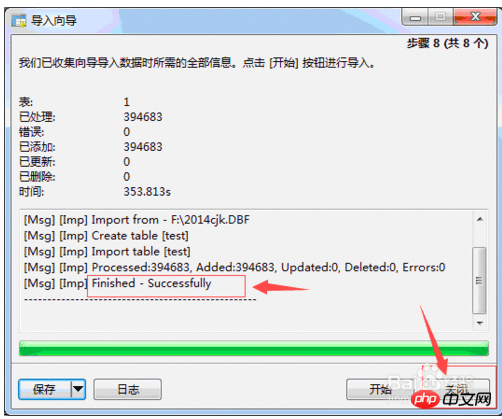
##1. Open navicat for mysql software, Select the database into which you want to import data, click the Import Wizard button, and the Import Data dialog box will pop up.
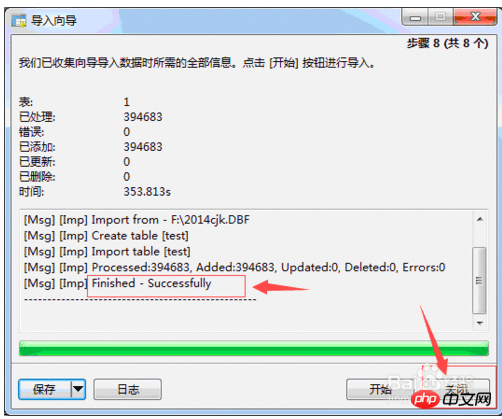
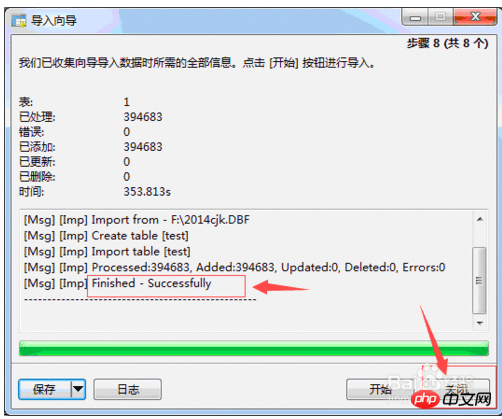
#3. Select the dbf format data to be imported. What needs to be noted here is that the encoding must be the same as the dbf file, otherwise the Chinese will be garbled.
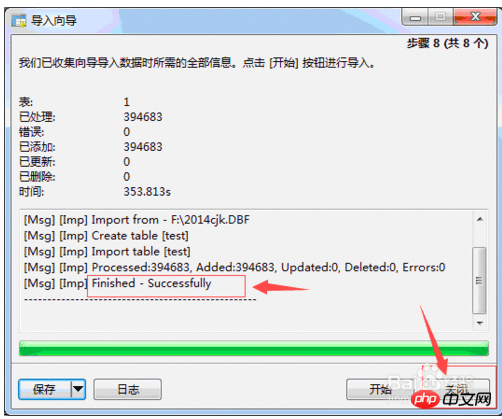
##4. Select the target table. You can select an existing table or enter a new table name. Here we create a new test table
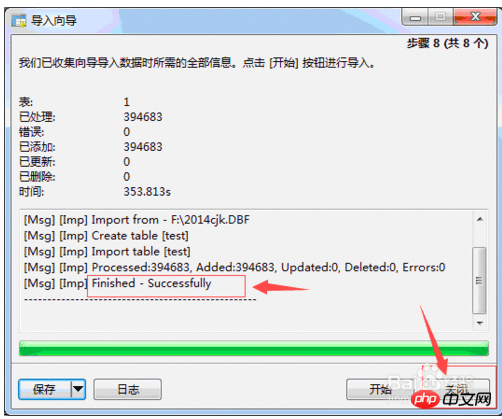
##5. This You can modify the properties of the table in one step. Click the arrow in the picture to set the primary key and set the field size.
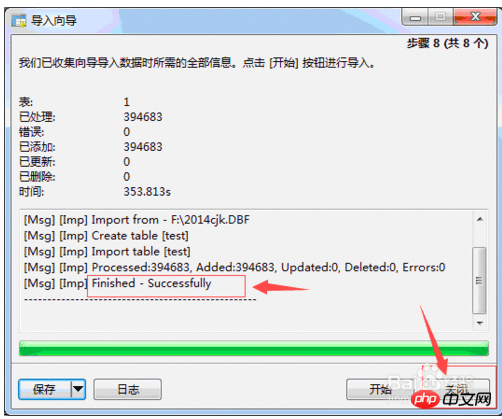
#6. Next select the first one , add records to the target table
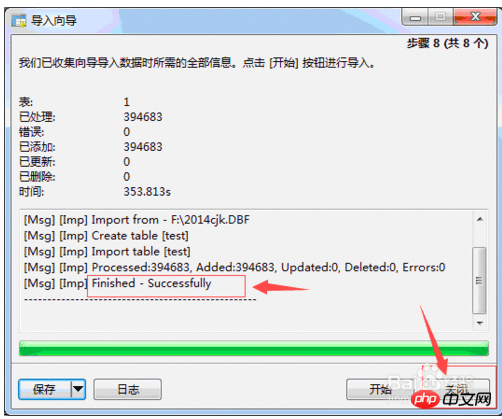
##Note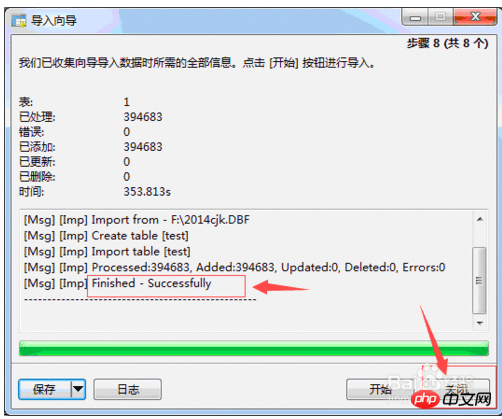 The database character encoding must correspond
The database character encoding must correspond
The above is the detailed content of How to import dbf format data into MySQL database?. For more information, please follow other related articles on the PHP Chinese website!




