
MYSQL method to synchronize sqlserver database data.
1. Download and install SQLyog v10.51, make sure Mysql and Sql server 2008 r2 are installed on this machine.
##2. Use SQLyog to connect to the local mysql database
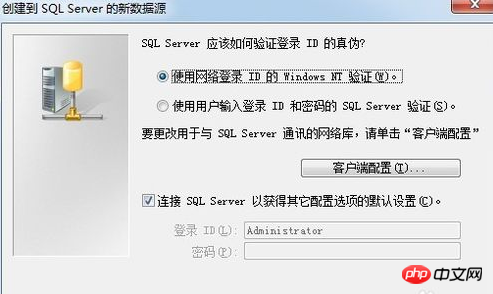
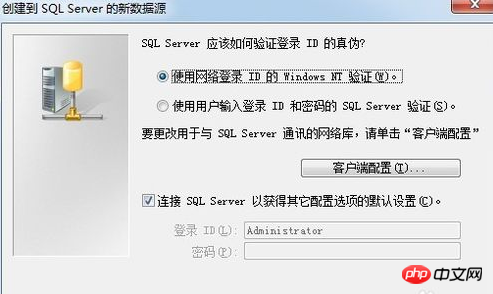
##5 .Click "Create New DSN" again, and the "Create New Data Source" window will pop up. We select "System Data Source" and enter the next step
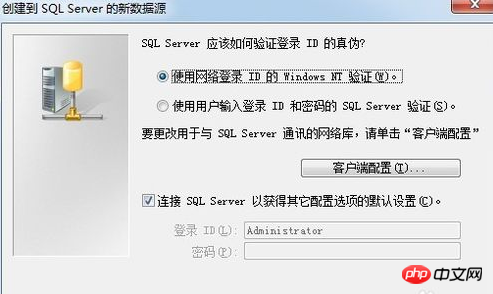
##6. Select the data source driver "SQL Server", enter the next step and click "Finish"
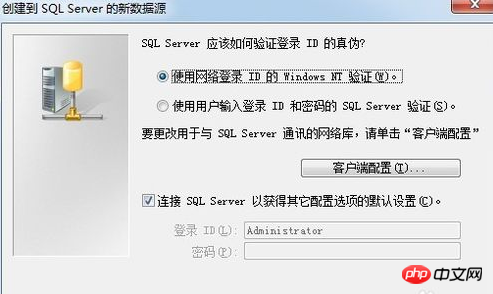
7. Set a data source name and fill in your SQL server IP, if yes The local server can directly select
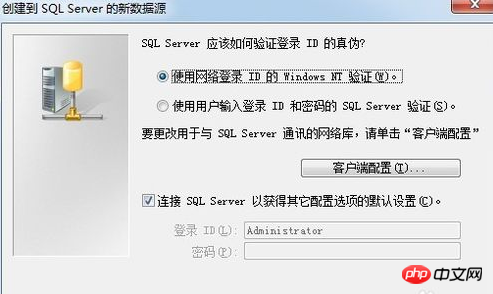
##8 from the drop-down box .Enter the login account and password (depending on which login authentication method your SQL server uses). Once filled in, click Next, Next, and Finish.
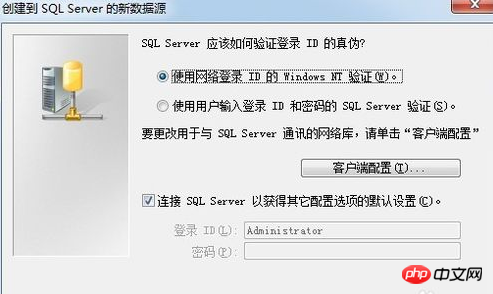
##9. After the configuration information window pops up, You can click "Test Data Source" to see if you are connected to the server
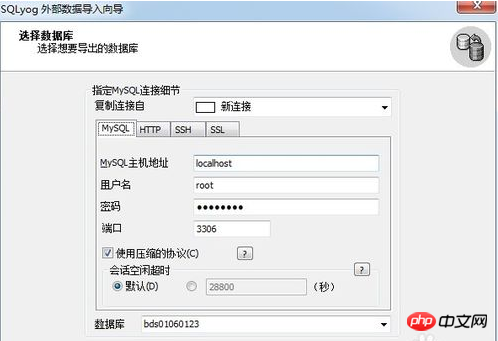
11. After setting the local target database to be imported, select "Copy data to local" for the next step. , check the data table you want to import, and later you can also set the name of the local data table to be copied to each table accordingly, and then start copying the data to local MYSQL in the next step.
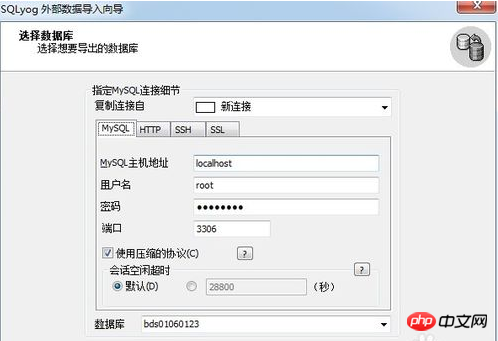
#
The above is the detailed content of MYSQL synchronizes Sqlserver database data. For more information, please follow other related articles on the PHP Chinese website!




