
One year after another, the New Year is coming soon. Recently, everyone has begun to grab tickets to go home for the New Year. Let’s count how many days are left until the New Year. Summarize that everyone has gained something in 2015, which is about to pass. What?
The example in this article describes the js code to implement the New Year countdown effect. Share it with everyone for your reference. The details are as follows:
Operation rendering:
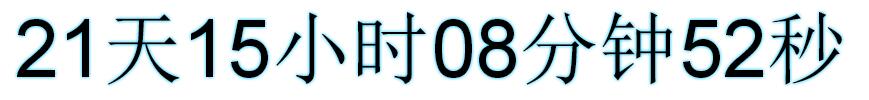
Specific code:
<!DOCTYPE html PUBLIC "-//W3C//DTD XHTML 1.0 Transitional//EN" "http://www.w3.org/TR/xhtml1/DTD/xhtml1-transitional.dtd">
<html xmlns="http://www.w3.org/1999/xhtml">
<head>
<meta http-equiv="Content-Type" content="text/html; charset=gb2312" />
<title>JS时间倒计时</title>
<script type="text/javascript">
var time_now_server,time_now_client,time_end,time_server_client,timerID;
//结束时间
time_end=new Date("2015/12/31 09:00:00");
time_end=time_end.getTime();
//开始的时间:如果不填入时间日期默认为当前的日期时间
time_now_server=new Date;
time_now_server=time_now_server.getTime();
time_now_client=new Date();
time_now_client=time_now_client.getTime();
time_server_client=time_now_server-time_now_client;
setTimeout("show_time()",1000);
//显示时间函数
function show_time()
{
var timer = document.getElementById("timer");
if(!timer){
return ;
}
timer.innerHTML =time_server_client;
var time_now,time_distance,str_time;
var int_day,int_hour,int_minute,int_second;
var time_now=new Date();
time_now=time_now.getTime()+time_server_client;
time_distance=time_end-time_now;
if(time_distance>0)
{
int_day=Math.floor(time_distance/86400000)
time_distance-=int_day*86400000;
int_hour=Math.floor(time_distance/3600000)
time_distance-=int_hour*3600000;
int_minute=Math.floor(time_distance/60000)
time_distance-=int_minute*60000;
int_second=Math.floor(time_distance/1000)
if(int_hour<10){
int_hour="0"+int_hour;
}
if(int_minute<10){
int_minute="0"+int_minute;
}
if(int_second<10){
int_second="0"+int_second;
}
str_time=int_day+"天"+int_hour+"小时"+int_minute+"分钟"+int_second+"秒";
timer.innerHTML=str_time;
setTimeout("show_time()",1000);
}
else
{
timer.innerHTML =timer.innerHTML;
clearTimeout(timerID)
window.location.href="http://www.baidu.com";
}
}
</script>
</head>
<body>
<div id="timer" style="font-size:5em; text-align:center; font-family:'BebasNeueRegular', Arial, Helvetica, sans-serif; text-shadow:0 0 5px #00c6ff; "></div>
<div id="yu" style="font-size:5em; text-align:center; font-family:'BebasNeueRegular', Arial, Helvetica, sans-serif; text-shadow:0 0 5px #00c6ff; "></div>
</body>
</html>
I hope this article will help you learn JavaScript programming, and you can beautify it on this basis.




