JavaScript quick start case tutorial
JavaScript Quick Start
1. js generates text
<!--
js一般是写在head标签里面
-->
<script>
document.write("我是天才!!");
document.write("我是废才!!");
</script>2. js generates tags
<script>
document.write("我是天才<br/>");
document.write("我是废才<hr/>");
document.write("我是鬼才 ");
document.write("我是人才");
</script>3. js writing position and execution order
<!--
1,书写位置:js是一种弱类型的语言,所以语法不是特别的严格,但是一般js代码是写在head标签里面
2, 执行顺序:js的解释执行是从上往下进行的。
-->
<script>
alert("哈哈");
alert("哼哼");
alert("嘎嘎");
</script>4. Import external js files
<!--
使用src属性导入外部的js文件
引入js文件需要占用一个script标签,执行代码时需要另取一个script标签
-->
<script src="../js/mylove.js"></script>
<script>
var sum = getSum(2, 3);
alert(sum);
alert("我是来自于内部的js");
</script>
mylove.js:
alert("我是来自于外部的js文件代码");
function getSum(a,b){
return a + b;
}5. Variable declaration in js
<script> // 由于javascript是一种弱类型语言,所以定义变量都是使用一个关键字var // 定义一个数字类型 var number = 10; // 定义一个字符串 var str = "aaabbb"; // 定义一个数组 var arr = [1,2,3,"haha","yue"]; </script>
6. Judgment statement in js if
<script>
// 输入1-10之间的数字,如果大了则提示输入过大,如果小了则提示输入小了,在1-10之间则把输入的数字打印出来!
var number= prompt("输入一个1-10之间的数字");
if(number > 10){
alert("你输入的数字大了!");
}else if(number < 1){
alert("你输入的数字小了!");
}else{
alert("你输入的数字为:" + number);
}
</script>7. Three kinds of message boxes in js
<script>
// 1 警告框
alert("我是天才");
// 2 确认框,返回值为true则表示确认,false表示取消
var result = confirm("欲练此功必须自宫,你还练吗?");
if(result){
alert("自宫成功!");
}else{
alert("怂了吧!~?");
}
// 3 提示框输入框
var name = prompt("请输入名字","王八");
if(name!=""&& name!=null){
alert("您输入的名字为:" + name);
}
</script>8. Functions in js
<script>
// 求和函数
function getSum(a, b) {
return a + b;
}
var sum = getSum(3, 6);
alert("和为:" + sum);
// 定义重载函数
function add(){
alert("我是无参函数!");
}
function add(i,j){
alert("我是有参函数!");
var sum = i + j;
alert("有参函数和为:" + sum);
}
add();
// 调用无参的函数时,结果却是弹出有参的提示
// 这是因为js中的函数不能重载,只可以有一个同名函数,多了的会被最后的一个覆盖掉
add(2,4); // 正常输出
add(2,4,6); // 输出和仍为6,因为函数只有两个参数,多传入的值是无效的
</script>9. Two kinds of for loops in js
<script>
// 使用for循环求1-100的和
var sum = 0;
for (var i = 1; i <= 100; i++) {
sum += i;
}
alert("1-100的和是:" + sum);
// 使用for循环打印九九乘法表
for (var i = 1; i <= 9; i++) {
for (var j = 1; j <= i; j++) {
document.write(j + "*" + i + "=" + j * i + " ");
}
document.write("<br/>");
}
// for循环打印标题
for(var i = 1; i <=7;i ++){
document.write("<h"+i+">" +"我是"+ i + "级标题"+"<h"+i+">");
}
// for循环遍历月份
document.write("<br>"+"<select>");
for(var i = 1; i <=12;i ++){
document.write("<option>");
document.write(i);
document.write("</option>");
}
document.write("</select>");
// 高级for,x是角标
var str = ["haha","hdhd",99,10,'ooo'];
for(x in str){
alert(str[x]);
}
</script>10. Exception handling in js try{}catch(){}
<script>
/**
* js中处理异常有两种方式,第一种是用try{} catch(){}语句块处理
* 还有就是你认为代码会出错时用throw关键字把错误跑出去,然后用catch里进行捕获
*/
var count = 3 * 8;
haha 让你输出不了;
alert(count);
function add(a, b) {
try {
hahahaha
return a + b;
} catch (err) {
alert("出错了吧");
}
}
add(1,4);
function value(){
var sum = prompt("输入1-100的数字:");
if(sum == "" || sum==null){
alert("输入为空啊");
return;
}
try{
if(sum > 100){
throw "e1";
}else if( sum < 1){
throw "e2";
}else{
alert("你输入的数字是:" + sum);
}
}catch(e){
if(e == "e1"){
alert("输入过大了");
}else if(e == "e2"){
alert("输入过小了");
}
}
}
value();
</script>11. Window object in js
<script>
/**
* window对面表示打开的浏览器对象,主要包括了五个子对象
* 1. Navigator 导航器对象
* 2. History 浏览器历史纪录
* 3. Screen 屏幕
* 4. Document 文档
* 5. Location 位置
*/
</script>
<script>
function me_Navigator(){
document.write(navigator.appCodeName + "<br/>");
document.write(navigator.appVersion + "<br/>");
document.write(navigator.appName + "<br/>");
document.write(navigator.geolocation + "<br/>");
}
me_Navigator();
// 上一步
function clickme(){
history.back();
}
// 跳转
function tiancai(){
var result = confirm("要去百度官网吗?");
if(result){
location.href="index.html";
}
}
</script>12. Timer
<html>
<head>
<meta charset="utf-8">
<title></title>
<script>
// 电子显示时钟
function showTime(){
var date = new Date();
var canvas = document.getElementById("showcanvas");
var hours = date.getHours();
var min = date.getMinutes();
var sec = date.getSeconds();
canvas.innerHTML = "<h3>" + hours + ":" + min + ":" + sec + "</h3>";
}
setInterval("showTime()",1000);
// 倒计时显示器
var i = 0;
var t = 0;
function backTime(){
var date = new Date();
var canvas = document.getElementById("showcanvas");
var hours = date.getHours();
var min = date.getMinutes();
var sec = date.getSeconds();
canvas.innerHTML = "<h3>" + hours + ":" + min + ":" + sec + "</h3>";
i ++ ;
if(i == 5){
clearInterval(t);
}
}
t = setInterval("backTime()",1000);
</script>
</head>
<body onload="backTime()">
<div id="showcanvas"></div>
</body>
</html>13. Draw a duck
The picture materials are as follows






-
The code is as follows
<script> var i = 0; var t; function image(){ document.getElementById("img").src="../img/"+ i +".png"; i ++; if(i == 7){ clearInterval(t); alert("画完了,好玩吧!"); } } t = setInterval("image()",1000); </script> </head> <body onload="image()"> <img id="img"/> </body>Copy after login
14. String Object
<script>
var str = "我就是天才啊,无人能挡,哈哈哈哈";
document.write("我的长度是:" + str.length + "<br/>");
document.write(str + "<br/>");
document.write(str.big() + "<br/>");
document.write(str.blink() + "<br/>");
document.write(str.bold() + "<br/>")
var str1 = "LSDVASLEOSVN";
document.write(str1.toLocaleLowerCase() + "<br/>");
var str2 = "sldvjlwelvdnlsh";
document.write(str2.toLocaleUpperCase());
</script>15. Time and array
<script>
// 时间
var date = new Date();
document.write(date.getFullYear() + "年");
document.write(date.getMonth() + 1 + "月");
document.write(date.getDate() + "日   ");
document.write(date.getHours() + "时");
document.write(date.getMinutes() + "分");
document.write(date.getSeconds() + "秒<br>");
</script>
<script>
// 数组
var arr = [2,4,78,34,"haha"];
for(x in arr){
alert(arr[x]);
}
alert("数组最开始的长度:" + arr.length);//5
// 给第10个值赋值
arr[10] = 0;
alert("数组赋值后的长度:" + arr.length);//11
// 数组排序
arr1 = [1,7,6,3,9,2,4,8,5];
// 自定义排序方式
function byNumber(a,b){
return a-b;
}
document.write(arr1 + "<br>")
document.write(arr1.sort(byNumber)+ "<br>");
// 冒泡排序法
arr3 = [1,7,6,3,9,2,4,8,5];
for(var i = 0; i < arr3.length-1;i++){
for(var j = i+1;j < arr3.length;j++){
if(arr3[i] > arr3[j]){
var temp = arr3[i];
arr3[i] = arr3[j];
arr3[j] = temp;
}
}
}
document.write("冒泡排序后的结果:" + "<br>")
document.write(arr1 + "<br>")
</script>16. Getting started with dom
<html>
<head>
<meta charset="utf-8">
<title></title>
<script>
function init(){
document.getElementById("name").value="请输入你的名字";
}
function _focus(){
document.getElementById("name").value="";
}
function _blur(){
var value = document.getElementById("name").value;
if(value == "" || value==null){
document.getElementById("name").value="请输入你的名字";
}else{
document.getElementById("name").style.color="aqua";
}
}
</script>
</head>
<body onload="init()">
<!--
onfocus:聚焦
onblur:失去焦点
-->
<input type="text" id="name" onfocus="_focus()" onblur="_blur()"/>
</body>
</html>17. How to get html tags
<html>
<head>
<meta charset="utf-8">
<title></title>
<script>
function init(){
// 获取id
document.getElementById("text").value="我是天才";
// 获取name
document.getElementsByName("name")[1].value = "20岁";
// 获取标签
document.getElementsByTagName("input")[2].value="男";
}
</script>
</head>
<body onload="init()">
输入姓名:<input type="text" name="name" id="text"/><br>
输入年龄:<input type="text" name="name" id="text"/><br>
输入性别:<input type="text" name="name" id="text"/>
</body>
</html>18. The elegance of Jquery Jianghu
The rendering is as follows

The data file is as follows
- ##juery The class library can be downloaded from the Internet. The data.txt data is as follows: [
{"picpath":"http://127.0.0.1:8020/Day03_javascript_%E4%BD%9C%E4%B8%9A/img/food/food1.jpg",
"desc":"九毛九"
},
{"picpath":"http://127.0.0.1:8020/Day03_javascript_%E4%BD%9C%E4%B8%9A/img/food/food2.jpg",
"desc":"Real Kung Fu"
},
{"picpath":"http://127.0.0.1:8020/Day03_javascript_%E4%BD%9C%E4%B8%9A/img/food/food3.jpg",
"desc":"哥乐"
},
{"picpath":"http://127.0.0.1:8020/Day03_javascript_%E4%BD%9C%E4%B8%9A/img/food/food4.jpg",
"desc":"Pizza Hut"
},
{"picpath":"http://127.0.0.1:8020/Day03_javascript_%E4%BD%9C%E4%B8%9A/img/food/food5.jpg",
“desc”:”KFC”
},
{"picpath":"http://127.0.0.1:8020/Day03_javascript_%E4%BD%9C%E4%B8%9A/img/food/food6.jpg",
"desc":"King Yonghe"
},
{"picpath":"http://127.0.0.1:8020/Day03_javascript_%E4%BD%9C%E4%B8%9A/img/food/food7.jpg",
"desc":"Hongli Village"
}
] - The picture material is as follows







- ##The code is as follows
-
<head> <meta charset="utf-8"> <title></title> <!-- 引入jquery类库文件 --> <script type="text/javascript" src="../js/jquery-1.8.3.min.js"></script> <script> // 发送一个请求给服务器,把服务器上的数据拿到 $.get(".../data.txt",function(data){ var jsonArr = eval(data); for(x in jsonArr){ var picpath = jsonArr[x].picpath; var desc = jsonArr[x].desc; // 创建图片节点 var imgNode = document.createElement("img"); imgNode.src = picpath; imgNode.setAttribute("class","img_style"); // 创建p节点 var pNode = document.createElement("p"); pNode.innerHTML = desc; pNode.style.color = "red"; pNode.align = "center"; // 创建一个div节点 var divNode = document.createElement("div"); divNode.setAttribute("class","div_style"); divNode.appendChild(imgNode); divNode.appendChild(pNode); document.getElementById("container").appendChild(divNode); } }); </script> <style> .div_style{ position: relative; float: left; margin: 20px; } .img_style{ width: 150px; height: 150px; } </style> </head> <body> <div id="container"></div> <p align="center"></p> </body>Copy after login
The above is the detailed content of JavaScript quick start case tutorial. For more information, please follow other related articles on the PHP Chinese website!

Hot AI Tools

Undresser.AI Undress
AI-powered app for creating realistic nude photos

AI Clothes Remover
Online AI tool for removing clothes from photos.

Undress AI Tool
Undress images for free

Clothoff.io
AI clothes remover

Video Face Swap
Swap faces in any video effortlessly with our completely free AI face swap tool!

Hot Article

Hot Tools

Notepad++7.3.1
Easy-to-use and free code editor

SublimeText3 Chinese version
Chinese version, very easy to use

Zend Studio 13.0.1
Powerful PHP integrated development environment

Dreamweaver CS6
Visual web development tools

SublimeText3 Mac version
God-level code editing software (SublimeText3)

Hot Topics
 1386
1386
 52
52
 Tutorial on how to use Dewu
Mar 21, 2024 pm 01:40 PM
Tutorial on how to use Dewu
Mar 21, 2024 pm 01:40 PM
Dewu APP is currently a very popular brand shopping software, but most users do not know how to use the functions in Dewu APP. The most detailed usage tutorial guide is compiled below. Next is the Dewuduo that the editor brings to users. A summary of function usage tutorials. Interested users can come and take a look! Tutorial on how to use Dewu [2024-03-20] How to use Dewu installment purchase [2024-03-20] How to obtain Dewu coupons [2024-03-20] How to find Dewu manual customer service [2024-03-20] How to check the pickup code of Dewu [2024-03-20] Where to find Dewu purchase [2024-03-20] How to open Dewu VIP [2024-03-20] How to apply for return or exchange of Dewu
 Recommended: Excellent JS open source face detection and recognition project
Apr 03, 2024 am 11:55 AM
Recommended: Excellent JS open source face detection and recognition project
Apr 03, 2024 am 11:55 AM
Face detection and recognition technology is already a relatively mature and widely used technology. Currently, the most widely used Internet application language is JS. Implementing face detection and recognition on the Web front-end has advantages and disadvantages compared to back-end face recognition. Advantages include reducing network interaction and real-time recognition, which greatly shortens user waiting time and improves user experience; disadvantages include: being limited by model size, the accuracy is also limited. How to use js to implement face detection on the web? In order to implement face recognition on the Web, you need to be familiar with related programming languages and technologies, such as JavaScript, HTML, CSS, WebRTC, etc. At the same time, you also need to master relevant computer vision and artificial intelligence technologies. It is worth noting that due to the design of the Web side
 In summer, you must try shooting a rainbow
Jul 21, 2024 pm 05:16 PM
In summer, you must try shooting a rainbow
Jul 21, 2024 pm 05:16 PM
After rain in summer, you can often see a beautiful and magical special weather scene - rainbow. This is also a rare scene that can be encountered in photography, and it is very photogenic. There are several conditions for a rainbow to appear: first, there are enough water droplets in the air, and second, the sun shines at a low angle. Therefore, it is easiest to see a rainbow in the afternoon after the rain has cleared up. However, the formation of a rainbow is greatly affected by weather, light and other conditions, so it generally only lasts for a short period of time, and the best viewing and shooting time is even shorter. So when you encounter a rainbow, how can you properly record it and photograph it with quality? 1. Look for rainbows. In addition to the conditions mentioned above, rainbows usually appear in the direction of sunlight, that is, if the sun shines from west to east, rainbows are more likely to appear in the east.
 Tutorial on how to turn off the payment sound on WeChat
Mar 26, 2024 am 08:30 AM
Tutorial on how to turn off the payment sound on WeChat
Mar 26, 2024 am 08:30 AM
1. First open WeChat. 2. Click [+] in the upper right corner. 3. Click the QR code to collect payment. 4. Click the three small dots in the upper right corner. 5. Click to close the voice reminder for payment arrival.
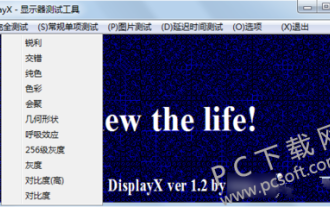 DisplayX (monitor testing software) tutorial
Mar 04, 2024 pm 04:00 PM
DisplayX (monitor testing software) tutorial
Mar 04, 2024 pm 04:00 PM
Testing a monitor when buying it is an essential part to avoid buying a damaged one. Today I will teach you how to use software to test the monitor. Method step 1. First, search and download the DisplayX software on this website, install it and open it, and you will see many detection methods provided to users. 2. The user clicks on the regular complete test. The first step is to test the brightness of the display. The user adjusts the display so that the boxes can be seen clearly. 3. Then click the mouse to enter the next link. If the monitor can distinguish each black and white area, it means the monitor is still good. 4. Click the left mouse button again, and you will see the grayscale test of the monitor. The smoother the color transition, the better the monitor. 5. In addition, in the displayx software we
 What software is photoshopcs5? -photoshopcs5 usage tutorial
Mar 19, 2024 am 09:04 AM
What software is photoshopcs5? -photoshopcs5 usage tutorial
Mar 19, 2024 am 09:04 AM
PhotoshopCS is the abbreviation of Photoshop Creative Suite. It is a software produced by Adobe and is widely used in graphic design and image processing. As a novice learning PS, let me explain to you today what software photoshopcs5 is and how to use photoshopcs5. 1. What software is photoshop cs5? Adobe Photoshop CS5 Extended is ideal for professionals in film, video and multimedia fields, graphic and web designers who use 3D and animation, and professionals in engineering and scientific fields. Render a 3D image and merge it into a 2D composite image. Edit videos easily
 Experts teach you! The Correct Way to Cut Long Pictures on Huawei Mobile Phones
Mar 22, 2024 pm 12:21 PM
Experts teach you! The Correct Way to Cut Long Pictures on Huawei Mobile Phones
Mar 22, 2024 pm 12:21 PM
With the continuous development of smart phones, the functions of mobile phones have become more and more powerful, among which the function of taking long pictures has become one of the important functions used by many users in daily life. Long screenshots can help users save a long web page, conversation record or picture at one time for easy viewing and sharing. Among many mobile phone brands, Huawei mobile phones are also one of the brands highly respected by users, and their function of cropping long pictures is also highly praised. This article will introduce you to the correct method of taking long pictures on Huawei mobile phones, as well as some expert tips to help you make better use of Huawei mobile phones.
 PHP Tutorial: How to convert int type to string
Mar 27, 2024 pm 06:03 PM
PHP Tutorial: How to convert int type to string
Mar 27, 2024 pm 06:03 PM
PHP Tutorial: How to Convert Int Type to String In PHP, converting integer data to string is a common operation. This tutorial will introduce how to use PHP's built-in functions to convert the int type to a string, while providing specific code examples. Use cast: In PHP, you can use cast to convert integer data into a string. This method is very simple. You only need to add (string) before the integer data to convert it into a string. Below is a simple sample code





