
This article mainly introduces the implementation of simple pinball game in Java in detail, which has certain reference value. Interested friends can refer to
Principle of pinball game implementation:
Redraw the image after a certain period of time (less than 1 second). Because the Graphics class is an abstract class, all methods involved need to be rewritten when creating a subclass, so what is used here is to create a subclass of Canvas. Just need to override its paint() method to achieve it. Here we use keyboard listening events, Timer class, etc.
Game Description:
The small ball in this pinball game will increase speed over time and the maximum speed is 10 horizontal speed and 10 vertical speed. When the y coordinate (vertical coordinate) of the ball is greater than the y coordinate (vertical coordinate) of the racket, the game is judged to be over. The console displays the speed of the ball in the x direction and the y direction.
import java.awt.*;
import java.util.Random;
import javax.swing.Timer;
import java.awt.event.*;
public class PinBall
{
private Frame f=new Frame("弹球游戏");
Random rand=new Random();
//桌面的宽度以及高度
private final int TABLE_WIDTH=300;
private final int TABLE_HEIGHT=400;
//球拍的宽度以及高度以及水平位置、垂直位置
private final int RACKET_WIDTH=60;
private final int RACKET_HEIGHT=20;
private int racketX=rand.nextInt(24)*10;
private int racketY=300;
//小球的大小、运行速度、坐标
private final int BALL_SIZE=16;
private int ySpeed=1;
private double xyRate=1;
private int xSpeed=(int)(xyRate*ySpeed);
private int ballX=rand.nextInt(284);
private int ballY=1;
//创建画布
private MyCanvas tableArea=new MyCanvas();
//定义时间类
Timer timer;
//游戏是否结束的旗标
private boolean isLose=false;
//设置游戏等级
private int time_times=1;
public void init(){
tableArea.setPreferredSize(new Dimension(TABLE_WIDTH,TABLE_HEIGHT));
f.add(tableArea);
//定义键盘监听器
KeyAdapter keyProcessor=new KeyAdapter()
{
public void keyPressed(KeyEvent ke){
if(ke.getKeyCode()==KeyEvent.VK_LEFT){
if(racketX>0)
racketX-=10;
}
if(ke.getKeyCode()==KeyEvent.VK_RIGHT){
if(racketX<TABLE_WIDTH-RACKET_WIDTH)
racketX+=10;
}
}
};
f.addKeyListener(keyProcessor);
//tableArea.addKeyListener(keyProcessor);
ActionListener taskPerformer=evt->
{
//小球碰到左边框或右边框
if(ballX<=0||ballX>=TABLE_WIDTH-BALL_SIZE){
xSpeed=-xSpeed;
}
if(ballY>racketY-BALL_SIZE&&(ballX<racketX||ballX>racketX+RACKET_WIDTH-BALL_SIZE)){
timer.stop();
isLose=true;
tableArea.repaint();
}else if(ballY<=0||(ballY>=racketY-BALL_SIZE&&ballX>racketX&&ballX<=racketX+RACKET_WIDTH)){
ySpeed=-ySpeed;
}
ballY+=ySpeed;
ballX+=xSpeed;
tableArea.repaint();
if((xSpeed<10&&xSpeed>-10)&&(ySpeed<10&&ySpeed>-10)){
time_times++;
}
if(time_times==10){
if(xSpeed>0){
xSpeed++;
}else{
xSpeed--;
}
if(ySpeed>0){
ySpeed++;
}else{
ySpeed--;
}
time_times-=10;
System.out.println(xSpeed+" "+ySpeed);
}
};
timer=new Timer(100,taskPerformer);
timer.start();
f.pack();
f.setVisible(true);
}
class MyCanvas extends Canvas
{
public void paint(Graphics g){
if(isLose){
g.setColor(new Color(255,0,0));
g.setFont(new Font("Times",Font.BOLD,30));
g.drawString("游戏结束",50,200);
}else{
g.setColor(new Color(240,240,80));
g.fillOval(ballX,ballY,BALL_SIZE,BALL_SIZE);
g.setColor(new Color(80,80,200));
g.fillRect(racketX,racketY,RACKET_WIDTH,RACKET_HEIGHT);
}
}
}
public static void main(String[] args)
{
new PinBall().init();
}
}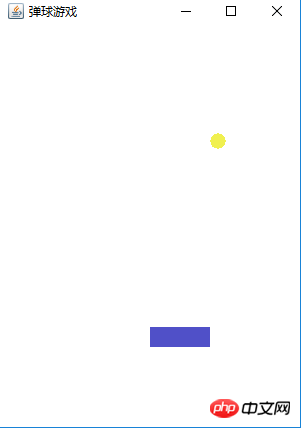
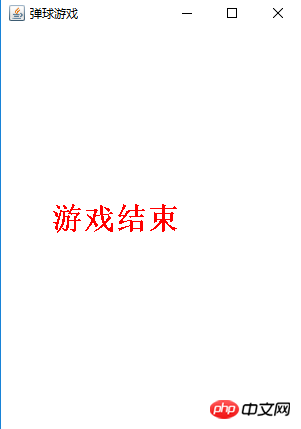
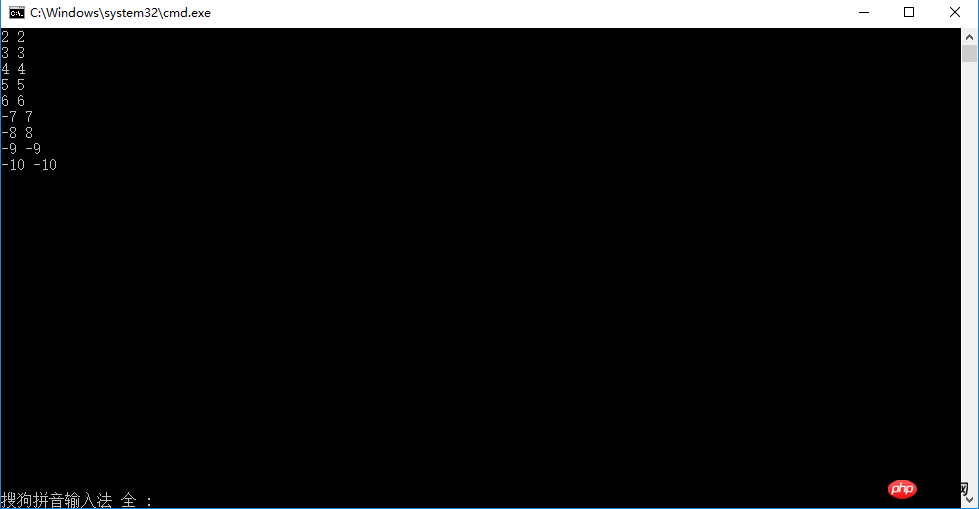
The above is the detailed content of Simple code sharing for realizing pinball game in Java. For more information, please follow other related articles on the PHP Chinese website!




