 Database
Database
 Mysql Tutorial
Mysql Tutorial
 How to solve the problem that localhost cannot connect to the local mysql database
How to solve the problem that localhost cannot connect to the local mysql database
How to solve the problem that localhost cannot connect to the local mysql database
In some programs, it is often necessary to connect to a local database to test the program. Sometimes the mysql database cannot be connected using localhost, but the link can be successful using 127.0.0.1. For the convenience of testing, the computer needs to be properly configured. Configure so that localhost can also successfully connect to the mysql database.
1. First use Navicat for MySQL to create a database locally.
## 2. Create a PHP in dreamweaver Formatted web pages to facilitate link testing.
##5. Open hosts with notepad,
Find the line 127.0.0.1 localhost, delete the "#" in this line, and save it.
If there is no such line, add it manually.
##6. After saving, before using again Web page test,
At this time, you can connect the local mysql database through localhost
The above is the detailed content of How to solve the problem that localhost cannot connect to the local mysql database. For more information, please follow other related articles on the PHP Chinese website!

Hot AI Tools

Undresser.AI Undress
AI-powered app for creating realistic nude photos

AI Clothes Remover
Online AI tool for removing clothes from photos.

Undress AI Tool
Undress images for free

Clothoff.io
AI clothes remover

AI Hentai Generator
Generate AI Hentai for free.

Hot Article

Hot Tools

Notepad++7.3.1
Easy-to-use and free code editor

SublimeText3 Chinese version
Chinese version, very easy to use

Zend Studio 13.0.1
Powerful PHP integrated development environment

Dreamweaver CS6
Visual web development tools

SublimeText3 Mac version
God-level code editing software (SublimeText3)

Hot Topics
 How to use magnet links
Feb 18, 2024 am 10:02 AM
How to use magnet links
Feb 18, 2024 am 10:02 AM
Magnet link is a link method for downloading resources, which is more convenient and efficient than traditional download methods. Magnet links allow you to download resources in a peer-to-peer manner without relying on an intermediary server. This article will introduce how to use magnet links and what to pay attention to. 1. What is a magnet link? A magnet link is a download method based on the P2P (Peer-to-Peer) protocol. Through magnet links, users can directly connect to the publisher of the resource to complete resource sharing and downloading. Compared with traditional downloading methods, magnetic
 How to download links starting with 115://? Download method introduction
Mar 14, 2024 am 11:58 AM
How to download links starting with 115://? Download method introduction
Mar 14, 2024 am 11:58 AM
Recently, many users have been asking the editor, how to download links starting with 115://? If you want to download links starting with 115://, you need to use the 115 browser. After you download the 115 browser, let's take a look at the download tutorial compiled by the editor below. Introduction to how to download links starting with 115:// 1. Log in to 115.com, download and install the 115 browser. 2. Enter: chrome://extensions/ in the 115 browser address bar, enter the extension center, search for Tampermonkey, and install the corresponding plug-in. 3. Enter in the address bar of 115 browser: Grease Monkey Script: https://greasyfork.org/en/
 How to get the WeChat video account link? How to add product links to WeChat video account?
Mar 22, 2024 pm 09:36 PM
How to get the WeChat video account link? How to add product links to WeChat video account?
Mar 22, 2024 pm 09:36 PM
As part of the WeChat ecosystem, WeChat video accounts have gradually become an important promotion tool for content creators and merchants. Getting links to video accounts on this platform is crucial for sharing and disseminating content. The following will introduce in detail how to obtain the WeChat video account link and how to add product links to the video account to improve the dissemination effect of the content. 1. How to get the WeChat video account link? After posting a video on your WeChat video account, the system will automatically create a video link. Authors can copy the link after publishing to facilitate sharing and dissemination. After logging in to your WeChat video account, you can browse the homepage of your video account. On the home page, each video is accompanied by a corresponding link so you can copy or share it directly. 3. Search video account: Enter the video account name in the WeChat search box
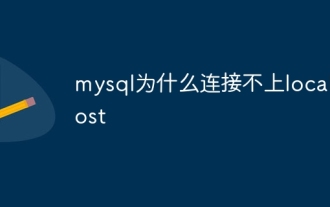 Why can't mysql connect to localhost?
Aug 10, 2023 pm 02:55 PM
Why can't mysql connect to localhost?
Aug 10, 2023 pm 02:55 PM
The reasons why mysql cannot connect to localhost are that the mysql service is not started, the mysql port is occupied, and there is a problem with the MySQL configuration file. Detailed introduction: 1. In Windows systems, you can open the service manager by entering "services.msc" at the command prompt, then find the mysql service and ensure that its status is "Running". In Linux systems, you can use the "services.msc" command to check and control the service status; 2. You can use the open command and so on.
 How to connect Apple Notes on iPhone in the latest iOS 17 system
Sep 22, 2023 pm 05:01 PM
How to connect Apple Notes on iPhone in the latest iOS 17 system
Sep 22, 2023 pm 05:01 PM
Link AppleNotes on iPhone using the Add Link feature. Notes: You can only create links between Apple Notes on iPhone if you have iOS17 installed. Open the Notes app on your iPhone. Now, open the note where you want to add the link. You can also choose to create a new note. Click anywhere on the screen. This will show you a menu. Click the arrow on the right to see the "Add link" option. click it. Now you can type the name of the note or the web page URL. Then, click Done in the upper right corner and the added link will appear in the note. If you want to add a link to a word, just double-click the word to select it, select "Add Link" and press
 What are the requirements for a video link? How to link the video account with goods?
Mar 07, 2024 pm 01:13 PM
What are the requirements for a video link? How to link the video account with goods?
Mar 07, 2024 pm 01:13 PM
With the popularity of short video platforms, more and more creators are beginning to use video accounts to create and promote content. Video accounts can not only showcase personal talents, but also realize commercial monetization through product links. However, to add a link to a video account, certain conditions must be met. 1. What are the requirements for a video link? Video account authentication is a prerequisite for adding links to your video account. Currently, major short video platforms such as Douyin and Kuaishou provide certification services, which mainly include two types: personal certification and institutional certification. Personal certification requires the submission of real identity information, while institutional certification requires the provision of certification materials from relevant companies or organizations. After completing the authentication, users can add links to their video accounts to enhance the credibility and authority of their accounts. One of the video link
 How to stop Outlook from opening links in Edge browser
Aug 03, 2023 am 11:49 AM
How to stop Outlook from opening links in Edge browser
Aug 03, 2023 am 11:49 AM
How to Stop Outlook from Opening Links in Edge Before proceeding, make sure your preferred browser is set as the default browser in Windows. This ensures that the Outlook link opens in the desired browser. To check and set your default browser: For Windows 10: Click the Start menu and select Settings Go to Apps and then Default Apps Look for "Web Browser" at the bottom of the list of default apps ” If your preferred browser is listed, you’re all set. If Microsoft Edge is listed, click on it and select your preferred browser from the list. If prompted, click Switch Anyway. Fix Edge issues
 What should I do if localhost cannot be opened?
Nov 07, 2023 pm 02:47 PM
What should I do if localhost cannot be opened?
Nov 07, 2023 pm 02:47 PM
Solution: 1. Check the running status of the server and make sure it is listening on the correct port; 2. Try to temporarily disable the firewall or security software, and then try to access localhost again; 3. Check the hosts file of the operating system to ensure that localhost is resolved correctly ; 4. Try to restart the network adapter or reconfigure the network connection; 5. Try to change the port used by the local server, or close other programs that occupy the same port; 6. Try to manually add the corresponding IP address and domain name in the hosts file, etc.











