Today I will share with you several Linux video tutorials, which actually include Linux basic tutorials, development tutorials, basic advanced tutorials, network basics, etc. I hope it can be of some help to my friends in learning Linux~
#1.Linux Development Video Tutorial
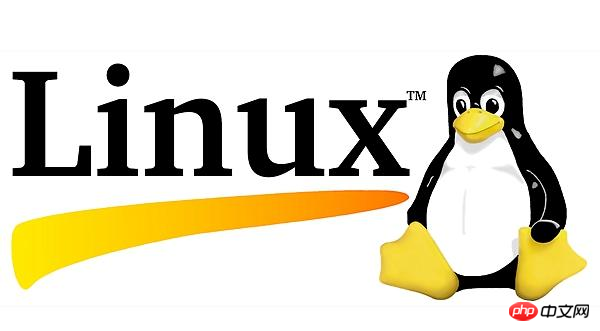
Course viewing address: http://www.php.cn/course/622.html
Introduction: "Linux Development Video Tutorial" Main Introduces the use of vim and its plug-ins, introduction to shell programming, introduction to awk and other related development knowledge points.
2.Linux Basics Advanced Video Tutorial

http://www.php.cn/course/621.html
Introduction: "Linux Basic Advanced Video Tutorial" introduces basic content such as Linux installation, usage and configuration, running methods, basic commands, regular expressions and so on.
##3.
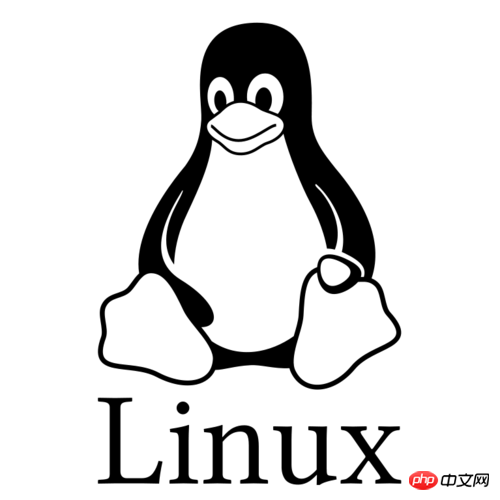 Course view address: http://www.php.cn/course/620.html
Course view address: http://www.php.cn/course/620.html
Introduction: "Linux Load Balancing Video Tutorial" mainly introduces what load balancing is, Nginx_upsteam, Ngnix+keepalived, check_nginx_port script, LVS introduction and practice, etc.
#4.
## Course view address: http://www.php.cn/course/592.html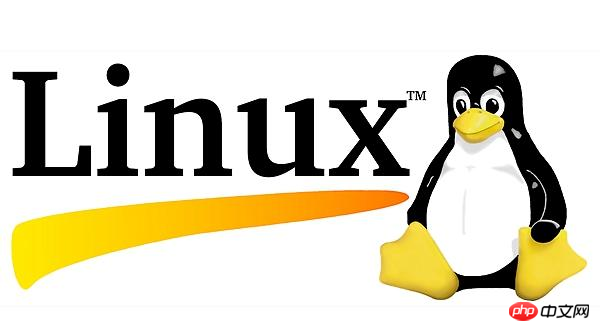
Introduction: Linux is a Unix-like operating system that is free to use and spread freely. It is a multi-user, multi-task, multi-thread and multi-CPU operating system based on POSIX and UNIX.
5.LAMP Programming Linux Video Tutorial
 ## Course view address: http://www.php.cn/course/575.html
## Course view address: http://www.php.cn/course/575.html
Introduction : "LAMP Programming Linux Video Tutorial" Virtual machine installation, Linux system installation, basic operation commands, VIM editor, Rpm software management, user and user group management, permission management, network card management, CD mounting, ssh practical functions, LAMP Environment installation[Related Q&A recommendations]:
1.linux - git through ssh clone code cloud The project prompts an error in the public key
2.linux - putty cannot connect to the server for some reason3.
linux - snapshot What is the difference from mirroring? How to use this snapshot?



