 headlines
headlines
 In-depth understanding of the relevant applications of basic grammar of regular expressions (Collection)
In-depth understanding of the relevant applications of basic grammar of regular expressions (Collection)
In-depth understanding of the relevant applications of basic grammar of regular expressions (Collection)
1. Basic syntax of regular expressions
Two special symbols '^' and '$'. Their function is to indicate the beginning and end of a string respectively. Examples are as follows:
"^The":表示所有以"The"开始的字符串("There","The cat"等); "of despair$":表示所以以"of despair"结尾的字符串; "^abc$":表示开始和结尾都是"abc"的字符串——呵呵,只有"abc"自己了; "notice":表示任何包含"notice"的字符串。
Like the last example, if you don't use two special characters, you are indicating that the string you want to find is in any part of the string being searched - you are not positioning it in a certain top.
Other symbols include '*', '+' and '?', which represent the number of times a character or a sequence of characters appears repeatedly. They mean "none or more", "once or more" and "none or once" respectively. Here are a few examples:
"ab*":表示一个字符串有一个a后面跟着零个或若干个b。("a", "ab", "abbb",……); "ab+":表示一个字符串有一个a后面跟着至少一个b或者更多; "ab?":表示一个字符串有一个a后面跟着零个或者一个b; "a?b+$":表示在字符串的末尾有零个或一个a跟着一个或几个b。
You can also use ranges, enclosed in curly brackets, to indicate a range of repetitions.
"ab{2}":表示一个字符串有一个a跟着2个b("abb");
"ab{2,}":表示一个字符串有一个a跟着至少2个b;
"ab{3,5}":表示一个字符串有一个a跟着3到5个b。Please note that you must specify the lower limit of the range (eg: "{0,2}" instead of "{,2}"). Also, you may have noticed that '*', '+' and '?' are equivalent to "{0,}", "{1,}" and "{0,1}".
There is also a '¦', indicating the "or" operation:
"hi¦hello":表示一个字符串里有"hi"或者"hello";
"(b¦cd)ef":表示"bef"或"cdef";
"(a¦b)*c":表示一串"a""b"混合的字符串后面跟一个"c";
'.'可以替代任何字符:
"a.[0-9]":表示一个字符串有一个"a"后面跟着一个任意字符和一个数字;
"^.{3}$":表示有任意三个字符的字符串(长度为3个字符);The square brackets indicate that certain characters are allowed to appear at a specific position in a string:
"[ab]":表示一个字符串有一个"a"或"b"(相当于"a¦b"); "[a-d]":表示一个字符串包含小写的'a'到'd'中的一个(相当于"a¦b¦c¦d"或者"[abcd]"); "^[a-zA-Z]":表示一个以字母开头的字符串; "[0-9]%":表示一个百分号前有一位的数字; ",[a-zA-Z0-9]$":表示一个字符串以一个逗号后面跟着一个字母或数字结束。
You can also use '^' in square brackets to indicate unwanted characters. '^' should be the first one in the square brackets. (For example: "%[^a-zA-Z]%" means that letters should not appear between two percent signs).
In order to express verbatim, you must add the transfer character '\' before the characters "^.$()¦*+?{\".
Please note that within square brackets, no escape characters are required.
2. Regular expression verification controls the input character type of the text box
1. Only numbers and English can be entered:
<input onkeyup="value=value.replace(/[\W]/g,'') " onbeforepaste="clipboardData.setData('text',clipboardData.getData('text').replace(/[^\d]/g,''))" ID="Text1" NAME="Text1">
2. Only numbers can be entered:
<input onkeyup="value=value.replace(/[^\d]/g,'') " onbeforepaste="clipboardData.setData('text',clipboardData.getData('text').replace(/[^\d]/g,''))" ID="Text2" NAME="Text2">
3. Only full-width numbers can be entered:
<input onkeyup="value=value.replace(/[^\uFF00-\uFFFF]/g,'')" onbeforepaste="clipboardData.setData('text',clipboardData.getData('text') .replace(/[^\uFF00-\uFFFF]/g,''))" ID="Text3" NAME="Text3">
4. Only Chinese characters can be input:
<input onkeyup="value=value.replace(/[^\u4E00-\u9FA5]/g,'')" onbeforepaste="clipboardData.setData('text',clipboardData.getData('text') .replace(/[^\u4E00-\u9FA5]/g,''))" ID="Text4" NAME="Text4">
3. Popular explanation of application examples of regular expressions
//校验是否全由数字组成
/^[0-9]{1,20}$/
^ 表示打头的字符要匹配紧跟^后面的规则
$ 表示打头的字符要匹配紧靠$前面的规则
[ ] 中的内容是可选字符集
[0-9] 表示要求字符范围在0-9之间
{1,20}表示数字字符串长度合法为1到20,即为[0-9]中的字符出现次数的范围是1到20次。/^ 和 $/成对使用应该是表示要求整个字符串完全匹配定义的规则,而不是只匹配字符串中的一个子串。
//校验登录名:只能输入5-20个以字母开头、可带数字、“_”、“.”的字串
/^[a-zA-Z]{1}([a-zA-Z0-9]|[._]){4,19}$/
^[a-zA-Z]{1} 表示第一个字符要求是字母。
([a-zA-Z0-9]|[._]){4,19} 表示从第二位开始(因为它紧跟在上个表达式后面)的一个长度为4到9位的字符串,它要求是由大小写字母、数字或者特殊字符集[._]组成。
//校验用户姓名:只能输入1-30个以字母开头的字串
/^[a-zA-Z]{1,30}$/
//校验密码:只能输入6-20个字母、数字、下划线
/^(\w){6,20}$/
\w:用于匹配字母,数字或下划线字符 //校验普通电话、传真号码:可以“+”或数字开头,可含有“-” 和 “ ”
/^[+]{0,1}(\d){1,3}[ ]?([-]?((\d)|[ ]){1,12})+$/
\d:用于匹配从0到9的数字;
“?”元字符规定其前导对象必须在目标对象中连续出现零次或一次
可以匹配的字符串如:+123 -999 999 ; +123-999 999 ;123 999 999 ;+123 999999等
//校验URL
/^http[s]{0,1}:\/\/.+$/ 或 /^http[s]{0,1}:\/\/.{1,n}$/ (表示url串的长度为length(“https://”) + n )
\ / :表示字符“/”。
. 表示所有字符的集
+ 等同于{1,},就是1到正无穷吧。4. Regular expression application (common parts)
"^\d+$" //非负整数(正整数 + 0)
"^[0-9]*[1-9][0-9]*$" //正整数
"^((-\d+)|(0+))$" //非正整数(负整数 + 0)
"^-[0-9]*[1-9][0-9]*$" //负整数
"^-?\d+$" //整数
"^\d+(\.\d+)?$" //非负浮点数(正浮点数 + 0)
"^(([0-9]+\.[0-9]*[1-9][0-9]*)|([0-9]*[1-9][0-9]*\.[0-9]+)|([0-9]*[1-9][0-9]*))$" //正浮点数
"^((-\d+(\.\d+)?)|(0+(\.0+)?))$" //非正浮点数(负浮点数 + 0)
"^(-(([0-9]+\.[0-9]*[1-9][0-9]*)|([0-9]*[1-9][0-9]*\.[0-9]+)|([0-9]*[1-9][0-9]*)))$" //负浮点数
"^(-?\d+)(\.\d+)?$" //浮点数
"^[A-Za-z]+$" //由26个英文字母组成的字符串
"^[A-Z]+$" //由26个英文字母的大写组成的字符串
"^[a-z]+$" //由26个英文字母的小写组成的字符串
"^[A-Za-z0-9]+$" //由数字和26个英文字母组成的字符串
"^\w+$" //由数字、26个英文字母或者下划线组成的字符串
"^[\w-]+(\.[\w-]+)*@[\w-]+(\.[\w-]+)+$" //email地址
"^[a-zA-z]+://(\w+(-\w+)*)(\.(\w+(-\w+)*))*(\?\S*)?$" //url
/^(d{2}|d{4})-((0([1-9]{1}))|(1[1|2]))-(([0-2]([1-9]{1}))|(3[0|1]))$/ // 年-月-日
/^((0([1-9]{1}))|(1[1|2]))/(([0-2]([1-9]{1}))|(3[0|1]))/(d{2}|d{4})$/ // 月/日/年
"^([w-.]+)@(([[0-9]{1,3}.[0-9]{1,3}.[0-9]{1,3}.)|(([w-]+.)+))([a-zA-Z]{2,4}|[0-9]{1,3})(]?)$" //Emil
"(d+-)?(d{4}-?d{7}|d{3}-?d{8}|^d{7,8})(-d+)?" //电话号码
"^(d{1,2}|1dd|2[0-4]d|25[0-5]).(d{1,2}|1dd|2[0-4]d|25[0-5]).(d{1,2}|1dd|2[0-4]d|25[0-5]).(d{1,2}|1dd|2[0-4]d|25[0-5])$" //IP地址
^([0-9A-F]{2})(-[0-9A-F]{2}){5}$ //MAC地址的正则表达式
^[-+]?\d+(\.\d+)?$ //值类型正则表达式
Hot AI Tools

Undresser.AI Undress
AI-powered app for creating realistic nude photos

AI Clothes Remover
Online AI tool for removing clothes from photos.

Undress AI Tool
Undress images for free

Clothoff.io
AI clothes remover

AI Hentai Generator
Generate AI Hentai for free.

Hot Article

Hot Tools

Notepad++7.3.1
Easy-to-use and free code editor

SublimeText3 Chinese version
Chinese version, very easy to use

Zend Studio 13.0.1
Powerful PHP integrated development environment

Dreamweaver CS6
Visual web development tools

SublimeText3 Mac version
God-level code editing software (SublimeText3)

Hot Topics
 1359
1359
 52
52
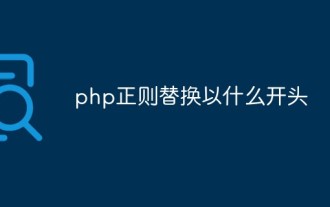 How to replace a string starting with something with php regular expression
Mar 24, 2023 pm 02:57 PM
How to replace a string starting with something with php regular expression
Mar 24, 2023 pm 02:57 PM
PHP regular expressions are a powerful tool for text processing and conversion. It can effectively manage text information by parsing text content and replacing or intercepting it according to specific patterns. Among them, a common application of regular expressions is to replace strings starting with specific characters. We will explain this as follows
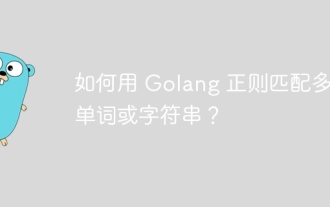 How to match multiple words or strings using Golang regular expression?
May 31, 2024 am 10:32 AM
How to match multiple words or strings using Golang regular expression?
May 31, 2024 am 10:32 AM
Golang regular expressions use the pipe character | to match multiple words or strings, separating each option as a logical OR expression. For example: matches "fox" or "dog": fox|dog matches "quick", "brown" or "lazy": (quick|brown|lazy) matches "Go", "Python" or "Java": Go|Python |Java matches words or 4-digit zip codes: ([a-zA
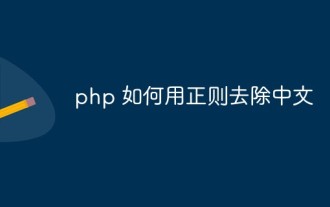 How to use regular expressions to remove Chinese characters in php
Mar 03, 2023 am 10:12 AM
How to use regular expressions to remove Chinese characters in php
Mar 03, 2023 am 10:12 AM
How to remove Chinese in PHP using regular expressions: 1. Create a PHP sample file; 2. Define a string containing Chinese and English; 3. Use "preg_replace('/([\x80-\xff]*)/i', '',$a);" The regular method can remove Chinese characters from the query results.
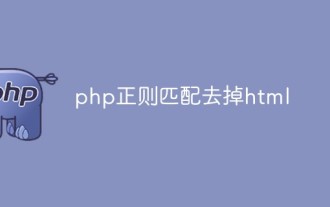 How to use regular matching to remove html tags in php
Mar 21, 2023 pm 05:17 PM
How to use regular matching to remove html tags in php
Mar 21, 2023 pm 05:17 PM
In this article, we will learn how to remove HTML tags and extract plain text content from HTML strings using PHP regular expressions. To demonstrate how to remove HTML tags, let's first define a string containing HTML tags.
 Learn the basic syntax of using CSS selectors
Jan 13, 2024 am 11:44 AM
Learn the basic syntax of using CSS selectors
Jan 13, 2024 am 11:44 AM
To master basic CSS selector syntax, specific code examples are required. CSS selectors are a very important part of front-end development. They can be used to select and modify various elements of HTML documents. Mastering basic CSS selector syntax is crucial to writing efficient stylesheets. This article will introduce some common CSS selectors and corresponding code examples. Element selector The element selector is the most basic selector, which can select the corresponding element by its tag name. For example, to select all paragraphs (p elements), you can use
 How to solve Python expression syntax errors?
Jun 24, 2023 pm 05:04 PM
How to solve Python expression syntax errors?
Jun 24, 2023 pm 05:04 PM
Python, as a high-level programming language, is easy to learn and use. Once you need to write a Python program, you will inevitably encounter syntax errors, and expression syntax errors are a common one. In this article, we will discuss how to resolve expression syntax errors in Python. Expression syntax errors are one of the most common errors in Python, and they are usually caused by incorrect usage of syntax or missing necessary components. In Python, expressions usually consist of numbers, strings, variables, and operators. most common
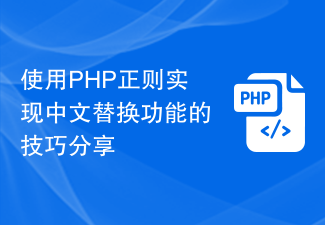 Sharing tips on using PHP regular expressions to implement Chinese replacement function
Mar 24, 2024 pm 05:57 PM
Sharing tips on using PHP regular expressions to implement Chinese replacement function
Mar 24, 2024 pm 05:57 PM
Sharing tips on using PHP regular expressions to implement the Chinese replacement function. In web development, we often encounter situations where Chinese content needs to be replaced. As a popular server-side scripting language, PHP provides powerful regular expression functions, which can easily realize Chinese replacement. This article will share some techniques for using regular expressions to implement Chinese substitution in PHP, and provide specific code examples. 1. Use the preg_replace function to implement Chinese replacement. The preg_replace function in PHP can be used
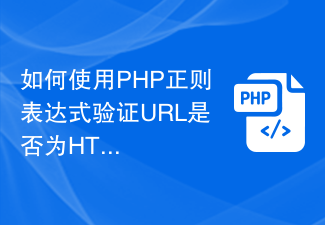 How to verify if a URL is HTTPS protocol using PHP regex
Jun 24, 2023 am 08:16 AM
How to verify if a URL is HTTPS protocol using PHP regex
Jun 24, 2023 am 08:16 AM
Website security has attracted more and more attention, and using the HTTPS protocol to ensure the security of data transmission has become an important part of current website development. In PHP development, how to use regular expressions to verify whether the URL is HTTPS protocol? here we come to find out. Regular expression Regular expression is an expression used to describe rules. It is a powerful tool for processing text and is widely used in text matching, search and replacement. In PHP development, we can use regular expressions to match http in the URL


