
The following editor will bring you an example of how to generate verification codes in laravel5.4. The editor thinks it’s pretty good, so I’ll share it with you now and give it as a reference. Let’s follow the editor and take a look
Summary: This article introduces the specific steps of using gregwar/captcha to implement verification codes, as well as possible problems and solutions.
Operation steps:
1, find composer.json in the laravel5.4 project root directory This file,

add
"gregwar/captcha": "1.*" to composer.json this file, as shown below.
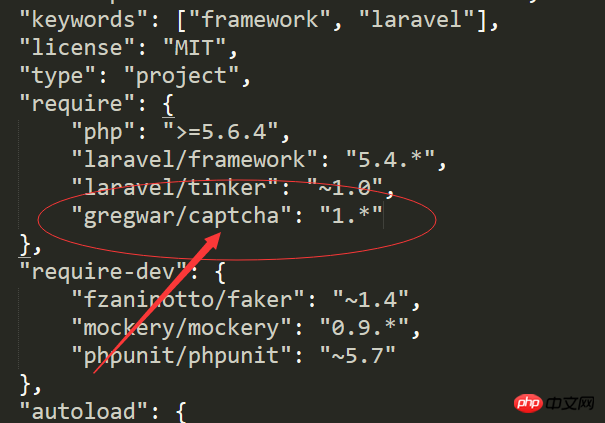
2. Then open the command line, find the root directory of the project, run composer update,
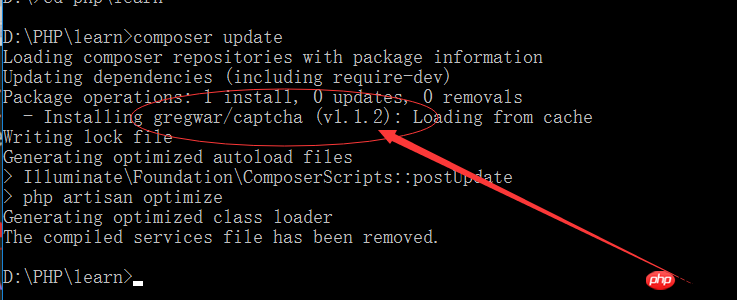
3. Next, you can use the verification code normally. First test whether the verification code can be displayed normally,
First define the route: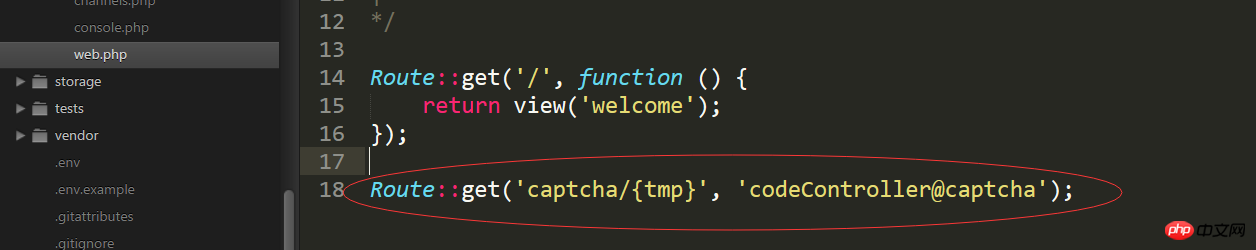
<?php
namespace App\Http\Controllers;
use App\Http\Requests;
use App\Http\Controllers\Controller;
use Illuminate\Http\Request;
//引用对应的命名空间
use Gregwar\Captcha\CaptchaBuilder;
use Session;
class CodeController extends Controller{
public function captcha($temp)
{
$builder = new CaptchaBuilder();
$builder->build(150,32);
$phrase = $builder->getPhrase();
//把内容存入session
Session::flash('milkcaptcha', $phrase); //存储验证码
ob_clean();
return response($builder->output())->header('Content-type','image/jpeg');
}
}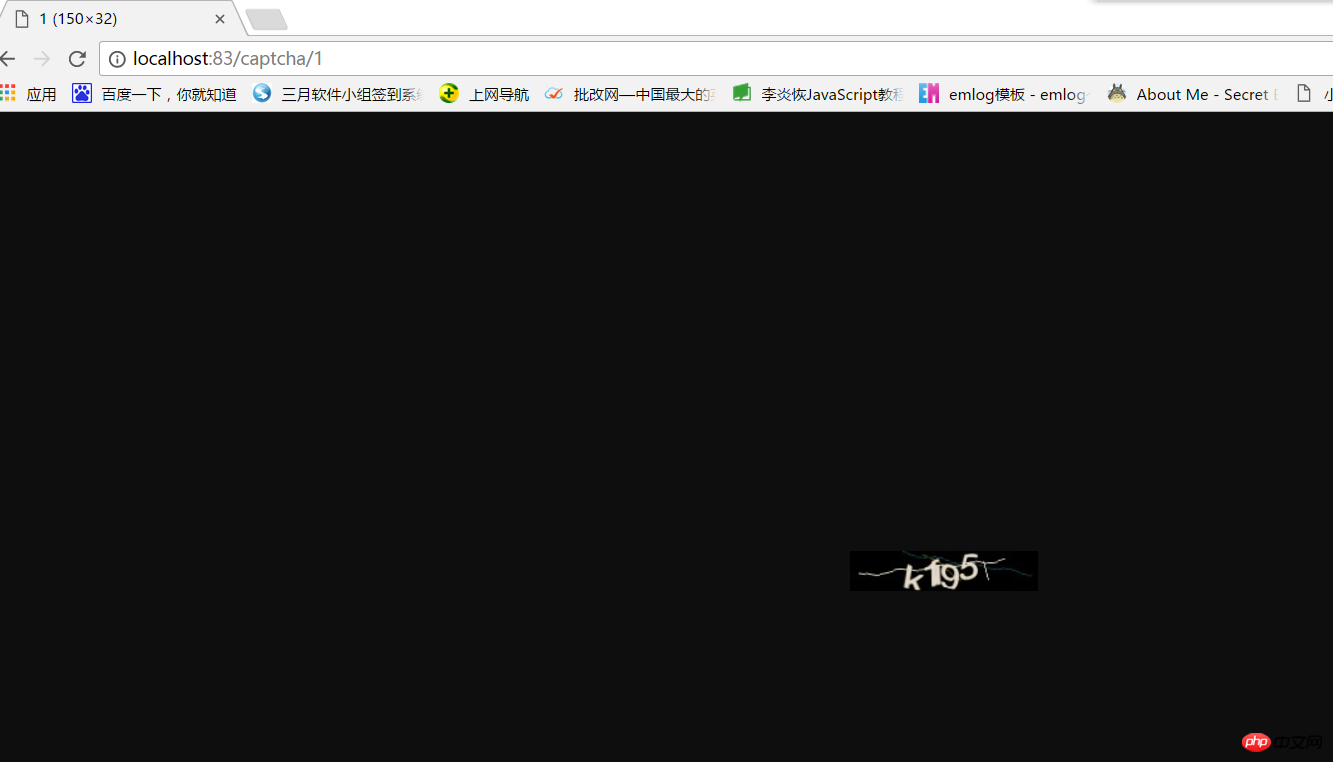
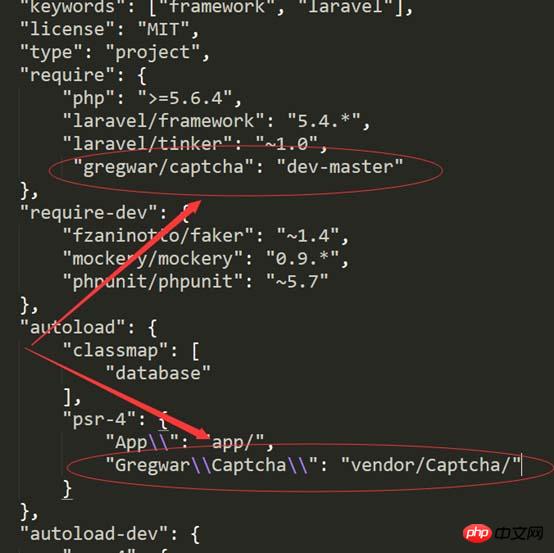
public function code($tmp)
{
//生成验证码图片的Builder对象,配置相应属性
$builder = new CaptchaBuilder;
//可以设置图片宽高及字体
$builder->build($width = 100, $height = 40, $font = null);
//获取验证码的内容
$phrase = $builder->getPhrase();
//把内容存入session
Session::flash('milkcaptcha', $phrase);
//生成图片
header("Cache-Control: no-cache, must-revalidate");
header('Content-Type: image/jpeg');
$builder->output();
}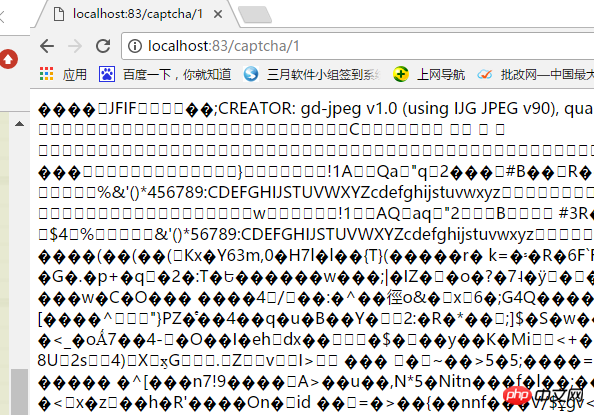
public function captcha($temp)
{
$builder = new CaptchaBuilder();
$builder->build(150,32);
$phrase = $builder->getPhrase();
//把内容存入session
Session::flash('milkcaptcha', $phrase); //存储验证码
ob_clean();
return response($builder->output())->header('Content-type','image/jpeg');
}The above is the detailed content of Detailed explanation of verification code generation using laravel5.4. For more information, please follow other related articles on the PHP Chinese website!
 How to remove the first few elements of an array in php
How to remove the first few elements of an array in php
 How to copy an Excel table to make it the same size as the original
How to copy an Excel table to make it the same size as the original
 How to best set up virtual memory
How to best set up virtual memory
 The difference between footnotes and endnotes
The difference between footnotes and endnotes
 How to solve 500 internal server error
How to solve 500 internal server error
 What card is TF card?
What card is TF card?
 What does screen recording mean?
What does screen recording mean?
 Why can't the Himalayan connect to the Internet?
Why can't the Himalayan connect to the Internet?




